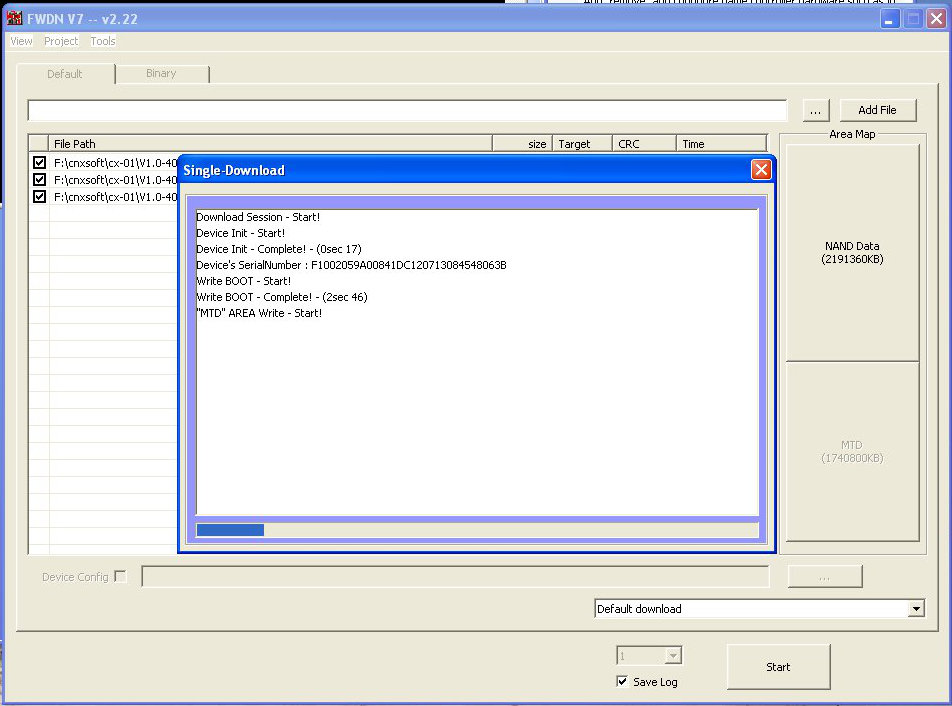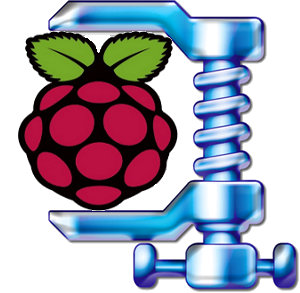Reader JP has enabled Joystick support in Android 4.0.4 on its Mele A1000, this now works with a Playstation2 joystick via USB adapter, a Huskee PC joystick, and 2 other unbranded joysticks. In order to enable Joystick support he had to build a kernel module, and encountered a few issues, so he wrote an how-to which shows what challenges he went through and what solutions he found to those issues.I’m sharing today a slightly edited version of this how-to. This How-to assumes that you have a valid Linux environment where you can build allwinner A10 kernel. The toolchain used was “Sourcery CodeBench for ARM GNU/Linux Lite“ which can be downloaded here: http://www.codesourcery.com/sgpp/lite/arm/portal/package7853/public/arm-none-linux-gnueabi/arm-2010.09-50-arm-none-linux-gnueabi.bin To install it, simply run:
|
1 |
sudo ./arm-2010.09-50-arm-none-linux-gnueabi.bin |
You’ll also need the latest Allwinner A10 kernel source:
|
1 |
git clone git://github.com/amery/linux-allwinner.git |
Then follow the usual procedure:
|
1 2 |
make ARCH=arm sun4i_crane_defconfig make menuconfig ARCH=arm |
I then selected the modules needed for different kind of joysticks namely:
|
1 2 3 4 5 6 7 8 9 10 11 12 13 14 15 16 17 |
--- Networking support <*> Bluetooth subsystem support ---> <M> HIDP protocol support Bluetooth device drivers ---> <M> HCI USB driver [*] HID Devices ---> Special HID drivers ---> <M> Sony PS3 controller <M> DragonRise Inc. game controller [*] DragonRise Inc. force feedback <M> Pantherlord/GreenAsia game controller [*] Pantherlord force feedback support <M> GreenAsia (Product ID 0x12) game controller support [*] GreenAsia (Product ID 0x12) force feedback support <M> SmartJoy PLUS PS2/USB adapter support [*] SmartJoy PLUS PS2/USB adapter force feedback support |
I saved the […]