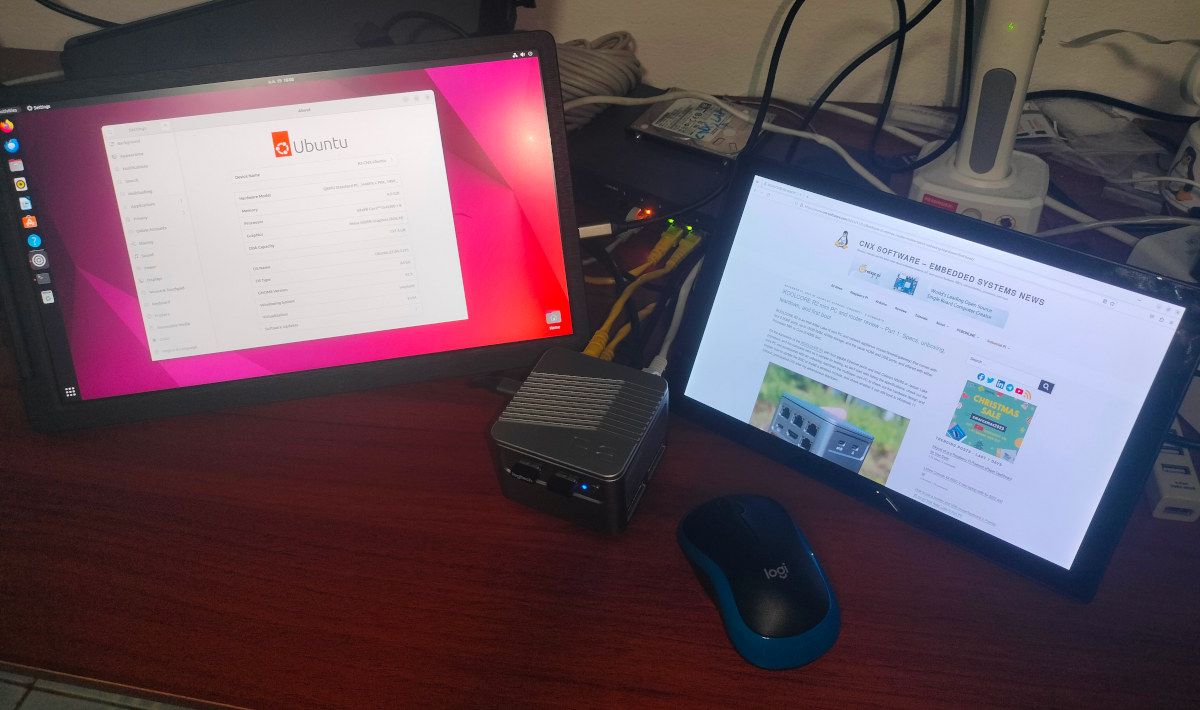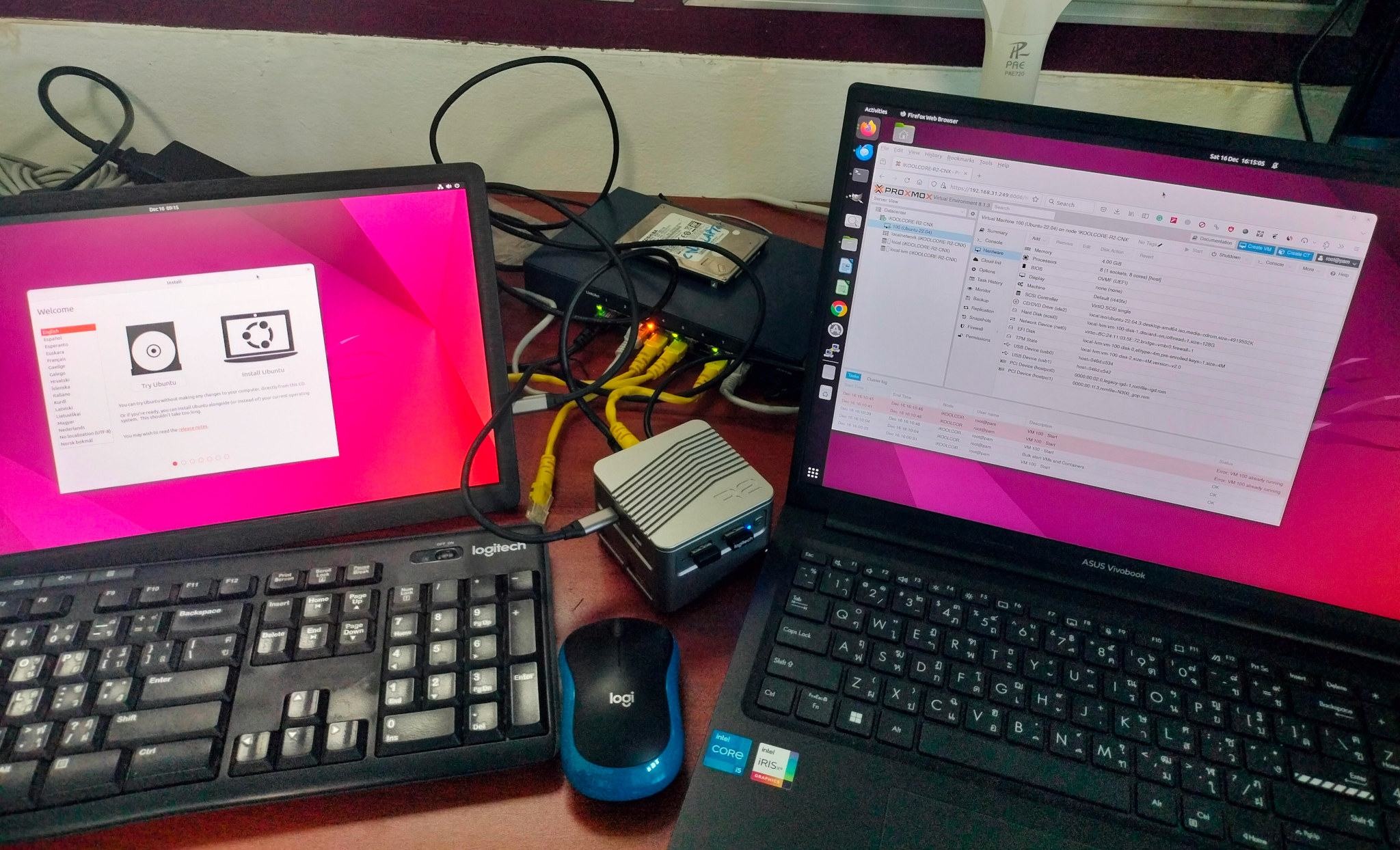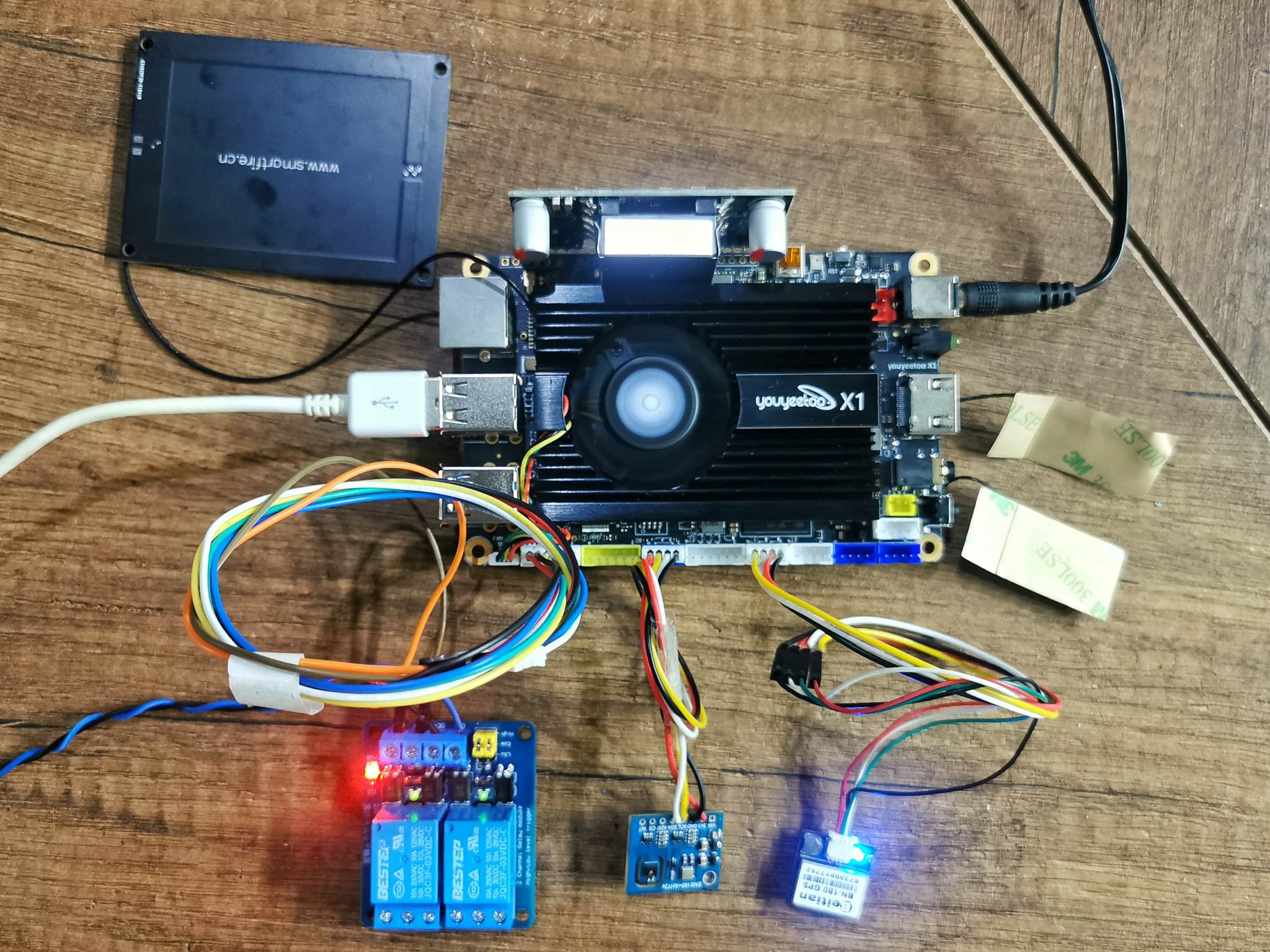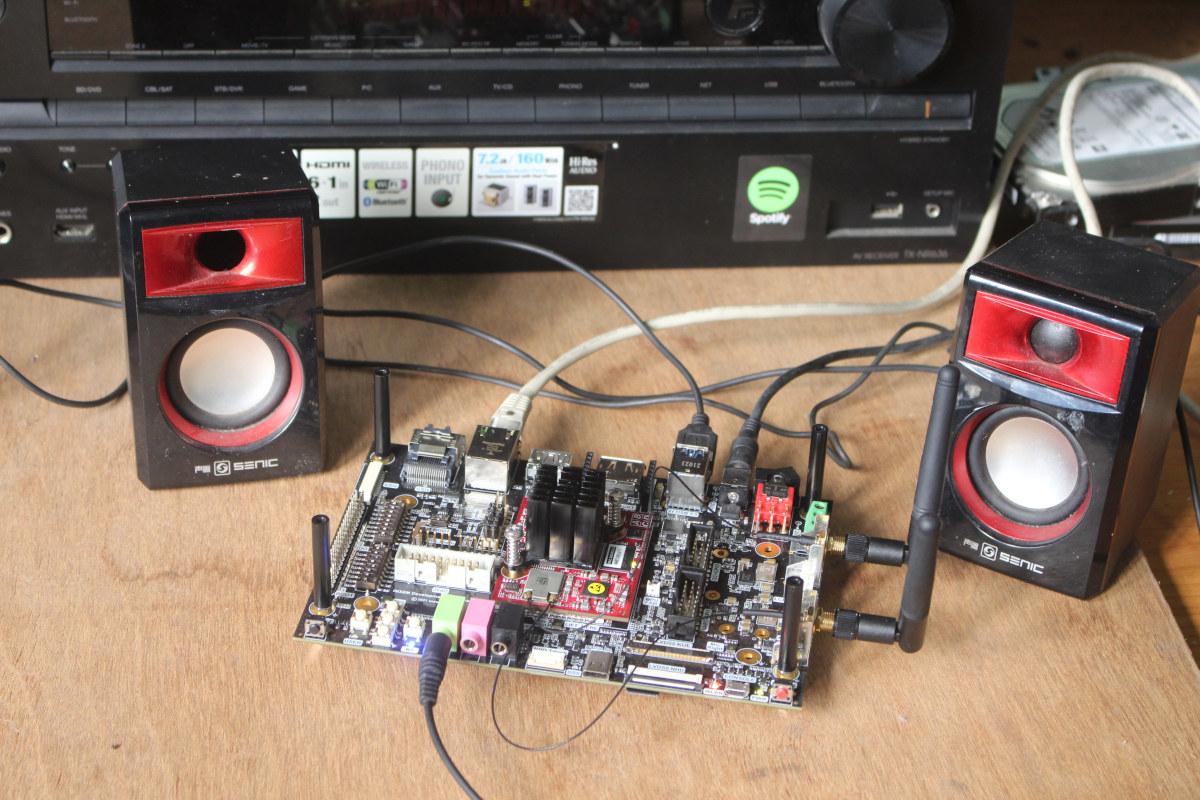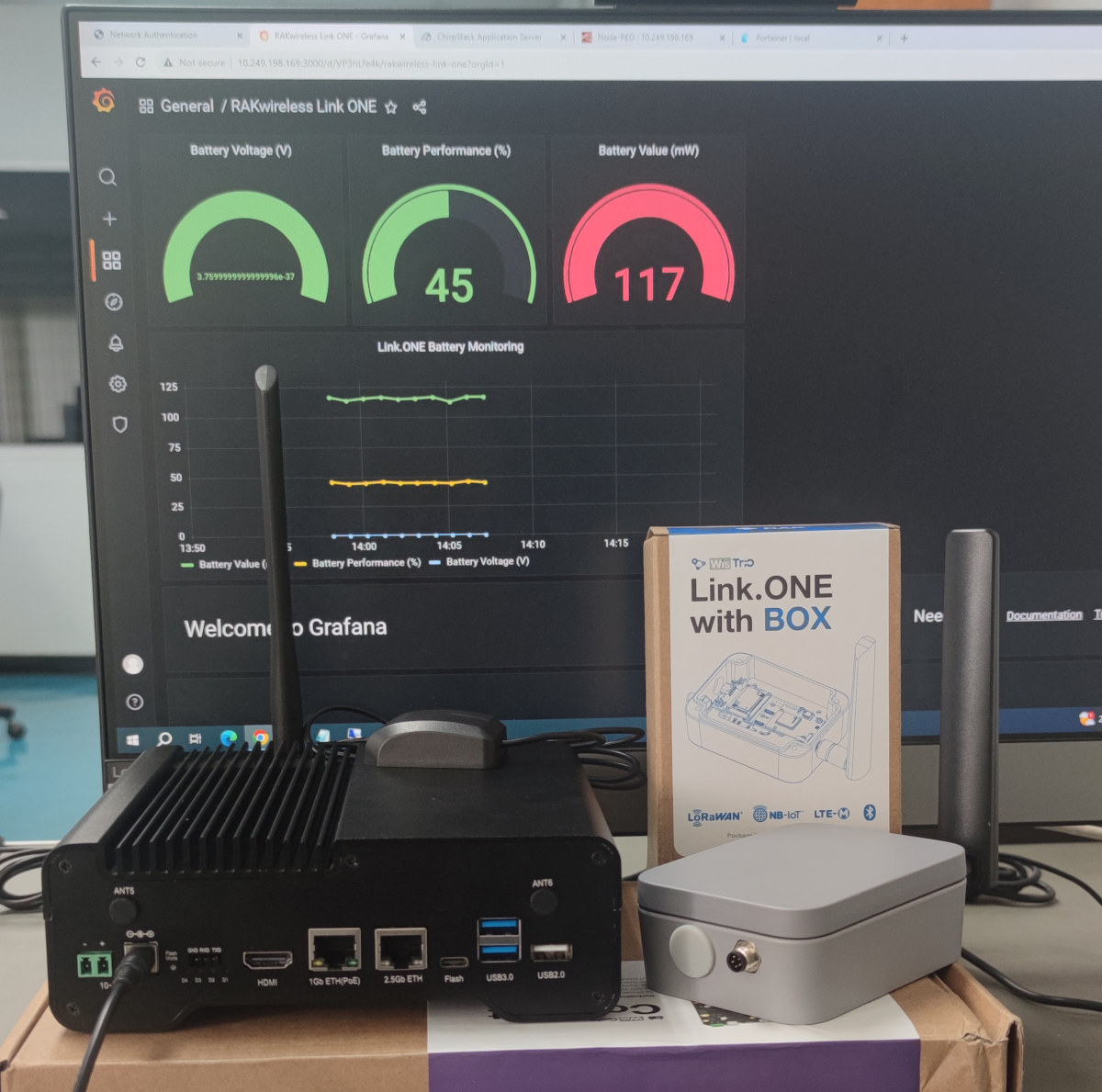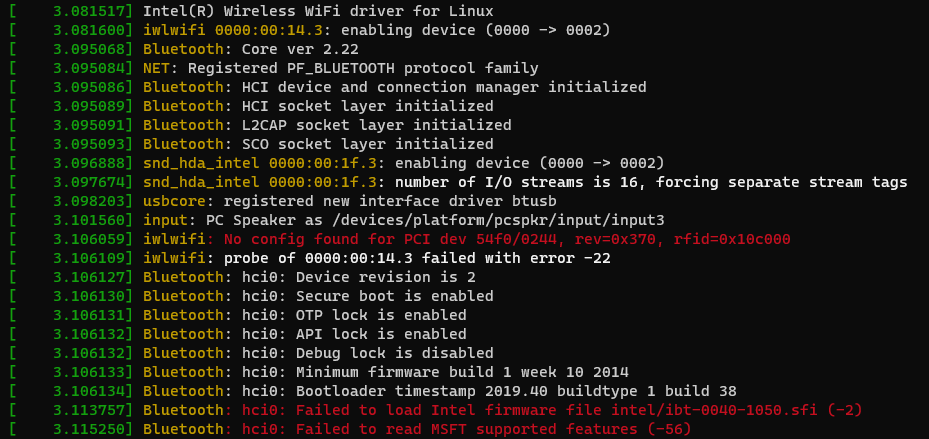In the first part of iKOOLCORE R2 mini PC & router review, I had a look at the hardware with an unboxing and a teardown of the Intel Core i3-N300 Alder Lake-N computer and also noticed the device booted to a UEFI shell. So for the second part of the review, I will report my experience installing Proxmox VE on the iKOOLCORE R2 and setting up and using Ubuntu 22.04, pfSense 2.7.2, and OpenWrt 23.05 virtual machines, making sure I can still use a physical display, keyboard, and mouse with Ubuntu while pfSense firewall is running. As a side note, the previous generation iKOOLCORE R1 mini PC that was sent to Ian for review with Proxmox VE and various virtual machines preinstalled OpenWrt, Debian 11, and Windows 10 Enterprise LTSC set to Chinese language by default. As I understand it, iKOOLCORE still does that for the Chinese market, but not […]
How to use a monitor and USB mouse/keyboard in Promox VE on an Intel Alder Lake-N mini PC
We’ve started to see several Alder Lake-N platforms acting both as a mini PC and a router or network appliance with products such as iKOOLCORE R2 or CWWK x86-P5 which features not only the usual HDMI, USB, and single Ethernet port, but come with multiple Ethernet ports making them ideal to run Proxmox VE to simultaneous run a desktop OS such as Ubuntu 22.04 or Windows 11 and a headless network OS such as pfSense or OpenWrt. I’m currently reviewing iKOOLCORE R2 mini PC that comes with four 2.5GbE ports and I could install Ubuntu 22.04 Desktop, pfSense 2.7.1, and OpenWrt 23.05 relatively easily, but the Ubuntu desktop is only visible in the Proxmox VE dashboard and the HDMI display physically connected to the mini PC only shows Proxmox VE login prompt. So at this point, I learned that I had to enable PCIe passthrough for the GPU in Proxmox […]
Youyeetoo X1 x86 SBC Review – Part 2: GPIO, UART, I2C, SPI, NFC, PoE module, and power consumption
The Youyeetoo X1 x86 single board computer (SBC) with an Intel Celeron N5105 Jasper Lake CPU differs from a typical Intel or AMD mini PC by its range of IOs including SPI, I2C, UART, NFC connectivity, and support for PoE module that you won’t find in a typical computer, and that’s what we will test in the second part of the X1 SBC review along with power consumption. The Youyeetoo X1 SBC is also different from Arm-based single board computers since we can just install any x86-compatible operating system by ourselves, and w don’t need to flash a board-specific image like we would do with Arm SBCs and peripherals such as SPI, I2C or UART may be or may not usable immediately due to lack of supported drivers. We’ve already installed Ubuntu 22.04 on the Youyeetoo X1 in the first part of the review, so in the second part, we’ll […]
Getting started with VOIPAC IMX8M Industrial development kit (Yocto Linux SDK)
Last month I went through an unboxing of the VOIPAC iMX8M Industrial Development Kit with some specs and a quick try with the pre-loaded Yocto 3.1 Linux image. The kit is quite versatile with plenty of interfaces and headers, and eventually, it will support Android 12 and Ubuntu 22.04 LTS. but in the meantime, I played a bit with the Yocto Linux SDK for the NXP i.MX 8M board and will report by experience getting started with VOIPAC IMX8M Industrial development kit. WiFi antennas installation But before checking out Yocto Linux, I will install the two WiFi antennas since I did not do it last time around. We can attach the SMA connectors to the two metal plates on the side of the board securing them with the provided nuts and spacers. The other side of the antenna’s cable comes with a tiny u.FL (or is it MHF4) connector and […]
Setting up a private LoRaWAN network with WisGate Connect gateway
In this guide, we’ll explain how to set up a private LoRaWAN network using the Raspberry Pi CM4-based RAKwireless’ WisGate Connect gateway and Docker or Portainer to install NodeRED, InfluxDB, Grafana, and other packages required to configure our gateway. The WisGate Connect is quite a versatile gateway with Gigabit and 2.5Gbps Ethernet plus several optional wireless connectivity options such as LoRaWAN, 4G LTE, 5G, WiFi 6, Zigbee, WiFi HaLoW, and more that can be added through Mini PCIe or M.2 sockets, expansion through WisBlock IO connectors and a 40-pin Raspberry Pi HAT connector. We’ll start by looking at the gateway features in detail, but if you already know all that, you can jump to the private LoRaWAN network configuration section. WisGate Connect unboxing, specifications, and teardown RAKwireless sent us a model with a Raspberry Pi CM4 equipped with 4 GB of RAM and 32 GB of eMMC memory, GPS and […]
“Fixing” WiFi 6 on Linux in Alder Lake-N mini PCs (Intel N95, N100, Core i3-N300…)
Alder Lake-N mini PCs based on Processor N95, N100, and Core i3-N300/N305 SoCs are pretty popular these days due to their good performance/price proposition, and when Ian reviewed the Beelink EQ12 mini PC with an Intel N100, he seemed pretty happy about it, except the WiFi 6 and Bluetooth 5.2 AX101 module was not recognized in Ubuntu and other Linux distributions. It’s not an isolated issue, as one person commented WiFi 6 and Bluetooth were not working in Linux on a Beelink mini PC with the N100 in an article about the T9 Plus, and I found out many people complained about the lack of Linux drivers for the AX101 on Intel community forums. They also left various solutions some of which work, some don’t. If you are using Ubuntu or Debian, the easiest way seems to update the kernel to the latest Linux 6.4 as follows:
|
1 2 3 |
sudo add-apt-repository ppa:cappelikan/ppa sudo apt update && sudo apt full-upgrade sudo apt install mainline |
This will […]
Using Link.ONE all-in-one LPWAN development kit with ChipStark, Node-Red, InfluxDB, and Grafana
RAKwireless has sent us a review sample of the WisTrio Link.ONE all-in-one LPWAN IoT development kit with support for LTE-M, NB-IoT, and LoRaWAN connectivity and programmable with the Arduino IDE. We’ve tested the kit with its weatherproof WisBlock Unify enclosure using LoRaWAN connectivity and open-source software packages and frameworks such as ChipStark, Node-Red, InfluxDB, and Grafana. Key features of the Link.ONE kit The Link.ONE kit we’ve received comes with a WisBlock Unify Enclosure (100 x 75 x 38 mm) and a 3,200 mAh/3.7V rechargeable lithium battery which is sufficient when the system is mostly in sleep mode and used to receive data, while not sending information too often. “Link.ONE with BOX” unboxing The following items were very tightly packed inside the box: WisTrio LTE-M, NB-IoT, and LoRaWAN development board Rechargeable lithium battery External Antenna for cellular USB Type-C cable Circular M8 female cable The enclosure is strong with the lid […]
Using BTT Pad 7 touchscreen display with Raspberry Pi CM4
The BTT Pad 7, or BIGTREETECH Pad 7 in full, is a 7-inch touchscreen display that ships with the CB1 Allwinner H616 system-on-module compatible with Raspberry Pi CM4. The display is mostly designed for 3D printers with its SPI and CAN Bus interfaces, but it can also be used as a standard tablet PC. So today, I’ll switch the CB1 with a Raspberry Pi CM4 Lite module and report my experience doing the conversion and using it as a Raspberry Pi CM4 tablet PC running Raspberry Pi OS, and test it with a 3D printer with Klipper in another post later on. Installing a Raspberry Pi CM4 (Lite) module in the BTT Pad 7 We’ll need the Pad 7, a Raspberry Pi CM4, and a few tools. The first step is to remove the red heatsink by loosening four screws with a 2.0mm hex key, as well as the cover […]