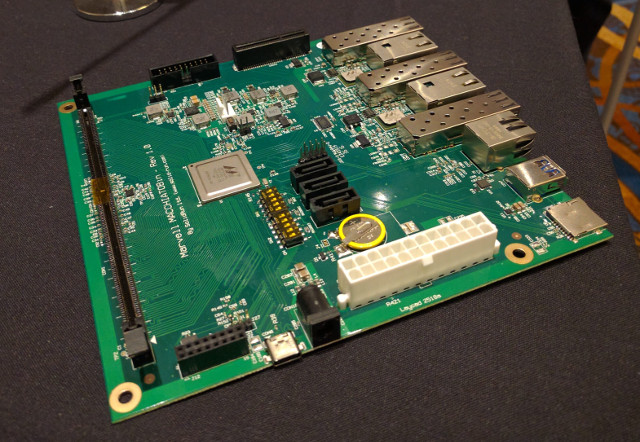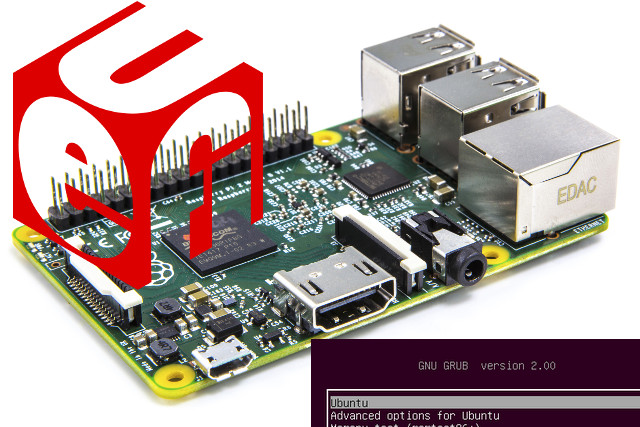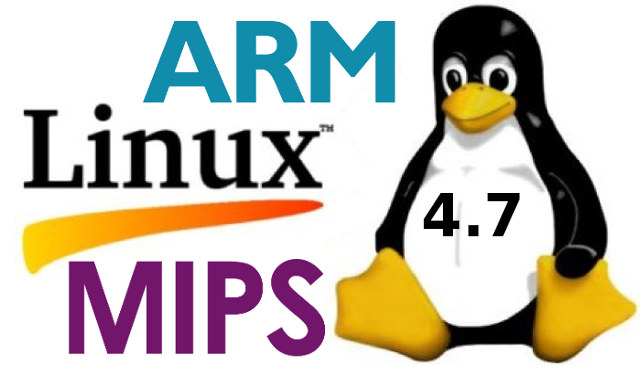SolidRun MACCHIATOBin is a mini-ITX board powered by Marvell ARMADA 8040 quad core Cortex A72 processor @ up to 2.0 GHz and designed for networking and storage applications thanks to 10 Gbps, 2.5 Gbps, and 1 Gbps Ethernet interfaces, as well as three SATA port. The company is now taking order for the board (FCC waiver required) with price starting at $349 with 4GB RAM. MACCHIATOBin board specifications: SoC – ARMADA 8040 (88F8040) quad core Cortex A72 processor @ up to 2.0 GHz with accelerators (packet processor, security engine, DMA engines, XOR engines for RAID 5/6) System Memory – 1x DDR4 DIMM with optional ECC and single/dual chip select support; up to 16GB RAM Storage – 3x SATA 3.0 port, micro SD slot, SPI flash, eMMC flash Connectivity – 2x 10Gbps Ethernet via copper or SFP, 2.5Gbps via SFP, 1x Gigabit Ethernet via copper Expansion – 1x PCIe-x4 3.0 slot, Marvell […]
CHUWI LapBook 14.1 Windows 10 Firmware, Drivers, and BIOS
In case you’ve installed another operating system like Ubuntu on CHUWI Lapbook 14.1 laptop, and want to re-install Windows 10, CHUWI has released Windows 10 firmware, drivers, and LapBook 14.1 “BIOS” in their forums. So I’ve re-installed Windows 10 on the laptop using the Windows 10 image. You’ll need to download the 8 files CHUWI LapBook 14.1 Windows.part1.rar to CHUWI LapBook 14.1 Windows.part8.rar, and after extracting them you should get a “CHUWI LapBook 14.1 Windows” directory with all necessary files to reinstall Windows. The files take 8GB, so it may not fit on all 8GB flash drives, and you may need to use a 16GB or greater drive. I just copied the files to an 64GB flash drive formatted with NTFS, insert the drive into the USB 2.0 port of the laptop, and I could start the installation process at boot time. However, it quickly failed as it tried to […]
SolidRun MACCHIATOBin is Another Marvell ARMADA 8040 Networking Mini-ITX Board
We’ve already seen SolidRun is working on a Marvell ARMADA 8040 quad core Cortex A72 community board for networking and storage applications, but based on a picture taken at Linaro Connect, the company is also working on a similar board with extra connectivity options called MACCHIATOBin. Apart from the picture, there’s no info on the web about this board, so we’ll have to derive specs from the photo, the community board features, and info provided by Marcin Juszkiewicz, so all details are preliminary and subject to change: SoC – ARMADA 8040 (88F8040) quad core Cortex A72 processor @ up to 2.0 GHz System Memory – 1x DDR4 DIMM up to 16GB RAM Storage – 3x SATA 3.0 port + micro SD slot Connectivity – 1x Gigabit RJ45 port, 1x SFP SGMII @ 2.5Gbps, 2x 10Gbps copper (RJ45) with auto switchover to dual SFP+ Expansion – 1x PCIe-x4 3.0 slot, Marvell […]
LibreELEC 8 for Intel Atom Bay Trail and Cherry Trail Devices with 32-bit UEFI Binary
LibreELEC, a fork of OpenELEC, was announced several months ago, and images for various hardware platform were released in that time period. However, support for Intel Bay Trail and Cherry Trail platforms using a 32-it UEFI binary might not have always work, or was more difficult to install. piotrasd has now created a LibreELEC 8 + Kodi 17 beta 3 build especially for this type of devices, and tested it on Tronsmart Ara IZ37 Bay Trail mini PC. However, it should work on other Intel Atom Z3735F or Intel Atom x5/z7 mini PC or sticks with a 32-bit UEFI bootloader. If you have such device, you can try it the following instructions using a USB flash drive: Download and install Rufus or LibreELEC SD USB creator Download and unpack LibreELEC 8 32-bit UEFI image file Launch your USB creator program, select the firmware file, and make a bootable USB flash […]
MINIX NEO Z83-4 mini PC Review – Part 2: Windows 10 and Benchmarks
I’ve listed specifications and posted photos of MINIX NEO Z83-4 mini PC in the first part of review, and while NEO Z83-4 is yet another Intel Atom x5-Z8300 device, it’s clear the company has made specific efforts for the thermal design with a large heatsink and aluminum bottom cover, and provided a solid 12V/3A power supply. So in the second part of the review, I’ll check how Windows 10 performs in the device, and run some benchmarks to compare it to other low power Intel mini PCs. MINIX NEO Z83-4 Setup & System Information If you’ve connected USB mouse and keyboard, HDMI and Ethernet, a USB 3.0 hard drive to the USB 3.0 port, and the power cord. Pressing the power button on the right side will boot the device. A typical boot will take around 30 seconds to the desktop. My system was already configured with Z83-4 user, possibly […]
MINIX NEO Z83-4 Fanless mini PC Review – Part 1: Specs, Unboxing and Teardown
MINIX has just launched a new Windows 10 mini PC with MINIX NEO Z83-4 powered by an Intel Atom x5-Z8300 quad core processor, 4GB RAM, 32GB storage, Gigabit Ethernet, 802.11ac WiFi, etc.. The company sent me an early review sample, and today I’ll go through the specs, take pictures of the device and accessories, and tear it down to check out the PCBA, and the thermal design. MINIX NEO Z83-4 Specifications MINIX latest mini PC has slightly higher-0end specifications that most X5-Z8300 computers or sticks: SoC – Intel Atom x5-Z8300 “Cherry Trail” quad core processor @ 1.44 GHz / 1.84 GHz (Turbo) with Intel Gen8 HD graphics (2W SDP) System Memory – 4GB DDR3L Storage – 32 GB eMMC 5.0 flash + micro SD slot Video Output – HDMI 1.4 and mini DP up to 4K @ 30 Hz Audio I/O – HDMI, 3.5mm earphone jack Connectivity – Gigabit Ethernet, […]
U-Boot Now Supports UEFI on 32-bit and 64-bit ARM Platforms
Intel/AMD x86 based computers now boot via a standard UEFI binary, which can load grub2, allows you to update the command line as needed, or select different version of the Linux kernel. On ARM everything is a little more complicated and messy, as bootloaders such as U-boot need to support different configurations formats. Alexander Graf has been working on implementing UEFI support in U-boot, and it’s now supported by U-boot mainline and enabled by default for 32-bit and 64-bit ARM platforms, but not x86-64 (yet). That means you should now be able to boot any ARM boards supported by mainline U-boot through UEFI. Alexander gave a presentation about his work at an openSUSE event in June, and demonstrated u-boot with UEFI, and GRUB2 support with an openSUSE image running on a Raspberry Pi board. Thanks to David for the tip. Jean-Luc Aufranc (CNXSoft)Jean-Luc started CNX Software in 2010 as a […]
Linux 4.7 Release – Main Changes, ARM and MIPS Architectures
Linux 4.7 is out: So, after a slight delay due to my travels, I’m back, and 4.7 is out. Despite it being two weeks since rc7, the final patch wasn’t all that big, and much of it is trivial one- and few-liners. There’s a couple of network drivers that got a bit more loving. Appended is the shortlog since rc7 for people who care: it’s fairly spread out, with networking and some intel Kabylake GPU fixes being the most noticeable ones. But there’s random small noise spread all over. And obviously, this means that the merge window for 4.8 is open.Judging by the linux-next contents, that’s going to be a bigger release than the current one (4.7 really was fairly calm, I blame at least partly summer in the northern hemisphere). Linus Linux 4.6 brought USB 3.1 superspeed, OrangeFS distributed file system, 802.1AE MAC-level encryption (MACsec), and BATMAN V protocol support, improved […]