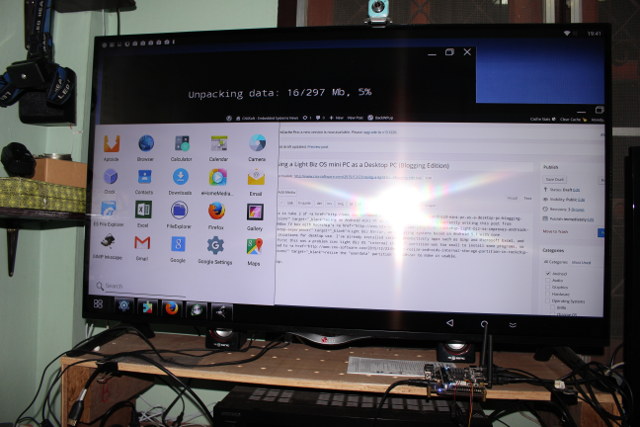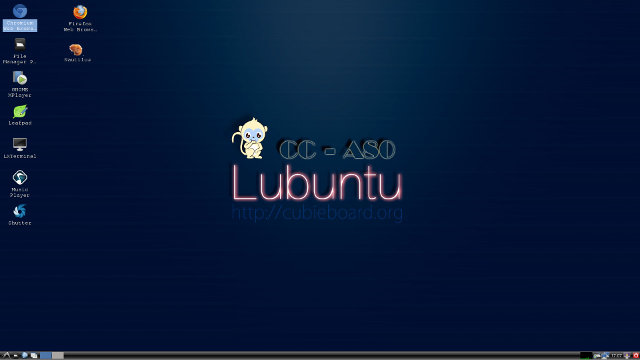This is take 2 of using an Android mini PC as a desktop PC, as I’m currently writing this post from GeekBox TV box with Rockchip’s Light Biz OS, an operating systems based on Android 5.1 with some optimizations for desktop use. I’ve already installed various productivity apps such as Gimp and Microsoft Excel, and at first this was a problem sinc Light Biz OS “internal storage” partition was too small to install some programs, so I had to resize the “userdata” partition to 6GB to make it usable. I normally blog with Firefox in Ubuntu 14.04, so right now, I’m writing with Firefox for Android, and not WordPress Android app, which would have been another option. One of the first challenge was to create links, and I could copy links with a long click providing access to copy tools in Firefox, and copy the links with Ctrl+V in Firefox. […]
Roku 4 Media Player Supports H.265 and VP9 4K Videos, 7.1 Channel Audio Pass-through
Roku has announced the latest version of their video streaming player. Roku 4 comes with a faster quad core processor, supports H.265 & VP9 video playback up to respectively 2160p60 and 2160p30, and includes a new version of Roku operating systems. Roku 4 specifications: SoC – Unnamed Quad core ARM processor with OpenGL ES 2.0 capable GPU System Memory – 1.5GB RAM Storage – TBD internal storage – micro SD slot Video Output – HDMI 2.0 up to 3840×2160 @ 60Hz with HDCP 2.2 support Audio Output – HDMI or optical S/PDIF with support for Dolby Digital Plus 7.1 surround pass-through Video Codecs – 4K UHD 60 fps HEVC Playback, 4K UHD 30 fps VP9 Playback (YouTube) Connectivity – 802.11ac MIMO dual-band wireless, 10/100 Base-T Ethernet USB – USB host port Power supply – 12V/1A Power consumption – 12.4W (typ.) when streaming 4K UHD video Dimensions – About 16.5 x […]
Study Shows Octa Core Processors Bring Little Over Quad Core Processors in Mobile Devices
Silicon vendor are now launching 8-core and even 12-core processors for mobile devices, and I can see some advantages in terms of power consumption in processors leveraging big.LITTLE processing with low power ‘LITTLE’ cores running light tasks such as audio or video playback, while performance ‘big’ cores running much demanding tasks. However, some processors, such as RK3368, feature the same eight cores, and in real-use don’t bring that extra bit of performance or lower power consumption, except in very specific cases. So the only “advantage” of this type of processor is a marketing one, with keyword like “Octa-core”, “64-bit”, etc… Last year, I found out, that more powerful cores may be more important than many cores, when I tested Allwinner A80 processor with PVRMonitor to check CPU usage per core in real-time, and in Antutu, while Browsing the web or playing games, only a few cores were used most of […]
Mygica ATV1900AC Quad Core Media Player Runs Android 5.0 Lollipop
Geniatech has launched a new Amlogic S812 quad core media player that should be one of the very first to run the full version of Android 5.0. It comes with 2GB RAM, 16GB internal flash and fast connectivity options with a Gigabit Ethernet port and 802.11ac Wi-Fi with MIMO. Mygica ATV1900AC specifications: SoC – Amlogic S812 quad core cortex A9r4 @ 2 GHz with Mali-450MP6 GPU System Memory – 2GB DDR3 Storage – 16GB eMMC flash + micro SD card reader Connectivity – Gigabit Ethernet, 802.11 b/g/n/ac Wi-Fi 2T2R Video Output – HDMI 1.4 Audio Output – HDMI, optical S/PDIF Video Codec – H.265 up to 4K2K, H.264, etc… USB – 4x USB 2.0 host ports Misc – IR receiver, reset pinhole, power button, network and power LEDs Power Supply – 5V/2A Dimensions – 168 x 132 x 21 mm Weight – 300 grams. The Android 5.0 Lollipop firmware will […]
Cubieboard 4 Ubuntu Review – Setup, Usability, and Performance
Cubieboard4 is a development board powered by Allwinner A80 octa-core processor with 2GB RAM and 16GB eMMC. I’ve already shown how to get started with the board using the pre-installed Android 4.4 image, and run some benchmarks in Android, so now it’s time to check out the Ubuntu Linaro 14.04 image provided by CubieTech. I’ll show how to install and setup Ubuntu 14.04 on the board using a micro SD card, run desktop applications like Chromium, Libre Office, and son on on the board, and complete the review with some Linux benchmarks. Setting up Ubuntu on Cubieboard4 Firmware images for Cubiebord4 can be downloaded @ http://dl.cubieboard.org/model/cc-a80/Image/. Currently Android 4.4, Debian server, Ubuntu Linaro server, and Ubuntu Linaro desktop with LXDE desktop environment. That’s the latter I’ll use for the experiment, and two images are available: linaro-desktop-cb4-card-hdmi-v0.4.img.7z – Bootable image from micro SD card linaro-desktop-cb4-emmc-hdmi-v0.4.img.7z – Installation image to eMMC to […]
Android 4.4 and Ubuntu 14.10 Tested on Ugoos UM3 mini PC (Rockchip RK3288)
A few days ago I posted pictures of Ugoos UM3, a cute mini PC powered by Rockchip RK3288 quad core Cortex A17 processor, with 2GB RAM, 8GB internal storage, a few USB ports, and Wi-Fi 802.11 b/g/n/ac connectivity. There are so many Rockchip RK3288 based TV boxes and sticks on the market, that it has become difficult to differentiate, so Ugoos has decided to support not only Android 4.4 like all their competitors, but also Ubuntu 14.10, and they’ve provided an alpha release of dual boot Android / Ubuntu images for Ugoos UT3 and UM3 models. Yesterday, I flashed the latest Android/Ubuntu firmware for UM3, and tested the image, so today I can report my findings. First of all, I’d like to point out that I received an earlier sample with various flaws that I reported to Ugoos, and they’ve already committed to fixes: 5V/2A power adapter is not powerful […]
MatchStick’s Firefox OS Firmware Ported to MK808B mini PC
MatchStick is an HDMI Stick running Firefox OS and designed to stream online video, mirroring browsers, etc.. which makes it very similar to a Chromecast, even using the same DIAL protocol. The hardware is based on Rockchip RK3066, and Mozilla released an SDK for the device. Since there are quite a few Rockchip RK3066 TV sticks out there, BalintBanyasz announced he ported MatchStick’s firmware to MK808B (with RK903 Wi-Fi module), and has now provided the firmware and instructions on Freaktab. The firmware is based on Linux kernel 3.0.36+ used in Android 4.2.2. Once you’ve flash the firmware (matchstick-flingone-b2g2.0-201409281739-mk808b.img.7z) to MK808B, and installed MatchStick app / add-on in your Android device or Firefox Browser (iOS app coming) soon, you can “fling” a YouTube video from your phone / browser to your TV through MK808B as follows: Open MatchStick app on your phone in order to detect the hotspot (MatchStickXXXX) created by […]
Jynxbox M1V2 Pure Linux XBMC Media Player Review
Theaterinabox.tv has sent me Jynxbox M1V2 TV box running XBMC Linux Gotham 13.0, and powered by Amlogic AML8726-M3 processor @ 1 GHz with 2GB Flash and 1 GB RAM. This is an upgrade of the first version featuring AML872-M1 and 512 MB RAM. I’ll go through the specs first, then show some unboxing pictures and video, and complete this post by reviewing the device by playing videos from the network and a USB flash drive, as well as going through the available add-ons in a video review. Jynxbox M1V2/M1+ Specifications Here are the specifications listed for Jynxbox M1V2 Pure Linux, aka Jynxbox M1+: SoC – Amlogic AML8726-M3 @ 1GHz with Mali-400 GPU System Memory – 1GB RAM Storage – 2GB NAND flash + micro SD card reader (up to 32GB) Video & Audio Output – HDMI up to 1080p (default: 720p) Video Codecs & Containers- MPEG 1/2/4, H.264, X264, VC-1, WMV, M2TS, TS, RMVB, […]