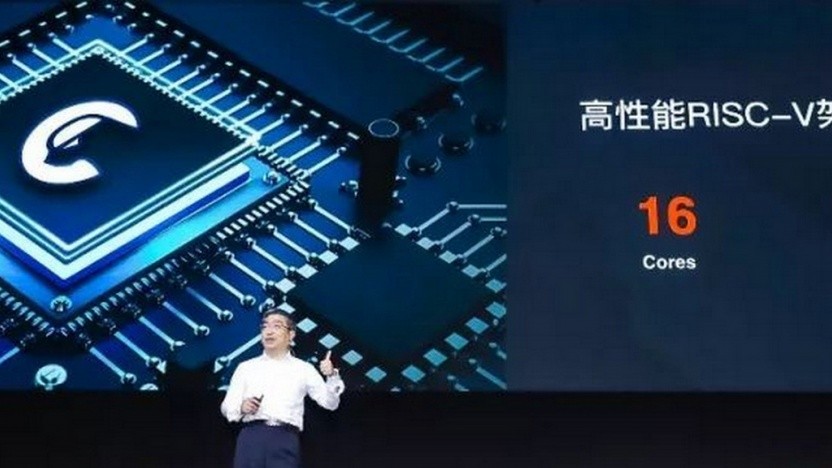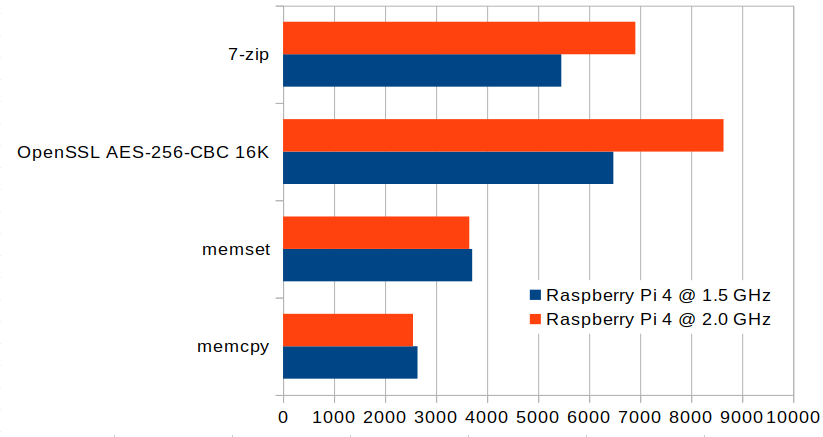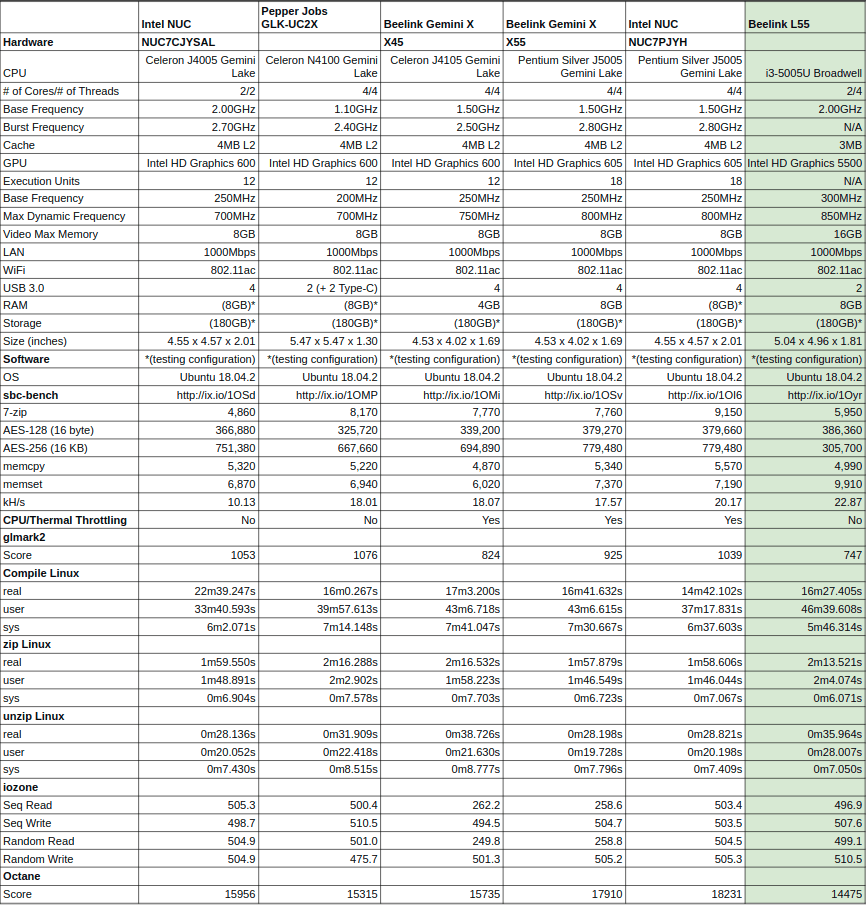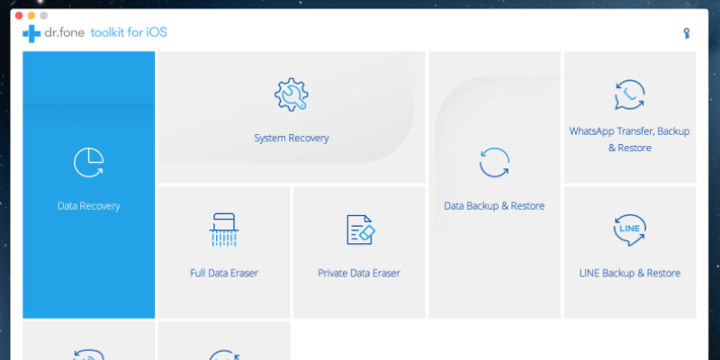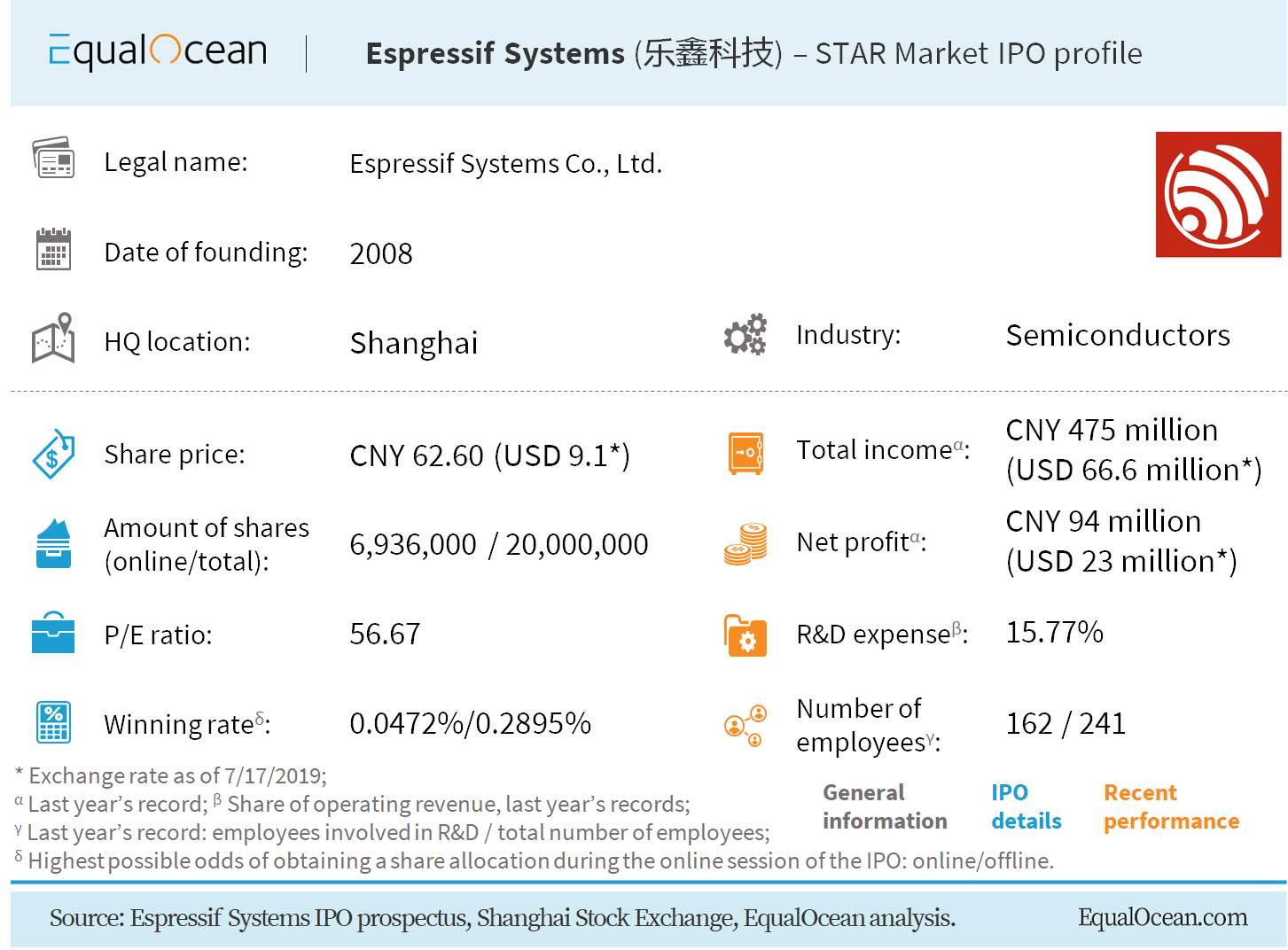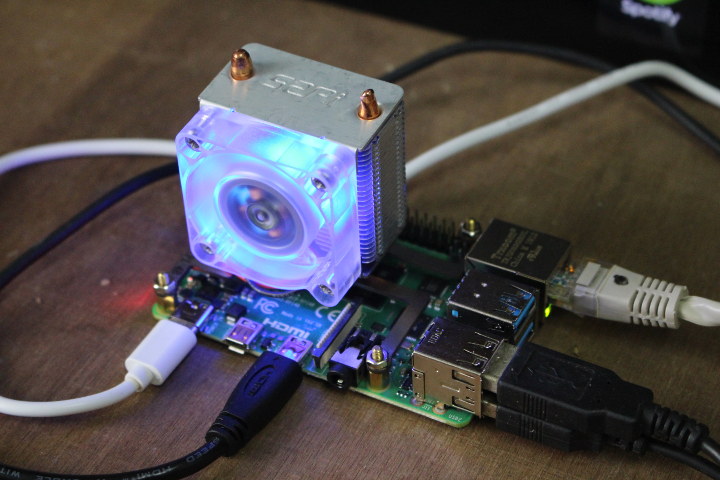When Pingtou Ge (Brother Pingtou) Semiconductor Co. was founded by Alibaba in September 2018, the vision was to create groundbreaking chips for production. The company had once been Zhongtianwei, a chip company, which was acquired by Alibaba in April 2018 along with team Aha. On July 25, 2019, it was announced that Brother Pingtou had released the XuanTie 910 (Black Iron 910) 16-Core RISC-V Processor. The company has reported that the processor will be integrated into high-performance end to end 5G chips, AI, and autonomous driving applications. There are conflicting reports that the processor is also known as T-Head, although its name means Black Iron. There has been no firm release date or price as of yet. Open-source technologies are being adopted on a regular basis in China, and the XuanTie 910 is being offered to developers with encouragement to use Berkeley-based open-source ISA with very few intellectual property restrictions. […]
How to Overclock Raspberry Pi 4 to 2.0 GHz
Yesterday I played with my new “ICE Tower CPU cooling fan” for Raspberry Pi 4 which cools the board just great but is clearly over the top. Regular reader and commenter m][sko mentioned it was possible to overclock Raspberry Pi 4 to 2.0 GHz after a firmware upgrade. That looks like a perfect task for my new fansink! I’ve upgraded both the firmware and operating system:
|
1 2 |
sudo rpi-update sudo apt dist-upgrade |
then edited /boot/config.txt as root (sudo) to add the following lines to boost the maximum frequency to 2.0 GHz:
|
1 2 3 |
force_turbo=0 arm_freq=2000 over_voltage=6 |
Do not try to set force_turbo=1, as while it would allow to further boost the voltage, it will change a fuse in the chip, and it will void your warranty. We can now reboot the board to validate the settings, and check those are applied:
|
1 2 3 |
vcgencmd get_config int | grep "arm\|over" arm_freq=2000 over_voltage=6 |
Good. At idle the frequency is lower, but that normal:
|
1 2 |
vcgencmd measure_clock arm frequency(48)=666826176 |
Voltage is set to 1.0335V:
|
1 2 |
vcgencmd measure_volts volt=1.0335V |
[…]
Intel Mini PCs Linux Performance Comparison
Recent vulnerabilities in Intel x86 microprocessors (Meltdown, Spectre, Foreshadow, RIDL, Fallout, ZombieLoad, etc.) are now addressed with mitigation patches for the Linux kernel although have resulted in some performance degradation. As a consequence, my previous comparison benchmarks could be somewhat misleading when compared with new results given the different versions of software at the time of execution. So I’ve repeated running my standard Phoronix Test Suite benchmarks on several of the latest mini PCs each running the latest updated Ubuntu 18.04.2 software with the same Ubuntu 4.15.0-54 kernel. Specifically, the mini PCs I’ve used are as follows: Intel NUC NUC7CJYSAL (Celeron J4005 Gemini Lake) Pepper JobsGLK-UC2X (Celeron N4100 Gemini Lake) Beelink Gemini X X45 (Celeron J4105 Gemini Lake) Beelink Gemini X X55 (Pentium Silver J5005 Gemini Lake) with updated BIOS Intel NUC NUC7PJYH (Pentium Silver J5005 Gemini Lake) Beelink L55 (i3-5005U Broadwell) On each mini PC, I’ve also run sbc-bench which is […]
LyRa is a Raspberry Pi CM3L based Handheld Game Console (Crowdfunding)
The LyRa handheld game console is the first of its kind to carry a Raspberry Pi CM3L module inside. We reported on the Raspberry Pi Compute Module 3 Light in early 2017, and its significant features and abilities. The LyRa is being developed by Creoqode who started their campaign on Kickstarter in July 2019. The campaign has already surpassed its funding goal, and it looks like the LyRa will become a reality. The LyRa comes in two versions 1. RTG – Ready-To-Go which is a completely assembled and ready to play handheld game console, computer and entertainment console. 2. DIY – Do-It-Yourself version comes in pieces that can be made into a fully functioning handheld game console in about 15 minutes. The unit features a Raspberry Pi CM3L module which is able to emulate literally hundreds of classic game consoles and games. The unit can attach through HDMI to a […]
Sponsored: Dr.Fone Toolkit Keeps Your iOS / Android Phone at Its Best
Wondershare dr.fone Toolkit for Windows 10 and Mac OS will help you keep your Android or iOS smartphone at its best, and help you transfer data between old and new devices or computers thanks to its many features: Recover – Recover data from mobile phones Repair – Fix various iOS & Android system issues Transfer – Transfer data between iOS, Android and computers Switch – Copy data from one phone to another Restore Social App – Transfer and backup WhatsApp, Wechat, LINE, Viber, Kik Unlock – Remove your phone’s lock screen Backup&Restore – Flexibly backup and restore your phone Erase – Permanently erase data from mobile devices Let’s look at some of the key features in details, namely Recover and Transfer. Dr.Fone Toolkit – Recover This feature is useful when somebody goes wrong in your phone, either because of accidental deletion, system crash, forgotten password, or any other reason that […]
PineBook Pro Arm Linux Laptop now up for pre-order for $199.99
Pine64 unveiled a Pinebook Pro laptop prototype at FOSDEM 2019 as an update to the original Allwinner A64 powered Pinebook laptop, but instead of just being a toy to play with, Pinebook Pro aimed to be used as a daily driver thanks to a relatively powerful Rockchip RK3399 processor combined with 4GB RAM, and 64/128GB storage, and equipped with a 14″ Full HD display all for a target price of $200. Last May, we noticed some good progress on the software development side with a demo showcasing Ubuntu & Debian with MATE desktop, 4K video playback, 3D graphics acceleration, and USB-C video output. The good news is that Pinebook Pro has just launched and can be pre-ordered for $199.99 on Pine64 store. [Update: If you are an existing forum member, you may want to redeem your coupon here] Pinebook Pro laptop specifications: SoC – Rockchip RK3399 big.LITTLE hexa-core Arm Cortex […]
Espressif Systems Gets Listed on the Shanghai Stock Market
Espressif Systems is widely popular community thanks to their low-cost ESP8266 and ESP32 WiFi & Bluetooth SoC, modules, and development kit as well as their extensive software ecosystem, and community support. If you wonder how they did outside of the maker sphere, you don’t need to worry, as the company founded in 2008 is already profitable ($23 US million profit in 2018), and even launched an IPO on the new STAR market for science and technology sectors on the Shanghai stock market that was completed on July 9 and oversubscribed around 2,880 times. A bank source informed me the IPO was only available to local Chinese people, and the IPO price was set to 62.60 CNY ($9.1). Listing started this Monday (July 22, 2019), and the stock has done extremely well with the price having reached 161.54 CNY at the time of writing. For reference, the stock code is 688018, […]
Raspberry Pi 4 ICE Tower CPU Cooling Fan Tested
Most of us know the Raspberry Pi 4 can get pretty hot, and a heatsink is required if you intend to get the maximum performance out of your board under heavy loads and/or high ambient room temperature. Some even designed a large fansink for Raspberry Pi 4 to prevent the board from throttling. It’s actually a bit over the top, but Seeed Studio sent me a sample of their “ICE Tower CPU cooling fan”, so I’ve had the chance to test it. ICE Tower Cooling Fan Unboxing & Assembly with Raspberry Pi 4 The package tells us it’s made by 52Pi and design specifically for Raspberry Pi 4B/3B+/3B SBC’s. It’s probably not that useful for the last two. The package contains the heatsink with fan attached, screw sets, a screwdrivers, mounting brackets for Raspberry Pi 3/3B+ and RPi 4, as well as a useful user manual. Raspberry Pi 3 and […]