At the beginning of December 2012, I wrote a post about Droid Stick A2 mini PC based on AMLogic AML-8726-MX to show some pictures of the device, but I could not really test as the firmware was not complete, and was promise a working firmware soon. Unfortunately, things did not really go according to plans for this hardware, so the firmware never showed up… Luckily, Kimdecent found another version of the device with basically the same specs, a slightly different casing, and more importantly a “working” firmware. The company was kind enough to send me another sample for review.
Droid Stick A2 Unboxing
Here’s what the new Droid Stick A2 and its accessories look like.
Beside Droid Stick A2 mini PC, the package contains a power adapter (5V/2A), a mini USB to USB cable, a short HDMI cable and a user’s manual in English.
A close up shows the device has plenty of ventilation holes, a mini USB and IR connector on one side, and a USB and microSD slot (Not shown in pic) at the opposite side of the HDMI connector.
First Boot, Settings, and First Impressions
Let’s connect a keyboard and mouse to the device via a USB hub, connect the mini PC into the TV, and the power supply to the mini USB port. Within a few seconds, the Android Home Screen should appear.

There are 5 applications available from the home screen: the stock browser, a file browser, music, a (useless) movie player, and the settings.
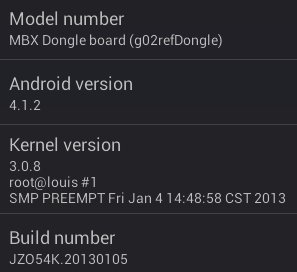 In the settings menu, we have options to connect to Wi-Fi, VPN and configure it as a portable hotspot. That’s it no Wi-Fi direct and no Ethernet support. As usual, the Wi-Fi connection was easy to setup. The soft keyboard will pop-up even if I have a USB keyboard attached. However, If you don’t like that you can always install Null Keyboard. The display section allows you to choose between 720p or 1080p (default) video output, but the UI is fixed to 720p. There’s also an option to adjust overscan and set the font size. The Developer Options are available , but the device is not detected at all when I connect it to my netbook or PC via the mini USB port. The “About Mediabox” section shows the model number is “MBX Dongle board (g02refDongle)”, that it’s running Android 4.1.2 with kernel 3.0.8.
In the settings menu, we have options to connect to Wi-Fi, VPN and configure it as a portable hotspot. That’s it no Wi-Fi direct and no Ethernet support. As usual, the Wi-Fi connection was easy to setup. The soft keyboard will pop-up even if I have a USB keyboard attached. However, If you don’t like that you can always install Null Keyboard. The display section allows you to choose between 720p or 1080p (default) video output, but the UI is fixed to 720p. There’s also an option to adjust overscan and set the font size. The Developer Options are available , but the device is not detected at all when I connect it to my netbook or PC via the mini USB port. The “About Mediabox” section shows the model number is “MBX Dongle board (g02refDongle)”, that it’s running Android 4.1.2 with kernel 3.0.8.
There are just a few pre-installed apps on the device. This is normally not a problem, but in the current firmware Google Play is just a disaster, and most application will fail with “this item is not compatible with your device”. This includes Antutu, Quadrant, Angry Birds, Subway Surfer, YouTube, Facebook and a few others. The only app I could install from Google Play is ES File Explorer. This should be easily fixable, possibly but adding some files to /system/etc/permissions, but the device is not rooted, and it looks like the mini USB port only carries power, it’s not detected at all in Linux or Windows, even after enabling USB debugging in the settings. So we’d have to wait for a new firmware, or get the existing firmware to add some missing files. I’ve told Kimdecent about this issue, and they are looking into it. The new firmware fixes Google Play, and I could install all applications I tried.
Apart from this rather annoying Google Play issue, the system feels pretty responsive and stable when using the web browser, checking emails and play videos. I’ve tried to power it up from the USB port of my TV, and it can boot to the home screen, but I will reboot at that time. I’ve also powered it from computers when I tried to access adb. My desktop PC’s USB port could not provide enough power to boot it (I used a USB extension cable), but my netbook USB port could. I’m also surprised at how cool the device is during operation.
Video Playback (and Wi-Fi performance)
There are two media players installed:
- ES Media Player
- Video Player
Since Google Play is not working as it should, I used those two players for video playback testing using videos from samplemedia.linaro.org and other sources played via a SAMBA share:
- H.264 codec / MP4 container (Big Buck Bunny), 480p/720p/1080p – OK
- MPEG2 codec / MPG container, 480p/720p/1080p – OK
- MPEG4 codec, AVI container – OK
- VC1 codec (WMV), 480p/720p/1080p– OK
- Real Media (RMVB) – FAIL. But MX Player should be able to play RV8/9/10 samples via software decoding.
- MOV file from Canon camera – 720p videos will stop after a while (due to Wi-Fi performance)
- FLV videos – OK for most.
- WebM – 480p OK, 720p and 1080p Fail.
- MKV (several codecs) – OK. But I could hear some regular audio noise in one video.
Video playback is quite good, as it can play the most common formats, video and audio codecs, without major issues. Sometimes it looks like it starts to play a bit too fast, so the first second may be choppy. However during playback, I had no problem due to buffering except for my camera’s videos, which means Wi-Fi performance is quite good as well. A 278 MB file copy between the SAMBA share to the internal SD card took 4m25s (1.05MB/s), which is still quite slower then Hi802 (1.42 MB/s), but still acceptable with the videos I tested.
I thought one of the main advantages with AMLogic AML8726-MX devices was it could already support XBMC (Android) with hardware decoding. Well, I thought wrong. First, I used XBMC Frodo RC3 for Android, and the UI was very smooth (about 40 fps), but I could not play any videos with hardware decoding. dman left a comment in another post explaining that “There is an official ‘test’ build from XBMC which has HW acceleration across multiple devices.”, so I decided to give it a try and download the latest version in http://ftp.heanet.ie/mirrors/xbmc/test-builds/android/ (xbmc-20130121-3fa9c61-android-hwaccel-armeabi-v7a.apk), but I soon found out that it would not work either, mainly because this version makes use of stagefright which is not supported by AMLogic and AllWinner SoC. I’m pretty sure we’ll eventually get a proper XBMC Android with hw video decoding for this platform, but just not yet, and the only option for now is to use XBMC with an external video player.
Droid Stick A2 Benchmark Results
I’ve installed Antutu 3 and Quadrant on the device with some APKs, and ran the benchmarks.

Droid Stick A2 scores 8461 which is not bad for a dual core processor @ 1.2 GHz, and places the device performance between the performances of a Galaxy SII (Exynos 4210) and Galaxy Nexus (OMAP 4460). There was another annoyance during the benchmark: the screen rotated in portrait mode, which is quite inconvenient on a TV…
It’s one of the rare device I’ve tested, where the Quandrant benchmark can actually run properly, and the results look even better than with Antutu 3.0.3 with a score of 3181.
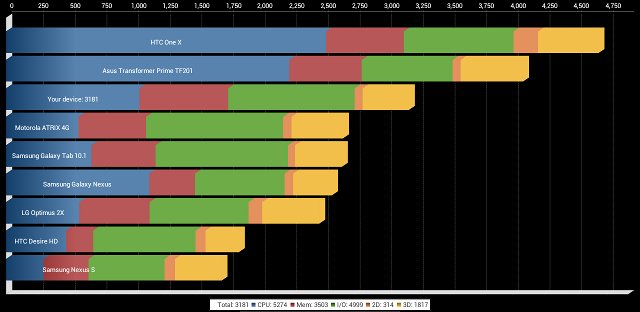
The information tabs in Antutu and Quadrant show the CPU frequency oscillates between 48 (or 96?) and 1200 MHz, the (UI) resolution is 1280×672, the product and board name is g02refDongle, and there’s a total of 913220 KB RAM.
Droid Stick A2 PCB
Let’s see what’s inside the box, and if there are many different with the first version of Droid Stick A2 dongle.

The very first thing that I’ve noticed is that they got rid of the massive heatsink from the previous version, so we can actually more of the top of the board. This side includes two GeIL RAM chips, AML8726-MX, and the Wi-Fi module (WL-211). We can also notice a proper Wi-Fi antenna, which can explain the good Wi-Fi performance of this mini PC.
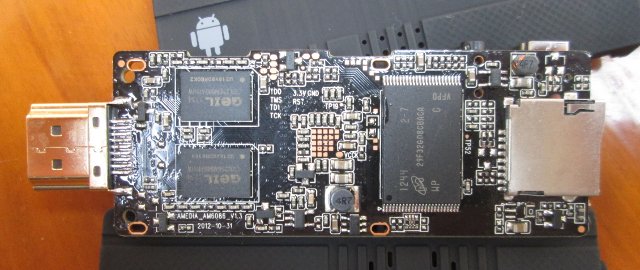
The bottom side of the PCB features a microSD socket, the flash chip and 2 more RAM chipsets.
Conclusion
Initially, I was disappointed by the device mainly because of the Google Play issue, and the lack of XBMC hardware video decoding support. But the device actually operates smoothly, video playback is good, and Wi-Fi performance is better than most other mini PCs I’ve tried. So far I’ve found several issues that should be fixable with an updated firmware:
Google Play – Most applications can’t be installed due to “this item is not compatible with your device”. Fixed with Latest firmware.- Screen may rotate to portrait mode. Update: You can fix this yourself, by going to Settings->Display, and uncheck “Application request to change orientation”
- Soft keyboard not disabled when hardware keyboard is connected.
- Lack of Ethernet USB dongle support
- Several audio codecs including AC3 have a short “sshhh” sound every 3 seconds or so. See comment for details.
- Update: Few games I’ve tried don’t support “mouse” touch (Subway Surfers, Temple Run 2), but Angry Birds Star Wars worked fine for me.
There are probably other issues since I’ve not tested that many apps. Full hardware decoding for XBMC would certainly be an advantage, although it’s also coming to other SoC such as Rockchip RK3066 thanks to the latest XBMC implementation using stagefright. The (apparent) lack of ADB support via the mini USB port could also be an issue for developers.
Kimdecent sells the Droid Stick A2 for $52.99 so it’s price competitive with Rockchip RK3066 mini PCs. [Update: I’ve informed that Pandawill sells what appears to be the same device, but called MX6, for $51.99]
AMLogic released the “common” source code for Linux kernel, which means we get most of the kernel source, except the part which is customer specific such as drivers, there’s a XBMC Linux port for AMLogic 8726-M3 processors so video playback and GPU drivers (but maybe not X11 accel) are available for Linux. On the contrary, Rockchip never did that directly for its SoCs, but a company released the GPL source code for a Rockchip RK3066 tablet, which allowed the developers’ community to port Linux to RK3066 mini PCs , and eventually release PicUntu. But video playback and GPU acceleration may be a challenge. It will be interesting to see how popular AMLogic dual core mini PCs become, and if the community builds on the platform.

Jean-Luc started CNX Software in 2010 as a part-time endeavor, before quitting his job as a software engineering manager, and starting to write daily news, and reviews full time later in 2011.
Support CNX Software! Donate via cryptocurrencies, become a Patron on Patreon, or purchase goods on Amazon or Aliexpress



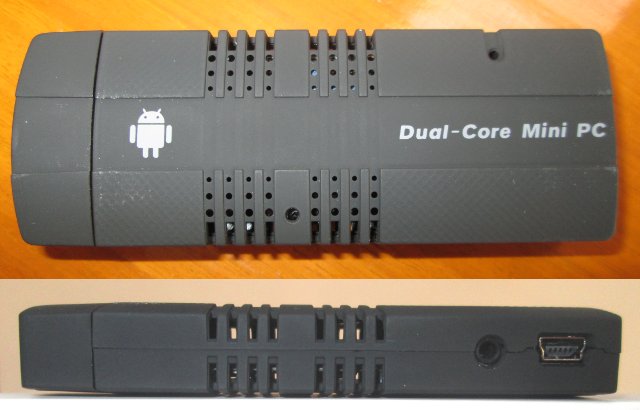



MX-Player can be downloaded without PlayMarket from autor website – https://sites.google.com/site/mxvpen/download
I found XBMC build that can use hardware acceleration on my device with aml8726-m1 SoC – http://androidtvbox.us/topic/xbmc-12-26-2012-build/ (unfortunately it can not start when plugged some USB-devices)
I’ve bought a device which looks like this, if you want I can share the firmware I got with it.
Also the audio stereo output on one side I think it’s actually a IR connector.
I also just received this in the mail today(an hour ago). I have to say I’m pretty disappointed with the Google Play Store also.
I can’t even install netflix!
I’m going to root this and fix the play store. I’ll post up instructions tomorrow.
I want to check if the Pivos XBMC builds work on this. They have support for amplayer.(which I haven’t even checked if that’s installed)
@Gabe
I’d love to get a download link to the firmware. Got any pics of your device?
What about DTS, AC3 5.1, Dolby trueHD, DTS-HD?
@Gabe
Firmware is welcomed. you’re right it’s an IR connector, I’ve updated the post.
I’ve just been informed this device is called MX6 on Pandawill and sells for $51.99
@deadhp1
It’s called AM911, I don’t have the device yet. You can find pictures here:
http://www.aliexpress.com/store/product/Free-Shipping-Hot-Wholesale-Google-TV-4-1-Android-Mini-PC-Dual-Core-Dongle-AMLogic8726-MX/916833_733253790.html
http://www.aliexpress.com/store/product/Free-Shipping-Hot-Research-Production-Wholesale-Google-TV-Android-Mini-PC-Dual-Core-Dongle-AMLogic8726-MX/717949_734820128.html
Their store is closed because of Chinese New Year holiday, that’s why there aren’t any products.
@deadhp1 & @cnxsoft
The firmware is here:
http://dl.dropbox.com/u/347052/g02refDongle-ota-20130111.zip
My mini usb port just came out with the cable when I went to unplug it. I’ll try to solder it back on tomorrow, but for now it looks like I may have to leave rooting and play store fixes up to someone else.
@tienlequoc
This stick allows you to select PCM or HDMI pass-through for Audio. Using PCM downsampling, I get the following results:
AC3, DTS 5.1 & 7.1, DTS-HD MA & HR, DD 5.1, 7.1, 7.1+ – Audio works but I get a short “sshhhh” sound every three seconds.
TrueHD 5.1 & 7.1 – No audio. But it’s strange in VLC it shows only one audio track, but in MX Player, I get 2 audio tracks: when the first one is selected there’s no audio, but when I select the second track it’s OK.
I used those video samples: http://goo.gl/3Stez
Are there any good sticks or set-top boxes with mini jack audio output, but based on RK3066? Also possibly with a female HDMI connector?
@cnxsoft
That problem with the short “sshhh” is present in tronsmart prometheus too, so it might be firmware problem across amlogic mx devices:
http://www.armtvtech.com/armtvtechforum/viewtopic.php?f=131&t=1230
@Emoryy
MK806 – http://www.aliexpress.com/store/product/MK806-MK802-III-Dual-Core-Mini-PC-Rockchip-RK3066-1-6GHz-1GB-RAM-4GB-Android-4/803232_667661758.html
I also just received one of these today. It did not have the play store on it out of the box, so I went and downloaded the apk. When I went to install it, I got a message that there isn’t enough storage to install. Sure enough, I go and look at the storage settings and my total internal storage is 0.00 GB. I have no idea how to fix this; anyone have any ideas? I have an mk808 that i’ve been playing with, so I was pretty excited to get this, but I’m stuck right out of the gate. Thanks in advance for any ideas!
@Gabe
I think I have made a big booboo. I flashed my device with the firmware you posted, using the utility that came on the device and now it won’t boot (I just get a big green Android guy on the right half of the screen). I think I’ll shelve it for a bit until some smarter folks than myself have had a chance to play with it 🙁
Just a heads up on the A2. It doesn’t have any sort of reset button.
I fixed my A2 after the mini usb port came out with the cable by soldering it back on.
I was happy because now I could continue my testing.
I obtained root by using the same root update as the Tronsmart Prometheus.(This only adds su, and superuser.apk)
I then decided to do a factory reset…..mistake one.
After factory reset I was greated by the wifi not turning on.
So I figure what the heck, I’ll try to apply the firmware linked to above….mistake two.
Now it won’t boot past the Green Android image.
After taking apart my A2 and searching the pictures above there is no reset button on this.
The PCB is very similar to the older Droidstick A2 and has a spot where the reset button should be, but shorting this doesn’t actually do anything.
So just take this as a warning not to use the firmware above on the Droidstick A2!
@deadhp1
How did you get access to adb? When I connect the miniUSB port to my PC, it’s not detect at all (no USB message in Windows, and nothing in dmesg in Linux).
Maybe I’ll try that firmware in my older Droid Stick A2 since it’s already useless. No risk here.
@deadhp1
OK, I’ve tried with the Promotheus rooting method (http://www.armtvtech.com/armtvtechforum/viewtopic.php?f=132&t=1276), and it works.
But after I’ve started to play around with /system/etc/permissions, I’ve also lost Wi-Fi. Deleting the new ones, restoring the original xml files, and rebooting, does not help. Wi-Fi settings have disappeared from Android Settings.
In the Android terminal, I can see the error:
CFGP2P-ERROR) wl_cfgp2p_supported: wl p2p err -23
then
CFG80211-ERROR) wl_notifify_scan_status : scan is not ready
@cnxsoft
I see that on the PCB of your stick it says AM6086, I’ve a found product called AM6086A:
http://www.aliexpress.com/store/product/Android-4-1-Mini-PC-AM6086A-Dual-Code-HDMI-Dongle-TV-Box-Support-24Languages-TF-SD/816666_732734695.html
http://www.ebay.com/itm/ws/eBayISAPI.dll?ViewItem&item=271146198549&item=271146198549&lgeo=1&vectorid=229466
Also there is TX, RX marking on the left upper part( above the RAM memory) of the second photo, maybe there’s serial access.
@Gabe: How to upgrade firmware?
If you have a Kimdecent A2 you shouldn’t. The upgrade method should be: copy firmware to sd card, select upgrade in the “all apps” menu, follow these instructions here:
http://www.aliexpress.com/store/product/Free-Shipping-Hot-Research-Production-Wholesale-Google-TV-Android-Mini-PC-Dual-Core-Dongle-AMLogic8726-MX/717949_734820128.html
Any Linux distros available for this chip yet? (Or news of development…)
@onebir forget(cancel dream on) about (useable GPU)linux on (any)ARM
@onebir
Not for now I think, but since source code is (somewhat) available, so it should show up soon if enough people are motivated.
@onebir
For Pivos XIOS available firmware based on linux (not android), since these are designed to run XBMC, they must somehow support hardware acceleration of video decoding and OpenGL-ES.
@inoremap
Fingers crossed for a GPU compatible Linux then – which would be nice, since this seems to be almost as fast as the Exynos 4210 even though it’s only dual core & a lot cheaper 🙂
@inoremap
I think Pivos firmware is only working for the single core version, I don’t know whether if they are also working on a dual core AML8726-MX version.
@onebir
Exynos 4210 is also dual core, the quad core is Exynos 4412.
An updated firmware for Droid Stick A2 (with Google Play fix only) has been released – http://www.cnx-software.com/2013/02/02/droid-stick-a2-firmware-with-google-play-fix/
@cnxsoft
I’m stuck at the green android screen after tying the firmware mentioned earlier in he thread. Do you know of a flashing method so that I could try the one you posted above?
@Brian
I’m also stuck, but I can enter some special mode (recovery mode?), unfortunately I get no display, maybe it could work for you.
Look at the first PCB picture in this post, there are 2 PADS close to TP14 under the SoC. In the previous droid stick A2 PCB version there was a recovery button there. (http://www.cnx-software.com/wp-content/uploads/2012/12/droid_stick_a2_pcb_top.jpg)
So if you short those 2 pins at boot time for a few seconds, you should be able to enter recovery mode, and access a menu to do the update. I’ve done that, but I don’t get any HDMI output.
@cnxsoft
You should see the older A2 recovery menu and based on that make a blind recovery update on the newer A2.
@Gabe
Good idea. I’ve just tried that, but the old A2 has the same behavior, i.e. no HDMI output when in recovery mode…
@cnxsoft
On the Tronsmart you have to hold the reset button while powering on the device to make update. Or maybe it needs a special firmware for recovery.
@Gabe
Finally, I upgraded the old A2 with the latest firmware, and it works fine using the “Upgrade” app. But if I press the “recovery” button, and power on, and release the button 5 seconds later, it must enter the recovery mode, but there’s no display.
I guess I’ll buy a soldering iron soon, and connect those Rx/Tx to find out.
@cnxsoft
Same boat here. No HDMI output. Have I broken my toy already? 🙂
@Brian
Maybe not yet, but you may have to wait a while to get a solution.
@cnxsoft
I can live with that, and will keep checking in with you guys. Thanks for the reply!
There is an automated recovery method with “factory_update_param.aml” script that gets executed when entered in recovery mode. There is one such script in 20130201 release, but you have to rename the extension & change “–update_package=” path to match the zipped update filename. These files must be on the root directory of the microSD card.
@Gabe
Do you mean the file the firmware I mentioned in http://www.cnx-software.com/2013/02/02/droid-stick-a2-firmware-with-google-play-fix?
I can see only 2 files:
g02refDongle-ota-20130201.zip
uImage_recovery
And if I search in the zip file I can’t find any reference to factory_update_param.
@cnxsoft
I found the file in Tronsmart Prometheus firmware, so if I copy the file,and modify it as follows:
–update_package=/sdcard/g02refDongle-ota-20130201.zip
–wipe_data
–wipe_cache
–wipe_media
and put it in the root of my microSD together with g02refDongle-ota-20130201.zip and uImage_recovery. I suppose I should work.
@cnxsoft
Yes, I mean g02refDongle-ota-20130201.rar from 4shared.com, there is a file “factory_update_param.aml~”.
Yes, that is the content of factory_update_param.aml. Please report back if it works.
This recovery script update was just an idea, I saw it on other Amlogic devices, I thought that Amlogic chips have this in common.
@Gabe
Thanks,. I tried it It could enter recovery mode no display, and I let it run 20 minutes… But still no update.
@cnxsoft
Try to rename uImage_recovery to uImage.
@cnxsoft
You could test this PDF to create a recovery microSD card… it is for Amlogic M3 but might work on MX/M6?
http://www.armtvtech.com/armtvtechforum/viewtopic.php?f=45&t=1646
There is a way to debrick it. You have to ask manufacturer for hardware flash or hardware firmware, this contains among others an utility called usb burning tool & driver for 32bit windows xp & win7 so you have flash the android dongle through your PC.
I did sell these, but don’t due to software/hardware issue’s.
Manufacturer has given me the Amlogic USB Burning tool to fix this problem.
http://www.multiupload.nl/RSIWQHQICB
or
https://mega.co.nz/#!rFtxXI7b!InvNjy_etlUj9aNhY_cK6AHUw_Joa_ieMxrhzR75ZoE
Just a note: the auto scripts wont work on this device as the default uboot env doesn’t have a script detection set, so the only way to debrick is to use the above tool.
I’ve serial connected to this device, and found this out the hard way.
dbtablets: did it solve the problem? i also seems bricked my device.. is there way to get back.. its just a week old..:(
Yes that solved the problem, instructions are in the archive.
@dbtablets
Thanks. But it does not work with my Droid Stick A2. During the erase phase it uses 2 ports. Port 1 to load u-boot but it stops at 7% as it fails to load u-boot after 15 tries because of “the SPL code run err”, and port 3 complete to 100%.
It still tried the update anyway, same issue with port1 and it stops at 84% (update.zip step) with port3. Maybe my hardware is a bit different.
BTW In Windows 7 (Virtual Machine), it failed to install the driver for M6-CHIP. In Windows XP it also failed at the beginning, but I eventually got the “WorldCup device” to work.
@dbtablets
OK. Finally I found a “solution”. I’ll write about it.
Edit: Here it is: http://www.cnx-software.com/2013/03/28/droid-stick-a2-mini-pc-recovery-with-amlogics-hardware-flash-tool/
I’m afraid the burning tool isn’t 100% reliable and personally gave up and used a serial usb card to repair the android installation.
The whole recovery mode for this device is a disaster and hasn’t really been thought through.
I’ve created a bootable SD recovery solution for this device – BUT you need it working to apply this new u-boot variables to acknowledge future recovery repair’s.
Analysed the fix from their new firmware – it appears to be just a permissions issue with ac3. I don’t get anymore hissing sound.
@Gabe
“I thought one of the main advantages with AMLogic AML8726-MX devices was it could already support XBMC (Android) with hardware decoding. ”
The reason you thought it was supposed to support xbmc in Android is because Pivox has their own XBMC builds that support the AMLOGIC-M3 in their XIOS DS. You tested a few different builds of XBMC, but I didn’t see that you tried the XIOS build. Can you please try this and report back?
http://www.pivosforums.com/viewtopic.php?t=847
@spook
Thanks for the suggestion. I haven’t tried Pivos XBMC, it’s based on AMLogic-M3 so it may not work on M6/MX, not sure.
However, I did try another version of XBMC in the Tronsmart Prometheus (AMLogic AML8726-MX), and it works pretty well: http://www.cnx-software.com/2013/03/30/updated-review-of-tronsmart-prometheus-with-android-4-2-and-xbmc/
I assume this version would also work well in Droid Stick A2.
@cnxsoft
Thanks for the reply. Next challenge on the Android front would be controls. IR controls work best for XBMC so ideally, there would be a way to start xbmc using the remote, then from there have the ability to map the buttons as necessary for controlling XBMC.
Unfortunately, all I’ve really seen are gyro mouse/keyboard combos which means you’re using a mouse to do a lot of the navigation. Perhaps a review on controllers for Android sticks?
@spook
There’s an IR connector on the device, so you could try to connect a sensor. I don’t know how mapping works however.
You may also want to check this video for difference wireless controllers:
http://www.youtube.com/watch?v=-FFye4DYntg
They have some controllers where you can switch between mouse and button mode.
Site: http://www.jnselectronics.com
They are the manufacturers, and I don’t know where you can buy this however.
@cnxsoft
Thanks again. I’ve searched but haven’t found anyone who has compiled drivers for the PS3 bluray remote control for the android yet. I think that would be a good solution as well as long as the utility for mapping the keyboard keys to the remote buttons are intact
Hiya guys, I’ve just got this device everything works really fast and fluent, but one problem I’ve found is that when I browse YOUTUBE it occasionally causes the WIFI to drop off. You can physically see the WIFI signal bar in the bottom right hand side drop, but then it reconnects and plays okay if im lucky.
My device is showing as this in the ABOUT section of the MENU:
BUILD JZ054K.20130105
ANDROID 4.1.2
KERNAL 3.0.8
ROOT@LOUIS #1
SMP PREEMPT FRIDAY JAN 4 14:48:58 CST 2013
Are there any new firmwares available to use with my device, if so where can i find them. Is there an official website somewhere?
i’m new to this whole Android thing, so can you guys recommend some good apps for me?
Can XBMC be downloaded for this from anywhere?
@UKEZ
There’s a newer firmware http://www.cnx-software.com/2013/02/02/droid-stick-a2-firmware-with-google-play-fix/
For XBMC, there may be new options since I tried, read comments above.
@cnxsoft
Thanks buddy, I will give that a go once I can work out how to get the firmware on to my MIC SD as I cant find my MICRO SD to USB adapter at the moment. Its a shame I cant just connect this device up to my PC and transfer it that way.
Regarding XBMC, I managed to install XBMC just by navigating to the official XBMC website and downloaded the software directly to my device and installed it from there and I must say it performs pretty damn responsive, I’m well impressed.
Hi,
My stick has also this “IR line” input. How do i use it? What do I plug in it?
I can’t seem to find any info on it with searching. Maybe i am not using the correct keywords.
@Joe Malone
You’d need to buy or make a cable with an IR sensor. I believe it should be the same as the one provided with Egreat H5 – http://www.cnx-software.com/2013/03/08/review-of-egreat-h5-mini-pc-powered-by-nufront-ns115/
@cnxsoft
Thank you for the reply. Unfortunately that does not help me much. Even relatng to the H5 i’m unable to find any info on the IR sensor.
@Joe Malone
IR receivers are pretty standard. You can get a module like that: http://www.dx.com/p/mini-38khz-infrared-receiver-sensor-module-for-arduino-blue-black-320161#.U8ktgqaKhhE
Then solder wires to a 3.5mm jack. You’d need to use a multimeter to find out ground and +5V on the Droid Stick A2 to solder the cables properly.
There may also be some ready made cables somewhere, but I’m not sure where to buy them…