I’ve finally received the Mele A1000 media player I ordered 3 weeks ago. I mainly plan to use it as a Linux development platform for Allwinner A10 processor, but today I’ll just post some unboxing pictures and provide some feedback about the Android software running on the box.
I received the device in the box below. (Sorry about the picture quality, I took pictures with my smartphone).

Once you open the box, you’ll get see the set-top box, related accessories, a (not so useful) user guide in English and Chinese and what looks like a warranty card.

Once you unpack everything you get the set-top box, 2.5″ hard drive case, composite cable, remote control (infrared) and 5V power supply.

You’ll noticed some buttons on the remote control have markings in Chinese, this is where the user manual can be useful.
You may already have seen the box itself (with clearer images), but I’ll show again the back of the box with most of the connectors and…

…the left panel with another USB host port, the SD Card slot and the power button.

Time to add 2 AAA batteries to the remote control, connect the power supply and connect the media player to the TV with an HDMI cable. After slightly over 1 minute, you should see the GUI.
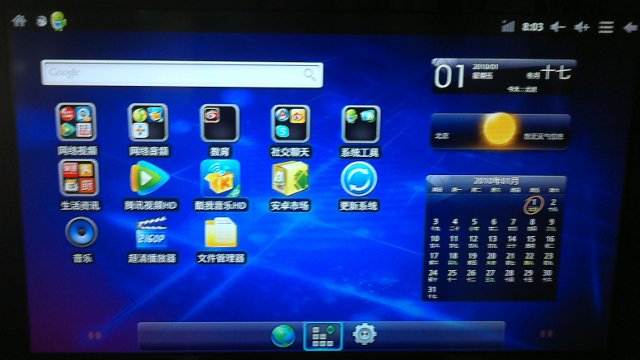
Everything is in Chinese, but you can easily change the language to English and setting up WiFi was a breeze. The Home Screen will mostly still be Chinese and this is normal, as most applications are in Chinese (mainly to access Chinese TV and movies online) and the MUIU weather widget in only available in Chinese, but the rest of the menus will be in English (mostly). I had to restart the device to apply changes.
My device was shipped with firmware version 1.2. You can do an OTA update (Blue icon with 2 curved white arrows) but it will only allow you to update up to version 1.3, although Mele has released version 1.5 which can be downloaded online and installed with an SD Card (more on that later).
So I kept playing with firmware 1.3. The good thing is that the Android Market (now Google Play) seems to work just fine and you’ll be able to install and run most of your favorite apps. I tried gmail, Angry Bird, Fruit Ninja, Bloomberg for Mobile, Antutu benchmark, Terminal and a few others which seemed to work fine. Quadrant benchmark installed and started fine, but once you want to run Benchmarks it does not work.
Soon enough I realized that the remote would not be enough (e.g. try to play Angry Bird or write emails with the remote), so I connected a USB keyboard and mouse. It’s the first time I use an Android based media player and it feels quite awkward to use as you don’t exactly have easy access to all your media files and sometimes I found myself having to use the 3 input devices in one application.
Mele does provide a custom File Manager which allows you to browse files on your SD card, flash memory and external USB mass storage (but not NFS or CIFS/SAMBA network shares) and it can filter by Video, Music and Picture. Once you click on a file, you have to select which software you want to use to play and display the selected media file. The selected software can be made default, so that you don’t have to choose each time you click on this type of file. If you want to access file in a Windows Share (CIFS/Samba) simply install AndSMD or ES File Explorer, I used the later and it works well. The only thing that I could not achieve is a picture slideshow on a SAMBA share, as I had to open and close picture one by one (which is a pain).
I only tried about 10 videos, and about half of them could not play correctly. Some FLV and VOB files would not play at all and MOV files I shot with my Kodak camera could play but the image is corrupted. I was unable to play Youtube video in the web browser, however installing the YouTube application works just fine.
I finally upgraded the firmware to version 1.5 with an SD Card as a previous attempt to do so with a USB Thumbdrive failed miserably. Once you download the file, extract them, run the Phoenix Utility and burn the firmware to your SD card (it will wipe out all the files on your card). To upgrade the firmware, insert the SD card in the Mele A1000 SD card slot and power on your device. During upgrade nothing is display on the monitor (HDMI output), and you can only see the front panel LED blink and once the blinking stops, you can safely assume your firmware has been upgraded. Restart your device, select the language, configure your network settings and you should see the new UI without the weather widget and less Chinese software. You’ll lose all settings and apps should installed with the previous firmware.

Now some more geeky stuff with Antutu benchmark and system details.

With an Antutu score of 2337, the performance of Mele A1000 (Allwinner A10 + Mali-400MP) is similar to the one of the Sony Ericsson Xperia X10i (Qualcomm QSD8250 @ 1GHZ + Adreno GPU), but previous tests showed scores around 2600/2700 closer to the performance of Samsung Galaxy S (Samsung S5PC110 ARM Cortex-A8 processor @ 1Ghz + PowerVR SGX 540 GPU) which is more in the range that we could expect. I’ve read somewhere the Allwinner A10 could be overcloked to 1.5 GHz, but I don’t know how to do this for now, nor if it is safe.
Although I could not run Quadrant benchmark, I could retrieve the system details.
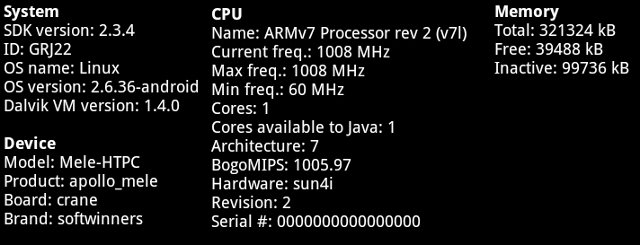
This shows Android 2.3.4 and Linux 2.6.36 kernel run on the device, A10 gets about 1000 Bogomips and the available system memory for Linux is 305 MB out of 512 MB, which means 207 MB are used by the GPU.
I also captured the display and GPU details.
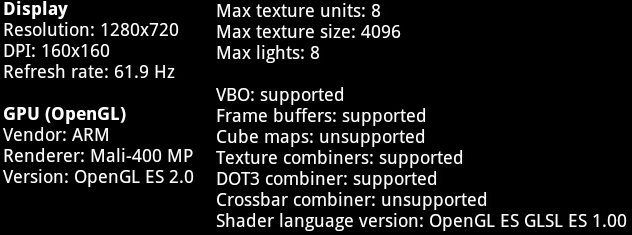
Quadrant also shows OpenGL ES, OpenGL ES 2 and Pixel format, but I haven’t shown it. If somebody wants to know, leave a comment, I’ll provide a link to the screenshot.
If you are interested in purchasing the box, you could buy it for 70 USD + shipping on Aliexpress or like I did on dealextreme.com for 100 USD including international shipping. The total price on Aliexpress should be cheaper, and if you are a developer, you can ask the seller to include a USB to TTL board for debugging. In case you get an exorbitant shipping fee, you can tell the seller so that he can find a better option.
That will be it for today, I’ll keep updating this blog as (or should I say “if”) I make progress…

Jean-Luc started CNX Software in 2010 as a part-time endeavor, before quitting his job as a software engineering manager, and starting to write daily news, and reviews full time later in 2011.
Support CNX Software! Donate via cryptocurrencies, become a Patron on Patreon, or purchase goods on Amazon or Aliexpress





Any development you do on it i would be much more than interested!
Please post your progress here, thanks.
hi:
i am interested in this machine, can you make a video review?, the machine have good speed?, working youtube?, flash is working?, whats vercion of flash compatible?.
do you want to install linux os?
thanks for the info
greetings
@ deadfunk
You can watch this video: http://www.youtube.com/watch?v=FB5_suTRKF4 It’s for the Mele A2000 but it’s almost the same hardware (The Mele A2000 just has a bigger flash).
The speed is good, but I just don’t find the usability of the software to be very good from a user perspective.
Yes, Youtube is working but not in the web browser, the blog post above.
The plan is to install Ubuntu 12.04 on it.
@ cnxsoft
thanks for the video, the sistem seems to respond fast, but like you say is for touch, with mouse is strange.
if you install ubuntu , make a an installation guide. i apreciate that. the use of mele a 1000 in a distribution like http://en.wikipedia.org/wiki/XBMC_Live#XBMC_Live is my goal.
it have a remote control, sata plugin and power to reproduce full hd.
i keep seen your exelent page.
greetings
have u installed flash before checking youtube in the web browser?
@ Haris Sarwar
I think I’ve seen flash animations working and usually for this type of system flash is pre-installed. I very much doubt I can just go to Adobe Flash website and install flash for that platform, but I’ll give it a try anyway.
What about the file playback issues after the firmware update to v1.5
@ cnxsoft
Since this is an Android platform, I just went to the Market to Install Adobe Flash Player 11… YouTube videos still do not play in the Web Browser (I just see the loading sign), but this is not really an issue since the YouTube app is better.
@ Haris Sarwar
Yes, it still have the same video file playback issues.
Hi!
Thanks for the review. I am anxious for more news.
I care very much about power consumption. If you can measure that, I will appreciate it very much.
Thanks again.
Sorry I don’t have the equipment to measure power consumption.
But I guess they did not pay too much attention to this as my keyboard numlock LED is ON when the device is in standby mode (which means the USB ports are powered in standby mode). Of course, you can always power off the device with the power button on the left side to take care of this.
Good review, thank you, Jean-Luc.
Have you tried installing other media players from the Android Market to see if they’ll play the files that you have trouble with? I’m considering buying one of these as a media player so I’m very interested in all of the media playing details.
No, I haven’t. There are 3 media players installed:
* ES Media Player
* Movies (I guess it’s a custom player)
* TvdVideo
Would you recommend I install another one specifically ?
BTW, yesterday I tried to rip a DVD into MKV + AC3 which could play fine in VLC, and in the box, the video would play, but there was no audio.
So I’m not convinced this is the best platform for playing videos. Something with Sigma Designs or Broadcom solutions would be better (but more expensive), unless you are prepared to convert some of your files.
@ cnxsoft
Some of the popular players are MoboPlayer, Dice Player, MX Player, and RockPlayer. I’d probably start with MoboPlayer because it was able to play some formats on my tablet that would cause the other players to freeze and reset my tablet. I’m most interested in h.264/MKV playback if you can test that out, especially in HD resolutions. I realize that the player as it is might be limited, but there’s some interest in porting XBMC to it, so if one of the apps that I mentioned can work “good enough” before XBMC is ported, then I’ll pick one up while I wait for XBMC.
@john @cnxsoft
Have you tried Arc Media Player, It is the main Video Player I use Across all my android devices and it will play all video formats (h264/MKV/OGM/AVI/Xvid/Divx/MP4/Mpeg/WMV) but also allows streaming through SMB shares but look for the older version under 2.0
@ John
I’ve installed MoboPlayer and the MKV (MPEG2/AC3) I tried before can play with audio. I don’t have any 720p, 1080p (h.264) videos right now, I’ll try a bit later.
@ John
I’ve tried one 1080p MKV H.264 + ACC and it plays just fine.
@ Lagstarr
I installed Arc Media Player, and although it supports SMB shares, I could not make it connect to my Windows XP share.
You could however use it to test one MKV file (via ES File Explorer) but it failed to play.
@ cnxsoft
Sounds great. Is the output quality good when playing video with MoboPlayer? And have you tried to install Flash Player and see if Flash works in any browser (such as Dolphin or Opera)? If you can test out this live streaming Flash video in Dolphin and/or Opera, then that would be great:
http://www.ustream.tv/decoraheagles
Also, is the Aliexpress product exactly the same as the Dealextreme one?
@ Lagstarr
Thanks for the tip. I just gave arcMedia a shot and it seems to work for me as well.
@ cnxsoft
There are multiple versions of arcMedia depending on the cpu architecture. Have you tried the other ones? Thanks for all your testing.
I wanted to add that I could get arcMedia to access my shared folders but I can’t seem to get anything to play from the shares.
I see in the screenshot above that your refresh rate is 61.9 Hz. Since most video is encoded at either 23.976, 29.970 or 59.940, this would be very bad for video playback. You would see micro-stutter every few seconds as frames are repeated/dropped every few seconds. Would be noticeable on panning camera shots, especially at higher speeds like 59.940. Do you know if the hardware supports other refresh rates? There is a good set of panning test videos here: http://st7.us/MotionBarsH264.7z . They run perfectly smoothly on the Sigma based media players over HDMI.
@ John
I installed the Opera browser and I can watch the eagle nest live at http://www.ustream.tv/decoraheagles
In Youtube, clicking on a video will open the player and play it there.
If some are interested, I’ve also tried some Facebook flash games (Pet Society and Bubble Island) both can load but fail to play with respectively a blank screen and a network error.
I believe the products on Aliexpress and DX are the same. On Aliexpress, it’s sold by an individual (Chinese SW developer) that’s probably why it is cheaper. To make sure you can ask on Aliexpress directly.
@ Mark
I’ve tried the 720p @ 59.940 and I can see one frame being skipped every 3 to 4 seconds, something I don’t see when I play the file in my PC.
I don’t know if the hardware supports other refresh rates.
Not directly related to your issue, but still good to note, only the default players (ES Media Player and “Video”) can play those videos. Moboplayer will play for 1 second then stop, and ArcMedia will play it very slowly.
This STB sounds almost exactly like what I need (something that can both reliably play media and stream Flash from websites while costing $100 or less) but the refresh rate issue is unfortunate. I hope that it can be resolved. I don’t even understand why it would output at such an odd refresh rate.
@ John
If Mark did not mention it, I may not have noticed the frequency issue while watching movies. But one you are aware of it, you’ll see it. If you only happen for this video encoded at those frequencies and would mostly be noticeable on panning camera shots.
Unfortunately for me, it might be one of those situations where “what has been seen cannot be unseen”. After reading about the refresh rate here, I watched an episode of a TV show on my Xbox with XBMC ripped from a DVD set. I wasn’t specifically looking for judder, but I noticed it even though I had never noticed it before in earlier episodes. I checked the framerate and it was 25fps, but my Xbox is NTSC and outputs at 30fps. Up until then, I had always assumed that the show was either 24 or 30fps and I had never noticed a problem with judder, but now I see it very clearly. Maybe I can train my brain to forget about it with time, but at least for now, I’m too aware of it to ignore it. 🙁
Anecdotal, but still interesting (to me). It appears Mele decided to cut costs by not purchasing a MAC address block, but instead using 00:CE:39, an unused MAC address block.
Hi,
Could you tell me if It’s possible watch 1080p movies correctly ?
I’ll like to buy the Mele as HD player.
Thanks.
@ Pedro
That’s actually not a simple question… First, yes this device can play 1080p videos (and even 2160p).
I can see at least 2 issues however:
1. As explained in my post, some videos won’t play and you may have to convert them to be able to play them back.
2. As somebody explained above there are some playback frequencies issues, which will lead some frames being skipped. It’s actually barely noticeable until you are told the problem exists…
Is it possible to share a 2gb image? 412MB of deb package in the apt cache (/var/cache/apt/archives) could be easily removed with ‘apt-get clean’.
2gb would allow for a cheaper sd/mmc card.
@ tret
Maybe also remove openoffice?
@ tret
Yes, sure it would be possible. I’ve already tried Ubuntu 12.04 (with rootstock) and Debian 6.0 (with debootstrap) and you can get smaller images. It’s actually quite easy to do once you get the rootfs, just copy the drivers from the original image to the new rootfs and it just works (sort of). For now, more work is needed on the kernel (e.g. WiFi works , but there is an issue with Ethernet), and the system often hangs when I run X.
So I’m sure that in due time a smaller image or even an installer will be released.
Thnx for your answer. Another question:
OTA updates provide with 1.3 firmware. I downloaded 1.5 firmware. As you write, I won’t use Livesuite due to problems. I want to use PhoenixCard utility. Where can I find this utility?
PhoenixCard utility is provide within the 1.5 firmware rar on this review or on the mele site : http://www.mele.cn/download/mele_HTPC_v1.5.rar
just fyi 1.6 firmware recently released. The download page (both english and chinese) still points to the 1.5 firmware even though claiming 1.6
correct link is: http://www.mele.cn/download/mele_HTPC_v1.6.rar
@ brian
I’ve tried it. As usual it will just wipe out all the applications I previously installed. It’s still Android 2.3.4.
The user interface looks a little better (just the background image as changed) and appears to be more responsive than before.
I could not login to the Android market, maybe it’s a temporary problem with Google Play.
Can u please check google play again?
I was thinking of upgrading to firmware ver. 1.6
@ Haris Sarwar
Yes, I could finally connect to Google Play. So you can go ahead with the update 🙂
I have upgraded my mele 2000 to ver 1.6. Built in file explorer utility keeps blinking when it is used to open usb or sd card. Explorer works correctly only on the first launch.
Strange thing happened with the sd card. After upgrading the firmware i formatted the sd card and copied some movies in it to check the compatibility. When file explorer started blinking i power cycled the box. On boot up board started blinking as if box have started the firmware update process but there was no firmware update image on the sd card. After that board stopped booting.
I had to update the firmware again to boot again.
Is there some bootup mark on the sd card which has to be erased to stop board from booting and corrupting the internal flash?
how can i make sd card to non bootable?
@ Haris Sarwar
To make sure the SD won’t boot, you can run this command in Linux:
sudo dd if=/dev/zero of=/dev/sdx bs=1M count=1
x = letter for your SD card.
Or, simpler, I think the Phoenix utility can format your SD card back to normal.
I am using win 7 and try to format through phoenix utility.
How can i do boot up from sd card without changing the internal flash?
Mele manufacturers should have used separate memory for saving wifi and android store configuration. After the update you have to go through same process again.
Have u tried using skype in mele?
@ Haris Sarwar
If you want to boot from flash simply use the ubuntu image: http://hands.com/~lkcl/mele-ubuntu-lucid.img.lzma, decompress it and dump it to the SD card.
Yes, I agree the firmware update destroying your settings and delete your apps is a pain.
I haven’t tried skype.
Is there some way i could save android configuration in some file and restore settings from there?
I will try ubuntu image later.
I have tried a4tech usb mic + camera to mele but it doesn’t detect any thing.
I also tried logging to skype but it is stuck at login screen.
@ Haris Sarwar
You could try Titanium Backup – https://play.google.com/store/apps/details?id=com.keramidas.TitaniumBackup to save and restore your settings and apps between firmware upgrades. I suppose you need a SD card to store the data.
Thanks
Some apps in store require root in android, can mele be rooted to use these apps?
I have just checked the titanium backup app it also needs root
@ Haris Sarwar
I thought the Mele A1000 already had root access by default.
I was looking for usb camera and mic support in andorid and came across
http://artway.en.alibaba.com/product/520083544-213323202/New_Low_cost_Android_2_2_Internet_TV_box_support_USB_camera_microphone_and_DVBT.html
So it is possible in android if box contains the proper drivers.
Do you know anything about usb camera and mic support for mele?
@ Haris Sarwar
I’ve checked with my webcam (PCHOME brand) and both the video and mic work.
When mic or camera is attached some sort of icon appears in the application menu?
Have u tested it with skype?
@Haris Sarwar q
No icon or message show up when The webcam is connected. I’ve tested it with Skype doing a video call between my PC and the Mele A1000
I tried again with my web cam and now skype is working fine. I don’t know what went wrong earlier.
Thanks
Thanks for dropping the “Phoenix” util hint, I had no idea what to do with the android_4.0.img file 🙂
@ Lundman
Is ver 4.0 available for mele?
@ Haris Sarwar
You can download it: https://www.wuala.com/zercosz/Mele%20A2000/Firmware/?key=ThisIsFC2012
But it’s a Beta version. I tried on Android 4.0 image last week, I don’t know if it is the same, but I did not have video output both with VGA and HDMI.
Can anybody tell me if the model number on the back of a2000 reads A100
@ mic
I will check it today and let you know
@ mic
In case you did not see it in the mailing list:
@ Aurelio
Better late than never, I’ve seen some people tested Mele A1000 power consumption with the following results:
u-boot idle, 0.23A@5V = 1.15W
Android idle. 0.34A@5V = 1.7W
Android busy navigating some web page: 0.55A@5V = 2.75W
Android 2.3.3 + youtube + video 720p = ~4.6W
Android 2.3.3 + SATA HDD + video 1280p = ~7.3W
Ubuntu 12.04 (headless) + SATA HDD + deluge (torrent client) + minidlna (dlna server) = ~5.0W-6.5W (sometimes max 7.8W)
@ mic
My a2000 says A100 on the back
Hello, I want to buy this tv box too, but I have some question..
Does it work fine playing full hd movies? I want it just fow watching movies hahah.
What about the temperature? does it get hot?
and finally, does it have a bluetooth?
thank you!
@ Decio
1. Yes, it can play HD movies.
2. Not getting hot at all
3. It does not have BlueTooth but you can add a USB Bluetooth Dongle if needed
I tried using 4gb sdhc class 4 sd card to update to ICS, but the phoenix utility gives an error while formatting. I don’t know how to proceed. what type of cards are supported to flash the firmware?
@ Chandan
I have a netbook running Windows XP where the Phoenix utility always fails, but it works on a Windows 7 laptop. If the phoenix utility fails with any SD card you have, you could try another machine or a different card reader.
@ Decio
No built in bluetooth, but you can use a usb bluetooth module which only cost a dollar or 2 on dealextreme.
It should play full hd movies very well.
Mine does not get hot either.
Thank you for your review and answering questions. I have got a clearer view of what the box can and cannot do. I can buy well informed. I read somewhere that you could remove android and install ubuntu???
The hacking guide on one of the websites is more scary than helpful and leaves an impression it’s hard to do. Then every other website publish”Mele A1000 can be hacked easily to install Ubuntu blah blah blah” without hacking it themselves,reviewing the Android performance and the Ubuntu performance whether it’s for novice or not. After all l understand the A10 is almost unbrickable so a idiot novice like me would not mind bricking it.
Once again thanks for your very hands-n experienced review,hopefully other websites will improve.
are di
@ Tate
You can’t brick an A10 device, there is always a method to recover it.
You can use the first 4 commands @ http://www.cnx-software.com/2012/04/28/how-to-create-your-own-debian-ubuntu-image-for-mele-a1000-allwinner-a10-based-stb/ to try Ubuntu 10.04.
I’m also coming with an easier method so that you can play with Ubuntu 12.04, but even that won’t work 100% yet.
You don’t need to remove Android to try Linux. Android stays in NAND flash, and Ubuntu runs from the SD card. if you remove the SD card, Android starts again.
@ cnxsoft. Any progress with rooting the Mele yet? Because it’s unbrickable, it’s makes it easy for any novice to play around without fear of having 406g ? Am no good with programming but don’t mind just experimenting, so am looking forward to a Mele toy soon foregoing Rasp Pi, MK,Cuddy.
Thanks for your efforts once again.
All of the images I have tested are already rooted.
@ Tate
rcmrx7 is right, available image are already rooted, including the default firmware.
Does anyone have any tips on the firmware flash procedure, I’m trying to install the 1.6 update on the A2000.
I used the Phoneix utility to burn the image to an sdcard and put it in the player and everything seems to be going according to plan but after two minutes it just sits there still blinking blue/red and well Google Chrome translate says the light should go off and thats when you remove the card. I waited another few minutes with it still blinking and removed the card, unplugged the power but it was still at firmware 1.5 after loading up.
A little confused as to what I’m meant to do.
@ Dan What size is your SDcard ? 4G is a min
@ ekimia
I did not know you had to have a 4GB SD card for firmware upgrade. If he used a smaller one, and the firmware update image could not fit, Phoenix utility would have surely returned an error.
If Dan does not have a serial board, it’s difficult to know what happens. Mele should really have done a mini UI for firmware update showing the progress.
@ ekimia
Thanks for the info, didnt know it had to be a 4GB card, was using 2GB cards.
@ cnxsoft I did use the Phoenix utility on two different computers with 2 different SDcards and each time it reported no errors during the process.
I’ll go get some 4GB+ cards and give those a go.
@ Dan
Just wanted to say the 4GB+ card worked, so thanks again for the help everyone.
One other issue I’ve noticed is that AC3 and DTS audio tracks don’t work with hardware decoding active, but they do work with software decoding but that’s no good really. Other audio formats like MP3 or AAC are fine with hardware decoding so it must be a bug in the firmware as the stock player and third party ones which can use the hardware decoding like MX Player are all affected.
Someone on the Mele forum posted a patch for AC3 audio, I tried installing it and applying it but it seemed to not do anything, even after rebooting the player as suggested in the thread. I don’t know if any Android gurus can tell if this is a real patch or maybe a virus or something along those lines.
http://bbs.mele.cn/showtopic-450.aspx
Hopefully the Android 4 firmware they say is coming soon fixes this.
Have just tryied flashing the mele a2000 with latest 1.6 FW using a 8Gb SDCard.
First try was a fail…After 20minutes, i stopped the device.
Then i try to boot normally but it won’t.
So i’m trying again… It’s been 45minutes now… Blue light still blinking… Unbrickable they said? 😀
If you have any idea, you are welcome!
Ok, switch to ICS for A10… Upgrade works and was very quick.
I also test one of these lubuntu image : sounds really promising 🙂
@ lezioul
Which ICS image did you use ? The beta one, or the one in those new Mele A1000 shipping with ICS ?
hi,
i got A2000 when try to falash 1.6 fw blue and red light blinking and screen remains black,try again and again but no luck and only blue light. try ubuntu or ICS but also no luck.
Please some one help.
Thanks
Does anyone have the Android 4 Image
Build apollo_mele-eng 4.0.3 IML74K 20120422 test-keys & google play (market) ?
Thanks
@ cnxsoft
This one : https://www.wuala.com/zercosz/Mele%20A2000/Firmware/?key=ThisIsFC2012
I do not recommend it as it is based on aosp and do not provide gapps…
@ 0level
Same thing with 1.6 on a2000… I’ve one of the latest lubuntu build on a 8Gb SDCARD : no problem
ok. imanged to burn the iamge correctly , i’ve used “PhoenixCard(windows XP)” under windows 7 32 bit with xp Compatibility mode and with admin rights.
hope that’s helps others
There is a way to use Mele a1000 to make a DIY tablet putting an TFT LCD to work? There is a group or forum for Mele?
@ Ricardo
There is no LVDS connector, so you’d have to use a VGA to LVDS adapter.
The best place to ask technical questions about the Mele A1000 is the arm-netbook mailing list – http://lists.phcomp.co.uk/mailman/listinfo/arm-netbook
@ cnxsoft
Thank´s for fast reply, i´ts possible to use a touchscreen on amele? Sorry about noob questions.
tsHello!
Have anybody tried using this as a thinclient ? I am very much interested in using these type of devices as thin terminals in an educational setup.
Again does anybody have experience of this ?- http://m.aliexpress.com/item/2012-Android-2-3-HDMI-TV-Box-Computer-Thin-Client-Network-Terminal-PC-Station-with-Smooth-Video-IN-N900-Thin-Client-Android/581745767.html
This has mlogic AML 8726M . The supplier will be able to ship only after 20 July.
@ mhkadiwal
I haven’t tried, but there is no reason you should not be able to use Mele A1000 as a thin client.
Check WMVare-View (PCoIP) or Remmina (VNC, RDP, and more).
Hello, I finally get my Mele a1000, but.. I played two videos, after that, I can´t play nothing.. :S. even the same videos that I played before.. I reload the SO, and nothing.. any help?
@ Decio
Do you mean you re-installed the firmware or only the software (video player)?
@ cnxsoft
I re-installed the firmware. Anyways I download the version 1.6 (I had the 1.5 version) and now its working.. I only have to find the best video player which can play AC3 audio.. and some APP to play ISO images..
@ Decio
I think you need to patch your system to be able to play AC3. Look for patch 1.3.
@Cnxsoft
Thanks for the suggestions.
I was not aware about Mele1000 or other A10 solutions before coming to your site. I have already ordered aml 8726m based thin box.Now I will order Melee box also ,as there seems to be a larger community out there for support.
Ours is a school in which I m going to start a computer lab. Thinclient seems to be the best solution economically and administratively.There are cheap win ce devices available but these new android/Linux based boxes may provide better experience both as standalone system and better multimedia in server-scientific setup.
Thanks again for the pointers,I will be back asking for more.
@ cnxsoft
Where I can find it, and how do I intall it??.. It´s something similar to be a root? or what?
@ Decio
Well I install Android 4.03, it solve the AC3 problem, and it makes the TV box faster.. But, there is always a but, the market (or google play) does not work, and does not recognizes the SATA..
@ Decio
Which firmware did you install ? There are at least 2 Android 4.0.3 firmware.
@ cnxsoft
I install the version android 4.0 (the file´s name..) and after I install Mele_HTPC_Android 4.0_V1 , this is working fine, I just had to install the patch 1.3 and change the video size and ready to use.
I recommend it!…
Anyone knows if there is a way to install ubuntu tv on our mele?
@ Decio
The source code is available, and you can find the instructions here – https://wiki.ubuntu.com/UbuntuTV/Contributing
And I suppose it should work on Mele A1000 without hardware acceleration, so with very poor performance.
I have been using the same device with wireless keyboard but I am unable to hit “Enter” with the keyboard so can anyone suggest me the equivalent key for “Enter”.
@Sumit Thapa
Does the virtual keyboard shows up when you type something? If so, you need to click on the Enter button on that keyboard. Android is a bit crappy with keyboard and mouse. If somebody has a better solution, I’ll be glad to know.
@cnxsoft
@cnxsoft, yes the virtual keyboard shows up but it would be comfortable if I could hit the enter button on my wireless keyboard rather than clicking in the virtual keyboard. When ever I hit the “Enter” button on my keyboard it types “q”.
@Sumit Thapa
You could try to use that: https://play.google.com/store/apps/details?id=com.wparam.nullkeyboard ?
this update (1.1) resolve my HD streaming problem (multicasting over Ethernet)
now i can watch HD video in my straming multicast server (UDP & RTP)
i upload it in another server more fast
http://uploadhero.com/dl/wC4BBSL3
@Sumit Thapa
because when you click enter you had “Q” as sellected in the vertual keyboard
you have juste to desactivate (the VK) 😀
@Sumit Thapa
hit escape key on your keyboard to hide the vertual one and you can use Enter
i think there is an option to desactivate the vertual keyboard (the problem is with you hit ENTER, you choose the default sellected key on the VK, so enter work prefectly, you have just to hide the vertual keyboard)
@ASB Youcef
I’m using NULL Keyboard app now, it works very well.
Any idea how to change USB drives to read/write for applications in Mele a2000 ICS. I can move files around with stock file manager and ES file manager but apps can not write to USB drives. I tried modifying usbhost0 permissions with ES fileexplorer but is says “Change was failed”
@Jupsu
Have you tried that? http://forum.xda-developers.com/showpost.php?p=21628222&postcount=29
@cnxsoft
That works! Thanks, although now I lost ethernet connection and wifi alltogether. I reloaded the backed up platform conf but still no internet connection anymore, rebooted all devices etc..
Ethernet connection gets an ip but nothing connects to the web, not even browser :/
@Jupsu
It’s the not ideal solution, if if everything else fails, you could just reinstall the firmware.
@cnxsoft
Yep, could not figure out what went wrong so I upgraded to the latest official fw last night, with the fix you provided everything is now working like a charm. Thanks for the assistance. Now if DX would just send the remote keyboard I ordered.
@Jupsu
There is a solution on reddit
http://www.reddit.com/r/Mele/comments/y76w3/downloading_files_moving_or_copying_failure/
Hello, where can I find the Phoenix utility to burn the files on my SD card?
@Ivã
Most of the time, it’s included in the firmware file. If not, you could download it @ http://www.lundman.net/ftp/mele/PhoenixCardV306_2012_03_02.zip
Thanks, friend!
Another Mele like allwinner a10 based board. USD 70:
http://www.focalprice.com/EH0044B/Android_403_CortexA8_DDR3_1G_Cache_4GB_Nandflash_Smart_Network_TV.html?utm_source=radica&utm_medium=EM&utm_campaign=DM_1235NR_EH0044B
And another one, this one seems to have power button, remote & LAN, price is US$ 85:
http://dx.com/p/gv-16-mini-android-4-0-network-multi-media-player-w-wifi-hdmi-usb-tf-lan-white-2gb-142255?item=17
Does this device support USB EVDO Modem?
Any idea when a Mele with 1 gb or 2 gb RAM is available. Really like the Mele connectivity and HDD but the cubieboard has more RAM option. Connectivity or RAM???1gb RAM for Mele would b nice.