I’ve just received an early sample of ARMBRIX Zero (aka ARMBRIX-5250-A), a development board based on Samsung Exynos 5250 dual cortex A15 processor with 2GB RAM, a microSD slot, 1x USB 3.0, 2x USB 2.0 Host, 1x USB Device, 10/100 Ethernet, HDMI output, SATA 3.0, some Audio I/O ports, and 3 expansions headers. This is basically a low cost version of the Arndale board, with things such as eMMC 4.5 (Sorry I’ve missed the eMMC socket at the back of the board) sensors missing.
Today, I won’t turn the board on (I’ll explain why at the end of the post), but instead show some pictures of the development and debug boards.

If you had previously seen the board picture before, you’ll noticed it has a grown a heatsink. The heatsink is probably here to stay, but may be slightly different (e.g. lower) when you receive your board. The bottom acrylic plate won’t be part of the board you’ll receive in case you wonder. The board came with a microSD card loaded with Android Jelly Bean (4.1).
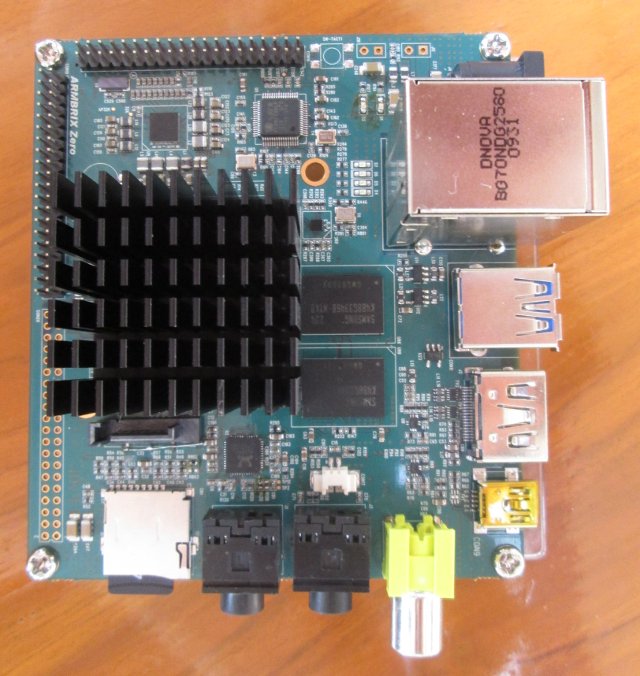
The board has three expansion headers, but only CON16 (MIPI Master/Slave, 1x I2C, GPIO) and CON19 (3x serial interfaces, 2x I2C, 2x ADC, JTAG, USB, MMC, and reset) are soldered. CON20 provides access to I2S, Interrupt and GPIO pins, and the System bus (EBI). Pin descriptions for all 3 headers are available in this PDF. (This is an early version, and there may be changes before final release, but this should give you an idea). this PDF
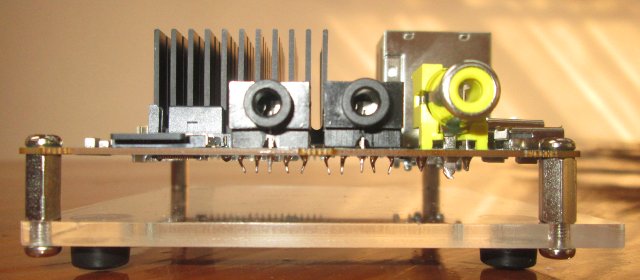
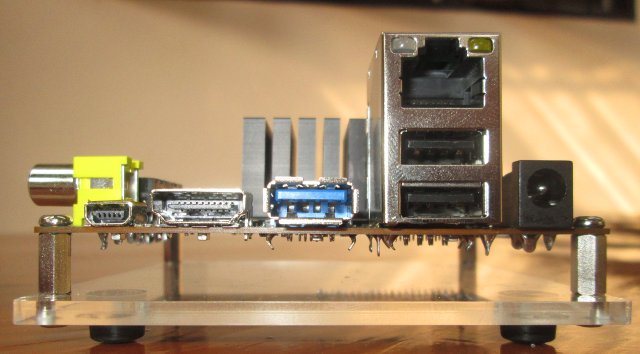
The package included a debug board with 2 DB9 connectors that gives access to UART2 (CON2) for serial console, UART3 (CON3), and a JTAG connector. Currently, ARMBRIX does not plan to sell this board, but if there is enough demand, they may change their mind. You just need to connect it to CON16 on the development board, and connect CON2 to your computer serial port via a null modem cable to access the serial console.
But since I don’t have a null modem cable at home, and my PC does not come with a serial port. I’ll just use the TTL to USB debug board I’m using with other boards and devices.

You just need to connect 3 pins from CON19 to your debug board. Pin 13 to GND, Pin 14 (Rx) to Tx, and Pin 16 (Tx) to Rx. That means ARMBRIX debug board may not be needed for most people.
I would have liked to show the board boot, run some benchmark, and talk about its performance, but it won’t boot because I only have a 5V/2A power supply, and as mentioned in the board description, a 5V/3A power supply is recommend. If you plan to connect a SATA hard drive, and/or an external LCD you’d probably need even more power. ARMBRIX told me they use a 5V/5A for testing.
The next step is to go shopping, and hopefully I’ll be able to show you much more.

Jean-Luc started CNX Software in 2010 as a part-time endeavor, before quitting his job as a software engineering manager, and starting to write daily news, and reviews full time later in 2011.
Support CNX Software! Donate via cryptocurrencies, become a Patron on Patreon, or purchase goods on Amazon or Aliexpress. We also use affiliate links in articles to earn commissions if you make a purchase after clicking on those links.


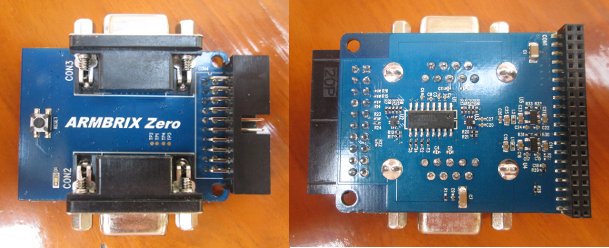


Looks like a damn nice board. If only they could get linux with accelerated X and hardware video decoders running, connect up a hard drive and it could be a replacement for everyday PC use with uber small power usage.
But there in lies the rub 🙁
This would be so nice if it had gigabit ethernet! I am currently waiting for a board with gigabit ethernet, eSATA or USB3, and a CPU capable of decrypting AES with 100 MB/s, so I can encrypt my NAS server. Currently I am using the CuBox, which does not have the power to host an encrypted drive at the speeds i require, so it is unencrypted. Using a low-power x86 CPU is still not comparable to an ARM board, so I am following the development with great interest.
Seconding MFserver comment, I’d love to see a similar board with GbEth port(s) and some kind of expansion slot to add more SATA/SAS ports… nevertheless this one is really cute.
possible to can a schematic diagrams?
@MFserver
it is funny as most of ARM processor have some build in encryption/decryption hw.
Yes I understand it depend on drivers, but it is same problem as we have with GPU and VPU(video processor unit)
They have already changed the name… The ARMBRIX Zero is now iAMBRIX OPENBRIX, due to some copyrights issue with ARM.
This board looks really promising.
I wish they’d left the eMMC on board tho…microSD cards are just not there in terms of read/write speed…If only it could take advantage of the new UHS-I speed class it would be perfect as a replacemente for light computing activities
5V3A .. thats a lot of power gushing around …
SATA3/USB3 .. nice
A15dual should be faster than the quads in real world applcations ?
theres no nand on this right ? so youre a bit stuck with booting from microSD? or USB3 ? … love the ODROID’s emmc – much faster than microsd
still a bit pricey for me but nice attempt … come on Hard Kernel finish testing your dual A15 and join the fight 🙂
@mac me
I’ll post some Android benchmarks comparing ODROID-X to OPENBRIX / ARMBRIX. I don’t think a Linux image is ready yet, if it does I may run some phoronix suite tests.
Correct, no NAND, and you’d boot from the microSD. I don’t know yet if you can boot from USB or SATA.
@The Cageybee
This is what they told me:
“Later I will update Multimedia engine(FFMPEG on Android) works with InSignal.
HW acceleration for Linux will be updated.”
@haze
Not yet for schematics.
If you’re going down the shops then get one of these http://www.jaycar.com.au/productView.asp?ID=XC4834 or eqiv. I find it interesting that the board is now called iAMBRIX as I would’ve thought it cheaper to fight the ARM lawyers than taken on the whole of Apple! I also bought a board similar to this/Arndale board which also came with a heatsink – they called it a Samsung Chromebook Series 3. Seriously, the Arndale development board nearly introduces a great concept. If someone could just market a base development board, with all the basic connectors (power, HDMI, serial, ethernet, USB, SATA, eMMC, Micro SD, JTAG, GPIO, UART, yada, yada), to which manufacturers could then add their CPU board conforming to the base board standard, with truly optional add-on boards for display, sound, wifi/BT etc and software support from Linaro, Google etc in GIT repositories, I wouldn’t have a cupboard full of duplication and a bank balance under threat from technology advancement. I call for the consumarization of ARM development, with mobos and ARM sockets viz-a-vee AMD. I’d better get in from the sun.
@cnxsoft
Could you be so kind and also use good old nbench2? Thanks!
@linuxium
I think the Rhombus Tech people are working toward (some of) those goals 🙂
Please try to measure actual power consumption under full load / idle conditions if you can!
Also it would be interesting to know how hot that hughe massive (for a mobile SoC) heatsink gets…
Thanks!
@Pudding
The only thing I have for power measurement is the PowerUSB power strip, and it’s not really ideal. I guess I need to add a “kill-a-watt” to my shopping list…
For such low power stuff a Multimeter is way better – cut the +5V cable or use a power measurement adapter for such cables.
This avoids measuring the power supply inefficiency / losses (and measuring at high voltages).
Mess around with a bootloader on mSD and try booting from SATA? 😀
@Pudding
Good idea. I don’t plan to cut the cable, so I’ll make a DIY adapter once I buy the power socket and plug (This may take a while).
@sky770
I’d have to mess around with a lot of thing to have that working, as I’m not even sure SATA work. I don’t have any network access for the board yet as Ethernet and WiFi do not work with the image I received.
@kcg
I can only test Android for now, and there’s no network. Do you have an APK for nbench2?
Edit: Could not find it in English website, but a Chinese search did help: http://apk.angeeks.com/soft/137908.html
I think I’ll wait a bit for the benchmarks to get a better image. I get 13,500 with Antutu 3.0.3 (About the same as Nexus 10_, but the screen rotates to portrait during the benchmark taking only a third of the screen. Most other benchmarks refuse to install or run. nbench can run though.
This thing gets really hot, I can keep my fingers on the heatsink, but it tests my tolerance to heat (which is not very high I reckon).
@MFserver
You have USB 3, which you can hook to a switch and expand to whatever.
For that matter Gig-Ethernet on USB 2 works, but at USB 2 speeds.
Still missing drivers for the USB 3 Gigabit Ethernet, there is an ASIX based device out there.
The SATA port does support port multipliers, I’ve tried a SiS known for suboptimal performance on Arndale and it works. Might try JMB next.
@herpderp
There is supposed to be an eMMC socket on the reverse side, which isn’t populated (yet?). Don’t know whether it’s such a cool snap-in solution as on the Odroid (love the ability to get variable sized eMMC with an USB adapter for filling).
But you don’t need to stay with the SD: I use a SATA based SSD on Arndale and switch to that after the kernel has booted. Nothing used on SD (or eMMC in the case of Arndale) after that. I’m trying to make that work with Ubuntu and there is basically no reason why it shouldn’t.
@abufrejoval
Correct. I did not notice it the first time. There is indeed an eMMC socket on the reverse side.
@mac me
I only have the Arndale so far, but OpenBrix seems to be Arndale minus a few parts + a lot more cute.
Done Android and Ubuntu fully on 16GB Class 10 SD, because 4GB soldered and fixed eMMC is “Class 20” but tiny, then wanted SATA and USB 3 for speed and capacity.
It’s fairly easy because in each phase of the boot process it’s a new game.
The primary bootloader must come off eMMC or SD: That’s a design limitation of Exynos, I’d presume.
Once u-boot is there, it’s whatever u-boot supports (even PXE if you can get the hardware initialized).
Once the Linux kernel is there, it’s whatever the Linux kernel supports and that is quite a lot: You don’t need to leave your root on the boot medium!
Booting isn’t really important (well don’t try anything below Class 10!), it’s *running* the system of a SATA SSD which determines the overall speed and feel of the system.
I’ve switched root to SATA SSD on Android after booting the kernel and initial ram disk from eMMC or SD and it’s very snappy and roomy with a 256GB Crucial C300. I also activated a Nexus style file system layout which means I have more than 200GB of usable Android storage formatted as ext3 but visible to PCs via MPT. No issues transferring 10GB 1080p movies for XMBC tests.
Haven’t really tried making that work with Ubuntu yet, but there is no reason why you shouldn’t be able to switch to an SATA SSD based root after booting the kernel. Been running X11 over the 100MBit port, because Ubuntu graphics support wasn’t quite there yet. Note that Ubuntu for Tablets shows Nexus 10 pictures so it can’t be far away.
SATA support is good on Android Arndale images and on Ubuntu, including port multiplier support. I did 5 2TB drives on Android and even had MD built into the kernel. Albeit without user land tools there wasn’t anything I could do with it.
SATA via USB3 on Android wasn’t stable but I could basically swap the SATA SSD between USB3 and SATA without even reconfiguring things and have it run fully off the SSD. Only on USB3 it crashed after a while. This will get fixed and with USB3 hubs the expansion facilities are practically unlimited.
Haven’t been able to get more than aroud 130MB/sec out of the SATA (and USB3) ports nor did I get a 6GBit connect yet, but it certainly beats SD.