There are times when you are happy to have spend a little extra for a device to get better software support, and while most Rockchip RK3288 TV boxes are still running Android 4.4, a few companies have been porting Android 5.1 Lollipop to their products, including Ugoos and CloudNetgo.
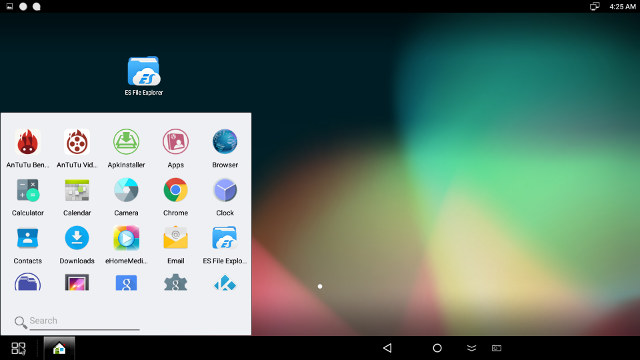
Ugoos has been working on Android 5.1 for RK3288 for while, releasing several beta firmware in the process, and the latest beta firmware (3.0.2b) includes Light Biz OS (aka Multiwindow) support to provide a better Android desktop experience, OTA firmware updates, and several bug fixes. One new small-yet-neat option is to customize the use of the power LED on the devices (WiFi, Ethernet, IR, CPU usage….), or if you don’t like it turn it off. The Android 5.1.1 firmware (still beta) is available for three devices:
- Beta Firmware v 3.0.2 for Ugoos UT3 – See Ugoos UT3 specs
- Beta Firmware v 3.0.2 for Ugoos UT3s – See Ugoos UT3s specs (basically UT3 + fan)
- Beta Firmware v 3.0.2 for Ugoos UM3 – See Ugoos UM3 mini review with an early sample.
The company has also uploaded a video demo on YouTube.
Separately CloudNetgo has also released an Android 5.1 firmware (no mention of beta or release status) for their CR12, CR13 and CR16 TV boxes. A single link is provided for download: CR12-13_5.1_cloudnetgo_ap6330_20151123.rar. There’s no changelog and specific information about this firmware, except it’s definitely based on Android 5.1, and the version 5.0.00.
Via ChinaGadgetReviews and AndroidPC.es

Jean-Luc started CNX Software in 2010 as a part-time endeavor, before quitting his job as a software engineering manager, and starting to write daily news, and reviews full time later in 2011.
Support CNX Software! Donate via cryptocurrencies, become a Patron on Patreon, or purchase goods on Amazon or Aliexpress






Wondering if this will work on a TV01II RK3288 Quad Core 1.8GHz Android 4.4 Mini TV Box, i got 2 of these laying around.
@fossxplorer
It will overheat your TV01II for sure since UGOOS firmware is overclocked for use with their box that has an extra fan.
Also power button & remote etc. won’t work on non-UGOOS firmware.
Don’t know about Cloudnetgo firmware, wifi won’t work with it on your device.
That is why it’s always best to pay more for a device with better after sales & firmware support.
So far UGOOS has some of the best after sales support with RK3288 devices.
…mo123 is definitely right about the overhearing potential. I had to modify one box with a permanently seated heat sink simply to keep it from itself during the most basic tasks. It was risky and a bit involved, but worth it.
@mo123
u could always limit the max freq, if u dont have a heatsink.
that shud help in someways
@mo123
I see. But one of the CloudnetGo’s model seems to more or less same as mine TV01II, expect it has integrated webcam. Are the WiFi chips being used different? Working remote is quite important though 🙂
Is there a safe way to test the firmware out? Revert if crucial things don’t work.
@fossxplorer
You can always flash different firmware on these RK3288 boxes and flash old firmware back if something doesn’t work.
@fossxplorer
what is your Model Number of Cloudnetgo? Take care that Android 5.1 is supportive on Model CR12 and CR13 now. It works quite good now.
NO SUPPORT “RK Remote Control” Android 5.1 CR13 Cloudnetgo
Tested both the Ugoos and Cloudnet android 5.1 firmware on ricomagic MK902II.
Ugoos has much better look and feel and feature but Wifi don’t work (does anybody know how to add the correct drivers?)
Cloudnet firmware works fine, WiFi and remote works. The CPU however has max frequency limited to 1.6 and it miss root out of the box (used Kingroot tool to root it) also the power button from the remote get it to sleep but it does not wake it up
Hopefully this helps someone — I tried the new 5.1 cloudnetgo firmware on my cloudnetgo CR16. The new interface in this ROM was friendlier, however operation was terrible. It would get a new MAC address after each reboot, making it impossible to tie down in DHCP. There was an issue with video judder with Kodi and Netflix as well as video streaming cutting out regularly.
I eventually flashed a Wasser ROM to it (wasser-3.0.4a-beelink-r89-rk3288_box) and it now works beautifully with the exception of the led’s on the front of the box staying off (which is fine by me since they are way too bright) and the original remote does not work – but if you use a (wireless) mouse like me and possibly a keyboard, then you won’t mind this. There is no judder with the Wasser ROM and streaming works flawlessly!
I have not tested the built in webcam with this ROM, since I don’t really use it.
i was woundering if this works for Cloudnetgo CR 10/s