Voyo V3 is one of the first Intel Atom x7-Z8700 based mini PC announced so far, comes with 4GB RAM, and a 128 GB SSD. It was announced at the very beginning of the year, at the time it was not shipping yet. The good news is that the device is now available, as GearBest sent me one sample for review. I’ll start by checkout the hardware inside and out today, before publishing a full review in a few days.
Voyo V3 Unboxing
I’ve received the computer in its retail packaging.
Everything is in Chinese, and the model is called MiniPC-Box_V3. A 12V/2A power supply, mini HDMI to HDMI cable (80 cm), a warranty card, a “qualified certificate”, and MiniPC-Box_V3 user’s manual are also included in the package.
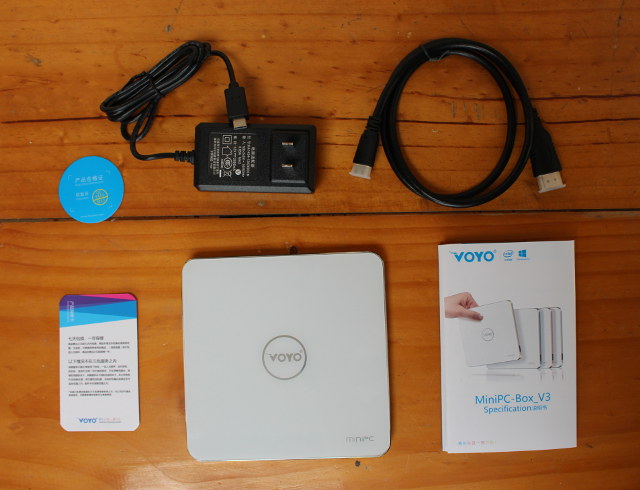
There’s something different with the power supply: it features a USB Type-C connector since that’s what the box is powered with.
Voyo V3 is ultra thin, even thinner than Voyo V2 since it lacks an Ethernet port. The front panel features the power button with a Blue LED, one USB 2.0 port can be found on the side, and most ports can be seen on the rear panel: USB type C port for power, mini HDMI port, micro SD card slot, two USB 3.0 ports, and a 3.5mm audio jack.

You’ll also notice the top cover is lifting a little, which does not bode well for build quality.
Voyo V3 Teardown
I was taken by surprised when I tore down Voyo V2, and I broke the top cover made of glass. I now have learned how to open it properly, and Voyo V3 has a similar case design, so I started by slide a thin card under the glass cover.
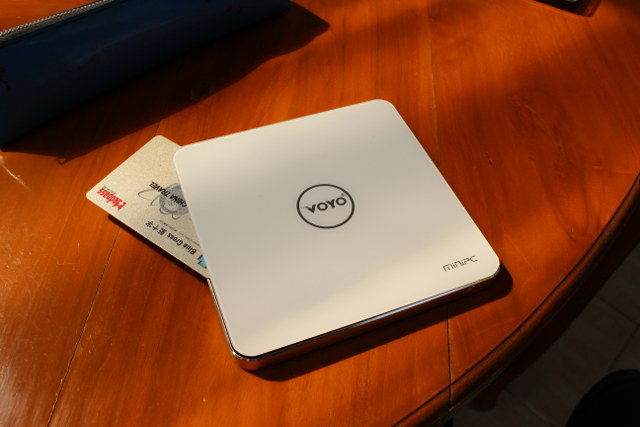 The glass cover came relatively easily, but there’s not much to see here, except the dirty job reworking the plastic around the power button.
The glass cover came relatively easily, but there’s not much to see here, except the dirty job reworking the plastic around the power button.
 The next step is to turn the device around, remove four stick pads, and loosen four screws.
The next step is to turn the device around, remove four stick pads, and loosen four screws.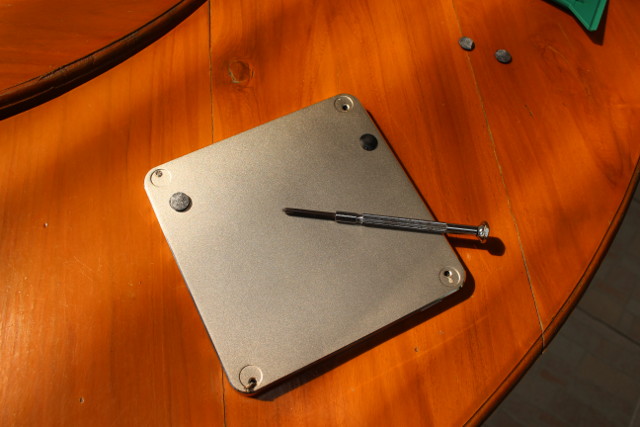 The board then come out relatively easily with the help on the two holes on the black plastic cover.
The board then come out relatively easily with the help on the two holes on the black plastic cover.

We can only see the RTC battery, and Foresee FSSSDBEBCC-128G 128GB M.2 SSD made by Shenzhen Longsys Electronics with theoretical 514MB/s and 158MB/s read and write speeds according to the product page.

The main board is covered by a white thermal pad, as well as another black layer, basically the same way as they did for Voyo V2.
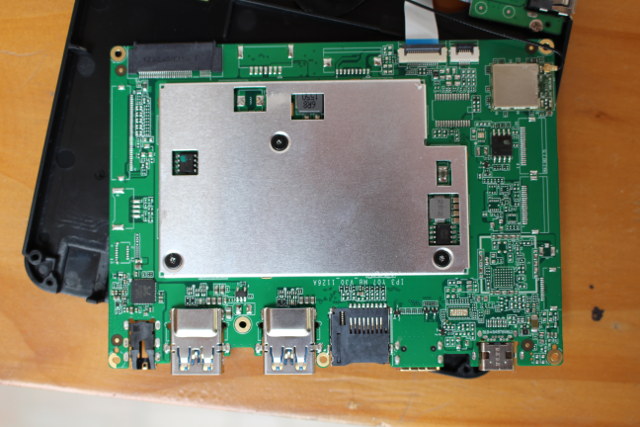
There’s a marking on the main board that reads “IP3_Y07_MB_V30_1126A”, but sadly I could not remove the metal shield since the screws were too small for any of my screwdrivers. The only noticeable chip on this side is Realtek ALC5645 audio codec. The 802.11n WiFi module is also covered by a metal shield, and the module marking reads NF H2 3801_OV1, which does not exactly give a useful clue about the actual wireless chip used. Nevertheless that means this more powerful than usual Cherry Trail mini PC only connectivity option is dual band 802.11n, no 802.11ac, no Ethernet.
 I’ve also remove five more screws to check the other side of the board, and there’s not much to see on that side, and there aren’t any ICs on this side.
I’ve also remove five more screws to check the other side of the board, and there’s not much to see on that side, and there aren’t any ICs on this side.
That’s all for today. I’d like to thank Gearbest for sending Voyo V3 for review, and you can consider purchasing from the company for $209.99 including shipping with coupon GBV3. Alternatively, you could also purchase on GeekBuying ($214.99), Amazon US or Banggood, but currently the price on the last two shops is much higher.

Jean-Luc started CNX Software in 2010 as a part-time endeavor, before quitting his job as a software engineering manager, and starting to write daily news, and reviews full time later in 2011.
Support CNX Software! Donate via cryptocurrencies, become a Patron on Patreon, or purchase goods on Amazon or Aliexpress. We also use affiliate links in articles to earn commissions if you make a purchase after clicking on those links.





i thought that those cherry trail socs didn’t support SATA.
could you please test M2 disk bandwith during your review ?
@nobe
Sure. I always do when there is an SSD.
x7-Z8700 supports up to two PCIe lanes, so hopefully they used that, or the third unused USB 3.0 port, instead of the usual USB 2.0 to SATA bridge.
Also available for 205.99 at DealsMachine (ordered yesterday)
I didn’t find any reviews for it so took a gamble. Glad you got one to review!
@shomizu9
Good price, but I think DealsMachine does not include shipping in their price.
YouTube review:
https://www.youtube.com/watch?v=4NU-tvMJys4
Is there a way to use the USB-C for more than just powersupply?
This Device seems activated with an “VoYo”-Win-Account, it would be great if you would install the the System with a original Windows-ISO.
Does the PSU provide for altering the mains connector layout for EU, US standard like on the NUCs ?
Please test installing Ubuntu distribution if it supports out of the box.
@Iridiumsat
For Ubuntu I expect the same results @ http://www.cnx-software.com/2015/08/28/ubuntu-14-04-15-04-tested-in-tronsmart-ara-x5-cherry-trail-mini-pc/
@paul
As you can see from the pictures, I got a European plug, but you can probably ask then US or AU plug when you order.
@Nerd
I don’t have the accessories to test that, so it’s probably better to assume it is for power only.
Hiho,
nice to see this little beauty, specially on a detailed test with it and for that, I do have a question, because I do not trust 100% the information on chinese webpages for it. My personally interest is in the HDMI port, if it really is a HDMI 2.0 port for full 4K@60Hz. Maybe it will need a HDMI to DP adapter in case of available DP TFT only without HDMI 2.0 ports.
Can not wait to see you more detailed test on this unit because I am willing to get one for my own use too, but depend on the 4k@60Hz resolution with it.
Cheers
@Skyfall
It’s HDMI 1.4 supporting up to 2160p 30Hz.
I think the cheapest way to get HDMI 2.0 on Intel platforms is to build a computer with Nvidia GTX960 GPU. I’ve tried the latter with a Maxsun GPU but I had some problem with 2160p resolution (green bar on the sides), and I’ve not been able to resolve it.
@Nerd
I wouldn’t think so. They ship with a ‘dumb’ 12V/2A PSU with fixed cable. If the type C port could be used for different purposes they would’ve to ensure that powering follows the USB-IF Power Delivery standard which would require that the PSU would at least also support power profile 1 (default when connecting 2 devices) which is 5V/2A (profile 2 defines 12V/1.5A and 3 12V/3A)
I’m starting to develop “powering off windows 10” anxiety…
Especially, the “power off and update” or “reboot and update”, as you never know how long it will take…
I’m into my 30 minutes reboot request with Windows showing a nice blue screen with: “Getting Windows ready. Don’t turn off your computer”.
It happens with all Windows 10 computers I tried, not only Voyo V3…
@cnxsoft
Oh wait, I can see the Windows logo now, it’s really booting, I have tears in my eyes…
@cnxsoft
oh, that is terrible hard to get known… are you sure about it, because Intel mentioned 4k@60Hz for the Z8700 and I was happy to see a vendor, offering such a kind of unit but would be strange, if they himself implement only a HDMI 1.4a port… A lot of waste of technology than…
So, the only chance with it will be SKYLAKE i CPUs or more better, seeing the Skylake Core M like with the Voyo VBook in such a kind of unit (and hopefully than incl. an ethernet port too).
@Skyfall
I can only select 3840×2160 @ 30Hz or 4096×2160 @ 24 Hz.
The mini PC is connected to a 4K HDMI 2.0 port of my AV receiver, which I’ve successfully used with Android TV box using HDMI 2.0 @ 4K 60 Hz in the past.
I can’t see a link to Intel website where they say HDMI 2.0 is supported.
@cnxsoft
never mind, could be a missunderstanding from my side too… the only article I can found on the rush is: http://www.guru3d.com/news-story/intel-tablets-wqith-pending-atom-z7-8700-soc-can-do-uhd-at-60-hz.html
Sorry, if it maybe is not allowed to post a link.
Anyhow, I am able to use 4k@60Hz with my braswell i7 without any problems over displayport on a SAMSUNG 28″, but this is an i7 and I was interesting in a passiv cooled unit for silent operation in the usage of HiDPI mode.
Cheers
@Skyfall
No problem for link when they are informative. If you look at the diagram it shows a DP to HDMI 2.0 converter chip is needed to achieve 4K @ 60Hz, so it would have increased the cost.
Airtop is a passively cooled unit with Xeon or Core i7 processors and fast GPUs, but it’s quite pricey.
@cnxsoft
sure… most of this type of units are expansive… I was thinking on Cherry Trail but I am happy what you found out, so my best chance now will be a thin itx board for my i7 in combination with a akasa euler case.
Cheers
Thanks to the answers…. i already thought its no real usb-c port 🙁 and yes the Hdmi2.0 is a lie too
I wish my sample also comes with a lifted top cover! 🙂 Really. Seems the temperatures are way off compared to Bay-Trail SoC’s, so I plan to do some cooling mods, and my tear-down will go easier 🙂 According to what I saw on other sites, Z8700 runs at idle only about 5-10 degrees from the point where it starts to throttle down (90 degrees). That’s quite hot if you ask me! The completely sealed case (although made of aluminium) without active cooling certainly adds to more generated heat, but I think they could have done a better job at it. Wish you could have unscrewed the remaining bolts, so we could discuss about better SoC cooling solutions (I think copper shield and thicker thermal pads would be a way to go). Basically, the heat issue is my only concern. Otherwise, this mini PC offers many great features for the price. I’ll wait another day or two before I order one, maybe I’ll learn something more about it. Anyways, thanks for a great article!
I have a question, the RTC battery works as the Voyo & Voyo v2? If you disconect the usb-c supply it tuns off? I am thinking to change it with a bigger battery.
Thank you and sorry about my bad english.
V3 has no Battery…
@Markus
You have to make sure you backup all drivers or you can download the whole rescue files and extract them from there https://a18e0e.lt.yunpan.cn/lk/cxxWj6pRmPTRi#/-0 you will be stuck downloading some of these files separately but you can place these files on a usb drive and either boot to reinstall or extract the drivers… I would make sure you find all drivers before you do a fresh install. This device only has a single band wifi 2.4 no 5.0
@Nerd
Correct… The HDMI will do v1.4 30fps not 60fps and the USB C is a marketing scheme.
@Burs
I was thinking about taking the bottom off and remove the black and the white thermal pads then remove the metal cover with three screws in it and put some Arctic Silver on the chip and reinstall the metal plate providing it rests directly on the chip and adding a copper plate to the bottom making sure the copper plate presses against the bottom plate using Arctic Silver on both sides of the of the copper plate that we have to come up with and drilling holes in the bottom and maybe add a fine screen to stop the dust, just a thought or coming up with a deep dish bottom and use a small fan 5v
@Bud
Why do you think USB Type-C is a marketing scheme? Nobody said data can be synced with it. And data syncing is not a mandatory feature for USB Type-C standard to be “complete”.
I on the other hand, welcome such a move, since I won’t have to be pissed off anymore when connecting it the “wrong” way.
Anyways, you have additional 2x USB3 ports which are more than enough to “compensate” for charge-only USB Type-C.
Moreover, many USB Type-C devices have only USB 2.0 transfer speeds, so even if Voyo had implemented data syncing too, I believe you wouldn’t even use it.
For this price range, thumb up for USB Type-C, which majority (or even all) similar devices didn’t even put into consideration.
Also seems to not have the proper audio codecs installed for Dolby HD and the others for Kodi, probably a licensing issue.
Regarding the excessive heat temps, I will first check how much the case warms up. If it’s warm enough, it means that internal cooling is good enough, and that SoC itself have heat issues. In that case, I will make a stand for the case, and put 12cm cooler underneath it which will cool it off when fully loaded. The cooler is even USB powered, so I could power it without any external power source 🙂
Drilling holes on the bottom is also a nice idea. If my cooler would not blow the air into it, I will reverse polarity so the hot air will be sucked out of the case. Looking forward to test it, but geekbuying and gearbest give my headaches for the last 2 months with their shipping… 🙁
@Burs Burs that type C port is only for powering the device. When you look at a typical usb or micro there’s two pins for charging or powering and two pins for data. This device only has the two for power, but they advertise it you would normally think it would, so you have the illusion that you can transfer data, but you can’t. Normally USB Type C is just like you say and there’s the marketing scheme. In most cases they power the device using a micro usb or the typical. The only thing you can use it for is power so if you unplug it there will be no way transfer data because it wont be
powered on and it’s 12volts not 5volts, that alone tells me all I need.
When playing some games you will notice throttling on cores 1 and 3, I plan to take the black and white thermal pad off and that metal cover, I believe that cover is held on by three screws # 4 Torques making sure it sits flush on the CPU and use a little Artic Silver 5 on the CPU to transfer the heat better, but if there is any gap I plan to use a copper shim to make it flush, then apply the plate and use more copper shims until it touches the bottom plate using a dab of Artic Silver between all shims…
How’s your shipment going on, Bud? 🙂 I’ve canceled my order since it was still “processing”, but re-ordered it again lol 🙂 The price is now $10 cheaper than the first time I purchased it, and also I got some bonus points together with the refund, so all that together with some points I had from previous purchases and reviews, I’ve managed to buy it at $150 this time 🙂 So, let’s see if gearbest learned their lesson. Next time my refund will come again with additional points which will decrease my end price again lol 🙂 Let’s wait and see…
Can I install Ubuntu on this device?
any body success with heat sink mod?
For now I just placed a 12cm fan below my v3, which is powered by one of the usb ports. It’s near silent, and the same size as voyo, so that’s a plus. Even if it’s turned off, it helps a bit, since v3 have move airflow beneath it (rubber stands keep voyo spaced out from the surface only about 2mm). When it spins @2000rpm, it decreases the temperature up to 10°C, which is good for now, until summer days come. I still must reverse fan polarity, so that air is sucked out from v3, instead of blowing into it. For that I additionally plan to drill some ventilation holes on the bottom, but I must be extra careful not to damage the PCB and other internals. Anyways, v3 heats up very quickly. I use it for everything except the games: surfing the web, watching movies, streaming and recording music, downloading and seeding torrents, and other everyday tasks, plus it’s powered on 24/7. Any two combinations heats up the voyo at 70-75°C (without the fan). So if you’re into gaming, somewhere where it’s hot outside, some sort of cooling is a must, except if you don’t care about SoC throttling and lifespan of your v3.
after you done everything can you teach us via video?
We’ll see how it goes. I’ll attach some pictures at least. But when the time comes… I have other priorities right now.
ok take you time.
Sorry to bump this topic again:
This is my set up with Motorola lapdock
https://1drv.ms/i/s!AqbISuE6LIPTgvdZzkijwkphYxpHaQ
Stand: I use 3d printer to create that
Fan: I use 2 8cm fan
Temperature is around 50 – 70 Celsius I wonder is there a better to reduce temperature
Note 1: I didn’t drill any hole and never open case.
Note 2: During test I open Edge, Steam (downloading game), steam card farmer, I’m on windows 10
I bought voyo full size v book arrived faulty, lines on screen within 7 months screen went off, opened it up to find split in flat ribbon cable, contacted supplier in china to get part, no reply, been searching for over a year for replacement part with no joy, before mine went off I recommended it to my niece, wished I had not, hers went into blue screen fault mode about 3 week later, contacted windows spoke to them for an hour, they could not get it out of this mode, tried contacting the manufacturer direct in china with no joy, I would not recommend this make because when they go wrong you may not be able to get it fixed, if anyone knows where to get part for this make I’d be grateful thanks, think twice before buying. uk 17/01/18