MXQ 4K TV box list of features is rather impressive, as the 4K media player packs support for high bitrate (200 Mbps+) 10-bit H.265 and H.264, as well as VP9 at 4K resolution, 4 USB ports, Ethernet, and HDMI 2.0 for just $30. That price includes shipping. We just don’t know how it performs, but we’ll soon find out as GeekBuying sent me a sample for review. I’ll start by checking out the hardware, before testing it over a few days, and write a complete review.
MXQ 4K Unboxing
The retail package shows MXQ-4K “OTT TV Box” and some of the key selling points like Kodi support, 4K, HEVC/H.265, and son on. You’ll also find the Android 4.4 Kitkat logo since strangely Rockchip did not provide an Android 5.x SDK for their low cost processor.
 The device ships with an IR remote control, a 5V/2A power supply, an HDMI cable, and a user’s manual in English.
The device ships with an IR remote control, a 5V/2A power supply, an HDMI cable, and a user’s manual in English.
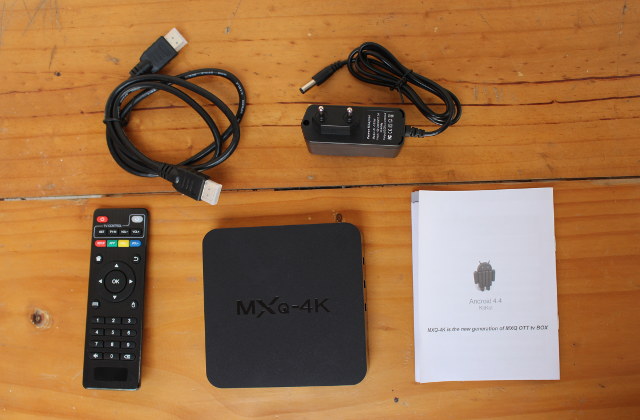
The enclosure is a standard looking black rectangular box with an SD card slot, and three USB port on one side, as well as several ports on the rear with one USB 4 port, two 3.5mm jacks for coaxial S/PDIF and AV (composite + stereo audio), the HDMI 2.0 port, a Fast Ethernet port, and the power jack.

MXQ 4K Teardown
It will be quite interesting to open it to better understand how they could keep the price that low. I had to peel off four sticky rubber pads, and loosen four screws to take the device apart. Pretty straightforward.
 There’s also a sticker with a MAC address starting with 72:F1:6D on the case, which looks up to … nothing. So either the company only recently registered, or they just made up some MAC addresses by themselves to save on registration costs…
There’s also a sticker with a MAC address starting with 72:F1:6D on the case, which looks up to … nothing. So either the company only recently registered, or they just made up some MAC addresses by themselves to save on registration costs…
This is what the board looks after opening the case, and there’s a single chip: SanDisk X505260971 NAND flash with 8GB capacity.
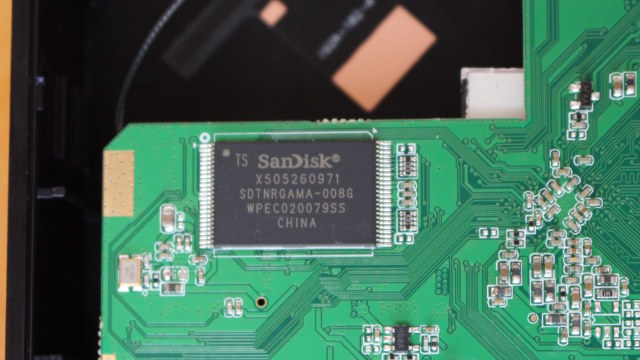
Taking out the board completely explains why the device is quite cheap, as many features are integrated into Rockchip RK3229 processor, including the Ethernet PHY and audio codec, and the four USB ports has not using a USB hub chip either.

There’s only RK3229 with a heatsink, two NANYA NT5CB256M16CP-D1 RAM chips, Pulse H1102NL magnetics for 10/100M Ethernet, and Espressif ESP8089 Wi-Fi chip, probably one of the cheapest, if not the cheapest WiFi IC on the market for this type of device.
 You’ll also have noticed two push buttons right behind the 3.5mm jack. The user’s manual explain the one behind the AV port is for firmware upgrade, and
You’ll also have noticed two push buttons right behind the 3.5mm jack. The user’s manual explain the one behind the AV port is for firmware upgrade, and but I’m not sure what the one behind the S/PDIF port is for entering bootloader mode. There is also an unpopulated 3-pin header on the bottom right which should be for the serial console, and the board is named T066-V1.
As mentioned in the introduction, GeekBuying kindly provided the sample for review, and you can purchase the device for $29.99 shipped from them if you are interested. Other shopping options include GearBest, Banggood, and Aliexpress.

Jean-Luc started CNX Software in 2010 as a part-time endeavor, before quitting his job as a software engineering manager, and starting to write daily news, and reviews full time later in 2011.
Support CNX Software! Donate via cryptocurrencies, become a Patron on Patreon, or purchase goods on Amazon or Aliexpress. We also use affiliate links in articles to earn commissions if you make a purchase after clicking on those links.





I have this exact model. One thing I didn’t notice until after purchase, which is quite annoying, is the lack of an OTG or other easy ADB access method. Looks like the only way to do debug access would be via console, enabling ADB over network (which in my case is both tedious and counter-productive).
S/PDIF port button it’s for enter into bootloader mode.
@Tim B You can use ADB with an USB A-A cable.
It is common on Rockchip boxes for the OTG port to have a USB A socket instead of the OTG one. Those USB A-A cables do the trick.
These RK3229 boxes are on 1688.com for less than $20. That is a wholesale site and it is hard to order single units. Those prices do not include shipping either. But if you need 1,000 boxes, that’s where to go.
I see some people shipping RK3229 boxes with Android Lolipop so it must be available. It has been available on the RK3128 for a long time. Don’t know why these OEMs continue shipping Kitkat.
Not going well so far, as I’ve tried a few 4K videos in Kodi and Video player from a USB hard drive, and they are all quite choppy.
My major with this box are the splited partitions, less than 900mb for the internal storage and the lack of root.
Now and looking for an tutorial to resize the partition to a single 6144mb internal storage and already found Carlos Garces blog on how to root and install twrp.
@DiogoR
I need to update the blog.
I haven’t test this steps but must work and is more easy the the manual ADB scripts.
1º install CWM (I haven’t ported TWRP)
http://cgarces.github.io/2016/02/26/Recovery-MXQ-4K-RK3229/
2º Root using the superSU at script from recovery published at http://crewrktablets.arctablet.com/?p=4776
@DiogoR
I have not tested it yet on MXQ 4K specifically, but this is what I did to resize the partition on Geekbox (also Rockchip): http://www.cnx-software.com/2015/12/23/how-to-resize-androids-internal-storage-partition-in-rockchip-devices/
Edit: Better not tried it for people who don’t know exactly what they are doing, as they could brick their device…
I’ll check it out.
I also got this box a few days ago, and managed to root it using kingoroot (after garces’ method gave me a bunch of errors I didn’t feel like looking into). For ADB connectivity I used rk3288 x64 driver (it may not be 100% compatible, but it did the trick), connected the box to the PC and enabled ‘connect to computer’ tickbox.
I’ve read some negative reviews of this box (rk3229 being slow, buggy, not properly decoding 4k streams, lack of firmware development, android 4.4 etc). Well, I haven’t encountered any of these (or any other) issues. For the amount of cash paid, this is probably the best android box available.
@f_s
Fully agree. 0 problems with this device, except the lack of physical power on/off button.
@CGarces
Have you played some 4K videos in the device? If so which player are you using? I’m having terrible video playback issues with Kodi, Video and Video Player apps while playing any kind of 4K videos with 4K video output.
@cnxsoft
I have tested this videos
http://www.libde265.org/downloads-videos/
With the KODI installed in the stock ROM (15 rc1?) and also with ZDMC, the modified version from ZIDDO.
http://forum.zidoo.tv/index.php?threads/zdmc-base-on-kodi-16-0-final-release.1133/
I recommend use ZDMC
@CGarces
Thanks. Which video output resolution? 1080p60 or 2160p60?
@cnxsoft
4K needs a lot of performance form the storage device. Your storage devices may not be able to retrieve the video fast enough. 4K is really cutting edge right now. Maybe try network streaming from a PC server with lots of IO capacity.
@Jon Smirl
I’ve played those files in over 30 devices, and many of them can play at least some of the videos just fine. I normally revert to USB hard drive when the network is not fast enough. So I think it could be a memory bandwidth issue… I’ll try to play the 4K videos @ 1080p first.
@cnxsoft
So finally it works better this morning both at 1080p and 4K video output, but only if I don’t play videos for too long… It’s obviously cooler in the morning (~22 C), than in the afternoon (~30+ C), so that could be why…
@cnxsoft
So it’s a overheating problem? change the heatskink should help?
@CGarces
I’ve checked again, and it happens within one minute…
I’ve reported some results @ http://www.cnx-software.com/2016/03/09/10-bit-h-264-and-h-265-video-playback-in-mxq-4k-rockchip-rk3229-tv-box/
The box does not feel very hot, so I think it’s a software issue with the scheduler.
For some reasons, I can’t access adb via USB nor WiFi, despite having no such problems with other Rockchip devices…
Edit I’ve sorted the adb issue by editing “$HOME/.android/adb_usb.ini”.
hi friends. i received the same one. but after few days of using it doesnt work. Blue light in On when i connect power, but screen stay black, no signal. i think i need reset it or update firmware. how can i do it and where find firmware?
@Ivan
You can follow the instructions @ http://www.cnx-software.com/2016/03/08/how-to-resize-partitions-and-upgrade-firmware-in-mxq-4k-tv-box-rockchip-rk3229/
If you don’t care about the small 0.96GB partition skip the “resize partition” section of the post, and go to the “firmware update” part.
@cnxsoft
i downloaded ota, unpacked it, put to sd card.
inserted card to box and turn on it. right? nothing happened, the same blue light and this is all.
what u can say to do?
@Ivan
You can’t put it in a SD card, you need to flash the firmware with a USB cable, and RKBatchTool 1.8 (Windows) or upgrade_tool (Linux) as explained in the link above.
If you can’t get to adb, check and make sure Android has developer mode enabled and that you have turned on USB access.
@cnxsoft
why? i make at this link
http://blog.geekbuying.com/index.php/2016/02/20/mxq-4k-rk3229-smart-tv-box-firmware-update/
Copy the firmware to SD Card root directory, plug into the SD slot of your device, press Recover, connect to power, turn on the device(long press till the robot image turns out; if there is not On/Off button, just connect to power).
@Jon Smirl
Thanks. I’ve sorted out the adb issue, but editing a file in my Linux system.
@Ivan
OK I understand the confusion now…
GeekBuying shared the correct firmware, but the wrong instructions. It’s not an SD card image, and it can only be flashed with the right tools. If you read the comments section on GeekBuying blog others have been confused as well.
@cnxsoft
hi friend. pls see. PC cannot recognize it. so i can do nothing?
https://youtu.be/svPH-5gQisU
@Ivan
I wish YouTube had a rotate option :)…
The video is a little dark as some point. The PC connection is note enabled by default.
So if you want to check you need to enter bootloader mode.
1. Disconnect the power
2. Insert a USB cable between the USB port at the back of MXQ-4K (near the S/PDIF port) and your computer
3. Insert a toothpick in the S/PDIF jack (I’ve seen you’ve done this, but could not verify all steps), and make sure you can feel the button is pressed and keep pressing
4. Connect the power, and wait for a few seconds until the device is detected, at which point you can release the button in the S/PDIF jack.
If this does not work your box may be damaged. If this works, it would allow you to reinstall the firmware.
@cnxsoft
Thanks for your great tutorial on how to resize the partitions MXQ 4k, it worked perfectly.
I used your image and then follow the tutorial to change the internal storage to almost 5gb.
😀
@CGarces
Thanks for your tutorials.
I haven’t manage yet to root the device, either via ADB or via CWM recovery but i still haven’t give up.
I’m missing something, probably a stupid thing.
Via ADB it runs all the steps until SuperSU appears but it says it can’t root.
Via CWM it still haven’t found a way to flash the recovery ( fastboot flash recovery … doesn’t work) and i tried to replace the stock recovery with the CWM on tutorial on how to resize the partitions but it didn’t work.
Will try again.
@DiogoR
I haven’t test by myself but…
-Get the recovery from
http://cgarces.github.io/2016/02/26/Recovery-MXQ-4K-RK3229/
an install the mod version of CWM.
Unzip the file from http://crewrktablets.arctablet.com/?p=4776 and try to install SuperSU.
Well on freaktab someone received his box from gearbest with a newer firmware. Testkey is from March.
@cnxsoft
Could your ask your friends from geekbuying to upload the new firmware on their blog?
Hmmm…. I misread the other post, it is from geekbuying instead of gearbest.
@Unitron
Thanks for letting me know, I’ve asked GeekBuying.
@Unitron
MXQ-4K March firmware @ http://www.mediafire.com/download/rbcxvybc5jfukf4/MXQ-4K_ota_20160308.zip
hello, after flash update firmware
wifi wont work ?
how to repair this problem ?
@frederic
My box has ESP8089 WiFi, but if you look the PCB there are pads for other modules. So it could be that your board was fitted with another WiFi module.
No problem flashing new firmware, but this one isn’t rooted either. Is there any that are already rooted or a process for rooting this one?
@xander
Change the recovery and install the superSu using adb sideload.
http://cgarces.github.io/2016/03/22/Actualizar-firmware-MXQ-4K-RK3229/
People,
I used a 12V adapter instead of the original 5V adapter. The mediaplayer is not working anymore.. What can I do?
Greetings
@MB078
Something has probably blown up in the power circuitry, so you’d need to debug the board, and find and replace the damaged component(s). It’s also possible other components may have been fried.
So alternatively, buy a new one…
I am trying to use these RK3229 MXQ-4K Android TV devices for my Digital Signage platform, but unfortunately these devices don’t support PORTRAIT mode. Is there any FW available that supports portrait mode?
@Deepak Tulsani
Try “Set Rotation” app -> http://www.cnx-software.com/2016/08/02/how-to-set-android-tv-box-video-output-to-portrait-mode/
Hi,
I have the same device and I mistakenly used a 12V Power Supply and the Power ic is damaged.
Can you tell me the serial number of the Power ic that I can buy one to fix it.
Thank you.
@Mohammed Barhoumeh
You’d need to check the pictures. Maybe the capacitor has blown out.
I have big problem with my mxq 4k I’ve managed to brick it(hard brick ) so let’s go forward I’ve used the trick with shorting the the band pins but from there,I’m stuck rock chip is telling me that the test device has failed so I just can’t do anything (I mention that I used 3 ropes of USB cables,nothing works for the moment also 2 PC one with win 10 and one with win 7 ) can somebody help me ?
Any updated ROM for this exact device including the wifi driver 8089? ive been searching for days but im unable to look for a rom that has the ESP8089 drivers. Kodi keeps on crashing on android 5.1.1 and 4.4.4. I have tried the nougat version from Leelbox and works great but no wifi drivers Please help.
I have several of these with Armbian installed on EMMC . Wondering if somebody ID at least one out of the four I2C channels ?