Following yesterday’s Raspberry Pi Compute Module 3 launch, we have a new development board turned into system-on-module (SoM) today with PINE64 launching SOPINE A64 SO-DIMM module based on Allwinner A64 processor with 2GB RAM together with SOPINE “Model A” baseboard.
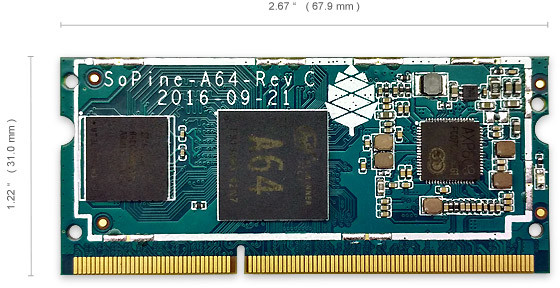 SOPINE A64 CPU module specifications:
SOPINE A64 CPU module specifications:
- SoC – Allwinner A64 quad core Cortex A53 processor @ 1.2 GHz with Mali-400MP2 GPU
- System Memory – 2GB LPDDR3
- Storage – 128 Mbit SPI flash, micro SD slot (on the back)
- I/Os via 204-pin SO-DIMM edge connector
- Video Output / Display – HDMI + CEC, MIPI DSI
- Audio – I2S, HP, headphone, microphone
- 2x USB
- 1x Gigabit Ethernet (RGMII)
- UART, I2C, PWM, GPIOs, etc…
- Power Supply – AXP803 PMIC
- Dimensions – 67.9 x 31.0 mm (DDR3 SO-DIMM form factor)
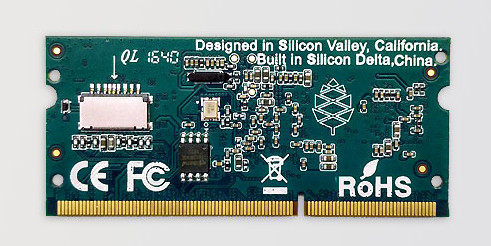 SOPINE A64 will basically run the same firmware as used for PINE A64+ development board, except for some modifications for LPDDR3 RAM support. Support operating systems should include Android, Ubuntu, and other Linux distributions. In order to get started while you design your own baseboard for the module or if you simply want to evaluate the solution, the company also released SOPINE “Model A” baseboard.
SOPINE A64 will basically run the same firmware as used for PINE A64+ development board, except for some modifications for LPDDR3 RAM support. Support operating systems should include Android, Ubuntu, and other Linux distributions. In order to get started while you design your own baseboard for the module or if you simply want to evaluate the solution, the company also released SOPINE “Model A” baseboard.
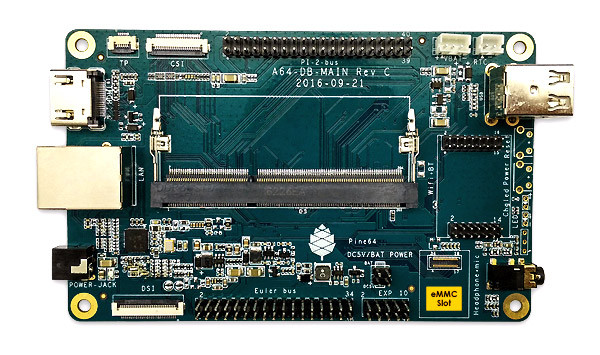 The baseboard has the same layout as PINE A64/A64+ boards and roughly exposed the same ports for some extra like an eMMC slot:
The baseboard has the same layout as PINE A64/A64+ boards and roughly exposed the same ports for some extra like an eMMC slot:
- SoM Connector – 204-pin SO-DIMM slot
- External Storage – Optional eMMC module
- Video Output / Display I/F – HDMI, MIPI DSI + Touch Panel connector
- Audio – HDMI, 3.5mm headphone jack
- Camera – 1x MIPI CSI connector
- Connectivity – Gigabit Ethernet, header for WiFi & Bluetooth module
- USB – 2x USB 2.0 ports
- Expansion – Pi-2-Bus, Euler bus, and EXP 10 headers
- Misc – RTC header
- Power Supply – 5V via power barrel, or 3-pin battery header
SOPINE A64 module and baseboard will be available next month after Chinese New Year, and sell for $29, while SOPINE Model A baseboard will go for $14.99, and a complete kit with the SOM and baseboard for just $34.99.
You’ll find more details on SOPINE A64 product page including schematics, and some development tools.

Jean-Luc started CNX Software in 2010 as a part-time endeavor, before quitting his job as a software engineering manager, and starting to write daily news, and reviews full time later in 2011.
Support CNX Software! Donate via cryptocurrencies, become a Patron on Patreon, or purchase goods on Amazon or Aliexpress. We also use affiliate links in articles to earn commissions if you make a purchase after clicking on those links.





Pretty neat product for that price. If I was picky I’d wish for a SOM + board + wireless pack for 35$ :p
@agumonkey
Why would you want to use the SoM with this development baseboard at all? The SoPine gets interesting with different hardware designs integrating the SoM. The above baseboard is only interesting for ‘end users’ since it fixes Pine64’s design flaw N° 1: replacing the horriblyeMicro USB port for DC-IN with a sane barrel jack.
Pine Inc is currently preparing a cluster baseboard for 8 + 1 SoPine (the latter being the master node) which interconnects all SoPine through GbE PHYs and a GbE capable switch IC. So the individual nodes can hold a basic firmware in SPI NOR flash and then netboot from the master SoPine. Looks promising to me even if I would not consider anything saving ECC DRAM for real cluster workloads 🙂
So in theory you could put Remix OS on this ?
@Theguyuk
Yes since Pine A64 supports Remix OS.
People who use SoM would normally build they own hardware around the module, and sell it as a commercial product.
Pine64 told me they’ll try to provide a single image for PINE board and SOPINE module if they can find a way to auto-detect RAM type at boot time.
Good luck given that all their images rely on legacy Allwinner bootloader stuff which simply needs the boot0 blob with appropriate settings and this one gets loaded even before u-boot itself starts 😉
@tkaiser
So, this is a very good case for you to sell them your Armbian expertise! hehe
Any info in that emmc module? It looks like the header that HardKernel uses on their Odroid boards. If it’s the same connector and not compatable, then someone made a very bad (and confusing) decision.
The SD Card on the SODIMM is crazy. should be optional eMMC on the SODIMM. Then put the SD Socket on the base board.
Note that the SD socket is on the bottom of the SODIMM module facing down. So to swap the card you have to remove the SODIMM from its socket. So I’d get rid of the SPI flash on the SODIMM and replace it with 4GB eMMC like the RaspPi one.
@Jon Smirl
Micro SD cards are 15mm in height so by using a small forceps exchanging the card should be possible without removing the SODIMM. But why would any developer play around with SD cards? FEL mode exists (and nearly all the linux mainlining work has been done that way) so the more interesting question is whether/how FEL mode works here and whether Pine Inc thought about providing the necessary A to A cable as an accessory.
@cnxsoft: According to Pine Inc shop the baseboard costs $15 and not just $10 and to me it seems the most interesting bundle is the one für $40 also including a PSU (I hope of good quality) with the appropriate barrel jack.
@tkaiser
If you don’t have a connector edge solution while you’re doing bring-up you’d want one of them. It allows you to do board bring-up, etc. against your base firmware while you’re coming up with your own baseboard setup.
It’s interesting that they’re making a cluster backplane. I’m actually interested in that one- it’d be one of the first “inexpensive” solutions in this space, coupled with the low prices we’re getting told on the compute module.
@Nobody of Import
I was refering to agumonkey’s ‘SOM + board + wireless pack’ wish which is clearly end user demand and not developer (since the only wireless pack available for Pine64’s connector uses crappy Realtek 8723BS — unfortunately Pine people never came up with a 2nd and better wireless module eg. based on Ampak AP6335).
Regarding the clusterboard and necessary prerequisits (eg. heatsink — A64 gets quite hot under load) Jean-Luc already has a bunch of information and also a sketch of the cluster board. So expect more information soon — he said he wants to wait for a real prototype first.
Look at the photo — the opening of the SD Card socket points down towards the SODIMM connector. You have to remove the module to get to the SD Card.
Better config for me.. put eMMC on the SODIMM. Then put the SD Card socket on the base board. And get rid of the wifi PCB and just solder the module in. The wifi module is only $2. Have a second model SODIMM without populating the eMMC if people can’t afford it in clusters.
And populate the bleepin’ buttons in the base board.
@Jon Smirl
Or is that a SD card socket where the solder leads sit under the card? I just noticed the arrow for inserting.
@Jon Smirl
I would believe in the arrow regarding SD card socket. 😉 BTW: How much do good eMMC modules in volume cost? Those that doesn’t suck (like all those cheap Samsung eMMC modules on most recent BPi boards that are painfully slow especially when it’s about writing to them, 6 MB/s is a joke and only a fourth of what’s possible with cheap Samsung SD cards).
IMO SPI NOR flash is the better choice since RGMII/GbE are A64’s fastest interface anyway. It makes perfectly sense to store bootloader + kernel + initrd on el cheapo flash and put the rootfs on NFS/iSCSI if it’s about cluster use cases. Then Pine Inc can give huge discounts to universities and the like since real hardware costs remain lower compared to good eMMC modules. 🙂
@tkaiser
The main user of SODIMM with eMMC is an embedded system where someone has designed their own baseboard. You want the eMMC on the SODIMM so that you don’t have to mess with BGA on the baseboard. Also – how can you ship an embedded system with a SD socket? It might simply fall out during shipping and be difficult to reinsert.
Small clusters are fine on Ethernet. With larger ones it varies. For sure you will have to get multicast TFTP going. If you are running an OS on each node you are going to want that eMMC for caching it. GbE seems fast but when you share it with 1024 nodes it is painfully slow.
There is a simple answer – the common SODIMM everyone buys would have 2GB and eMMC. A special order, much cheaper SODIM could have 1GB memory and leave the eMMC unpopulated and populate the SPI flash instead.
We are using THGBMBG5D1KBAIL (8GB) around 20RMB ($2.90). Read 167MB/s, write 12Mb/s.
http://www.datasheetframe.com/download.php?id=1088002
Larger flash chips are faster – THGBMBG8D4KBAIR (32GB) 65RMB ($9.42)
Read 270MB/s, Write 90MB/s
THGBMHT0C8LBAIG (128GB) read 315MB/s write 130MB/s — just started shipping, I see one place with it at $72. But $72 is likely a premium price for it being new.
I think the speed for this chip is limited by the eMMC 5.1 interface.
any ARM SOM or SBC with USB3 these days? USB2 is so yesterday especially when it has a GB ethernet.
@tkaiser
They just come up with pricing yesterday. It was $9.99 in the morning, but then they must have though it was too low, and increased it to $14.99. Anyway, I guess most people will buy the combo @ $34.99 to get the baseboard, or maybe the one @ $39.99 with a power supply (that’s also new since yesterday morning).
Any word on the Pinebook laptops they were teasing last year ?
@Benjamin
Available as dev samples, patches already arrived at the usual locations (check ayufan-pine64 github repo for example — Kamil also coded a beautiful way to easily flash new OS images to Pinebook, I’m always impressed by his work) but Pine people didn’t want to disclose final availability to the public (if I understood correctly — since Jean-Luc was the other recipient of the message maybe he corrects me afterwards).
@Jon Smirl
Thanks for the numbers. So exchanging SPI NOR flash with good eMMC modules increases BOM costs significantly. I don’t know whether you know but Pine people are already in contact with some larger cluster users and I would assume some of their requirements went into specs (unfortunately all 3 projects should currently not be disclosed to the public).
And I fear I have to disagree regarding Ethernet since there’s neither a need to access the same server with all nodes nor this whole thing is limited to GBit Ethernet (you could use 10GbE uplinks and Pine people already said that since SoPine might be a success they already started to do some research on another cluster baseboard and I would be surprised if this doesn’t use 10 GbE uplinks).
Fortunately the SPI NOR flash on the SoPine is rather larger (16MB) so there’s enough room to store u-boot, kernel and an iSCSI-aware initrd there. Next week at a customer a new storage cluster will be installed (ZFS appliance with multiple 10GbE NICs) and I will take my 2 Pine64+ with me and if there’s some time left I test out usual workloads accessing the rootfs on the ‘Jovian’ appliance one time via NFS and the other using iSCSI. I did some tests a while ago and rootfs on NFS vs. iSCSI made a huge difference if the network is the bottleneck (due to different semantics and caching happening at either client or server).
@Benjamin
I got the news a few days ago that:
Otherwise at least one person from Pine64 will be at FOSDEM, so you may be able to get some more info there.
@tkaiser
A64 cluster maybe be ok for research but the A64 is no speed demon. It probably takes about twenty of them to equal one i7 class Intel CPU. And Intel CPUs have support for fast interconnect.
Anyway the number of units that will end up in clusters is tiny compared to the potential for embedded systems. And I’m not happy with this design from an embedded perspective. The core problem is that embedded systems can’t assume continuous net connectivity and need that eMMC.
PS — you can build switched Ethernet fabrics that have huge bandwidth, but 10GbE switches are $10K a pop.
@Jon Smirl
Totally agree on A64 performance (unlike i.MX6Q for example also no GPGPU usage possible) and more importantly (for me being a server guy having a lot of customer’s servers in our monitoring system and observing 1 bit DRAM errors from time to time even after systems survived 72 hours burn-in tests with memtestx86) the absence of ECC DRAM here is a showstopper. Unfortunately most people playing around with el cheapo clusters aren’t aware of that and will deploy ‘data corruption by design’ (Hadoop or database clusters without ECC DRAM). This comment sums it up: https://discourse.codinghorror.com/t/to-ecc-or-not-to-ecc/3771/4
Regarding 10GbE switches: prices dropped already years ago thanks to 10GBase-T — I think we have not a single customer not using 10 GbE in the meantime. Not only in the backbone but ‘to the desk’ — since they all use Macs as clients in some small installations we simply made use of ‘IP over Thunderbolt’ with a star topology to a central MacPro which then bridges the data via 10 GbE adapters or fulfilling the role of ‘department server’ for these clients. Every Mac made after 2011 can use 10GbE speeds thanks to TB and when testing my daughter’s slow 2011 MacBook Air a few years ago transfer speed was +700 MB/s (MB not Mb). Topology is rather limited though… and it’s getting off-topic 🙂
@Jon Smirl
At that price-point it is certainly attractive. From a reliability POV for embedded system mostly required to use eMMC over raw NAND. Can you disclose the source for such eMMC pricing? At what quantities is the quoted pricing?
Thanks,
Leon
@Leon Woestenberg
We get our chips from vendors around the Huaqiangbei market in Shenzhen. Prices there are half the price of Digikey or even lower. The people buying our chips have worked in the area a long time and know the vendors. You can buy in any quantity from ten to a truck load. However these prices are volatile and will vary day to day. We also assemble the PCBs in Shenzhen. Huaqiangbei is the largest wholesale electronics market in the world.
This site is a way to monitor the world market.
http://www.dramexchange.com/
Good way to estimate what prices in Shenzhen will be, use it with Google translate.
http://www.1688.com/
You will be surprised when you look there as see how cheap wholesale STBs and tablets really are.
Still haven’t been able to locate an answer regarding the eMMC module. Can I use the modules sold by HardKernel? Or is there some other source? There seems to be a complete lack of information regarding this on the Pine64 website!