ODROID-XU4 development board powered by Samsung Exynos 5422 octa-core processor launched in summer 2015, but even after two years, it’s one of the fastest, if not the fastest, low cost development board on the market. It is also equipped with Gigabit Ethernet and USB 3.0 ports, but so far at $74, it was quite much expensive than slower peers. Hardkernel has now decided to lower the price to $59 plus shipping, which is really a good deal in terms of price/performance, and you’ll also benefit from close to two years development, as the board now supports Linux 4.9 with updates promised until early 2019.
Here’s a reminder of the technical specifications:
- SoC – Samsung Exynos 5422 quad core ARM Cortex-A15 @ 2.0GHz + quad core ARM Cortex-A7 @ 1.4GHz with Mali-T628 MP6 GPU supporting OpenGL ES 3.0 / 2.0 / 1.1 and OpenCL 1.1 Full profile
- System Memory – 2GB LPDDR3 RAM PoP (750 MHz, 12GB/s memory bandwidth, 2x32bit bus)
- Storage – Micro SD slot (up to 64GB) + eMMC 5.0 module socket (16, 32, and 64GB modules available)
- Video Output – HDMI 1.4a port up to 1080p
- Audio Output – HDMI, optional S/PDIF out via USB module
- Network Connectivity – Gigabit Ethernet, and optional USB Wi-Fi dongle with antenna
- USB – 2x USB 3.0 host port, 1x USB 2.0 ports
- Expansion – 30-pin header for access to GPIO, IRQ, SPI and ADC signals + 12-pin headers for GPIOs, I2S, and I2C
- Debugging – Serial console header
- Misc – Power and RGB LEDs, cooling fan header, power button, RTC
- Power Supply – 5V/4A power adapter (recommended) using 5.5/2.1mm barrel.
- Dimensions – 82 x 58 x 22 mm
- Weight – 60 grams with fan; 38 grams without cooler
One reason why the price is cheaper, is that the 5V/4A power adapter is not included by default, and if you don’t have your own, it will add $5.50.You’ll also find a list of accessories such as eMMC modules, enclosure, Cloudshell NAS kit, expansion boards, displays, etc… on the product page linked in the introduction.
The board can run various official or community-developed operating systems such as Ubuntu 16.04 + OpenGL ES + OpenCL, Android 4.4 to Android 7.0, Debian Jessie, Kali Linux 2.0, Arch Linux ARM, etc… and it is also supported by the Yocto Project. You’ll find the images and documentation on the Wiki, the source code is available on Github, and support in the active odroid forums and/or #odroid IRC channel.

Jean-Luc started CNX Software in 2010 as a part-time endeavor, before quitting his job as a software engineering manager, and starting to write daily news, and reviews full time later in 2011.
Support CNX Software! Donate via cryptocurrencies, become a Patron on Patreon, or purchase goods on Amazon or Aliexpress. We also use affiliate links in articles to earn commissions if you make a purchase after clicking on those links.


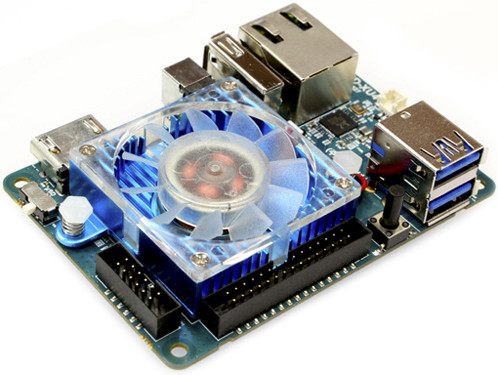



Unlike what you expect from Chinese sellers, shipping is about $19 btw, meticulously included on the customs declaration. (so forget about under-€23 customs + VAT waiver in Europe)
With no BT, no Wi-Fi and that soon-to-be-released ASUS board mentioned in the story below, they must be getting desperate to sucker a few more people.
@GanjaBear
The asus is already released and available in uk, just search online.
Imho, 60-70$ should be the price for a quad core a73 + 2GB ddr4 as for 2017 boards.
@GanjaBear
I don’t want to insult anyone, but google a little before posting. And no, this is not android tv box 🙂
@Stane1983 I don’t use google, you insensitive clod! Had you tried a real search engine, you’d have heard about wiping android and using linux on those boxes which is a friggin bargain.
Asus Tinker board is withdrawn from sale. You can’t find it anymore in CPC.
As CPC said, they removed it because there were software issues.
If it was just software issues, I don’t think that they withdrawn it from the market, something else is going on.
GanjaBear,
I am fairly certain the XU4 will handily beat an Asus tinker board – twice the number of cores and USB3.
I’ve been trying to get my hands on a Tinkerboard (CPC, Asus, and other distributors) but it is not available in North America yet, so I can give it a spin.
Meanwhile, those curious, can see my (rather long) XU4 vs Pi vs many others at
http://www.mikronauts.com/hardkernel/hardkernel-odroid-xu4-review/
Will buy it soon as distributors drop prices as well. 🙂
@GanjaBear
Whaaaat? I had no idea, that’s possible??? LOL 😀 My point here was that you cannot compare consumer product with development board which is used for designing and developing other products.
@Pepe
Price has dropped to $61.95 on Ameridroid -> http://ameridroid.com/products/odroid-xu4
Other distributors will probably follow.
@GanjaBear
I still think it’s very good value for what it has to offer.
However, as you pointed out, a little dirty secret is that we’re less likely to pay import taxes when buying from Chinese sellers as – let’s say – they play around the declared price of goods. So beside usually cheaper shipping, I wished Hardkernel would sell their boards through Chinese distributors for that reason.
performance is nice, too hot however, spend a bit more just getting a x86 miniitx you will be golden.
@theguyuk
It’s available, but not really released by Asus. They contacted Hackaday about that after their review.
USB 3.0 and Gbit Ethernet are still key competitive features even the xu4 was introduced in 2015.
Upstream Kernel 4.9 support is also very impressive.
Antutu score on Android 7.1 is near 62K.
http://forum.odroid.com/viewtopic.php?f=94&t=23911&start=300#p178742
$59 seems to be really worth for me. I hope EU distributors will lower their price soon.
@cnxsoft
Do you have any plan to review their new Linux Kernel on Ubuntu as well as Lineage Android 7.1?
@Armer
I’m interested in doing so, but I don’t own ODROID-XU4, only ODROID-XU3. I’m not sure it will work on this board.
I also give priority to new hardware, and I’m busy for the next 4 weeks.
If I do it I’ll only test the Ubuntu + Linux, not Android.
That would have been my dream board a few years ago — a quad A15 with 128-bit-wide SIMD at top-for-the-uarch clocks, properly cooled, a beefy Midgard GPU with OCL, and 2GB of high-BW RAM, all in ubunty, all at a proper price – nothing more I could wish for. Alas, I’ve since migrated most of my interesting projects to ARMv8 and I have mainly old stuff left for ARMv7. .. I’m still tempted to get ODROID-XU4 just on principle, to see “what it could have been” ; )
@cnxsoft
I know, but waiting for EU distributors like Pollin or RLX. For 59$ it’s amazing price. Hopefully it wouldnt be so different in EU.
okay checking the xu4 block diagram, there are a couple of things to notice, if you worry about IO performance (NAS and such) :
– Gigabit is achieved using one of the two USB 3.0 hosts of the Exynos 5422 with a GBe controller (haven’t looked which one), so Gbe performance would need to be tested.
– Then the 2 USB 3.0 ports use a hub connected to the second USB 3.0 host on the chip, so they will share bandwidth.
If the 5422 performs well on its usb 3.0 bus then it’s not really a problem (5Gbit/2 > 480Mbit) but i don’t know if it’s the case.
– I failed to find any information concerning Exynos 5422 crypto engine support and haven’t found non accelerated openssl performance (for openvpn).
edit : from what i could find it barely outperforms an s905 for openssl aes-128-cbc.
I will also mention that i can achieve real world openvpn bandwidth of almost 100Mbps on an s905.
If you don’t care too much about power savings, i’d still go for a cheap (50-70e) laptop motherboard with an i5 560M (20e), add a battery (15e) and you get a full featured (1-2 sata2, usb 3.0) nas system with ups.
More expensive but way more versatile and you don’t need to care about software support or computing limitations..
And don’t forget there’s that ESPRESSOBin board (gbe + sata + usb3) around the corner.
@mdel
Gigabit iperf = 880 Mbps.
@cnxsoft
Asus UK are doing better but not perfect
https://www.asus.com/uk/Single-board-Computer/TINKER-BOARD/overview/
@mdel
on forum there were some numbers for USB3 HDD on 4.9 kernel:
USB3 SSD 300Mbps
USB3 HDD 220Mbps
@theguyuk
The plan is to launch by the end of this month, so obviously they have to prepare the website, but I have yet to see a press release.
@blu
Are you using ARMv8 instructions / assembly code? If not, what would be the difference between using ARMv8 or ARMv7 in your projects?
MB/s, perhaps?
@cnxsoft
Yes, I use quite a bit of intrinsics in my code, and ASIMD2 (NEON2) generally has much better compiler support than the original NEON, due to the new simd register file model in ARMv8.
@William Henning
On Wed I ordered an Asus Tinker Board from Amazon, they sent me a confirmation and shipping notice that same day. Package tracking says I should have it today. East coast USA.
Also, if you want odroids in USA, buy them from their US importer ameridroid.com.
See last paragraph here: https://forum.armbian.com/index.php/topic/1925-some-storage-benchmarks-on-sbcs/?p=15318 (UAS or not is the question, fortunately XU4/XU3 support it)
@tkaiser
Ok, you’ve pushed me over the edge – I’ve ordered it ; ]
@blu
I’m waiting for a potential price drop here in EU (pollin.de) and might then order one (though having no idea what to do with it except some serious benchmarking 😉 )
@Richard Krehbiel
…and, it’s here. I have a Tinker Board! Downloading Debian image…
@cnxsoft
Somebody has a forum?
http://tinkerboarding.co.uk/forum/index.php
@tkaiser
Well, if nothing else this board will likely remain the ARMv7 performance leader forever – top A15 clock, 2MB of L2 on the big cluster, and 12GB/s worth of LPDDR3. As much as I like RK3288, RK tend to under-perform in the RAM department, and their 1MB of L2 will not help in a comparison. The GPU comparison remains undecided, though – T760 MP4 vs T628 MP6 at the same clock. But GPUs “breath” BW, so that might give the Exynos the edge again. I’ll get some of my old GLES code (and if time permits – my newer CL code) for a GPU spin. Good thing I still have my old ARMv7 neon code around (necessary for things like skeletal animations and ray-accelerator structure building).
so..how is it? 😀
@blu
Well, GPU is not relevant for my use cases, it’s CPU power and network and IO bandwidth. While all of this relies on USB3 results look pretty good. In fact ODROID XU4 is the only beefy SBC out there with reasonable IO bandwidth (all the other octa-core boards I have — Banana Pi M3 and NanoPi M3 — totally suck here with just one single USB2 connection used, same applies to the two RK3288 designs — MiQi board and ASUS Tinker Board — too)
And another thing to add: Hardkernel engineers responsibly designed power circuitry, they use a sane barrel plug (5.5/2.1mm) so only heat dissipation is an issue with XU4 but not underpowering under full load. ASUS for example chose the most stupid variant ever (Micro USB) and soon their forum will be flooded with reports of sudden reboots and the other results of undervoltage/undercurrent. It already starts: http://tinkerboarding.co.uk/forum/showthread.php?tid=1&pid=30#pid30
@blu
Small addendum regarding CPU horsepower comparing XU4 with MiQi (will be the same with Tinker Board): https://forum.armbian.com/index.php/topic/2045-armbian-on-miqi-sbc-hardware/?p=26427
For a fair comparison RK3288 should also run with latest mainline kernel though (and adding Willy Tarreau’s ‘performance patches’ of course). Hmm… I’ll wait two more weeks and when XU4 price drops and pollin.de also has Tinkerboard in stock I’ll order both and compare.
@tkaiser
how would the XU4 do as a NAS with RAID?
given that ethernet is on one usb3 controller, you would want to maximize thp to get >100MB/s — so maybe use just 1 usb3 port and don’t use the second for anything?
using 1 HDD shouldn’t be an issue then – with kernel 4.9 it was reported to do >200MB/s which is more than the eth speed. but what about 4 drives?
using a raid enclosure over usb3 should be ok but cheap enclosures have flaky raid controllers; on the other hand do you think software raid over the USB3 connection (e.g. on a non-raid enclosure) would achieve >100MB/s?
@Anybody with a XU4 or a Tinker Board, I’ve dug up a few interesting phoronix benchmark results which you might be interested in comparing against:
1611067-LO-1310222SO89
1605254-GA-LAWCLIODR00
1609068-HA-1606298HA50
1609061-HA-1606293HA13
1609085-HA-GCC7AARCH91
Prefix with a http://openbenchmarking.org/result/ for viewing in a browser.
@memeka
Well, I’m not a fan of RAID used with SBC anyway (RAID is about availability and too much components are simply a Single Point of Failure here) and the XU4 is clearly not the device I would choose if I would’ve to implement RAID with more than 2 disks.
Anyway: The SoC’s 2nd USB3 host port is connected to an internal GL3521 hub which features 4 downstream ports but only two are exposed on XU4. So to use more than 2 USB3 disks it’s necessary to cascade hubs (no idea whether USB Attached SCSI is then still working, I never tried it with USB hubs in between and reports on the net are inconsistent).
Then IMO a very important factor when playing RAID is the ability to control the drive directly which requires SAT support (SCSI / ATA Translation) which is not always the case depending on USB-to-SATA bridges used in drive enclosures. And in case HDDs should be sent to sleep when not in use it gets really interesting regarding resume (cascading USB hubs are reported as a nice way to ‘loose’ drives when the RAID has to be brought up again).
On top of that: Which RAID implementation to use? External USB-RAID is always crap (let the controller die and you know why), mdraid doesn’t provide data integrity, btrfs’ RAID5/6 is considered broken so you end up with raidz1/ZFS which needs kernel support so unless you manage to get the whole ZFS thingie working the DKMS way good luck after every kernel update.
If I would think about RAID I would also care about data integrity. Then choosing ECC DRAM is a great idea and then you most probably want a (used) HP Microserver instead of any SBC (the old N54L is great since fast enough for the use case and you can even use 6 disks with some hacks).
@GanjaBear
Several of those results are available via http://www.cnx-software.com/2016/04/02/low-cost-development-boards-linux-benchmarks-raspberry-pi-vs-banana-pi-vs-orange-pi-vs-odroid/ linked in the top of the post.
@tkaiser
if building a NAS obviously the first thing to avoid is cascading hubs – that’s why i said to use just 1 USB3 port (didn’t know about the 2 downlink channels). hence the use of USB3 external encosure with how-many-drives-you-want.
i also agree USB-RAID sucks – and not just because you lose everything when the controller dies – but for software RAID, do you think the performance is heavily affected by the increase in overhead? e.g. with USB-RAID, the board will see 1 drive, so there’s 1x overhead of commands; with software RAID the board will see 4 drives, so there’s 4x commands being sent. how much do you thing that will impact the bandwidth?
about SAT – i thought if the bridge supports UASP, it’s all good.
ZFS – i did build ZFS on the XU4 several times, but each time the kernel got stuck after bulk copying data with the error you get when kernel runs out of addressable memory. i tried setting the ratio userspace/kernelspace memory to a higher ratio for kernel, but it just delayed a bit the lockup. so mdraid would be only usable option actually. data integrity – well, maybe for a home NAS it would be ok mdraid and no ECC. Otherwise, solid run i saw has a quad core A72 armada board that looks very good, even has a ram slot which accepts up to 16GB ECC RAM – but of course it’s also quite expensive.
@memeka
USB-RAID sucks as do all those USB-JBODs too 🙂
I had one such 2 bay device on my desk years ago, it appeared in ‘lsusb’ output as: Bus 001 Device 003: ID 067b:2773 Prolific Technology, Inc.
Not UAS capable, limited SAT support (you’d have to use ‘-d sat’ with smartctl), horrible performance with a software RAID-0 (especially random IO), totally unreliable (disks spinned down even if in use). Those JBODs in USB mode do either use special bridge chips or use SATA multiplexer or maybe even internal Hubs and individual USB-to-SATA bridges. Depends on the model used, so always read reviews first. But by reading Amazon reviews for example you already come to the conclusion to not use these things. And they all foil the RAID principle by implementing more/new SPoF: The bridge/multiplexer thing and most of the times also the PSU of the device. And if you look at the price of the whole solution you’re again better served with a HP Microserver (regarding both costs and overall consumption).
SolidRun’s ARMADA 8040 board looks nice to explore 10GbE, OpenDataPlane and the platform’s other features but to be honest: If I want something that ‘just works’ I would still go with an ECC equipped x86 box since for ARMADA’s price you get x86 board + 4 disk enclosure + appropriate PSU. Since we’re already at Marvell: the ESPRESSOBin combined with an mPCIe ASM1062 2xSATA adapter would be my device of choice if I would want to play RAID with ARM boards.
Btw, espressobin is a bit lacking:
2xa53 is not enough, I would want to run some other servers and some java (e.g. FileBot)
2gb ram is enough, but price is high for that option
1 sata only
on pcie they provide wifi; i heard sata on mpcie have issues on some socs so until it’s been tried thoroughly I am skeptic – also there are no 4x sata mpcie and a total of 3xsata is not enough
I asked them last Friday if they are thinking about a new oDrod XU. I ordered one 2 weeks ago and I already managed to brick with a 5V UART adapter (I was told that it has 3.3V). Now I am little sceptical to order a replacement, because I would love to have a newer (possibly) more powerful oDroid. But I will most likely order another one tomorrow from hardkernel.com.
@tkaiser
how about those enclosures that don’t do RAID? just 4 drives over one USB3 connections… (to use with software RAID)? those i am worried about the overhead crippling bandwidth…
@Mihai
the UART is 1.8V. why order a replacement? don’t think you fried it with a 5V UART
@Mihai
Why should Hardkernel come up with a more ‘powerful’ new board now selling XU4 remainders off? An ODROID-C3 based on Amlogic’s S912 with 3GB DRAM will keep customers happy since they only buy numbers (still octa-core but more DRAM, hey what else to consider?!)
@Memeka
Well, ESPRESSOBin is way better suited for a NAS than any other SBC since the Marvell SoCs are made for bandwidth. I tested one ASM1062 with my Clearfog Pro (‘only’ dual Cortex-A9 but here for example Marvell’s CESA crypo extensions can be used) and it works (tested only with a 3.5″ HDD). Also the SoC supports 2.5GbE downstream to the internal TOPAZ switch so if that board serves 3 clients overall bandwidth is much higher than Gigabit Ethernet (and yes, it’s already reported from Clearfog boards that Marvell SoCs have no problem to saturate 2.5GbE while also saturating 3 SATA 6Gb lines, these are no smartphone/tablet SoCs but made for exactly that)
And I was already talking about non-RAID enclosures (see ‘067b:2773’ above): In my opinion not a single of these USB-JBODs is worth a buy (just read some low star reviews on Amazon for such enclosures) but I also wouldn’t impement RAID5 since too many disadvantages.
You should also keep in mind how block based RAID works: If you overwrite a 1K file then you start a ‘read, calculate, write’ cycle on all disks since the RAID’s chunk size is usually much larger (eg. 128K) and so this amount of data has to be read from all disks, then new parity has to be calculated (with mdraid this is single-threaded and known for being bottlenecked by CPU even on cheap x86 boxes!) and then again 128K will be written to each and every disk (with a few bytes being different inside the data chunks and a completely different parity chunk).
I just ordered another 120 GB SSD yesterday to test through mdraid’s smart RAID10 mode with two disks and then 3 disks later (you don’t need 4 disks for RAID10 since mdraid is smart enough to implement striping/mirroring at the same time at different disk locations). The variants to test are
With HDDs it would also be interesting to test with –layout=o3 (‘offset’ instead of ‘far’ algorithm, see difference below) and in case you have 3 external USB disks at hand you could do this already with your XU4 also utilizing the USB2 port (just put a btrfs with compression=lzo on top of the RAID10 and you achieve single disk redundancy and performance should be sufficient). Some explanations regarding the different RAID10 data layouts: http://www.ilsistemista.net/index.php/linux-a-unix/35-linux-software-raid-10-layouts-performance-near-far-and-offset-benchmark-analysis.html
I guess something that could work is firefly 3399 – 2xa72+4xa53, 2/4gb ram, gb eth and 2xpcie – so u can have 4xsata. If it supports port multiplication, even more, although it lowers the bw.
It should work nicely with zfs (64bit) and 2xsata per pcie port – although for gb eth nas I think you can add up to 5 sata/pcie safely (I’m assuming 500MB/s pcie and each hdd would have 100MB/s).
@tkaiser
There are new chips from Samsung, they could find new hardware. I got a reply from them this morning, they are not planning to produce a replacement for XU4 any time soon. I wonder if the higher price is the main issue in releasing a new board. The XU4 is a good and powerful board as it is.
@memeka
Sadly I do think I fried it with the 5V UART adapter. There is not overvoltage protection on the IO pins, only on the power plug. I found a few others with the same issue as mine. The blue power LED is lighting up, not the red one (that shows that the target has booted and started). I really, really wish I could fix it, but I think I cannot, sadly 🙁 If you or anybody else has an idea, please let me know, because their site has issues with payment and I did not order a replacement yet.
Try different emmc/sdcard with different os.
@memeka
Almost forgot: Marvell’s 3700 is said to support their SATA port multipliers (88SM97xx, 88SM4140, all support FIS-based switching which is important for performance!) and to contain RAID parity calculation engines (‘DMA, 2x high-bandwidth DMA/XOR/CRC engines’, CONFIG_MV_XOR in kernel). The SoC is simply made for NAS+RAID 😉
But I still wouldn’t rely on this sort of ‘hardware RAID’ then (at least without having each SPoF lying around separately since otherwise RAID becomes a bad joke). We switched to ‘software RAID’ even in large installations in the meantime. Last storage cluster implemented at a customer providing 48TB net is made of standard SuperMicro gear (SAN heads with Xeons interconnected to both vSphere hosts and JBODs with 10GbE). A lot of redundancy since we’re using ZFS mirroring (RAID-1) but especially random IO performance is amazing (especially considering only ‘slow’ SAS HDDs are used).
@Memeka
I tested the SD card, it is recognized on a PC. I do not see anything on serial console, the blue LED (the alive LED) is not pulsating, to show that kernel is loaded. oDroid support said that the board is fried. I should have been a little more patient. I do not have an eMMC module, I do not want to damage anything else.
Have you seen performance numbers regarding PCIe with RK3399 already? Having 4 PCIe 2.1 lanes is one thing, whether the SoC is capable to deal with all 4 lanes being fully saturated in parallel another.
Apart from that I don’t know of any PCIe SATA controller that is suitable for M.2 B key slot so you might end up with just the single mPCIe slot on the back side of the PCB to add 2 SATA ports. And regarding SATA port multipliers first thing to check when you think about RAID is whether they support only CBS based or the way faster FIS-based switching (with RAID it’s about handling multiple requests in parallel but with CBS based switching the SATA controller has to wait for each disk to finish a request, FIS-based allows accessing them in parallel, somewhat comparable to NCQ).
Still, IMO the best suited ARM SoCs for this special use case are from Marvell (maybe Broadcom’s BCM4908 though no idea about software support here)
I have Marvell-based nas and I agree marvel is best for this – it’s just not working for me because I want VPU for transcoding. Hence looking at others.
I am looking forward to performance numbers from firefly, but on paper it looks ok for home nas – having 3-4 simultaneously users saturating a gb connection.
@tkaiser
Regarding the sata multipliers: is this one from raidsonic any good? -> http://www.raidsonic.de/products/internal_cases/soho_raid/index_en.php?we_objectID=1001
It looks good as it already fits the 2 hdd’s in one standard 3,5″ case.
@Roel
This Raidsonic device uses well known el cheapo JMB390 controller (PM + RAID, the bigger sibling JMB391 supports up to 5 disks, JMB320/JMB321 are the same minus RAID functionality — you find a ‘review’ by me in LeMaker forum for JMB321 which I wouldn’t trust in for any sorts of ‘data safety’ since it’s prone to overheating and then starts to corrupt data). Also I fail to understand the use case for such a device compared to a single 3.5″ HDD?
@Memeka
On which SoC’s VPUs is video transcoding in reasonable quality possible?
XU4 is ok, esp with higher bitrate. Didn’t actually test it with plex, since I tested gstreamer mostly. Second use case is encoding home security webcam streams.
@Roel
Found it, post #27 here, testing a worst case scenario (that’s why you want to use RAID for) and as expected the el cheapo JMicron PM failed: http://forum.lemaker.org/forum.php?mod=viewthread&tid=11857&page=3#pid71617
Just a lot of 2.5″ HDD’s on spare. No other reason.
So these things are way overpriced.
@tkaiser
Shouldn’t ClearFog be at least on part with ESPRESSOBin in IO performance terms? And Turris Omnia should be in the same, erm, bin, no?
@Mihai
You could sell the board spares and repairs on eBay, just be honest about what happened. Better some money return than none at all.
The money can help pay for something else?
@Theguyuk
I really do not know if anyone could want it. I do not know what is broken and what could anyone use from it. I was just too impatient. There is no need to hijack the thread any longer. If anybody wants it (I am in Europe), he/she should drop a message here. I do not want to mess with Ebay for this.
I got my XU4 yesterday so first impressions:
* fully functional GLES/EGL and OpenCL (full-profile version is 1.2, BTW, not 1.1) out of the box in Ubuntu Xenial – that’s a first for me, so kudos to HardKernel!
* curious fact – the 6-core GPU (T628) is split into two OCL devices – an 4-core one and a 2-core one.
* the Xorg/EXA driver is passable, at best – surfaces are delayed way more than they should until they reach the screen, producing notably worse display performance, and thus, user experience than my Ubuntu Touch tablet (much weaker hw). Wayland/Mir cannot come soon enough to the desktop, so we can leave this xorg/exa/uxa hot mess behind.
* firefox somehow manages to work around the molasses xorg – I’ve not dug how and why, but everything runs at properly low latencies in firefox. I suspect manual EGL compositing and/or access to hw overlays.
* HMP works as expected – no surprises there, and the fan control gets its job done – did not see the SoC get much hotter than 60s C.
@blu
do you mean wayland like this: https://www.youtube.com/watch?v=AkSgm4JF81U ?
@cnxsoft: if you want to review the XU4 4.9 kernel, pretty soon i will release a gnome3 wayland desktop with it, i think gnome3 on an arm board is something of a novelty (well, except maybe for nvidia running Open-GL)
We’re getting off-topic (again 😉 )
It’s all about the SoCs used: Clearfog/Omnia use Marvell ARMADA 38x (dual Cortex-A9 @ 1.6Ghz, many multi-functional SERDES lanes to be used for this and that) while ESPRESSOBin and eg. AndroMeda Box Edge use ARMADA 3700 (dual Cortex-A53 @ 1.2 GHz, slightly limited IO capabilities). So in theory older 38x has both faster CPU and more bandwidth but in reality it depends on the design you chose. A Clearfog Base and ESPRESSOBin should perform identical while providing almost similar flexibility (with 38x you can do some SERDES voodoo and configure mPCIe slots to mSATA and vice versa)
Back to XU4 again: What does OpenCL 1.2 compliance means in reality? Which kind of jobs can you offload to the GPU?
I’ve seen people use OpenCL on ODROID-XU3/4 board for computer vision and financial simulation.
@memeka
Great! How do I get my hands on this?
@tkaiser
OCL 1.2 is the definitive pre-2.0 version (where things change radically again, and hw requirements rise). For my purposes 1.2’s greatest advantages are the streamlined fp64 kernel support (a core feature in 1.2 vs an extension in 1.1) and 1D images and sampler-less image functions – you can access an image buffer the way you’d access a plain array, at no extra cost associated with sampling/filtering logic. As what particular uses I have for OCL on this board – I’ll run some raytracing experiments on it.
big.LITTLE on a desktop/server/ any stationary wall-powered applications is just full-bore retarded.
@rm
This is not a stationary SoC. It just happens to be sitting on an SBC. And since the LITTLE cores are already there, they could just as well be put to some use via HMP.
Apropos, got a uSD Sandisk Ultra UHS-I and it does 68MB/s reads on the XU4. Should do till the inevitable eMMC upgrade.
@blu
Adding to this energy efficiency can also matter with stationary devices (and maybe with workloads that use VPU and only partially CPU cores like video transcoding it might save 1W to run on the little cores instead?) and there’s a bunch of workloads where single thread performance matters (OpenSSL/OpenVPN as one example, typical desktop usage and so on). XU4’s SoC without HMP and simply ignoring the A7 cores shines in many areas and as you explained above there seem to be real world workloads benefitting from software running on the GPU cores instead (I had no luck so far with OpenCL trying to accelerate OpenVC but found some explanations why that’s to be expected in this specific combination)
@tkaiser
Absolutely, LITTLE cores have their applications even on a stationary device, as nobody has absolved stationary devices from having power-efficiency requirements : )
Speaking of which, XU4’s EXA currently uses an entire big core for surface presentation, so the latter is not just slow, but also wastes a big core – even the most GPU-constrained apps manage to keep a big core constantly at 100% in stock XU4 Xenial. Weston, mir, where art thou?
@blu
you mean this weston? https://www.youtube.com/watch?v=Eza6nIgyZA0 – it’s been working on the XU3/XU4 for a long time 🙂 excellent framerates and very low CPU usage 🙂
@memeka
And there you go teasing me again : ) Any directions how to get this on my UX4? What needs to be built – kernels, libraries?
@blu
here you go: http://forum.odroid.com/viewtopic.php?f=96&t=26172
@memeka
Cheers, memeka! Downloading the image, and off to getting another uSD specifically for that. Will give feedback over the next couple of days – as much as I’d like to play with it ASAP, prior engagements block me.
@memeka
At last, wayland performance testing time! Posted in your thread on hardkernel. Will post more as soon as my XU4 stops playing now-I-boot/now-I-don’t on me.
@blu
good to see performance is increased more than 2x in wayland 🙂