I’ve started playing with Vorke Z3, an Android 6.0 TV box based on Rockchip RK3399 , and saying that Kodi 17.3 – installed from the Google Play Store – is not working so well is an understatement. The other Rockchip TV boxes I’ve recently reviewed with Android 6.0.1 such as Yundoo Y8 and A95X R2 are all using TVMC, a fork of Kodi 16.1 specifically designed for Rockchip devices. However, there’s no source code for that app, but a Rockchip engineer is maintaining his own fork of Kodi, with the code and some binaries libraries released on Github. The project is called RKMC.

I did install the app, but I misunderstood part of the instructions at first, and the device would not boot anymore. I lost many hours of work, as I had to reflash the firmware. So I’ll show how I installed it in Vorke Z3 TV box. You could compile it from source, but James also provides binary files for easy installation.
First we’ll need to download RKMC apk and a patched library available for RK3399, RK3368, RK3288, and RK322x processors.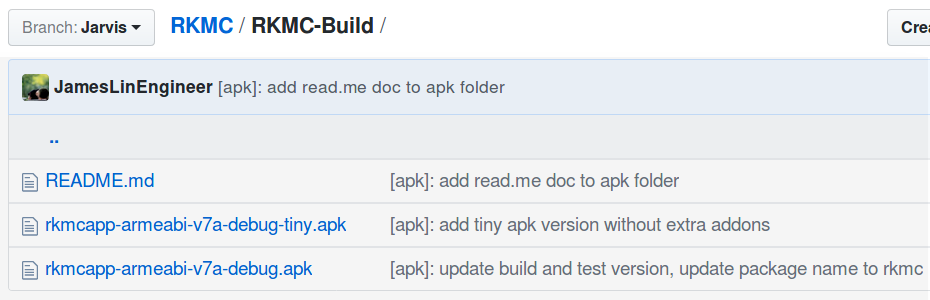 First go to RKMC-Build to either download rkmcapp-armeabi-v7a-debug.apk with some add-ons, or rkmcapp-armeabi-v7a-debug-tiny.apk without add-on. With hindsights, I’d recommend the later, as we can see in the screenshot at the top of this article, the first apk mostly includes piracy add-ons that are illegal in most places, and now not working anymore due to the recent crackdown on piracy services with those Kodi add-ons.
First go to RKMC-Build to either download rkmcapp-armeabi-v7a-debug.apk with some add-ons, or rkmcapp-armeabi-v7a-debug-tiny.apk without add-on. With hindsights, I’d recommend the later, as we can see in the screenshot at the top of this article, the first apk mostly includes piracy add-ons that are illegal in most places, and now not working anymore due to the recent crackdown on piracy services with those Kodi add-ons.
 Then you’ll want to download librkmcplayer.so for your processor and operating system, in my case RK3399 and Android 6.0. You’ll also see libmpp.so and libvpu.so in that directory, please ignore those as that’s how I bricked the TV box.
Then you’ll want to download librkmcplayer.so for your processor and operating system, in my case RK3399 and Android 6.0. You’ll also see libmpp.so and libvpu.so in that directory, please ignore those as that’s how I bricked the TV box.
Now that we have our two files, we can run the following commands in a terminal in Ubuntu, but it should work in Windows for Linux Sub-system, or in a Windows command prompt by replacing adb by adb.exe in the commands.
|
1 2 3 4 5 6 |
sudo apt install android-tools-adb adb connect TVBOX-IPADDRESS adb root adb shell "mount -o rw,remount /system" adb push librkmcplayer.so /system/lib/ adb install rkmcapp-armeabi-v7a-debug.apk |
The last command takes around 30 seconds, so be patient. Replace TVBOX-IPADDRESS with the actual IP address, or you can skip this step if you are using a USB type C to USB cable connected between your computer and the device.
We’re done, and you should see RKMC app in the list of apps.
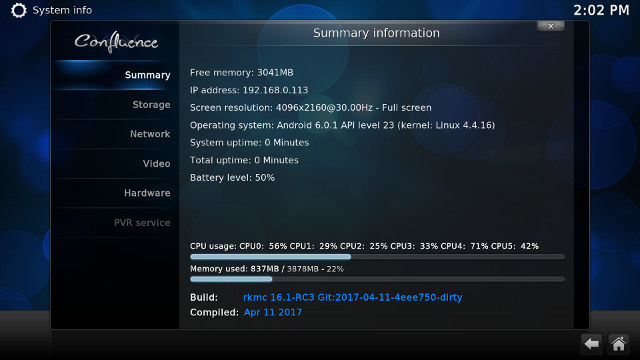
After a few quick tests, I have to say I also have mixed results with this app, but your mileage may vary. I’ll provide a more detailed report in Vorke Z3 review.

Jean-Luc started CNX Software in 2010 as a part-time endeavor, before quitting his job as a software engineering manager, and starting to write daily news, and reviews full time later in 2011.
Support CNX Software! Donate via cryptocurrencies, become a Patron on Patreon, or purchase goods on Amazon or Aliexpress. We also use affiliate links in articles to earn commissions if you make a purchase after clicking on those links.





Well don’t expect miracles, besides that is a old kodi fork dont have python 2.7 and it have subtitles security flaw.
On my tests, on A7 version of rk sdk use kodi 18 nightly it will play ok almost all codecs. (i just made a custom rom for A95X-R2 so i know it plays it ok)
On A6 forget it, i had to make some mix custom roms to make it work with FTMC.. it now plays almost all codecs (it crashes with RKCodec on H264 10bits, but mediacodec play ok but max 720p)
Rockchip never learns….
It should be noted that there has been no activity on this for more than 3 months now and the last few releases of it have also included a great deal of Kodi addon crap that could not be completely uninstalled in an easy way using something like Fresh Start.
RKMC from superceleron over at Freaktab would likely be a better way to go, so worth testing in comparison with RKMC.
@superceleron
@PhilS
Thanks for the feedback. It’s quite depressing only H.264 videos play. H.265 will crash the app, VP9 is only software decode. So I guess people should really wait for Android 7 before getting RK3399 TV boxes.
I have an old rockchip Android dongle running Android 4.1 from 2010. The playstore downloaded spmc runs fine on it. Apparently its optimized for rockchips.
@cnxsoft
Yes need to wait for it, or simple try one of my roms for 3399 like for the Yundoo Y8 or H96 Max.
It will work lot better than stock, i fixed the play of VP9 in Hw in FTMC but still crash in H264 10bits, and cant play Youtube 4k due to codec issue!
TVMC is specifically for piracy, and not specifically for Rockchip SoCs. TVMC is made by the people behind the infamous TVAddons.ag and comes preloaded with addons for piracy.
Does this description also apply for rk3399 chip on android 7.1 ?
I have a H96 MAX RK3399 TV BOX Android 7.1
Good box with great performance, but Kodi HD is terrible bad.
Kind regards Marcel
all I did was use open the url for the apk within a browser on the tv box, downloaded and installed the apk, and added some repositories