Many development boards have followed Raspberry Pi 2/3 form factor in recent years, including Hardkernel ODROID-C2 and Pine64 ROCK64, but so far I had not seen any boards leveraging Raspberry Pi Zero (W) form factor.
SinoVoIP will change that, as they’ve just launched Banana Pi M2 Zero (aka BPI-Zero) board powered by Allwinner H2+ quad core processor, leveraging Raspberry Pi Zero W form factor, and now selling on Aliexpress for $15 plus shipping.
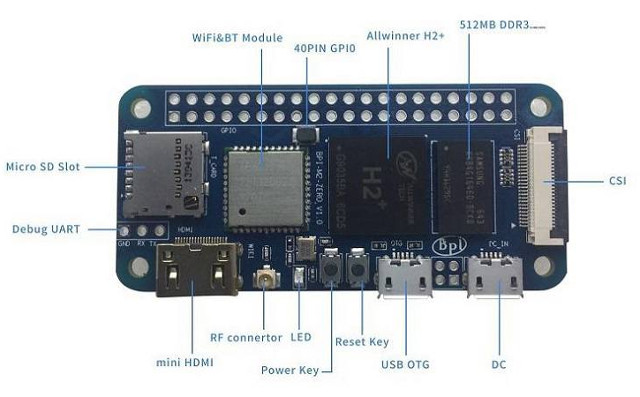 Banana Pi M2 Zero specifications:
Banana Pi M2 Zero specifications:
- SoC – Allwinner H2+ quad core Cortex A7 processor @ up to 1 GHz with Mali 400MP2
- System Memory – 512 MB DDR3
- Storage – micro SD card slot up to 64GB
- Video/Audio Output – mini HDMI
- Connectivity – 802.11 b/g/n WiFi and Bluetooth LE (AP6212 module with options for AP6181, AP6335)
- Camera – 1x MIPI CSI connector supporting 8-bit YUV422 CMOS sensor, CCIR656 protocol for NTSC and PAL, 5MP camera, 1080p video @30Hz
- USB – 1x micro USB OTG, 1x micro USB port for power only
- Expansion – 40-pin mostly compatible Raspberry Pi header with
- Misc – Reset and power buttons; power and status LEDs, 3-pin UART header
- Power Supply – 5V/2A via micro USB port
- Dimensions – 60 x 30 mm (Mistake? RPi Zero W is 65 x 30 mm)
- Weight – 35 grams
The board is said to support Android, Ubuntu, Debian and “Raspberry Pi” images. The latter obviously means Raspbian with Allwinner H2+ Linux kernel and U-boot, not the actual Raspbian for Raspberry Pi images. But currently, only Ubuntu 16.04 Mate image with Linux 3.4.113 appears to be available for download, and documentation is not ready yet. You might consider trying Armbian image for Orange Pi Zero, or even Ubuntu 16.04.2 image for NanoPi Duo. Both images might need some tweaking with device tree file, and the WiFi module.
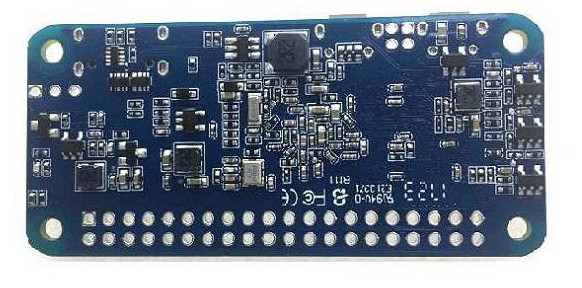 A few more details may be available on the product page. Shipping on Aliexpress varies a lot depending on destination, with reasonable $4-$7 fee to the US and Germany, but I’ve seen between $15 and $30 to other countries.
A few more details may be available on the product page. Shipping on Aliexpress varies a lot depending on destination, with reasonable $4-$7 fee to the US and Germany, but I’ve seen between $15 and $30 to other countries.

Jean-Luc started CNX Software in 2010 as a part-time endeavor, before quitting his job as a software engineering manager, and starting to write daily news, and reviews full time later in 2011.
Support CNX Software! Donate via cryptocurrencies, become a Patron on Patreon, or purchase goods on Amazon or Aliexpress. We also use affiliate links in articles to earn commissions if you make a purchase after clicking on those links.





$15, but shipping costs $28.12 to Spain. In total $43.12, that’s too much.
@Robotijin
Time to move to Portugal: $6.36! 🙂
Could be nice Octoprint board. I wonder if that camera interface is Raspberry PI camera module compatible.
Next Busstop: Zero3 = Pi0W with 4 X a53, double sided PCB and 20 USD pricepoint (without postage and packing)
Nice idea but the H2+ CPUs can get pretty toasty. I can’t see this lasting.
/me gets popcorn ready and waits to see what tkaiser says 🙂
@Jan Lukeš
Not compatible of course, the connector itself is different and due to pinout you can only use SinoVoip’s own OV5460 camera module. You can also forget about adjusting HDMI resolution the ‘Raspberry way’ (relying on EDID which does not work here or being able to define exotic display resolutions in /boot/config.txt) and same with everything else video/graphics related for Raspberries (since needing VideoCore IV and not Allwinner’s video engine and boring Mali400).
This is the fex file from the Ubuntu image: https://pastebin.com/fvC6ryUE (please have a look at line 593 — these SinoVoip copy&paste monkeys are really funny and copied also how I called their M2+: “Overheating device”)
Summary: they used Armbian’s fex settings for M2+ and adjusted a few bits (lower DRAM clock and deactivating everything H2+/H3 would be worth a look: Ethernet and 3 real USB host ports). What they did not adjust is voltage regulation, it seems they ‘forgot’ to implement this just like on M2+. Since they allow 1200 MHz cpufreq that means the H2+ SoC is being fed constantly with 1.3V so with this small PCB this will result in a great performance reduction due to permanent throttling. Or maybe this is just the usual ‘copy&paste gone wrong’ this vendor is famous for and it’s a lower voltage resulting in instabilities when allowing the SoC to clock that high. Who knows (no schematics released but even if released such stuff as Vcore voltage can be wrong) and what to expect from a vendor who is not even able to correctly specifiy the physical dimensions of his products (60mm vs. 65mm in reality).
@cnxsoft: If you want to recommend OS images for this thing then maybe suggest using stuff for boards that also feature AP6212 (is it AP6212 or AP6212A needing different formware blobs in reality? Who knows?). OS images for Orange Pi Zero Plus 2 H3 should work out of the box (same 408 MHz DRAM clockspeed, USB ports and Ethernet deactivated).
@–
tkaiser is definitely the man!
@–
According to the fex file (hardware description) they use, there’s no voltage regulation and they use the same settings for the Zero’s bigger (and only compatible) Banana sibling: M2+. That would mean it’s 1.3V which would be really bad news wrt overheating (on all other small H2+/H3 SBC the respective vendors Xunlong and FriendlyELEC allow to switch between 1.1V and 1.3V and it’s a well known and working strategy to limit the boards to 912MHz/1.1V to fight overheating — well, not possible here it seems).
There are no schematics released I know of (and even if they would be released we can never trust in, eg. for their BPi M2+ they wrote 1.2V in the schematic, used 1.4V on pre-production samples like mine and use 1.3V on later production batches — of course they simply don’t give a sh*t about such mismatches). So anyone interested in this board for reasons unknown to me has to find out himself what will happen. Though I wonder why anone would want to do this (an inexpensive Raspberry Pi Zero providing only one USB OTG port is something reasonable since the RPi’s SoCs have only just this one faster connection to the outside. A rather expensive H2+/H3 board not exposing 3 of the 4 real USB2 ports and also saving the integrated Ethernet is crippled in a way I fail to understand)
If you don’t need the small size a Nano Pi A64 starts at $19.99 1GB , WiFi, Gigabit Ethernet.
NanoPi2 limited edition is @$14.99 in USA form Andahammer and that includes US p&p!
https://andahammer.com/nanopi-2
@Jan Lukeš
Definitely not.
@Jan Lukeš
I’m also curious about the camera compatibility… Although I haven’t found that Octoprint needs more processing power than the RasPi Zero W can provide.
Shipping to Czech Republic is same as Spain- 6.36$. Waiting for tkaiser’s opinion. 🙂
SinoVoIP seems worse quality than Shenzhen Xunlong, but still costs twice as much. Not good..
@tkaiser
Banana Pi M2 Zero schematics: http://forum.banana-pi.org/t/bpi-m2-zero-schematic-diagram-public/4111
There’s also no evidence that any of the BPi boards are FCC certified. Yes I have seen this, no that is not the same as being certified. Show me an FCC ID number. Yeah, didn’t think so.
http://forum.banana-pi.org/t/bpi-m64-ce-fcc-rohs-certification/2747
Thus it is likely illegal to be sold in the United States. I’m certainly not going to touch it as an integrator.
@cnxsoft
In the meantime they announced this Banana forum post also in Armbian forum: https://forum.armbian.com/topic/4801-banana-pi-zero/?do=findComment&comment=42458 (Why on earth? Why not just starting to care about technical documentation and push all this stuff to their respective Github repos instead of Google drive links spread through forum posts?)
So it seems there is voltage regulation on this board, it seems it’s 1.1V and 1.3V (as all the small Orange Pi and NanoPi also use) and by looking at schematics it’s PL01 pin used to switch between voltages while according to the hardware documentation (Allwinner fex file) there’s no voltage regulation and if there’s a pin it would be PL06. So as usual either this or that wrong and the unfortunate customer will have to find out himself.
BTW: I don’t get why you’re speaking about a Raspberry Pi Zero W Clone since this is none. A clone would try to be compatible but this device just shares the dimensions and connector placement.
@tkaiser
A word like “lookalike” would be more accurate, but “clone” is more widely used, and I’ve seen large US based websites use the word “clone” for boards that looks the same but not really an exact clone/copy.
It’s still a clone as in mechanically, and (mostly) electrically compatible.
Sure, but I was solely focusing on user expectations. Why do people want to buy a ‘clone’ (especially when the ‘clone’ is more expensive than the original)? I would assume consumers expect compatibility and I would also assume that the use cases this device will be bought for are focused on mobility, camera and maybe display usage (digital signage).
Since the device is advertised as being able to run Raspbian users expect full compatibility and might be surprised that neither raspistill/raspivid nor omxplayer can be used here. Users might also be surprised that they only get an outdated 3.4.113 kernel here while they expect same situation as with Raspbian where we’re talking about at least an 4.9 LTS kernel with excellect 3rd party hardware support. Of course this Zero here can also run with mainline kernel already (it’s just another H2+/H3 thingie almost 100% compatible to all the little Orange Pi and NanoPi around) but then use cases get even more limited since still no camera support in mainline kernel and the graphics stuff that works with legacy kernel (HW accelerated video decoding and 3D Mali acceleration) are also not ready yet.
Or to express it more clearly: Consumers buying this ‘clone’ wanting to replace a Raspberry Pi Zero (W) not focused only on GPIO stuff will get a paperweight since this Zero here while being compatible to a lot of Orange and Nano Pi (and BPi M2+) is definitely incompatible to the real Raspberries (it’s running an ARM SoC + some Linux kernel and exposes most of the GPIO stuff in a similar way).
@tkaiser
Thanks you thorough reply. Yes, I do expect a little bit more than just similarity, PI drop in replacement is the goal. We need to be able to use most of the software that is avalilable on Pi.
That’s simply impossible if you do not also use the same SoC (BCM2835 or BCM2837 being more or less the same VideoCore IV chip just with different CPU cores). There existed one real Raspberry Pi clone back in 2014 already been way better than what the RPi foundation came up with when copying the design principle of Hardkernel’s clone later: ODROID-W (almost same dimensions like RPi Zero but allowing to be powered also from batteries, able to use eMMC and unlike RPi Zero same camera connector as the bigger Raspberries).
Since Broadcom seems not to sell these SoCs in small(er) quantities no compatible RPi clone can exist. When using a different SoC (like Allwinner’s H2+ here) you’re incompatible by design already. So all depends on the use case you want to buy an RPi Zero for and now look for a ‘replacement’. Camera –> totally forget about, display/graphics –> 95% incompatible, GPIO stuff maybe less than 10% incompatible (have not looked into since usually SinoVoip provides incorrect documentation/specs and only sometimes corrects their mistakes later).
@Jan Lukeš, hardkernel tryed to to something software-compatible (same SoC), but Broadcom didn’t like their idea…
No it isn’t, and Thomas is right, why call this a clone??
Please, do not mislead your readers, it’s just a “lookalike”, since in the end what really matters is the software and applications, and they are not compatible.
CNX,
Want a analogy?
Imagine you get a mechanically, and (mostly) electrically “Apple compatible” nice white notebook – not hard to do – advertised as “a Apple clone”.
Then you discover it only runs Windows…..
Capice??
And, of course, this Banana is too much expensive for such a mundane fruit….
Trouble with stuff like this is it ends up a race to the bottom with regards profit. What is really needed is to add value, a Nano Pi Duo Premium with 2GB of ram. Shake things up abit.
BPI-M2 Zero DXF file:
http://forum.banana-pi.org/t/bpi-m2-zero-dxf-file-public/4110
@sinovoip
Interesting, instead of commenting on the VDD_CPUX issue (and potential overheating) or software compatiblity the vendor feels the need to provide a link to DXF files. But why? They advertise this M2 Zero being mechanically compatible to RPi Zero so why is there a need to provide this? Is this the confession that there’s not even mechanical compatibility and M2 Zero is really smaller than RPi Zero?
(it’s close to unbelievable but the company still lists their M2 Zero as being 60×30 mm in size instead of 65×30 mm)
@–
Silly me brought 2, mostly because you cant get real raspberry pi zeros w over here (well you can, if you want to pay more in shipping than for the product) . At idle with GUI disbaled, its sits at 78c in ambient 20c. running armbian
Also no one has mentioned the needing a external antenna vs the onboard of the real thing.
It will probably do what I want, when mounted on block of alu.
You’re not running Armbian since Armbian currently does not support this board and will most probably never do. You chose a hardware vendor never listening to community and not willing to improve anything even if they get advise and patches for free: https://archive.fo/mB1HH
Even if been told multiple times to use the 912 MHz OPP they refuse to do and so your board is more prone to throttling and bad performance than necessary. In case you want to continue with the fake Armbian they provide you would need to edit /boot/script.bin and let the 816 MHz cooler_table entry look like this:
This won’t solve overheating but improves performance slightly when throttling jumps in. You could check this with eg. ‘minerd –benchmark’ (requires once a ‘sudo armbianmonitor -p’ call) running 5 minutes prior to the change and after that again and compare the khash/s values.
Since the temperature you report is pretty high maybe you’re running one of their really old faked Armbian images that did not even implement voltage regulation correctly (check pmuic_type and pmu_gpio0 — must be 1 and PL01). Or maybe you run their latest fake Armbian using mainline kernel — no idea whether there’s DVFS working at all.
Banana pi m2 zero is a 64bit or 32bit I m confused please Rply
32-bit. The Arm Cortex-A7 is a 32-bit core.