GIGABYTE introduced GA-SBCAP3350 Apollo Lake SBC powered by an Intel Celeron N3350 dual core processor las year. The board came without any soldered memory nor storage, instead relying on a SO-DIMM slot, two SATA connectors, and/or an mSATA socket.
The company has now launched a second Apollo Lake single board computer – GA-SBCAP3450 – with very similar specifications, except the processor has been upgraded to a Celeron N3450 quad core processor.
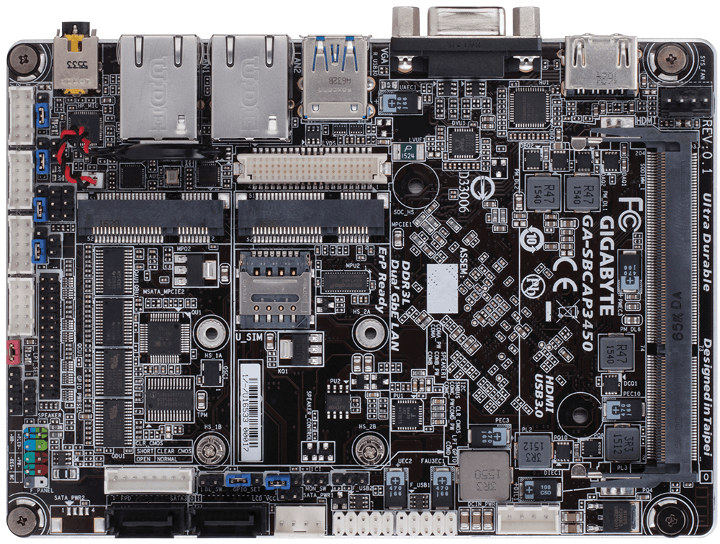
GIGABYTE GA-SBCAP3450 SBC specifications:
- SoC – Intel Celeron N3450 quad core processor @ 1.1 GHz/ 2.2 GHz with 12 EU Intel HD graphics 500 @ 200 MHz / 700 MHz (6W TDP)
- System Memory – 1x SO-DIMM socket for up to 8GB DDR3L 1333/1600/1866 MHz
- Storage – 2x SATA 6Gb/s connectors, 1x MSATA connector (MSATA_MPCIE2), 2x 64Mbit flash for AMI UEFI BIOS supporting PnP 1.0a, DMI 2.7, WfM 2.0, SM BIOS 2.7, ACPI 5.0
- Video Output
- 1x HDMI 1.4 ports up to 4K @ 30 Hz
- 1x VGA (D-Sub) up to 1920×1200 @ 60 Hz
- 1x LVDS header, 1x flat panel header, 1x backlight switch header
- Audio – HDMI out, headphone + microphone combo jack, 1x speaker header, 1x volume control header; Realtek ALC255 2-channel HD audio codec
- Connectivity – 2x Gigabit Ethernet (Realtek chip)
- USB – 2x USB 3.1 Gen 1 type A ports, 4x USB 2.0/1.1 via two internal headers
- Other Expansion
- 1x half size Mini PCIe slot (MPCIE1)
- 4x serial port headers + 4x serial port power select jumpers
- 1x LPT/GPIO header and 1x LPT configuration header
- 1x I2C, 1x SMBUS
- Misc – 1x system fan, 1x front panel header, 1x battery cable header, 1x buzzer header, 1x BIOS select jumper, 1x clear CMOS jumper, 1x chassis intrusion header, H/W monitoring for voltage, temperature, fan speed control & detection, etc…
- Power Supply – Wide range 9~36V DC in connector
- Dimensions – 14.6 x 10.2 cm
 The SBC comes with an integrated SoC heat spreader to help transfer the SOC’s heat from its die surface and keep everything cool. The company provides drivers with Windows 10 64-bit on the product page, and should you be able to run Linux too, but you’d be on your own, since the company advise to use drivers from chipset vendors or third parties.
The SBC comes with an integrated SoC heat spreader to help transfer the SOC’s heat from its die surface and keep everything cool. The company provides drivers with Windows 10 64-bit on the product page, and should you be able to run Linux too, but you’d be on your own, since the company advise to use drivers from chipset vendors or third parties.
I could not find the new GA-SBCAP3450 SBC for sale yet, but for reference the dual core GA-SBCAP3350 version is offered for 185 Euros including VAT in Europe. The quad core board should just be a few Euros more. Considering ~20% VAT, that would convert to around $180 without tax. You’d also need to consider memory, storage, power supply, and potentially the enclosure to get an idea of the price for a full system.
Via FanlessTech

Jean-Luc started CNX Software in 2010 as a part-time endeavor, before quitting his job as a software engineering manager, and starting to write daily news, and reviews full time later in 2011.
Support CNX Software! Donate via cryptocurrencies, become a Patron on Patreon, or purchase goods on Amazon or Aliexpress




I remember when you reported the previous one. I really like this design with the large thick bottom plate to spread the heat. You can put this inside an enclosure, and by pure radiation the heat will be transferred to the rest of the enclosure. You can attach it to something larger if you’re building a larger device. Even for a developer, you can simply keep it lying on your desk and it will spread nicely as well. Also the CPU at the bottom ensures all connectors are accessible at the top, contrary to many boards where some PCIe or RAM are at the bottom. I wish more ARM boards were designed like this (i.e. not just some NanoPI), that would bring more alternatives for those who don’t have the budget for an x86.
ARM folks prefer focusing on getting their silicon running efficiently and cool instead requiring huge, thick grills or fans to dissipate the heat.
“I wish more ARM boards were designed like this (i.e. not just some NanoPI), that would bring more alternatives for those who don’t have the budget for an x86.”
You wouldn’t replace a RasPi with an x86 even if they’d cost the same. So I don’t see what “budget” has anything to do with it.
“ARM folks prefer focusing on getting their silicon running efficiently and cool instead requiring huge, thick grills or fans to dissipate the heat.”
You mean like the Odroid boards that are actively cooled? Or all the RK3399 boards that have an awkwardly placed heatsink? Or all the overheating crap in the market that requires a heatsink to work properly over time? Or all those heatsink kits available for the RPi?
Yeah, whatever dude… Don’t call a kettle black when you’re a pot…
I mean the ARM folks. As in, you know, Arm Holdings. Do you consider Gigabyte “intel folks”?
ARM designs cores and reference implementations that work without all this crap. Some licensors, whether they are fabs or fabless, western or asian, tend to pack the logic for target application that may include heatsinks (lately tv boxes). But ARM themselves design both their compute and their graphics cores to run passive. Intel, on the other hand, compiles for density. e.g. Their decoder will never run without serious cooling since it’s clocked higher then the logic.
“You mean like the Odroid boards that are actively cooled? Or all the RK3399 boards that have an awkwardly placed heatsink? Or all the overheating crap in the market that requires a heatsink to work properly over time? Or all those heatsink kits available for the RPi? ”
All those boards place the SoCs without the required clearances as specified in the docs or they effectively overclock by disregarding the cooling requirements. When the docs tell you to keep 4mm of space around the package and you stick the dissipators and pickups there, it’s not ARM or even the fab/less that are fault here.
Though admittedly, there are exceptions where there’s just scamming and fucking up all over. But those are the exceptions. Intel fucking up power and requiring performance reducing microcode have long since been the rule.
So ARM designed things like the A75 to hit 3GHz but passive cooling is their intention? No. The reference implementations you’re talking about are descriptions of the logic and do not make any decisions about clock speed or power consumption, their only constraint is they stop working above a certain speed due to the laws of physics getting in the way. It’s the engineers putting ARM CPU cores in a SoC at huawei, samsung, qualcomm etc. that decide what the target power consumption should be.
Intel does things exactly the same way. They have one architecture, Kaby Lake for instance. That core doesn’t get altered at all, yet it features in chips ranging from 4W to 90W. There’s an engineer sat there with a power budget and a Kaby Lake core figuring out how many cores and what sort of clock speed they can fit in their power budget. The person who decides the power budget decides the cooling.
“So ARM designed things like the A75 to hit 3GHz but passive cooling is their intention?”
That’s right The A75 was designed with a 2w TDP for passively cooled high-end smartphones and tablets. You might be confusing it with Qualcomm’s Kryo 385 that is a custom A75. But that’s exactly my point…
“That core doesn’t get altered at all, yet it features in chips ranging from 4W to 90W.”
The hell it does. They fuse out whole logic blocks off the lanes and have the decoder use other logic units to accomplish the same instructions taking huge performance hits. It’s why they have so many models… Defective left overs repackaged, rebranded and sold at a premium despite deliver less performance on the dollar.
“You might be confusing it with Qualcomm’s Kryo 385 that is a custom A75. But that’s exactly my point…”
He’s not confusing anything. ARM announced they intend for the A75 to hit 3.0+ghz (https://www.cnx-software.com/2017/05/27/arm-cortex-a75-cortex-a55-cores-and-mali-g72-gpu-details-revealed/) and Samsung recently announced that they’re releasing an A75 based chip that does just that (https://news.samsung.com/global/samsung-foundry-and-arm-expand-collaboration-to-drive-high-performance-computing-solutions).
“They fuse out whole logic blocks off the lanes and have the decoder use other logic units to accomplish the same instructions taking huge performance hits.”
Just like ARM chip vendors couple their ARM cores with a range of GPU IPCs to get inside their desired power/thermal budget.
The budget is what often makes you prefer to take an Armada38x rather than an Atom for a small server device since you get the same features for roughly half the price, or similarly you can have an RK3399 if you want 64 bit and PCIe, or an Armada 8040 if you really want something powerful. Such chips require decent cooling (and I’m saying decent, not extreme), but the board design often makes cooling very awkward. Look at the Macchiatobin board for example. When it’s in its enclosure it remains pretty cool but you don’t have access to anything inside. Without the enclosure the CPU requires a large heatsink. Having the CPU at the bottom with a similar plate would simply remove the need for the large heatsink, and the bottom plate could simply become part of the enclosure so that it’s easier to keep it open or closed depending on your development phases.
It is worth recalling that before arms recent CPU designs, the higher clock speeds were intended only as small bursts, then over heating affected the cores. The latest designs can run top GHz longer by design. Still need cooling unless running on low power in a phone, tablet.
Unfortunately single-channel memory on those CPUs results in occasional stuttering during video playback. And is a drag on any memory-bound computing: Especially so because this is still DDR3.