SONOFF has been gradually refreshing its Zigbee product lineup since August 2023, and CNX has recently written about the Temperature/Humidity Sensor (SNZB-01P), Switch/Button (SNZB-02P) and Motion Sensor (SNZB-03P), and the SONOFF SNZB-06P human presence sensor. I’ve now had the opportunity to review both the SONOFF SNZB-06P and the new Door/Window Sensor (SNZB-04P). After we keep trying them out for a few weeks, we think reliability is much improved, especially with the Door/Window Sensor, the materials made as well as the appearance look better than the previous models. As for the Human Presence Sensor, it’s the first generation, which is quite impressive considering its price and features. Let’s take a closer look.
Door/Window Sensor (SNZB-04P) review
Unboxing
Obviously, the rounded design differs from the previous rectangular version. It integrates better with the surroundings than the previous model. Additionally, the lithium battery capacity is larger (CR2450 @550mA vs. CR2477 @1000mA), resulting in a longer lifespan. SONOFF claims up to 5 years, but we know it really depends on usage.
The large white base on the left side houses the battery and circuit board, while the right side contains a regular magnet. This is a sort of reed switch which uses a magnet to open and close the switch circuit. A problem with the previous Door/Window Sensor (SNZB-04) was that the magnet was relatively weak and couldn’t detect if installed too far apart or at different levels. Sometimes, the installation location might not allow for close proximity. It seems that the SNZB-04P model addresses this issue to allow for more flexible installation. The image below shows the maximum distance between the two sides that can still be detected, as well as the level of discrepancy compared to the previous model on the right which indicates the furthest distance the sensor could detect.
Therefore, anyone experiencing installation issues with the Door/Window Sensor in challenging locations might appreciate the solution. It eliminates the need to purchase stronger magnets separately to address excessive spacing. Overall, it makes installation more flexible, a definite advantage of this new sensor.
Another addition to this new model is the Tamper Detection feature. Essentially, there’s a tiny black button at the back of the sensor (above the SONOFF letters). When installed, this button is normally pressed. However, if someone removes the sensor, the button is no longer pressed, allowing the Smart Home app to detect the event and send notifications if set.
Specifications
- Wireless connection – Zigbee 3.0
- Installation distance – ≤20mm
- Battery – CR2477(3V)
- Dimensions
- Transmitter – 50.5x32x21.9mm
- Magnet – 27x12x12.4mm
- Weight – 33 grams
- Casing material – PC
- Temperature Range – -10°C to 60°C
- Humidity – 5-95% RH, non-condensing
Testing SNZB-04P with eWeLink mobile application
First, you need to register an account on eWeLink. Since this is a Zigbee device, you’ll also need a SONOFF Zigbee Hub/Bridge to act as a gateway to connect to the eWeLink Cloud via Wi-Fi. In our test, we used the SONOFF Zigbee Bridge Pro. Once we made SNZB-04P in paring mode, press the “+” button on the top right in eWeLink to add the SNZB-04P. The process is similar to adding other SONOFF devices.
As the Door/Window Sensor is a very basic device with a few options to tweak, we’ll focus only on the new features to streamline the review. We found that eWeLink has added some features for the SNZB-04P. It introduces new options for setting triggers in scenes. In the previous model, we could only set trigger conditions in scenes when the door/window is closed or opened. However, the new model offers more flexibility, such as “Remain closed for a duration” and “Remain opened for a duration.” in addition to “Closed” and “Opened”. This allows for more flexible actions, such as triggering an action if the door/window remains open for more than 60 seconds. Refer to the below image when creating a scene with new trigger conditions.
Testing SNZB-04P with Home Assistant
We’ve tested the SNZB-04P with Home Assistant 2024.4.0 in combination with the SONOFF Zigbee USB Dongle “P” version used both the ZHA integration and the Zigbee2MQTT integration. The test results indicate that Zigbee2MQTT provides more accurate and detailed information compared to ZHA. For example, Zigbee2MQTT includes sensor states for normal status, tamper detection, and low battery status, while ZHA lacks thos. It is also worth mentioning that certain features seen in eWeLink, such as Duration Setting (how long before reporting a status change after undetected), are not available in ZHA and Zigbee2MQTT. However, Home Assistant fanboys may not find it’s not a big issue because they can easily create something similar to Duration Setting themselves within Automations.
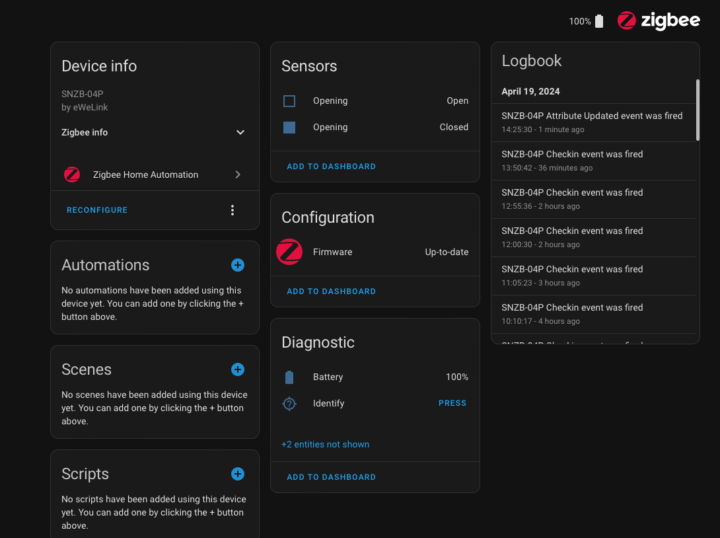
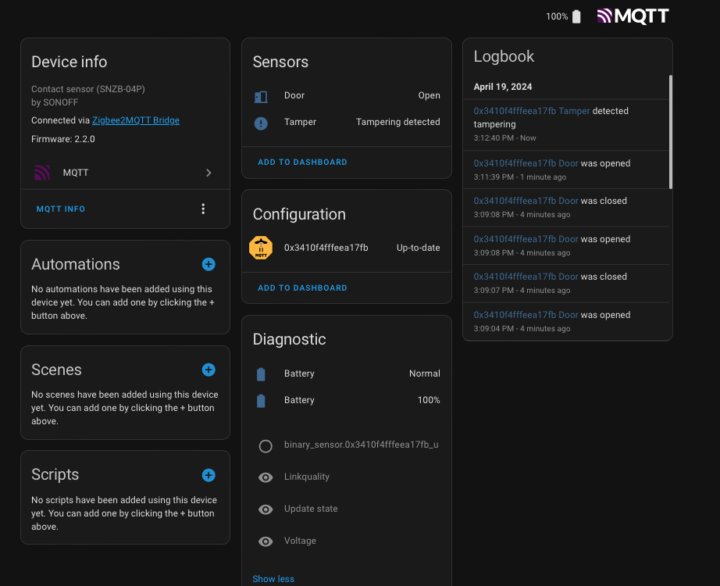
SONOFF SNZB-06P Human Presence Sensor Review
Finally, SONOFF has jumped into the market of mmWave (5.8GHz) sensors with the SNZB-06P model, which utilizes Zigbee 3.0 protocol at an attractive price point. The basic principle of operation for the SNZB-06P is to emit Frequency Modulated Continuous Wave (FMCW) radar signals and measure the time it takes for the reflected signal to come back. Then, it calculates the distance and movement of the detected object using software algorithms. SONOFF claims it can detect motion at a level of 1mm and a minimum speed of 3mm/s, which covers even human breathing and slight movements. This makes it ideal for detecting stationary objects within its range. For instance, it could be used to detect sleep, occupants in a bathroom, or individuals sitting quietly during meetings or work. As mentioned earlier, it constantly emits radar signals for detection, so devices using mmWave technology like the SNZB-06P need to be powered continuously. The SNZB-06P comes with a USB-C port for a 5V power supply, and it can also act as a Zigbee Router to expand the Zigbee network in the home.
The mechanical design looks similar to the SNZB-03P (Motion Sensor) we recently reviewed. However, the primary difference lies in their intended use. The Motion Sensor is more suitable for areas with frequent motion, while the Human Presence Sensor is better suited for detecting stationary objects. See the comparison between the two models in the image below.
Unboxing
Inside the box, you’ll find everything necessary for use, as usual including a mini manual, the device itself, a magnetic base, a USB-C cable, mounting screws, and double-sided tape for attaching the magnetic base. The device has a pairing button and a QR code for installation. The SNZB-06P should be used with the SONOFF Zigbee Bridge Pro to fully make use of its capabilities. If used with a regular SONOFF Zigbee Bridge, SNZB-06P will function only as a basic motion sensor.
We received the SONOFF SNZB-06P some time ago but encountered issues with unstable hardware, necessitating a replacement and delaying the review more than anticipated. However, this turned out to be a benefit to readers, as early adopters encountered installation and usage issues and provided feedback to SONOFF. In response, SONOFF quickly released a new firmware (1.0.6) and additional documentation to address these issues. This documentation, called the Pre-Use Instructions, discusses various factors affecting performance and solutions, such as installation location, the impact of wind, heat, pets, vacuum robots, walls, mirrored surfaces, and the distance between SNZB-06P units. These are valuable recommendations. See the below image for quick reference.
In our testing, we found that the optimal mounting height for accurate object detection is approximately 1.5m to 1.8m, as shown in the photo below. If there are vacuum robots, ensure that the detection level is higher than their height. We found this to be a common issue with mmWave sensors, as they can still detect moving fans, robots, or trees. Therefore, finding a suitable mounting location is crucial for optimal performance.
SONOFF SNZB-06P specifications
- MCU – Silicon Labs EFR32MG22 wireless microcontroller
- Human presence sensor
- 5.8GHz microwave radar
- Sensitivity configurable from 2.5 meters to 4 meters
- Wireless – Zigbee 3.0 (router type) up to 30 meters
- Misc – Red LED, magnetic base, button
- Power Supply – 5V DC/1A via USB Type-C port
- Dimensions – 44.2 x 44.2 x 59mm
- Weight – 31 grams
- Temperature Range – -10°C to 60°C
- Humidity – 0 to 90%RH, non-condensing
- Materials – ABS+PC
- Certifications – CE/FCC/ISED/RoHS
- Safety standard – EN IEC 62368-1
Using the SONOFF SNZB-06P with eWeLink mobile application
As usual, we added the SNZB-06P from SONOFF Zigbee Bridge Pro by pressing the add device button. Before adding the device, we pressed and held the single button on the SNZB-06P until the light flashed, indicating it was ready for pairing. See the below image for reference.
After the SNZB-06P is added to eWeLink, it’s now ready to use. However, two important settings can be adjusted to maximize the performance of the SONOFF SNZB-06P depending on the environment:
- Sensitivity: This setting determines the detection range. Setting it to “Low” means the sensor can detect up to 2.5 meters away, “Medium” up to 3.5 meters, and “High” up to 4 meters. Starting with the lowest sensitivity setting (Low) is recommended as it reduces the impact of disturbances.
- Detection Duration: This refers to the time duration after detection where the sensor will update its status to “No Present” and be ready to detect again. This acts as a cooldown period to prevent frequent triggering of actions such as lighting, alarms, or notifications. The minimum duration is 15 seconds, which is quite fast in our opinion.
We tested the SNZB-06P’s capabilities by creating a Scene (see screenshots below for reference). We found that SNZB-06P comes with a built-in light sensor, which can be used to create more diverse conditions in a Scene. For example, we set a trigger that if a person is detected and there is no light, it sends a notification.
Furthermore, we tried to reduce the Detection Duration to the minimum of 15 seconds to see how it responds. It worked as expected. If any users find discrepancies in this functionality, make sure you follow the Pre-Use instructions as mentioned above, as it may indicate a hardware issue that needs to be addressed with the seller.
Review of SONOFF SNZB-06 with Home Assistant
We tested the integration with Home Assistant using both ZHA and Zigbee2MQTT which are popular Zigbee integrations. The good news is that there’s more detail available compared to the earlier firmware versions we tested months ago (version 1.0.6). This version added options like Detection Duration and Sensitivity settings on the main page, making it easy to configure without having to go down into Zigbee clusters like the first firmware version. We also found that the light sensor statuses “Dark” and “Bright” are separate entities providing even more flexibility compared to eWelink’s native app. FYI these illumination values only update when the Occupancy entity status is updated.
Functionality remains consistent across ZHA and Zigbee2MQTT, with fast responsiveness and updates to the “No Present” state following the configured settings. Additionally, the entities obtained are similar in both integration, even on par with using the eWelink software.
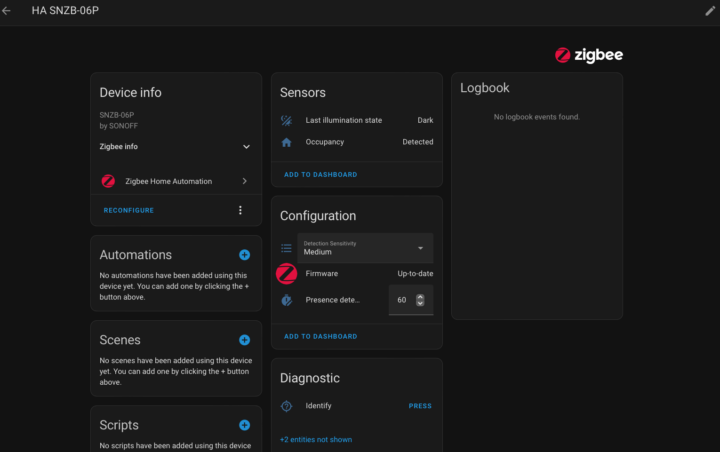
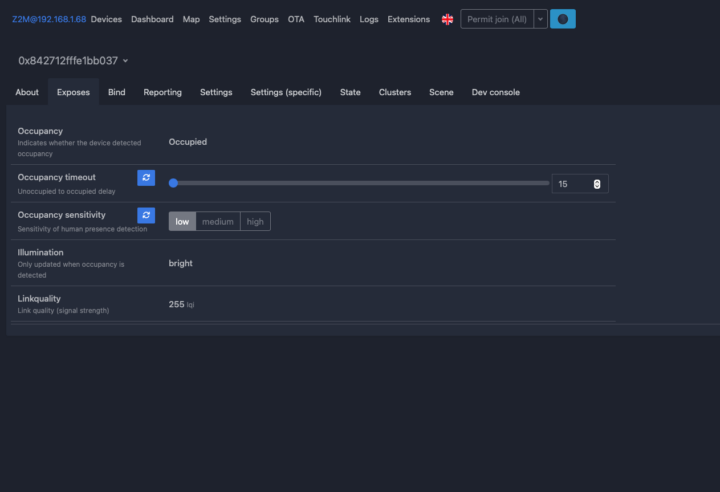
Conclusion
The SNZB-04P has seen significant improvements over previous models from SONOFF, such as the SNZB-04 (without the “P” suffix) and the DW2 WIFI. It features a larger battery, stronger magnet, better energy efficiency (compared to the WiFi version), and faster responsiveness. It can also work with other platforms such as Google Home, Alexa, and SmartThings via the Zigbee 3.0 protocol. We love the strong magnetic at most as it provides more flexibility for installation.
Meanwhile, the SNZB-06P is the first mmWave sensor released by SONOFF, and our review showed its performance is commendable considering its relatively affordable price compared to other products on the market. It can also function as a Zigbee Router to build a reliable Zigbee network in the house. As mentioned in the comparison table together with motion sensors, it’s suitable for comfortably detecting stationary humans, such as in meeting rooms, offices, or bathrooms. However, like most mmWave sensors on the market, it requires constant power input via USB due to its energy-intensive nature in emitting waves to detect objects, which may make the installation tricker since the user needs to find a wall socket nearby. Pick the right one to fit your needs.
We’d like to thank ITEAD for sending the SONOFF SNZB-06P human presence Zigbee sensor and SNZB-04P door/window Zigbee sensor for review. The SNZB-06P can be purchased for $14.90, while the SNZB-04P goes for $10.90. As usual, you can get a 10% discount on any order on the ITEAD store with the coupon code CNXSOFTSONOFF, and standard shipping is free for orders over $89.

Computer Engineering who previously worked with multinational IT company, rich experience in IT infrastructure, has a passion on Internet Of Thing i.e., Smart Home, Smart Farm as well as interested on Sustainability such as renewable energy, organic farming
Support CNX Software! Donate via cryptocurrencies, become a Patron on Patreon, or purchase goods on Amazon or Aliexpress


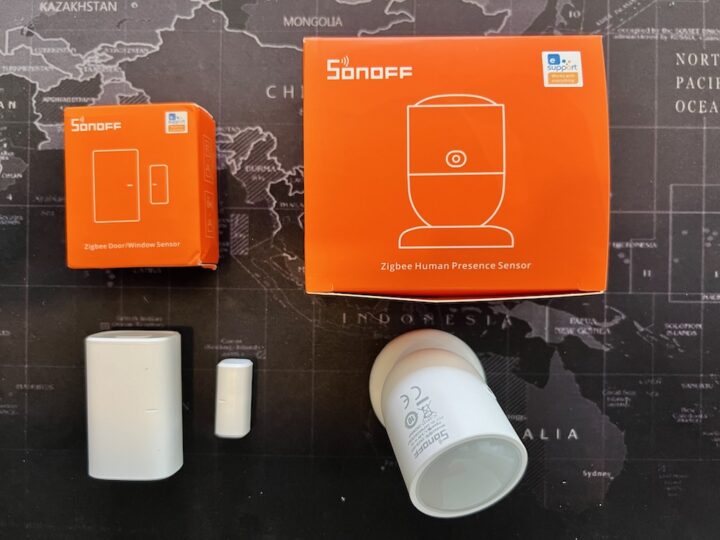
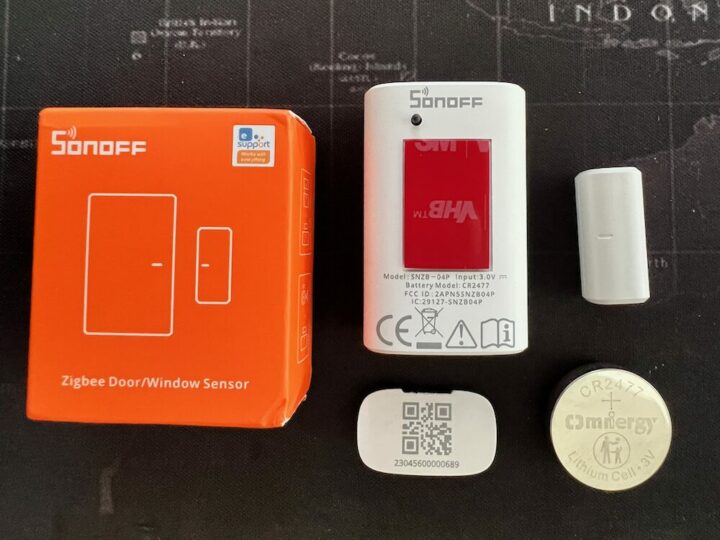
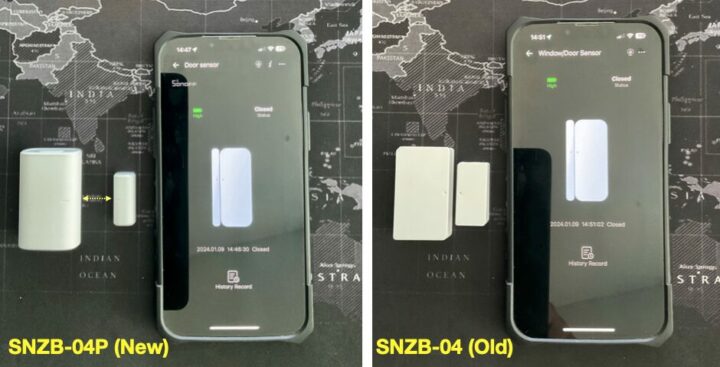

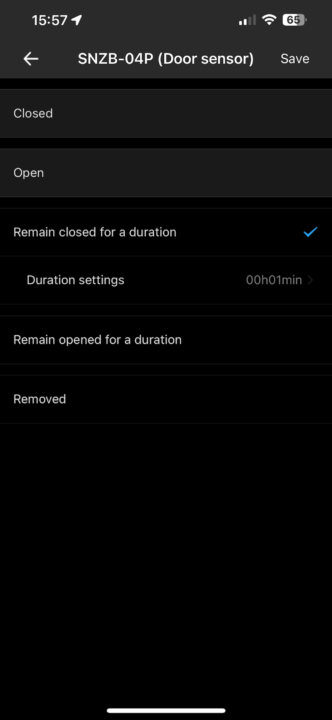
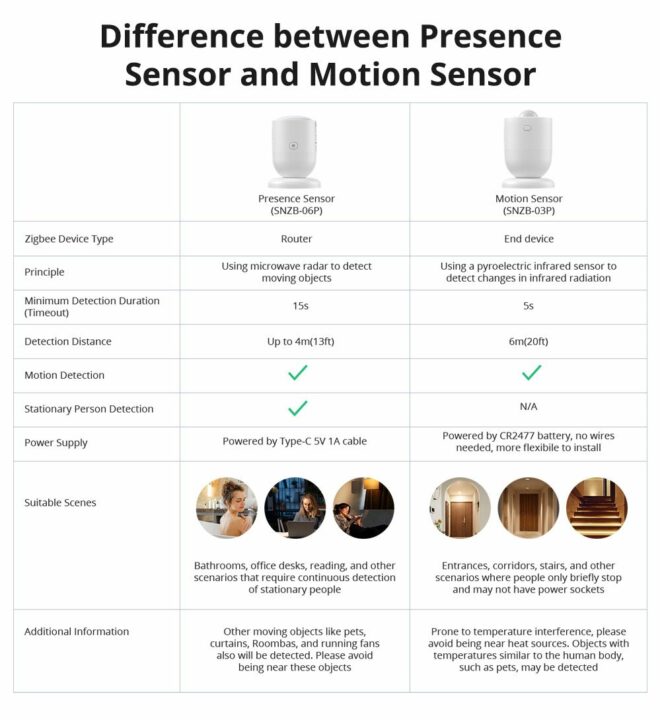
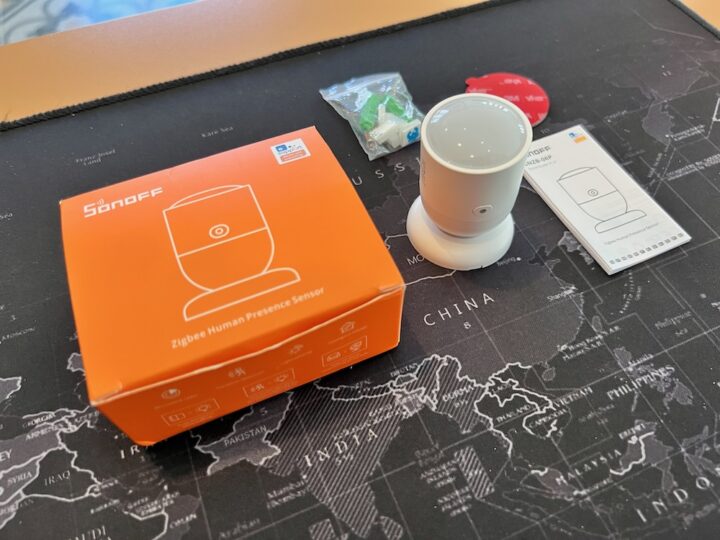
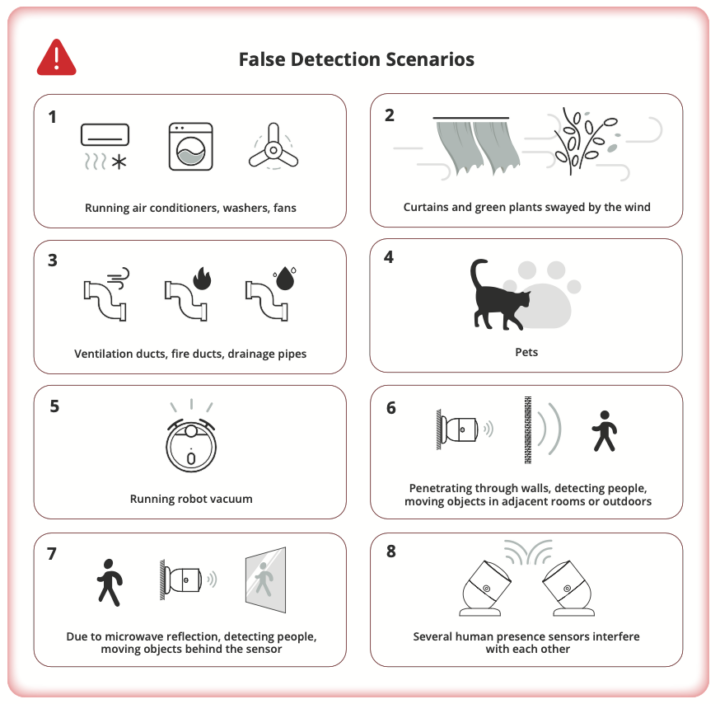

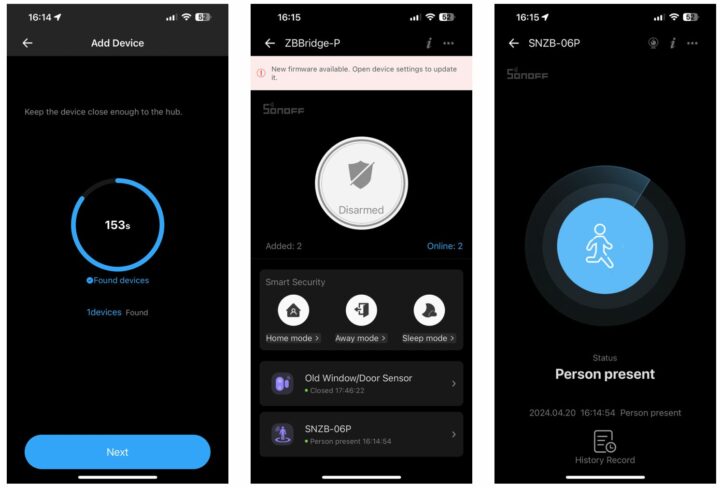
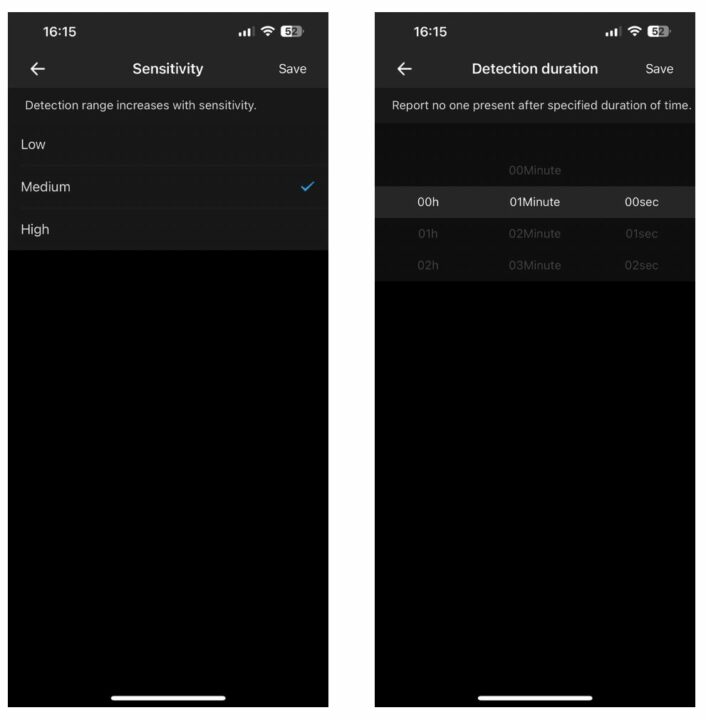
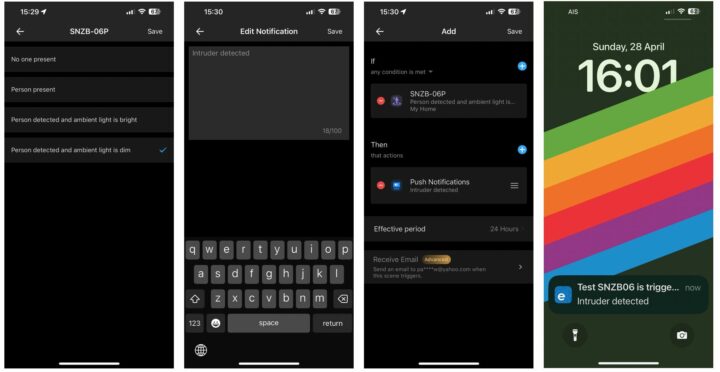



Thank you for this review. I just bought the snzb-04P for evaluation. How can I open the enclosure to change the battery ? I have no success asking itead support and there is nothing on this subject in the manual
At the bottom of the main body where QR card located (see picture in this article). There is a small hole where you can insert your small screw in.
Thank you for your quick answer. Once the bottom lid open, how can I extract the battery once the snzb-04P is taped in its definitive location?
Yes, you can. Once you opened the lid, you will see the battery and you can pull out to replace it if need be.
Indeed, once the lid is open, I can see the battery. But it is well inside the body of the SNZB-04P and I’m having trouble gripping it to pull it out.