Once upon a time, your only options to design schematics and layout PCBs were to purchase expensive software like OrCAD, or install a pirated copy of the same software, which was the standard practice in the country were I worked (China). Later on, Cadsoft EAGLE made projects much more affordable since they had a free version for hobbyists albeit limited to smaller boards. But in recent years, a new open source project called KiCad changed the market again, as it is entirely free to use, the community can be involved, and there’s no limitation. The software has even become good enough for companies like Olimex to design their new boards.
A week ago or so, the project hit a new milestone with the release of KiCad 5.0.0.
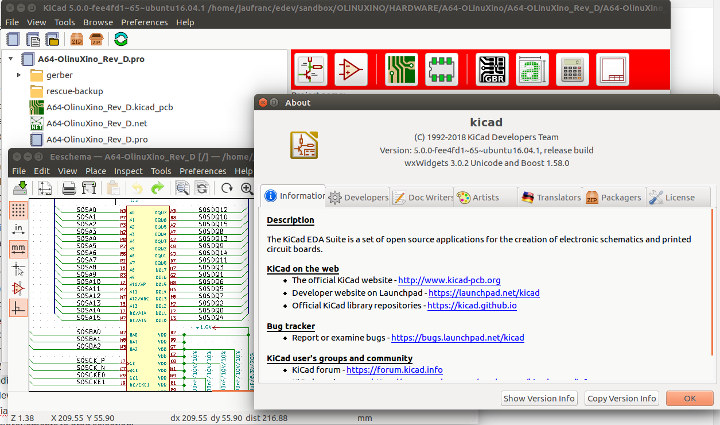
Some notable new features include:
- Whole Project
- New libraries for symbols, footprints and 3D models based on KiCad Library Convention (KLC)
- New 3D viewer, new 3D model plugin architecture
- Now supports STEP and IGES viewer
- Simple math equations in some input fields
- More templates for common development platforms such as Arduino and Raspberry Pi
- Footprint libraries installed locally and the Github plugin is no longer the default
- KiCad – Direct import of Eagle projects
- Eeschema schematic capture
- SPICE simulation support via ngspice
- Partial clipboard support that allows moving symbols and nets between hierarchical sheets
- Improved wire, bus, and junction handling
- Net highlighting with same net highlighting in board editor (modern canvas only)
- Direct update of board without need for intermediate netlist
- PcbNew PCB layout
- Flip board option
- Rounded rectangle pad support.
- Many enhancements to the modern (formerly OpenGL and Cairo) canvases, including:
- New measurement tool
- Vias can now be placed freely (for stitching, etc)
- Improvements to drag selection:
- Grid settings are now fully functional
- etc..
- Improved Python console
- Support for gerber X2 extensions
- Support for gerber job files
- GerbView
- Support for modern (OpenGL and Cairo) canvases
- Transparency support in modern canvases
- New measurement tool
- Ability to pan using a drag of the right mouse button
- Support for loading gerber X2 extensions
- Support for loading gerber job files
If you want to give it a try, download the binary from the download page available for Windows, Mac OS X, and various Linux distributions. The source can be retrieved from Launchpad.
I could install KiCad 5 in Ubuntu 16.04 easily – albeit slowly – with a PPA:
|
1 2 3 |
sudo add-apt-repository --yes ppa:js-reynaud/kicad-5 sudo apt update sudo apt install kicad |
If you want to load a an existing schematic, you may checkout Olimex’ OLinuXino repository, and for example load A64-OLinuXino schematics in KiCad.
Development has now moved on to KiCad 6, and the developers are asking for donations to help with the project.

Jean-Luc started CNX Software in 2010 as a part-time endeavor, before quitting his job as a software engineering manager, and starting to write daily news, and reviews full time later in 2011.
Support CNX Software! Donate via cryptocurrencies, become a Patron on Patreon, or purchase goods on Amazon or Aliexpress





Great to see there’s again an affordable cae tool available. When eagle ended up with Autodesk and licensing became a subscription service it was an end of an era… thank god kicad managed what geda doesn’t seem to succeed in.
Thanks Kicad!
Too bad 5 dollar donation is too low for them to accept. I guess they prefer 0 to 5.