The Raspberry Pi foundation has just launched another official HAT for their maker boards with the Raspberry Pi TV HAT based on Raspberry Pi Zero form factor, and is equipped a DVB-T2/T tuner in order to convert your board into a Linux based digital TV receiver and recorder.
Raspberry Pi TV HAT specifications:
- Sony CXD2880 TV tuner
- Supported TV standards
- DVB-T2 (1.7MHz, 5MHz, 6MHz, 7MHz, 8MHz channel bandwidth
- DVB-T (5MHz, 6MHz, 7MHz, 8MHz channel bandwidth)
- Reception frequency: VHF III, UHF IV, UHF V
- RF coaxial input for antenna connection
- RPi Interface – 40-pin RPi header
- Dimensions – 65 x 30 mm (half-size HAT)
- Operating temperature – 0–50°C
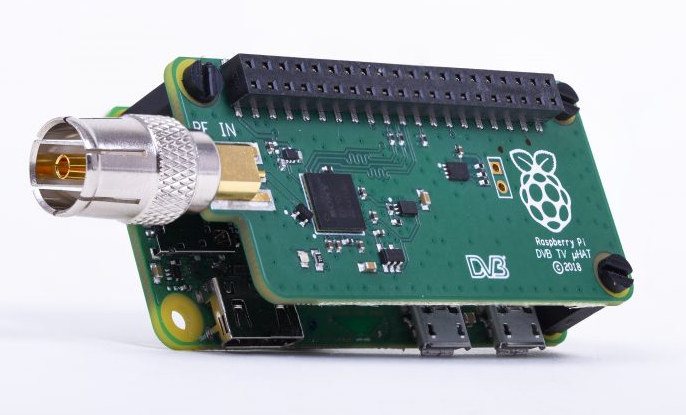
The Raspberry Pi TV HAT is also known as the Raspberry Pi DVB TV μHAT based on the markings on the board’s silkscreen. The add-on boards follows a new HAT specification called the “half-size HAT” matching Raspberry Pi Zero board’s dimensions.
Instructions to use the TV tuner with TVHeadEnd have been provided by the foundation, and once this is setup you can watch the streaming in compatible apps such as TvhClient, Kodi, or OMXPlayer. It’s also possible to watch TV in a browser or by copying the link to VLC Player. Raspberry Pi Zero / Zero W boards are fine to act as streaming servers, but if you plan to watch video on your Raspberry Pi board then RPi 2, 3 or 3 B+ boards are recommended.
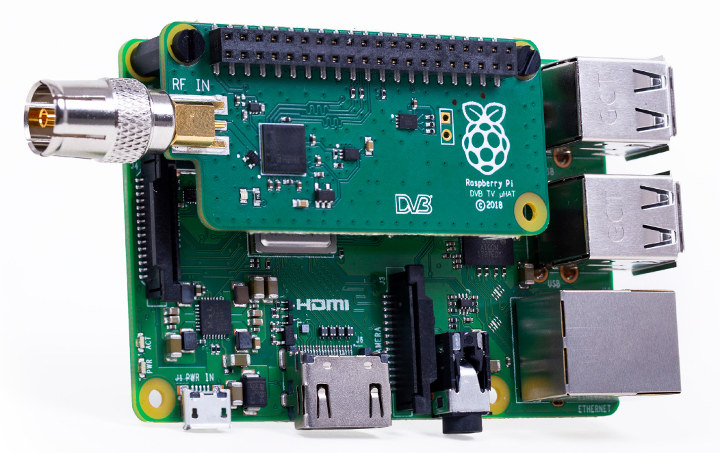
Another advantage of the new “half-size HAT” is that it does not cover the MIPI DSI and CSI ports of the larger Raspberry Pi boards as shown in the photo above.
The TV HAT comes with set of mechanical spacers, a 40-way header, and an aerial adapter. You’ll need your own Raspberry Pi, TV antenna, and TV license if required by your country (e.g. the TV license in the UK).
The TV HAT sells for $21.50 + tax which ends up at £19.99 and €21.95 on respectively ModMyPi or Pi3G websites, and is only available in Europe for now. You’ll find more details and distributors on the product page.

Jean-Luc started CNX Software in 2010 as a part-time endeavor, before quitting his job as a software engineering manager, and starting to write daily news, and reviews full time later in 2011.
Support CNX Software! Donate via cryptocurrencies, become a Patron on Patreon, or purchase goods on Amazon or Aliexpress. We also use affiliate links in articles to earn commissions if you make a purchase after clicking on those links.


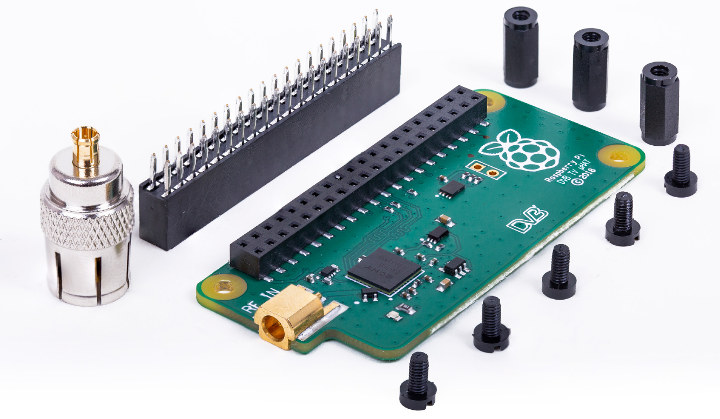


Seriously, why? I can’t see this as having been requested by anyone, but maybe I’m missing something here?
That’s like asking, “Why RPi”?
Over the air digital broadcasts are high quality and “free”. How would you build a media box that supports both streaming and OTA? This “hat” is the answer for RPi. Now I just need one that supports ATSC.
So how is Android and 4K support?
You get what you pay for. No Raspberry Pi support 4K output or hardware acceleration (No 4K on Raspberry Pi 3+ or earlier). No 4K in DVB-T2, (4K is DVB-T3 and it has practically no broadcasts. There are no stable releases of Android with GUI for Raspberry Pi and no that support the hardware acceleration needed for Kodi. As of today Linux based distrobutions is your only practical choice for Raspberry Pi.
Any HDR
Like these https://www.geekbuying.com/item/Mecool-M8S-PLUS-DVB-S905D-Android-7-1-1GB-8GB-TV-BOX-400284.html
Can the user modify the drivers or tweek the user interface if it is too bug ridden to be declared usable?
Do you have a TV and content for it? And by this I mean have you been able to experience any real content where the difference was discernable?
HDR is vastly better
https://discourse.coreelec.org/t/mecool-kii-pro-s905d/828
HDR *can be* better. A HDR label on your TV and streaming device doesn’t make it so. To really see any significant difference requires content produced with HDR in mind. And just like 4K, there is not much currently available.
Benefit of a905D you are not just limited to dvb-t2 , you can access other Internet services legally for HDR or 4K ( 4K needs high speed broadband )
uk.rakuten.tv
Amazon prime UK
RPI has piracy addons for Kodi, but nil access to legitimate Android apps, services.
Again no. You get what you pay for. Unrealistic of to expect HDR and/or 4K from a Raspberry Pi today. Either oay more for other product or wait three years before asking again.
Even £26 TV boxes deliver HDR and or 4K, nothing unrealistic about it. Old past it’s time GPU on a rpi, yes!
Even original RPi model A can play DVB-T2 video without any issues. The board is powerful enough. All USB DVB sticks are more or less crap. This makes a lot of sense as a Kodi backend. Why would anyone even consider the other boards now?
> Why would anyone even consider the other boards now?
This question is non-sense. The other boards are much better for a vast majority of use cases (possibly even this one, I don’t know). If you want real networking, efficient storage, cryptographic extensions, CPU performance, stable performance, low heating, fast I/O, higher display resolutions, trustable (opensource) boot code+kernel, smaller form factor, etc., then you’ll be better served by many other choices, unless you’re a fanboy and blindly refuse to consider them for these use cases, of course.
> Even original RPi model A can play DVB-T2 video without any issues
That’s what the RPi people tell: ‘If you want to watch TV on the Pi itself, we recommend using a Pi 2, 3, or 3B+, as you may need more processing power for this’.
So none of the crappy single core RPis are recommended for watching TV. What else could be done: ‘you can use your Pi as a server to stream television over a network to other devices’
So a single core RPi could be used to receive a DVB stream through the SPI bus and then stream it again over a network? Sadly none of the RPi have networking capabilities except of the Zero W, 3 and 3+ with their SDIO attached Wi-Fi. All the others need USB attached Ethernet so especially the RPi A you’re talking of is the most stupid combination possible since there’s not even USB Ethernet on the board.
I always thought you would be paid by RPi Trading playing ‘social media influencer’. Turns out you’re just a regular troll.
This one only supports DVB-T/T2 and that in Europe only too. Majority of Kodi users live outside Europe, and I bet that many if not most users inside Europe use DVB-C (cable TV) or DVB-S (satellite TV).
Though it can’t be used in Germany due to DVB-T2 beeing H265/HEVC
Actually it can, just the Pi cannot play it back.
In case you did not know it; A LOT of Raspberry Pis out there are being soley used for Kodi, and a couple of the Raspberry Foundation employed developers are also Kodi/XBMC developers as well as developers who have contributed to LibreELEC and OpenELEC. Raspberry Pi hardware being used only as a media player or TV set-top-box is quite common and millions (yes millions) of those use Kodi.
Can it be used as SDR?
No, doesn’t have the correct chipset.
They could have gone with a Hybrid DVB-T/T2 and DVB-C tuner chip to catch users of Cable TV too. Such a hybrid chip would have cost just a little
more but I think the value added would have made up for it.
Too bad it doesn’t come in an ATSC-T version…
America is rolling out 4K support, hardly something rpi is able off.
I see most of commentators might be missing the point of this device. And the fact that if is primarily intended for RPI Zero. It’s for streaming TV, not watching. I ordered one with Zero W to see if it will be able to receive, demux and stream multiple channels from the mux ( I don’t expect it to stream whole 28Mpbs, of course) and then I will try the same with Pi 3. Decoding AVC is not something RPI is tailored for, leave the poor thing alone. But if this thing allows me to make cheap low-consumption wireless streamer, that I can place on outdoor antenna – I’m more than happy. Even with one simultaneous TV channel per device.
> It’s for streaming TV, not watching
Quoting the manufacturer: ‘With the board, you can receive and view television on a Raspberry Pi, or you can use your Pi as a server to stream television over a network to other devices’ — watching mentioned first.
> I ordered one with Zero W
Good luck in urban areas with 2.4 GHz single antenna Wi-Fi and onboard aerial. Where I live 2.4Ghz band is not usable any more in the evening hours and on weekends since years. Only escaping the overcrowded 2.4GHz band by using 5 GHz is an option any more…
> Quoting the manufacturer: … — watching mentioned first.
Never cared about manufacturer’s marketing pitch. I know what I need this thing for and I know how conduct experiment to see how it behaves.
> Good luck in urban areas with 2.4 GHz single antenna Wi-Fi and onboard aerial.
Not my case. I live in small town and most of my neighbours moved to 5GHz. Besides that, I’m not contractually obliged to stick to ZeroW or something. If I won’t like it, I will use RPI 3. Or try to use USB WiFi. That’s extra cost per device, but I can switch to Zero to offset at least 5 Euro.
> Never cared about manufacturer’s marketing pitch
Me neither since I’m not affected by this product. But it will be fun at least in Germany where local resellers simply overtook the RPi Trading statement and now end up with something called “irreführende Werbung” (false advertising) they could be sued for since german DVB-T2 uses HEVC no RPi can cope with 🙂
> I live in small town and most of my neighbours moved to 5GHz
https://www.raspberrypi.org/forums/viewtopic.php?f=35&t=225036&start=25#p1382469 — asides that (usual RPi undervoltage problem) I found that thread quite informative wrt bit rates, CPU utilization and which clients to use.
Thanks, looks like I will need a bigger PSU. I’m using dvblast most of the times, setting reception parameters in old-school way – manually, but nevertheless, thanks for a tip.
> Thanks, looks like I will need a bigger PSU
The problem is called under-voltage not under-current. And the “2.5A” recommendation is plain BS. All that’s important is the PSU/cable combo still providing at least 4.8V when RPi + external consumers draw ~1.5A (that’s what the ‘official’ PSU does regardless of the irrelevant amperage rating).
Just the usual ‘powered through Micro-USB’ sh*t show invented by RPi Trading Ltd.
I bought a bunch of white Samsung cables – the same that they ship with Galaxy S and Note devices. Unfortunately the shortest one is 1 meter or so, so I have to wrap it. Working fine so far. Only once I was considering to use solder-on connector (something like this https://vetco.net/products/micro-usb-b-male-connector-solder-type ) and making my own cable. Anyway, most of the times I cut cables on USB-A side and screw or solder them directly to terminals of PSU (depends on which type I have).
OK, first update – RPI Zero is not capable of streaming even one HD channel. Unfortunately I cannot tune into any mux with SD channels in it from my side of the building, so I guess I’ll take a walk into nearby field on weekend and try to get reception of any SD channel for the sake of experiment. Other than that, looks like even for streaming one should use RPI 3.
Is it a dual tuner device?