Sheevaplug is a Linux plug computer powered by Marvell Kirkwood 6281 ARM9 processor that was launched in 2009 with Ubuntu 9.04. As the name implies, Sheevaplug looks like a power adapter that’s plug directly into your mains socket, but it’s actually a headless computer, i.e. without video output, and instead coming with a USB port, Gigabit Ethernet, and an SD card slot. The device got fairly popular at the time, so it ended up in several hardware projects, and was supported by a long list of open source software projects as you’ll find out in the Wikipedia page.
Ten years have passed, and Globalscale Technologies has just introduced an upgraded version with the Sheeva64 plug computer based on the same Marvell ARMADA 3720 dual core Armv8 processor as found in ESPRESSOBin board.
Sheeva64 plug computer specifications:
- SoC – Marvell ARMADA 3720 dual core 64bit Arm processor up to 1.2GHz
- System Memory – 1GB DDR4
- Storage – 4GB eMMC flash, 4MB SPI NOR flash, micro SD card slot (7)
- Networking
- 2x Gigabit Ethernet (1 & 2)
- Optional 2×2 ac Wi-Fi 5 and BLE 4.2 module
- USB – 2x USB Type A ports (3 & 8), 1x micro USB OTG port (6), 1x mini USB port (5) for console
- Misc – 1x RTC battery, reset pinhole (4), 2x user LEDs, 10-pin Cortex JTAG debug port
- Power Supply – Built-in 110-220V AC 50-60Hz power supply, 2-prong US plug (9)
- Dimensions – 110mm (L) x 70mm (W) x 49 mm (H)
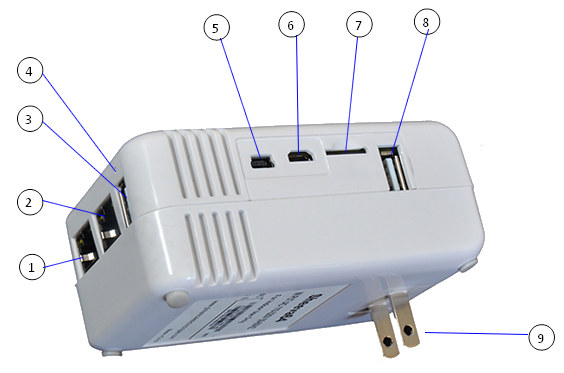 The Sheeva64 plug computer ships with Ubuntu 18.04 pre-loaded, and for debugging the company recommends a PC running Fedora 14 or greater as they provide binary drivers for the FTDI device in the plug computer.
The Sheeva64 plug computer ships with Ubuntu 18.04 pre-loaded, and for debugging the company recommends a PC running Fedora 14 or greater as they provide binary drivers for the FTDI device in the plug computer.
The device ships with a a Cat 5e Ethernet cable, a mini USB to USB cable, an AC power cord, and a warranty card. Wait.. What? An AC power cord? Yes, as it looks like the 2-prong plug can be removed, and you can insert a standard power cord instead. They also mention an internal SATA cable in the list of accessories, but the specifications and block diagram below do not show any SATA interface.
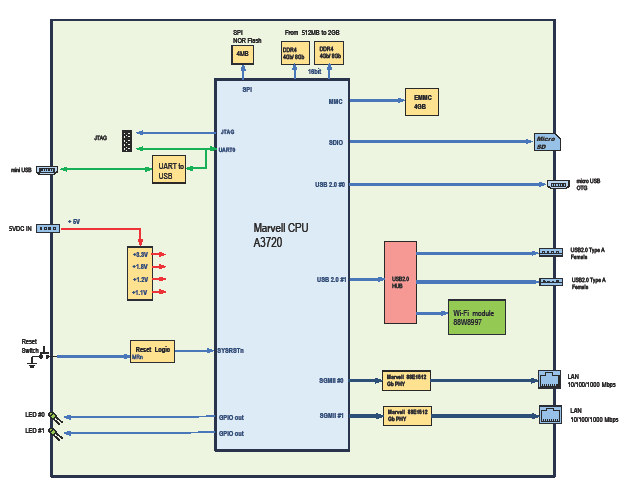 The plug computer will start shipping in April 2019, but you can pre-order now without credit card for $89 on the product page. Make sure you don’t enter your credit card details, and select “pre-order” or you’ll be charged.
The plug computer will start shipping in April 2019, but you can pre-order now without credit card for $89 on the product page. Make sure you don’t enter your credit card details, and select “pre-order” or you’ll be charged.
Thanks to Willy and Adam for the tip.

Jean-Luc started CNX Software in 2010 as a part-time endeavor, before quitting his job as a software engineering manager, and starting to write daily news, and reviews full time later in 2011.
Support CNX Software! Donate via cryptocurrencies, become a Patron on Patreon, or purchase goods on Amazon or Aliexpress. We also use affiliate links in articles to earn commissions if you make a purchase after clicking on those links.





> 2x USB Type A ports
It’s 2 x USB2 (Hi-Speed) behind an internal USB2 hub. That’s almost as crappy as with the Raspberry Pi at least with ‘NAS use case’ in mind.
I’m seeing them as 5V output 🙂
Indeed, unfortunately these devices never provided the female power plug connector to compensate for the mains plug they confiscate. It took 10 years to CPL devices to do this. I would have expected the new sheevaplug to adapt to this as well, but no. Thus at least we have the 5V output that can be used to charge whatever as a small compensation for the lost mains plug 🙂
No USB3.0 no Sata port…crappy product
And quite expensive too. I’m planning to get the new Odroid N2 for that price and it’s way more advanced than this.
> planning to get the new Odroid N2 for that price
Interesting approach… price first and then use case?
Speaking about use case I’ve no idea what to do with the above Sheeva64 other than maybe using it as router or VPN gateway (the Marvell SoC not only supports ARMv8 Crypto Extensions but has also another dedicated crypto/packet engine called ‘Inside Secure SafeXcel-IP-97’ or short EIP97)
There is a document with some info linked to on their product page as well:
https://www.globalscaletechnologies.com/download/Sheeva64-Quick-Start%20Guide-01312019.pdf
i thought there were problems with power overloads if the power passsthru was allowed as willy mentions. You can’t guarantee what someone will plug into you in that mode. I’d not use this in any role where there was anything flammable nearby anyway. Just to be safe.
I’m not sure why one would plug in something like this and want NAS as a usecase.
the other thing that is interesting is there is a configuration which says the SATA is bootable, whatever that would be good for other than perhaps during debugging, given the access is inside the box.
They are also proud of their OSG + JVM sd card. Any suggestions on what scenario that would be useful for, with a plug computer?
They’ve been promoting this since at least the Mirabox, when Java was dead. Maybe someone had fun with them telling them it was resurrected ?
I know of products that are based on OSGI and Java.. Armada 370 stuff that’s shipped in millions of units.
OK so with this they are sending a secret signal to their customer that they can consider upgrading the hardware platform now. I’m still having difficulties imagining any valid use case, but industry is often full of surprises.
Interesting that the hardware appears to be similar to lower end pfsense appliances sold by Netgate.
I wonder whether it will be possible to have pfsense running on those.
> lower end pfsense appliances sold by Netgate
This is simply the EspressoBin v7 differing somewhat from older EspressoBin versions: http://espressobin.net/announcing-espressobin-v7-revision/
But the device featured in this post is the same SoC, is it not?
So in theory at least, if someone took on themselves, the task to compile pfsense sources, it should work fine, no?
Obviously Netgate themselves won’t do it as it will hurt their sales, but surely someone could do it?
> Obviously Netgate themselves won’t do it as it will hurt their sales, but surely someone could do it?
Netgate brought FreeBSD to Armada 37×0 (yeah, same SoC as in Sheeva64 and Turris MOX) so you could buy their SG-1100 as an appreciation instead of trying to hack the Sheeva64 😉
And of course SG-1100 should just be an EspressoBin + some ‘Microchip® CryptoAuthentication’ thing (see last paragraph in link above). But I wonder how they manage to get that nice throughput values (according to block diagram the internal Topaz switch is still connected just via RGMII to the SoC so this should be a 1GbE bottleneck). In theory Sheeva64 should have an advantage here due to two real GbE ports.
Well, to list a few reasons why I find that attractive (correction not to hack the Sheeva64, which I understand is open as far as OS choice goes, but to hack the pfense sources).
1. Such a system would save my customers quite a bit of money.
2. In my practice I have many clients who just need a basic lan/wan firewall and it would be great to have them on Pfsense which I know and love.
SG-1100 is just too big/expensive for their needs.
3. More often then not, I use pfsense not even as a firewall, but just as a vpn appliance with a nice gui.
For those it would be perfect as well.
4. A form factor which is kinda fun (firewall in a power plug).
Really though, for second and third category, my option today is mostly to setup a vm on whatever they call their “server” to run pfsense and have whatever crappy modem/router their ISP provides to do port forwarding.
That could just be cheap enough for them to justify migration to pfsense.
Good luck with your approach, especially since it seems you work for free?
You still will end up ‘hacking Sheeva64’ since the troublesome part on ARM is getting things to boot and set the hardware up reliably. With x86 almost everyone accepted that there’s proprietary closed source software mainboard manufacturers license (called BIOS and UEFI) to bring up the hardware. With ARM you’re on your own until stuff like Server Base System Architecture (SBSA) is available everywhere.
No idea what GlobalScale put on the SPI NOR flash this time but in the past what they provided was rubbish. While I like my EspressoBin (being a backup appliance with integrated switch) it was a pain to get to there where we are now, and support by GlobalScale was horrible so far.
The truth is, I was wrong about Netgate.
After some googling, I found that they are actually trying to port Pfsense to arm platform themselves.
They do want to charge a certain fee for the access to their images once this is ready , which is fine as I am concerned.
On your question, obviously I charge for my efforts, but I am not sure why it is wrong to take a bunch of open source code and charge clients money for its use?
There is nothing in the licenses that forbids that as far as I know.
In the same fashion, you could accuse Netgate team themselves for capitalizing on efforts of those who built FreeBSD to begin with.
On the hardware side of things, I am not quite sure which part of booting on EspressoBin platform is a result of Netgate’s efforts and which part is a part of the FreeBSD community as a whole.
True that there is no standartized bios as with x86, but there is already Ubuntu (and possibly other OSes) booting on this hardware, so why not?
It’s mostly a matter of ecosystem. There are still some idealists who think that opensource works thanks to people working for free. That’s wrong. Projects on which people work for free exist for the 3 years the author is a student with free time, then disappear once he/she has to find a job. The reality is that projects that last are backed by companies who manage to cover their development costs with their sales or services. Ideally you have several companies around a project but very often there’s a single.
In this regard I find it very important to contribute to projects you manage to make money from. Contributing can be by giving back some time in the form of detailed bug reports or code, some suggestions of nice improvements that provide their products good differentiators, it can also be in the form of money or sharing links to the developers’ products to give them more exposure than they would get with a limited marketing budget.
Many people think that “the license allows it, I’m not doing anything bad”, but the truth is that many projects are ephemeral and that if/when the companies backing this project face temporary difficulties, it can often be enough to sign the death of the project. Just for this reason whenever you’re able to participate a little bit you should do it. In your own case, if you manage to port their work to a sheeva64 and make some revenue from it, you could possibly buy one of their equivalent platforms (at least to better check code differences) and send them back your contributions so that they can propose this platform as an alternative. It’s just an example of course, but it’s a good practice to keep such principles in mind to maintain the opensource ecosystems healthy.
And the best thing is that you’ll note that by giving back, you’ll in turn get back because your work will be respected and appreciated, and some users of your work will want to give back to you as well, possibly just by sharing links and helping your get a good reputation.
Sure, it is important to support open sources projects we use.
On a personal level, I can say that I did contribute to the Pfsense in some ways (including even some minor code submission).
I also participated in their presentation at one of FreeBDScons, bought their book and generally am trying to move every client I know to use their platform (which is to their benefit as much as it is to mine).
After all, as their product becomes more popular, they will get more income as well (even if not directly).
When there is a need and the client agrees to pay, I won’t have a problem paying for their support services as well (they are the best experts on their platform after all).
With all that said, I am not sure why I should pay for their hardware, unless I have a need for it.
And from practical sense, I am not sure I could use their platform for checking code differences.
Since they use that “crypto” chip in their platform, it is quite possible the more “interesting” aspects of the code differences might in fact be inaccessible.
From the hardware point of view, if I need a hardware appliance to run Pfsense which is usually not the case as a VM most of the time is sufficient for my needs, it almost always makes more sense to purchase an x86 box, because of higher performance and other benefits such as “infinite” upgrade possibilities, ability to add more RAM for more features such as snort and/or content filtering etc.
Lets admit, 190$ for their cheapest hardware option is way overpriced for what it does.
> Lets admit, 190$ for their cheapest hardware option is way overpriced for what it does.
This is precisely where there is often a flaw in the reasoning. Overpriced regarding what criterion ? Regarding the fact that the customer at the end of the chain will never value the added service this much? Compared to alternate solutions that are readily available ? Compared to solutions you can make yourself (in this case is your time investment covered by the savings) ?
A product price includes 4 main components :
– the hardware costs
– the R&D costs needed to support this specific hardware (driver porting, testing, possible SDKs and training)
– the cost of the software installed on the hardware in case it is always installed on it (most common case)
– the resellers’ margin (which exists even in direct sales so that the vendor doesn’t destroy the resellers’ market)
For small to medium series, the hardware costs is always the lowest here. If it’s above 20-30% the product might simply not be viable. It’s when you sell hundreds of thousands of devices that it starts to make sense to tailor the hardware to your exact needs. Otherwise you just make sure that everything is sized at least as needed, and you don’t care much if some resources remain unused.
For small series the platform-specific R&D costs can be the highest because it can take months to get a new platform to work properly, and you fry some hardware, and sometimes need to buy some lab equipment (probes, load generators, switches etc).
In all cases if the software is developed in house, there are people dedicated to it and it comes with a maintenance and evolution cost, that you have to cover into the final price. After all the product’s value comes from the software’s abilities enabled by the hardware’s capabilities and limitations.
Then when you have some resellers, you need to plan to leave them with 20-50% depending on their volume so that they expand your target and prefer your product to another one.
With all this in mind, I don’t think that $190 is excessive for a full-fledged firewall. I remember not that long ago when Fortinet was reputed as being a market killer by selling sub-$1000 entry-level firewalls that customers loved.
Of course if you only use them as VPN gateways, maybe you can build something much cheaper out of a GL-iNet, TP-Link or EdgeRouter-X router. It really is a matter of how it suits your needs and how it saves your time and your customers’. But if the price and features are fine for your customers, you have no reason to try to build and maintain your own solution. At best you’ll waste precious time. At worst if your company is too small you’ll put your customers into trouble by making them depend too much on you.
The price on this just seems too high in the age of $35 SBCs, unless you had a specific use-case that needed the dual Ethernet. It doesn’t even have a three-prong plug, which would provide a lot more stability in the wall outlet than the 2-prongs they’ve used.