UDOO X86 development board was first introduced in a crowdfunding campaign in 2016 with a quad-core Intel Braswell processor coupled with an Arduino 101 compatible Intel Curie module for real-time I/O processing.
Early July of next year (2019) the Intel processor and module seems to be going so well and have a bright future together with UDOO X86 board and accessories becoming broadly available. But life can be cruel at times, and Intel announced their plan to discontinue Intel Curie and other IoT projects just a few weeks later with the last shipment scheduled for July 2018.
SECO, the company behind UDOO, could only order so much stock of Intel Curie module, so they had to design an alternative, and here we are with UDOO X86 II SBC offering many of the same features but replacing Intel Curie module by a Microchip ATmega32U4 MCU compatible with Arduino Leonardo.
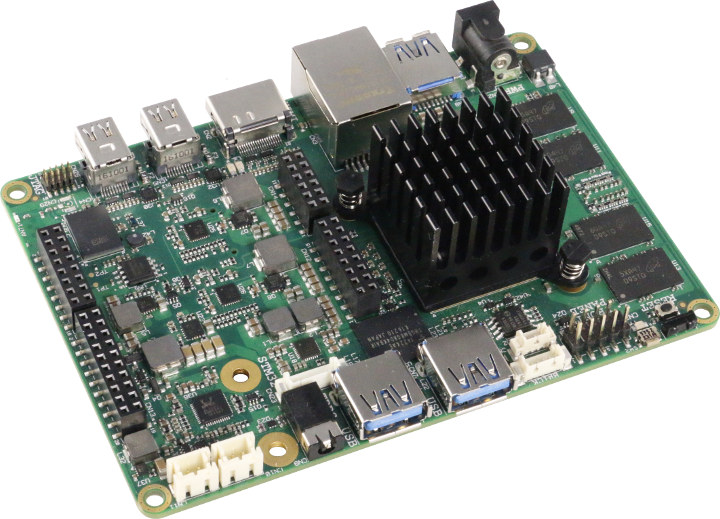
Two UDOO X86 II models – Ultra and Advanced Plus – are now listed with the following specifications:
- SoC
- UDOO X86 II Ultra – Intel Pentium N3710 quad-core Braswell processor @ up to 2.56 GHz, Intel HD Graphics 405 up to 700 MHz; 14nm process, 6W TDP
- UDOO X86 II Advanced Plus – Intel Celeron N3160 quad-core Braswell processor @ up to 2.24 GHz, Intel HD Graphics 400 up to 640 MHz; 14nm process, 6W TDP
- System Memory
- Ultra – 8 GB DDR3L dual-channel (soldered)
- Advanced Plus – 4 GB DDR3L dual-channel (soldered)
- Storage – 32GB eMMC flash, standard SATA connector, M.2 Key B SSD slot, MicroSD card slot
- Video Interfaces – 1x HDMI 1.4 port up to 4K @ 30 Hz, 2x miniDP++ connectors
- Audio – Microphone + Headphone combo connector, speaker internal header, S/PDIF output
- Multimedia
- HW Video decode – H.265/HEVC, H264, MPEG2, MVC, VC-1, WMV9, JPEG, VP8;
- HW Video encode – H.264, MVC, JPEG
- Networking – Gigabit Ethernet, M.2 Key E slot for optional Wireless modules
- USB -3x USB 3.0 type-A sockets
- Serial Ports – 2x UART ports
- Expansion
- LPC, 2x I2C, GPIOs
- Touch Screen Management signals on expansion connector
- Up to 20 extended GPIOs, multiplexed with other interfaces
- Arduino Leonardo part:
- MCU – Microchip ATmega32U4 8-bit AVR MCU @ 16 MHz with 2.5 KB SRAM, 32 KB flash, and 1 KB EEPROM
- Arduino pinout
- Arduino Leonardo-Compatible and compatible with most Arduino Shields 5V compliant.
- Digital I/O pins – Up to 23x digital I/O including 7x PWM
- Analog I/O Pins – 12x analog Inputs
- Other I/Os – 1x UART, 1x I2C, 1x SPI
- Host connection – Over USB
- Misc – IR interface, RTC Battery + connector Included
- Power Supply – 12V/3A via power barrel jack
- Dimensions – 120 x 85mm
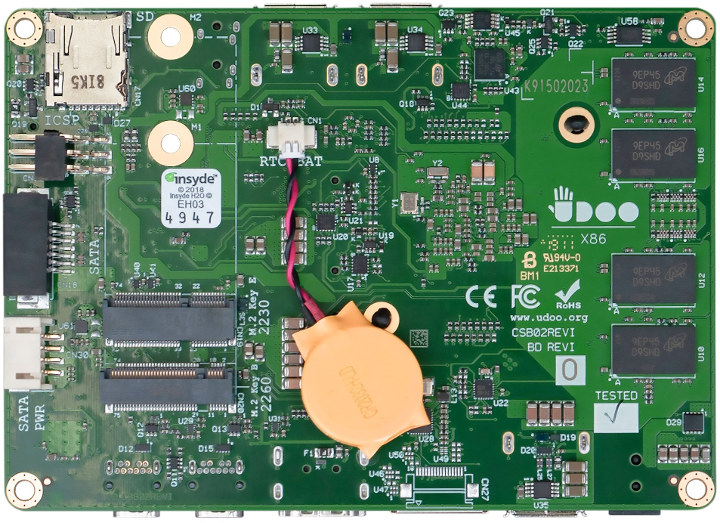
The board can run Windows 10, 8.1, 7, any Linux distribution for x86 64-bit, as well as Android x86. You’ll find how to get started and more technical details in the extensive documentation for the SBC.
Both variants of the boards are available now with UDOO X86 II Ultra selling for $267, and UDOO X86II Advanced Plus for $174 excluding shipping and taxes. You can purchase the boards on UDOO shop, and potentially find further details on the product page.
Via HackerBoards

Jean-Luc started CNX Software in 2010 as a part-time endeavor, before quitting his job as a software engineering manager, and starting to write daily news, and reviews full time later in 2011.
Support CNX Software! Donate via cryptocurrencies, become a Patron on Patreon, or purchase goods on Amazon or Aliexpress




