Mecool M8S Plus W is just another Amlogic S905W based Android 7.1 TV box fitted with 1GB RAM, and 8GB eMMC flash. I would certainly not recommend this device for the best user experience, but if you’d just like to play some videos or tinker with the box, the price is hard to beat as the TV box currently goes for $14.96 plus shipping (around $1 extra here)
Mecool M8S Plus W specifications:
- SoC – Amlogic S905W quad-core Cortex A53 processor with Mali-450MP GPU
- System Memory – 1GB DDR3
- Storage – 8GB eMMC flash, no MicroSD card slot
- Video & Audio Output – HDMI 2.0 output, AV port with composite video and stereo audio
- Video Decoding – H.265, H.264, and VP9 up to 4K @ 30 fps
- Connectivity – 2.4GHz 802.11b/g/n WiFi 4, no Bluetooth, no Ethernet
- USB – 2x USB 2.0 port
- Misc – Power LED, IR receiver
- Power Supply – 5V/2A
- Dimensions – 100 x 90 x 16 mm
The box runs Android 7.1.2 with “TV CENTER 17.0” app pre-installed (it must be a fork of Kodi), and support for OTA firmware update, although I would not expect many.
Mecool M8S Plus ships with a power adapter, an HDMI cable, and an IR remote control. If you think you’ll be limited with 1GB RAM and 8GB storage, especially there’s no MicroSD card slot, the version with 2GB DDR3 and 16GB flash is sold for $18.24 including free shipping.
The box was launched in 2018, so there are several reviews on the Internet where you can see a bit more about the user interface and performance including the one embedded below.
I’d like to make clear it’s most likely unusable as a lightweight mini PC contrary to what some other sites may report.
Via TechRadar and NotebookCheck.net

Jean-Luc started CNX Software in 2010 as a part-time endeavor, before quitting his job as a software engineering manager, and starting to write daily news, and reviews full time later in 2011.
Support CNX Software! Donate via cryptocurrencies, become a Patron on Patreon, or purchase goods on Amazon or Aliexpress. We also use affiliate links in articles to earn commissions if you make a purchase after clicking on those links.



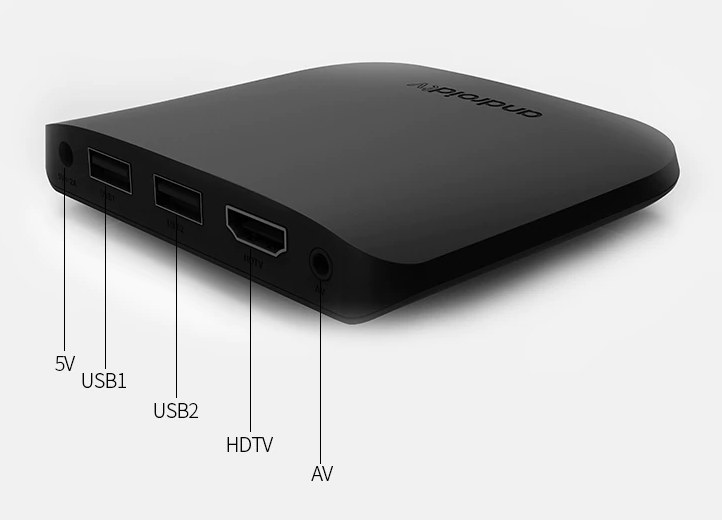




> unusable as a lightweight mini PC
Depends on how thinly you spread the definition of usable.
The Raspberry Pi3B is sort of useable for light browsing and reading ebooks/PDFs. And I bet this thing has better youtube support.
Yes, granted YouTube will be better as long you watch videos in YouTube app.
I’ve always found browsing with Android to be a pain even with USB keyboard and mouse.
Using it as a minipc (or mini server) with a linux like armbian is not easy since the box has no tf-card reader. Moreover, without ethernet, internal wifi cards are not always supported by default.
Other boxes may be preferable for this use case.
Sells for £11..64 Inc p&p to UK. So dirt cheap.
You can watch video, listen radio, light gaming, WhatsApp, edit photos, use forums, visit blogs, read news etc.
My down voters follows me, what is the down voters scared of people knowing!
I think you shouldn’t even pay attention to downvotes (at least I don’t), regular visitors will usually rebalance inappropriate downvotes. At least that’s what I observed on mine quite a few times and did it for others. I’m not even sure the votes are that much used by readers (I don’t personally). Otherwise nobody would know Jerry 🙂
I’ve uped it again 😉
Seen some comments that Netflix doesn’t work (well?) on the various Mecool M8S boxes. Can anyone comment?
For example: https:// mybroadband.co.za/forum/threads/netflix-in-hd-is-being-killed-in-some-of-the-chinese-boxes.968105/
They can only play sd resolution.
This might help. https://androidpctv.com/netflix-device-compatible-version-root-bootloader-fix/
Awesome! Thank you.
Actually the question is: Does it run Armbian? CoreELEC? Vanilla Android = AOSP?
…it could get really tricky because of the lack of microSD. The SoC S905W itself is already supported by Armbian and CoreELEC
I just ordered one with 2GB and 16GB eMMC. I’ll try to make Armbian work on it.
It’ll have to be over USB. Balbes Armbian already supports booting from USB on Amlogic. So I see no reason why it wouldn’t work.
> the question is: Does it run Armbian?
The question is why do people willingly contribute to our e-waste problem? Ah, since it’s ‘dirt cheap’ so you buy it, realize that it doesn’t work as expected and throw it away…
BTW: trying to run Linux on those TV boxes is always a crappy idea, especially on this one without Ethernet and SD card slot: https://forum.armbian.com/topic/12794-armbian-on-m8s-plus-w-905w-without-microsd/?tab=comments#comment-93601
There are often *some* good reasons for doing this, such as when you’re a developer and want a cheap ARM-based box to validate your application on non-x86. These ones have unbeatable performance/price ratios. But it’s not a good reason for buying whatever device, Balbes is right, better buy those which are known for working. Among the links he shared, for 18 EUR you have 100 Mbps on the same CPU, for 25 EUR you have an S905X3 (quad-A55 etched in 12nm instead of 28), and for 32 EUR you have the S905X3 with 4G+32G+gigabit. For one to a few units I’d definitely take the gigabit one given the small price difference. For a large deployment (i.e. small network probes), the 25 EUR ones with the A55 might be more reliable in field than the 18 EUR ones due to less heating, and still cheaper than raspis when you factor in the PSU, enclosure, and the fact that running a standard 64-bit distro is much less hassle if it works out of the box.
But it must not be for every single use case.
> Balbes is right, better buy those which are known for working. Among the links he shared
No links to TV boxes known as working flawlessly with Linux any more in Armbian forum. Igor recruited new moderators and they ‘perform’ as expected. Give human beings some powers in an online community and they start to do stupid things simply since they can.
Communities are always the opposite of free speech: if you say anything that doesn’t perfectly suit your community, it gets censored for your good and their good.
Anyway, the product Balbes linked to was the X96 Max. Sadly they didn’t even mention it in the sybilin message indicating links were removed.
Actually I find it tempting for small servers if it’s possible to run mainline on it! My current reverse-proxy+incoming mail gateway runs on a nanopi-2 in its 3D-printed enclosure, with storage on micro-SD and powered by another nearby machine over USB. The X96max looks better and possibly more reliable in may aspects.
The box in this article performs as a good Android media player. Easy way to upgrade a dumb TV to a Smart Android TV. Saving dumb TV e-waste.
If you want more power for about $26 you can get a s905x3 or s912
https://www.gearbest.com/tv-box/pp_009887384026.html?wid=1433363&lkid=78367115
https://www.aliexpress.com/item/4000506354115.html
> Give human beings some powers in an online community and they start to do stupid things simply since they can.
So true. They now even locked down the thread. What are they afraid of I ask myself.
https://forum.armbian.com/topic/12794-armbian-on-m8s-plus-w-905w-without-microsd/?do=findComment&comment=93822
> They now even locked down the thread. What are they afraid of I ask myself.
Quite frankly it was going nowhere with one guy trying to justify the benefit of his acquisition despite likely not being able to make network work. Once it’s admitted that the box will not have any network at all under linux and will become more expensive than a properly supported one, there’s hardly anything more to say.
The thing it is the board/soc is supported already in the mainline kernel. Not having the internal WiFi chip working on (recent Linux kernels, only works till 4.4 if I’m right) linux hosts is nothing new (to me). In the time I did active client deploys maybe every second WiFi chip was working out of the box. And for SBc it’s also quite common that they work the last (if they work).
Technically speaking it’s still a computer even with no network interface. But a USB WiFi dongle could probably fix that easy – I for example have a couple of them lying around in the drawer…