We’ve been writing about Zigbee more in recent months with either product announcements such as Sonoff ZBBridge WiFi to Zigbee gateway, and open-source software updates such as Tasmota support for Zigbee connectivity.
We’ve recently been tipped about Zigbee-related news, namely TI Z-Stack 3.0 Zigbee router firmware port to Sonoff BASICZBR3, and ptvo Zigbee Configurable Firmware v2.4 GUI tool designed to create alternative Zigbee switch and router firmware for TI CC253x based modules and devices
TI Z-Stack 3.0 Zigbee Router Firmware on Sonoff BASICZBR3
Kirovilya, a well-known open-source developer and founder of ioBroker open-source home automation software, has ported TI Z-Stack 3.0 Zigbee router firmware to CC2530 and tested it on Sonoff BASICZBR3 with DS18B20 waterproof temperature sensor.
This is significant as Sonoff BASICZBR3 is only shipped with TI Z-Stack Home 1.2 Zigbee router firmware and I was told no one else had ported TI Z-Stack 3.0 Zigbee to CC2530 chip so far.
You’ll find source code on Github, and a long technical post explaining development work in Russian (Google Translate).
ptvo Zigbee Configurable Firmware GUI tool
ptvo Zigbee Configurable Firmware is a GUI tool for creating your own alternative/modified Zigbee switch and router firmware based on Texas Instruments Z-Stack Home 1.2 stack for Texas Instruments CC253x (CC2530 or CC2531) based-modules and devices.
Some of the configurable options include:
- Remember state – If the firmware should save the output state to NVRAM and restores it after power off/on or not.
- Link – The input immediately controls the state of the corresponding output. The device sends the on/off state of the output to a coordinator. Otherwise, the input is independent.
- Long – Detects and reports to the coordinator a long click (2000 ms).
- Double – Detects and reports a double-click (max 500 ms between clicks).
- Triple – Detects and reports triple-click (max 500 ms between clicks).
- Status LED indicator changes
The developers have now released ptvo 2.4 which now supports various types of IOs besides GPIOs, including analog inputs, UART, external (i2C) sensors, and more. Check out that post for the full list of features.
Thanks to Andreas for the tip.

Jean-Luc started CNX Software in 2010 as a part-time endeavor, before quitting his job as a software engineering manager, and starting to write daily news, and reviews full time later in 2011.
Support CNX Software! Donate via cryptocurrencies, become a Patron on Patreon, or purchase goods on Amazon or Aliexpress. We also use affiliate links in articles to earn commissions if you make a purchase after clicking on those links.



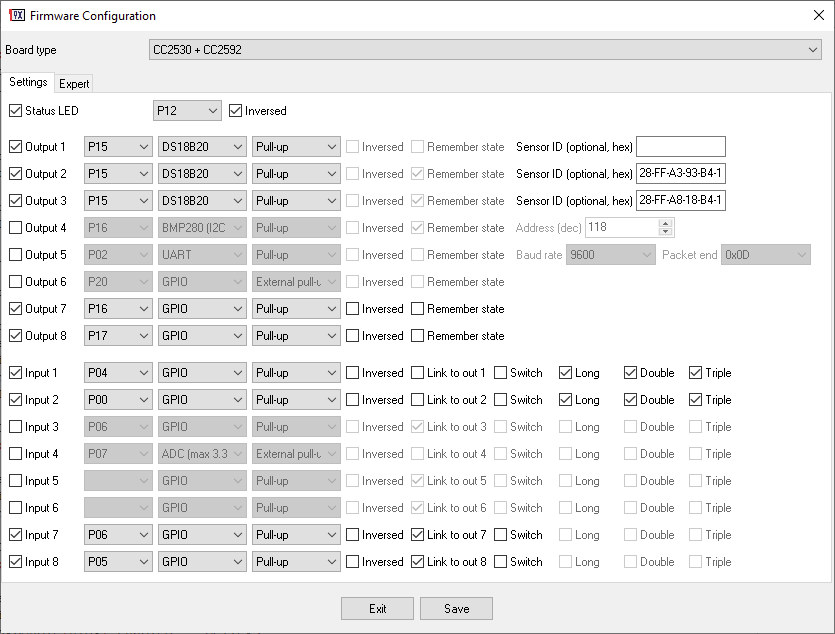



Not however sure if it is electrically safe to connect external sensors to Sonoff BASICZBR3 (CC2530 Zigbee version) like kirovilya done as at least the WiFi version of Sonoff Basic (with ESP8266) are infamously known not to have electrical isolation and pass live AC-voltage on some GPIO pins when plugged into mains power.
ptvo Zigbee Configurable Firmware should support all these environmental sensors when connected to CC2530 or CC2531 module:
DS18B20, BMP280, BME280, DHT11, DHT12, DHT22, AM2301, SI7021, MHZ19, SenseAir S8.
FYI, ITead do sell Sonoff branded for Sonoff TH10 and Sonoff TH16 which are nicley packaged:
Sonoff TH Sensor Si7021
Sonoff TH Sensor AM2301
Sonoff Temp Sensor DS18B20
ITeas also sell an inexpensive no-name DHT11 temperature & humidity sensor without wires:
https://www.itead.cc/humidity-temperature-sensor-dht11.html
Pvto firmware support most of it. And much more with uart support.
Note that current Pvto firmware is closed source and only supports Z-Stack Home 1.2 with ZHA 1.2 support.
kirovilya firmware support Z-Stack 3.0 is open source and feature Z-Stack 3.0 for full Zigbee 3.0 support.
Any suggestions on where to start to learn about ZigBee? Assume basic radio, electronics, and computer knowledge.
I know that Texas Instruments development kits are recommended because their newer Zigbee 3.0 series (CC26X2 and CC1352) are relatively inexpensive to get started with, their development tools for the newer Z-Stack 3.0 are free to download and use, and Texas Instruments provide a lot of public documentation. So you could buy either their “C2652R dev board hardware” (LAUNCHXL-CC26X2R1) or “CC1352P-2 dev board hardware” (LAUNCHXL-CC1352P).
Silicon Labs also seem to have great documentation, beginners videos and guides. plus a good community forum so might be easier to get started for beginners. The downside with Silicon Labs is that you need to first buy a little more expensive EFR32MG development kit (Mighty Gecko Wireless Starter Kit SLWSTK6000B) from them in order to be able to use the Zigbee features in their development tools. Once you do have a registered account with Zigbee access however then you can use inexpensive boards like Ebyte E180-ZG120B-TB Zigbee 3.0 development board with E180-ZG120B module based on EFR32MG12 Series 1 (Silicon Labs EFR32 family).
Regardless you might want to check out https://github.com/SiliconLabs/Zigbee-Boot-Camp/wiki/Zigbee-Boot-Camp
Thank you @Andreas. I was actually looking for a simple education on how it works. It looks like the SiLabs may provide that.
FYI, ptvo now posted a blog on how to use his configurable ZHA 1.2 firmware with Sonoff BasicZBR3 with an external sensor
https://ptvo.info/sonoff-basic-zbr3-with-the-configurable-firmware-283/
He only tested it with Sonoff Si7021 Temperature and Humidity Sensor as a proof-of-concept
https://sonoff.tech/product/accessories/si7021
ptvo configurable firmware also supports DS18B20, BMP280, BME280, DHT11, DHT22, DHT12, AM2301, MHZ19, and SenseAir S8
Sonoff BasicZBR3 will continue work as a ZHA 1.2 router with ptvo configurable firmware as well.
can you make for us a youtube full video how to make this and what programmer i need to buy.
newbie here