I remember in my younger years, I had an international student meeting at university, and when students went to the computer room, all I could hear were complaints about that stupid AZERTY keyboard. Later on, I also did some English to French translation work with a Thai/English keyboard, and it was a pain for some of the characters.
So would it be nice if there was a keyboard that could easily be reconfigured to match whatever layout you’d like to work with? That keyboard now exists. Meet Nemeio, a true international keyboard, that can be customized thanks to ePaper keys.
Nemeio comes with 81 mechanical transparent keys, backlight (since ePaper display can’t be seen in the dark), Bluetooth connectivity, as well as a USB-C for charging or connection to your PC via USB instead of Bluetooth, a USB Type-A port to charge other devices, a power on/off button, and two navigation buttons on the side to adjust brightness or select the profiles (Language, Publishing, Design, etc…). The battery is said to last 20 hours on a charge, mostly due to the power consumption from the backlight and Bluetooth since the E-ink display should not consume anything at all except when you change the layout. It can also be used as a USB keyboard so you may have to remember to charge it at all depending on your use case.
The keyboard works on Windows, MacOS, iOS, and Android, and the company plans to investigate adding Linux compatibility after the launch. Nemeio also comes with software to select pre-defined layout, design customs layout and contextual switches. I understand if you change the keyboard language in Windows 10, the layout will automatically be adjusted on the ePaper keyboard.
Nemeio has just launched on Kickstarter and surpassed its $20,000 funding targets. If you ask me It’s pretty cool, but also pretty expensive as early bird rewards start at $241, and retail price will be $399 including VAT. Shipping adds 9 Euros, but they will only ship to selected countries, and delivery is expected to start in September 2021.
Via Liliputing

Jean-Luc started CNX Software in 2010 as a part-time endeavor, before quitting his job as a software engineering manager, and starting to write daily news, and reviews full time later in 2011.
Support CNX Software! Donate via cryptocurrencies, become a Patron on Patreon, or purchase goods on Amazon or Aliexpress. We also use affiliate links in articles to earn commissions if you make a purchase after clicking on those links.



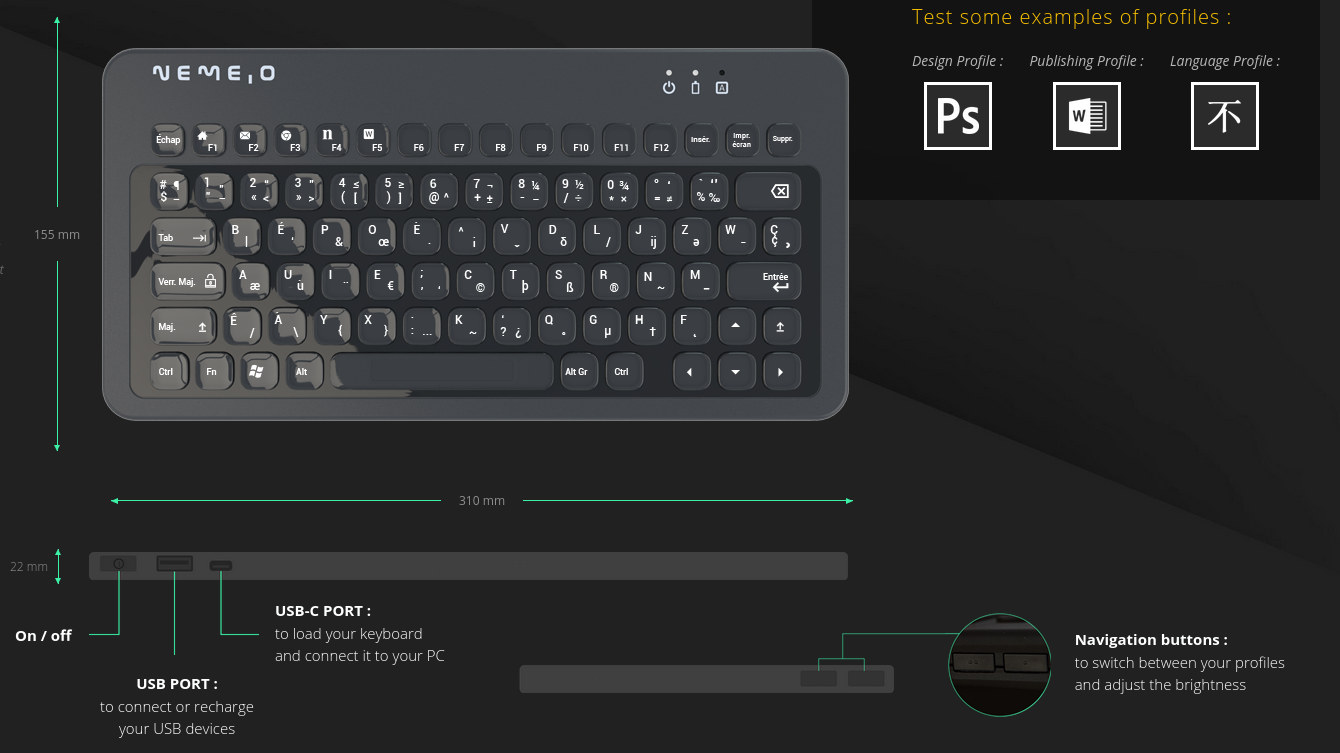



We’ve read about LCD-based keycaps, then OLED ones, now eInk ones, and each time it was supposed to be revolutionary and to be widely adopted, and each time it has been a failure. Why ? Just look at someone typing. Most keyboard users don’t look at their keyboard, and many of us even use remapped keyboards without being affected. You only have to look at your keyboard for rare keys or when it has a very bad layout. So the main reason for people to want to buy such a keyboard is either because they’re using rare keys (or alternating between two alphabets), or because they predict the layout will be so bad that they’ll need to look at it! But the main reason for people to buy and keep a keyboard is how it feels and how easy and convenient it is to use. So that essentially leaves us with only those using two alphabets, which really is a niche market. And in addition such dual-alphabet keyboards already exist (with the alternate characters written on the side of the keys or on the bottom right corner).
In short, this is trying to solve a problem that’s already solved, by removing lots of choices regarding the comfort. There will always be counter examples with applications making use of this by switching the layout when pressing a passive key, but really, really… does that make that much a difference for you to pay a keyboard the price of a small PC, especially when it requires extra drivers to work on your favorite OS ?
yeah, i’m wondering the same. a keyboard is only worth the quality of its switches after all
Yes, I think it’s mostly worth it when at least three languages/layouts are needed.
I think this might have made a bit more sense when you had one AT or PS2 keyboard connector in a really annoying place but with USB it’s a bit pointless. If you really needed multiple layouts like this you can just buy a nice main keyboard with your primary layout and then a super cheap USB version of the other layouts you sometimes need.
I agree that it’s probably for relatively niche needs, particularly for people working with multiple alphabets,, which might be part of the reason it’s so expensive? That’s a shame because I’m probably at the borderline of such a use case.
Apart from the qwertz/qwerty layout (switching between those two is mostly a non-issue), I sometimes use the Greek keyboard layout, which is fortunately relatively memorable, as it largely builds on qwerty. However, I sometimes also want to write Russian and since I’m not doing that regularly enough I end up guessing roughly where letters are which takes very long and actually discourages me from writing in Russian (resorting to informal latin transliteration instead). I would also like to learn a bit more Arabic, where I have no idea about the keyboard layout.
So for those uses the keyboard would come in handy – but the price is absolutely forbidding. I have bought several ThinkPad keyboards that in very happy with and which have cost around 50€. For the special functions of this keyboard I might be willing to go sightly beyond 100€, but there’s no way I’ll spend almost 400 on this. I’m glad that some people seem to be supporting this though – if ever prices come down considerably, I might jump on.
You’ve probably seen this already, but just in case, there exists some soft rubber covers that you can put on top of your keyboard to change its layout. Some of them are very thin and shouldn’t disturb you too much. It would likely be convenient when switching Cyrillic and other alphabets.
>actually discourages me from writing in Russian (resorting to informal latin transliteration instead)
Interesting. I googled what a Russian keyboard looks like and it’s pretty similar to my Japanese one. Roman characters and the other script on the same keycap… I can’t think of anyone that doesn’t use an IME to transliterate from roman characters though.
Sometimes I wish it wasn’t like that as most of the IMEs drive you insane after awhile.
here’s another one…
https://sonderdesign.com/keyboard/
$199
And at least that one annouces 1 months of battery, not a ridiculously low 20 hours like the one above!
I wonder what happened since it was done 2.5 years ago…?
Likely the same as described above: niche market, plenty of “look how cool this is” but no buyer, end of the story.
Has anyone seen the individual eInk buttons for sale?
Not sure I really get the need for backlighting. It’s not like you can see the printed key labels on a normal keyboard either.