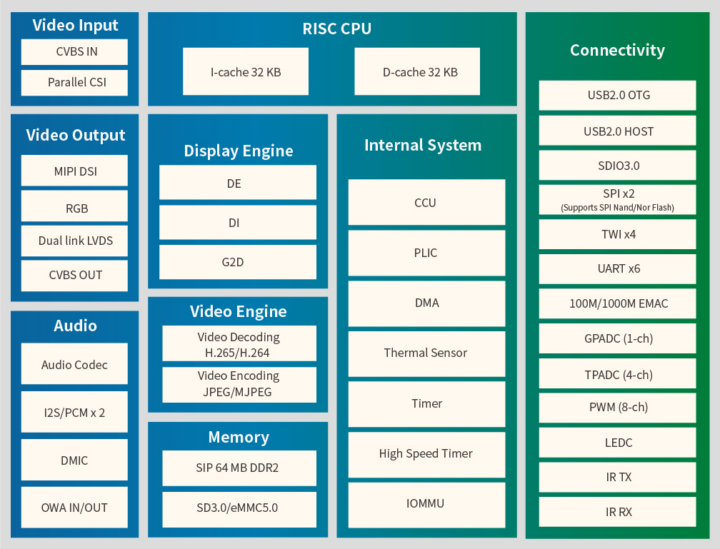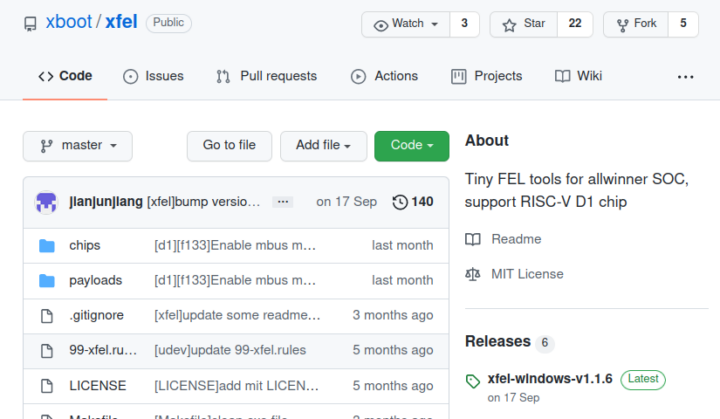Allwinner D1s (aka F133) is a cost-down version of Allwinner D1 RISC-V processor introduced earlier this year together with a Linux capable development board, with the main difference being the integrated 64MB DDR2.
Besides the built-in RAM, Allwinner D1s comes with many of the same features as D1 RISC-V SoC, but loses HDMI output and the HiFi 4 audio DSP, and Allwinner made some tweaks to the IOs with one less I2S audio interface, and general-purpose ADC.
Allwinner D1s/F133 specifications:
- CPU – RISC core with 32 KB I-cache + 32 KB D-cache (CNXSoft: not specified, but probably the same Alibaba/T-Head Xuantie C906 RISC-V core as used in Allwinner D1)
DSP – HiFi4 DSP 600MHz with 32 KB I-cache + 32 KB D-cache, 64 KB I-ram + 64 KB D-ram- Memory – 64 MB DDR2 (SIP)
- Storage I/F – SD3.0, eMMC 5.0, SPI Nor/Nand Flash
- Video Engine
- Video decoding
- H.265 up to 1080p @ 60fps
, or 4K @ 30fps - H.264 up to 1080p @ 60fps
, or 4K @ 24fps - MPEG-1/2/4, JPEG, VC1 up to 1080p @ 60fps
- H.265 up to 1080p @ 60fps
- Video encoding – JPEG/MJPEG up to 1080p @ 60fps
- Supports input picture scaler up/down
- Video decoding
- Video OUT
- RGB LCD output interface up to 1920 x 1080 @ 60fps
- Dual-link LVDS interface up to 1920 x 1080 @ 60fps
- 4-lane MIPI DSI interface up to 1920 x 1080 @ 60fps (Note: shown in block diagram, but not in the specs)
HDMI V1.4 output interface up to 4K@30fps- CVBS OUT interface, supporting NTSC and PAL format
- Video IN
- 8-bit parallel CSI interface
- CVBS IN interface, supporting NTSC and PAL format (only for F133-B processor)
- Display Engine – Allwinner SmartColor 2.0 post-processing engine, de-interlace support, G2D hardware accelerator
- Audio
- 2x DAC’s and 3x ADC’s
- Analog audio interfaces – MICIN3P/N, LINEINL/R, FMINL/R, HPOUTL/R
- Digital audio interfaces – I2S/PCM, DMIC, OWA IN/OUT
- Networking – 10/100/1000M EMAC with RMII and RGMII interfaces
- USB – USB2.0 OTG, USB2.0 Host
- Other peripherals
- SDIO 3.0, SPI x 2, UART x 6, TWI x 4
- PWM (8-ch), GPADC (1-ch),
LRADC (1-ch), TPADC (4-ch), IR TX & RX
- Security Subsystem
- AES, DES, 3DES encryption and decryption algorithms
- RSA signature verification algorithm
- MD5/SHA and HMAC tamper-proofing
- Hardware random number generator
- Integrated 2 Kbits OTP storage space
- Package – eQFPA 128 14×14 mm
- Manufacturing process – 22nm
The processor page on Allwinner’s website does not mention RISC-V at all, only RISC, but I found about the processor via the MangoPi team who teased us with the upcoming MangoPi-MQ1 SBC based on Allwinner F133-A processor, so I can confirm it’s indeed a RISC-V processor.
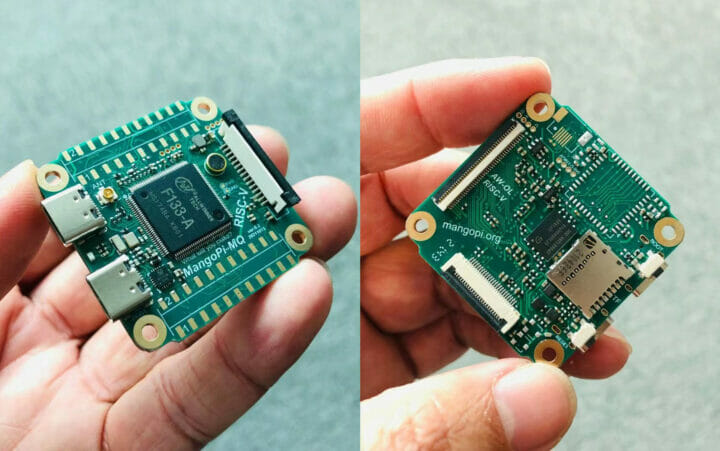
For further confirmation, the xfel FEL tool for Allwinner D1 on Github also supports F133. Supported operating systems include Melis RTOS based on RT-Thread, and Tina Linux (OpenWrt).
Allwinner D1s looks to be designed for cameras and smart displays and offers peripherals, embedded RAM just like Allwinner V3s or SigmaStar SSD210 Arm-based processors. Boards based on Allwinner D1s/F133 should be very cost-effective with Linux-capable RISC-V SBCs likely to sell for $10+ and up. We’ll know soon, as MangoPi-MQ1 mass production is scheduled for November, and the board should start selling on Taobao and Seeed Studio soon after.

Jean-Luc started CNX Software in 2010 as a part-time endeavor, before quitting his job as a software engineering manager, and starting to write daily news, and reviews full time later in 2011.
Support CNX Software! Donate via cryptocurrencies, become a Patron on Patreon, or purchase goods on Amazon or Aliexpress