It’s now possible to add 10GbE through an M.2 socket thanks to Innodisk EGPL-T101 M.2 2280 module based on Marvell AQtion Ethernet controller offering support for 10Gbps, 5Gbps, 2.5Gbps, 1000M, and 100M/10M LAN speeds.
The solution is comprised of three parts with the M.2 module equipped with a heatsink to cool the Ethernet controller, a flexible high-speed cable, and a daughter board with an RJ45 connector and two threads for mounting to a chassis.
Innodisk EGPL-T101 specifications:
- Ethernet controller – Marvell AQtion likely AQC113 “single-port 6speed, 10Gbps PCIe to Multi-Gig Ethernet controller with MAC and PHY with I-grade support”
- M.2 input interface – PCI Express 3.0 x 2
- RJ45 connector for up to 10GbE
- Power Consumption – Up to 2.5W (3.3V, 762mA)
- Dimensions (W x L x H/mm)
- M.2 Board: 22 x 80 x 14.5 mm (M.2 2280 form factor)
- Daughter Board: 31.75 x 28 x 17.7 mm
- Temperature Range – Operation: 0°C ~ +55°C; Storage: -55°C ~ +95°C
- Vibration – 5G @7~2000Hz
- Shock – 50G @ 0.5ms
- Complies with EN61000-4-2 (ESD) Air-15kV, Contact-8kV
Innodisk provides drivers for Windows 10 or greater, and Linux distributions with kernel 3.10 or later. The company warns LRO (Large Receive Offload) is enabled by default in the drivers to achieves the lowest CPU utilization, but it should be disabled if the user needs ip forwarding or bridging,
Innodisk says the EGPL-T101 is the first M.2 2280-to-single 10GbE Base-T Ethernet module, and also happens to be the world’s smallest 10GbE expansion solution so far. Applications that may make use of the module include machine vision in industrial applications, high throughput network data transmission, high-resolution imaging for surveillance, and casino gaming machines.
Mass production of the EGPL-T101 M.2 to 10GbE module is said to have started in December 2021, and it’s already available in some shops for $166, although we are told to contact the distributor for “availability and current pricing”. More details, including Windows and Linux drivers, can be found on the product page.

Jean-Luc started CNX Software in 2010 as a part-time endeavor, before quitting his job as a software engineering manager, and starting to write daily news, and reviews full time later in 2011.
Support CNX Software! Donate via cryptocurrencies, become a Patron on Patreon, or purchase goods on Amazon or Aliexpress. We also use affiliate links in articles to earn commissions if you make a purchase after clicking on those links.


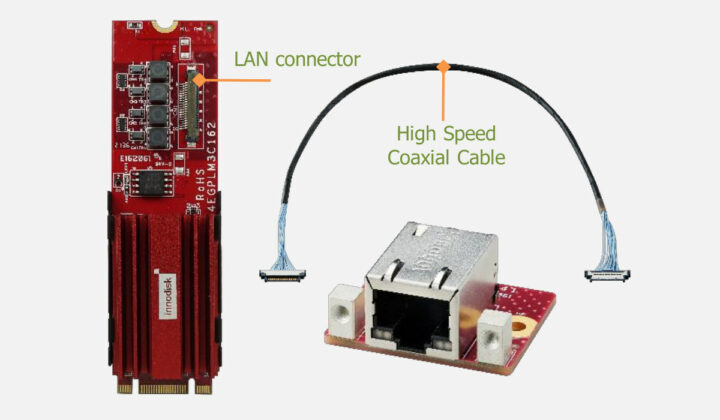



I see an interesting typo at the beginning of that spec list.
“Ethernet contronller”
they fixed it lol
I’ve been dreaming about such a thing for a long time! Sure it’s expensive but can be reasonable when trying to upgrade an existing system, typically turn your lab to 10G, or upgrade your local file server that has no spare slot due to a Mini-ITX form factor. Even some SBCs such as the ClearFog could benefit from this, though with a lower speed (PCIe 2 x1 should max out around 4 Gbps).
Me too! Although the price set me off.
I guess i’d wait until alternatives appear with lower prices at Ali Express!
> Marvell AQtion likely AQC113
Based on consumption numbers I would agree that it’s AQC113 and not AQC107 here. According to STH the chip also performs well in a Gen4 x1 config so this card is also more future-proof compared to AQC107 🙂
I used a simpler method to determine the chip… AQC107 is a “Single-port 5-speed” device and the card supports 6 speeds from 10Mbps to 10Gbps, matching AQC113 description.
Ah, you’re right. I wasn’t aware of the AQC107 not containing a PHY for 10BASE-T.
They have different SKUs for different interfaces, so it might not be quite that simple.
Wondering if this would be compatible with any USB M.2 PCI Express adapter that supports USB 3.2 Gen 2 (formerly known as USB 3.1 Gen 2)?
There look to be many USB M.2 enclosures out there that claim to support USB 3.2 but most do not support PCI Express.
Been looking for a 10GbE USB 3.2 adapter but can only find 10GbE Thunderbolt adapters or 5GbE USB 3.0 adapters which only do close to 5Gbps, and obviously need USB 3.2 to get close to 10 Gigabit per second bandwidth.
You’ll have to wait for USB4…
> many USB M.2 enclosures out there that claim to support USB 3.2 but most do not support PCI Express
None supports PCIe since USB and PCIe are something entirely different though some USB enclosures contain an USB-to-NVMe bridge but this is just a protocol converter for SSDs and bottlenecks those significantly.
PCIe via USB-C (the cable/connector) is called Thunderbolt and has nothing to do with USB (as protocol). Once a host is certified as ‘USB4 compliant’ it must be capable to avoid USB on the wire and use Thunderbolt/PCIe directly.
In the diagram, that is not a “coax cable”. A coax cable is a single conductor then the insulation “dielectric”, and then a surrounding shield and the outer plastic jacket. The cable in the diagram is a “shielded” cable. It has multiple conductors so is not “coax”. Don’t think I’d trust an electronics product from a company that doesn’t even know what cable their product uses.
I noticed as well, I guess it’s just shielded twisted pairs rolled together. I suspect that cable is quite fragile and the plug needs to be installed once for all and not left hanging.
Are they putting the 4 pairs each into their own tiny coax cable? The picture appears to show even more than Cat-6 — is that 8 pairs?
Or are they just abusing the term “coax cable” to mean “not a ribbon cable”?
Low-cost alternative today:
https://www.ebay.com/sch/i.html?_sacat=0&_nkw=m2+to+pci-e+4x+riser
Plus whatever 10GbE card you want (RJ-45 or SFP+). Example for SFP+:
https://www.ebay.com/sch/i.html?_nkw=SFN5152F&_sacat=0 (*)
Total cost per system around $25 + $15 (SFP+ cable) = $40. Add switch.
(*) As long as you don’t care about the lack of 2.5 or 5 GbE autonegotiation in the “old” SolarFlare cards. Otherwise go with a modern RJ-45 card that will support it, but these cards are also $$$ for now. Cables: https://www.ebay.com/sch/i.html?&_nkw=10g+3m+sfp+dac+cable+cisco