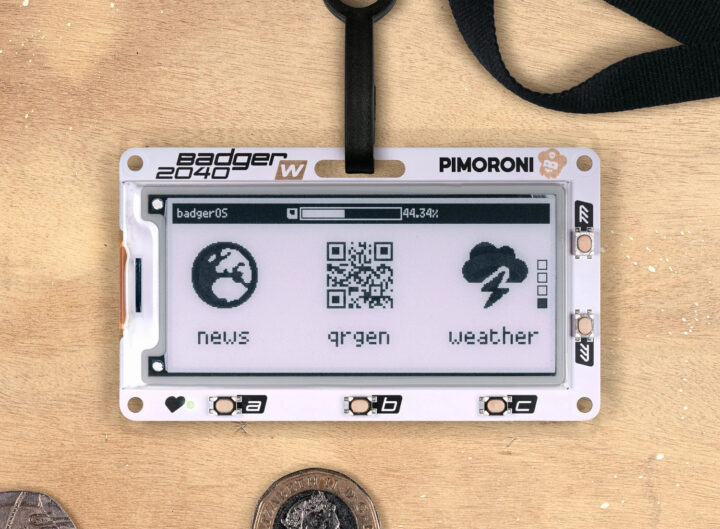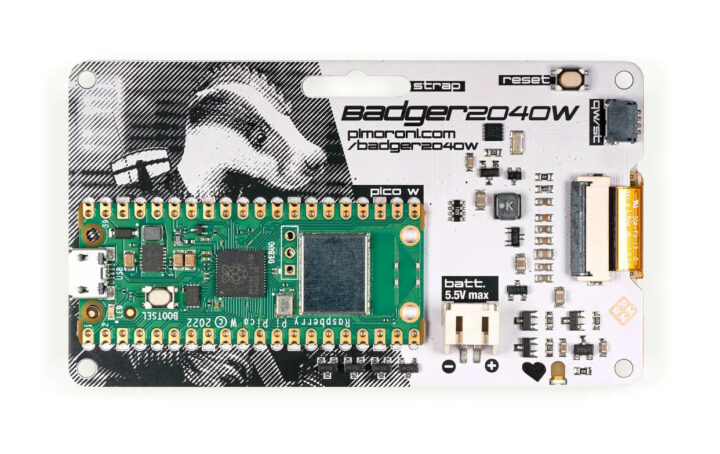Pimoroni Badger 2040 W wireless programmable e-Paper badge comes with a 2.9-inch black & white E-Ink display and a Raspberry Pi Pico W board for WiFi (and Bluetooth) connectivity.
It is an update to the Pimoroni Badger 2040 with the exact same display, but instead of using a Raspberry Pi RP2040 microcontroller, Pimoroni fitted a Raspberry Pi Pico W on the back of the board, probably to avoid going through FCC and CE certifications.
Badger 2040 W specifications:
- MCU board – Raspberry Pi Pico W board with:
- Raspberry Pi RP2040 dual-core Arm Cortex M0+ running at up to 133Mhz with 264kB of SRAM
- Storage – 2MB QSPI flash
- Wireless – 802.11b/g/n WiFi 4 and Bluetooth Classic+LE with ABRACON onboard antenna (Infineon CYW43439 connected over SPI)
- Display – 2.9-inch B&W E-Ink display with 296 x 128 pixels resolution, ultrawide viewing angles, ultra-low power consumption; Dot pitch – 0.227 x 0.226 mm
- USB – 1x micro USB port for power and programming (on Pi Pico)
- Expansion
- Qwiic/STEMMA QT connector
10 pads with I2C, an interrupt pin, UART, SWC/SWD, 3.3V, GND
- Misc
- 5x front user buttons
- Reset and boot buttons (the first on the Badger board, the second on the Raspberry Pi Pico)
- White LED
- Dedicated RTC chip (PCF85063A) for deep sleep and wake
- Power Supply
- 5V via micro USB port
- JST-PH connector for attaching a battery (input range 2.7V – 5.5V)
- Dimensions – 85 x 48 mm; “strap” hole for a lanyard; mounting holes on four sides
Besides adding wireless connectivity, the new Badger 2040 W also adds a Real Time Clock (RTC) so the board can keep track of the time whilst it’s asleep and schedule wake-up times. Using the Raspberry Pi Pico W also means the 10 pads found on the original Badger 2040 board are gone, but you could probably solder some wires to the Pi Pico if needed.
The Badger 2040 W still support C/C++ and MicroPython (default), but Pimoroni now relies on their own tiny graphics library: the PicoGraphics. The MicroPython firmware, called BadgerOS, comes preinstalled on the board. You’ll find both C/C++ and MicroPython libraries and samples in a dedicated GitHub repository. Note that I mentioned Bluetooth support for the Badger 2040 W since the Raspberry Pi Pico W just got Bluetooth support in the latest SDK 1.5.0, but the company only talks about WiFi, so it’s possible there aren’t any Bluetooth samples just yet, and you’d be on your own if you wanted to try Bluetooth on the board with the C/C++ SDK as it’s not implemented in the Raspberry Pi Pico MicroPython SDK just yet.

Pimoroni sells the Badger 2040 W board only for $27, or you can get it as part of an accessory with a dual AAA battery holder, two AAA batteries, a Velcro square, a black lanyard made from recycled plastic bottles, and a USB-A to USB micro-B cable for $33. This is not the only option to get a small programmable e-Paper display with WiFi, as we previously wrote about the EnkPi ePaper display for Raspberry Pi Pico W that includes one option with a 2.9-inch tri-color display, and there are a few ESP32 or ESP8266-based board such as the TTGO T5 or the Wemos D1 mini with 2.13-inch ePaper add-on among others.
Via Hackster.io

Jean-Luc started CNX Software in 2010 as a part-time endeavor, before quitting his job as a software engineering manager, and starting to write daily news, and reviews full time later in 2011.
Support CNX Software! Donate via cryptocurrencies, become a Patron on Patreon, or purchase goods on Amazon or Aliexpress