A few years ago I reviewed the ICE Tower CPU cooling fan for Raspberry Pi 4 which is an oversized heatsink with a cooling fan and some RGB LEDs that obviously does its job at cooling the board, but the main benefit is really its aesthetics.
52Pi has now designed another ICE Tower cooling fan for the Orange Pi 5 SBC, and the new Orange Pi 5B, with the same concept except for its low-profile design.
It’s probably not needed for the Orange Pi 5 which should do fine with a heatsink, but it may help for the Orange Pi 5B due to the extra heat from the WiFi 6 module. A company representative for 52Pi told us that:
I have seen this Orange Pi 5B motherboard posted on your site, there are quite a lot of reviews and discussions, so far after our engineer’s test, this motherboard has quite a lot of heat, so we made a custom ice tower cooler for this motherboard, good cooling effect to keep the motherboard cool even under heavy load
The full kit is comprised of a low-profile “radiator” (heatsink with 5mm copper tubes + fan), two metal brackets for mounting, two thermal pads for the CPU, four M2.5 nuts, six M2.5 screws, eight M2.5 copper standoffs, an acrylic bottom panel, and a screwdriver. This is what the kit looks like before assembly with the Orange Pi 5/5B. There does not seem to be any software to control the RGD LEDs or the fan since it just connects to the 5V and GND pins on the GPIO header.
 52Pi did some testing with an Orange Pi 5 running Ubuntu 20.04 under load without cooling and with the ICE Tower cooling fan, and the difference in temperature is about 20 to 27°C, as the temperature dropped from 71 to 76°C to around 45-50°C… The system should be able to run at 75°C without throttling, but the ICE Tower gives it more legroom. They used sysbench stress test according to the wiki.
52Pi did some testing with an Orange Pi 5 running Ubuntu 20.04 under load without cooling and with the ICE Tower cooling fan, and the difference in temperature is about 20 to 27°C, as the temperature dropped from 71 to 76°C to around 45-50°C… The system should be able to run at 75°C without throttling, but the ICE Tower gives it more legroom. They used sysbench stress test according to the wiki.
52Pi is selling the ICE Tower cooling fan for Orange Pi 5 and 5B single board computers on Amazon for $19.99, or you can also find it on the 52Pi’s store for $12.69 plus shipping.

Jean-Luc started CNX Software in 2010 as a part-time endeavor, before quitting his job as a software engineering manager, and starting to write daily news, and reviews full time later in 2011.
Support CNX Software! Donate via cryptocurrencies, become a Patron on Patreon, or purchase goods on Amazon or Aliexpress




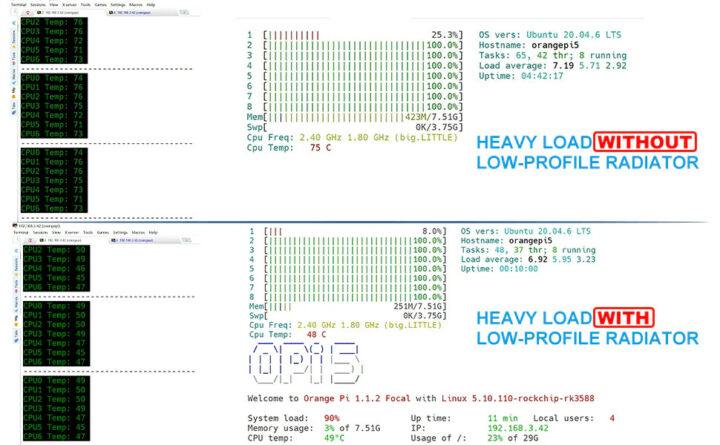



> sysbench stress test
This is not a stress test but a rather light load since not acessing RAM at all and the memory controller on RK3588(S) contributes a lot to generated heat and consumption. For example stockfish would’ve shown more benefits of sufficient cooling.
And of course a large enough heatsink would be fine for RK3588(S) but since Xunlong never cares about mounting holes it becomes a challenge to attach such a thing 🙁
I should see about getting a build of Mlucas that runs on this board. That should stress the CPU and memory very well. Stockfish using the ML code should do a pretty good job as well, but I don’t know how tuned it is for ARM. Do they have any ASM for ARM or do they rely on a tuned library? I’ve never looked into the stockfish code.
> I don’t know how tuned it is for ARM
Me neither, all I know is that on my RK3588 thingy with stockfish and DRAM clocked at 2112 MHz I get a consumption difference between idle and full load of ~10W while that lame ‘sysbench –test=cpu –cpu-max-prime=100000 –threads=8 run’ only generates ~3W additional consumption when being executed (and judging by their screenshots they did not even execute 8 threads).
I’ll try to test it on my Opi5 today.
while truedo
sysbench --test=cpu --cpu-max-prime=20000 --threads=8 run
sleep 0.1
done
this is the testing scripts.
you can try this by yourself, and you will get the truth.
> you can try this by yourself, and you will get the truth.
What? If you read the comment you answered to you’ll realize that I did try this out myself just to measure sysbench being BS if it’s about ‘stress testing’ since on my Rock 5B it needs only 3W while ‘sbc-bench -S’ (stockfish) needs 10W.
If you believe ‘100% CPU utilization’ == ‘maximum stress’ you can even further fool yourself by executing 8 threads of ‘yes >/dev/zero’ in parallel.
How about this? stress -c 8 ? or could you please show me how to test it?
> or could you please show me how to test it?
I wrote it already. Again in the comment you answered to: ‘sbc-bench -S’ (stockfish) is currently the most demanding load for RK3588(S) I know.
Since you seem to use a Xunlong OS image you need to execute ‘echo performance >/sys/devices/platform/dmc/devfreq/dmc/governor’ as root before to get the DRAM clocked at 2112 MHz all the time (for reasons check the link in very first comment under the article).
ok, thanks a lot, i’ve a quick test and i got the same result, I am not sure if there is some operation that i’ve missed ..
> i’ve a quick test and i got the same result
Since you used the monitoring mode that reports CPU utilization and thermals. Of course you get same results compared to manually checking sysfs nodes.
I was not talking about -m but -S (stockbench stressor). And for improving thermal stuff -t and -T do exist (explained through links in Readme.md in the repo)
ok, thanks, i will try it after working.
This is Orange Pi 5 which RK3588s, not Rock 5B, We’re not even talking about the same motherboard, although the chips are the same.
and we are talking about the temperature of the CPU when using. not the development board, i think i will put some heatsinks on top of the CPU to help it dissipation.
I usually use stress-ng forgot the cli for cores and vms but run it like that minus io as usually on a sd.
Stockfish is good but recently I have been using the bench tool from whisper.cpp as the added updated instructions in Arm 8.2 do make a big difference and guess its a bit like AVX testing a X86 cpu.
https://github.com/ggerganov/whisper.cpp/blob/master/extra/bench-all.sh
You could prob have that on a loop as an alternative good stress test/bench
I just gave it a quick try with RAM at 528 and 2112 MHz: https://pastebin.com/raw/DiULsEJL
Consumption difference between idle and benchmark was a little less than what I observed with stockfish (7 or 9.5W based on DMC governor) but this only applied to the ggml_mul_mat benchmark. ‘Running benchmark for all models’ immediately returned. Now checking what I’m missing here…
Do a
make tiny, base, small, medium large as it just compiles but also downloads the models.Bench doesn’t download a model and will fail if not there.
Give it a test as I just use it as a bench as it is optimised for Arm and does use the 8.2 Mat_mul extentions.
might be a good one to add to sbs_bench?
> Give it a test
I did. I had a ‘no space left on device’ situation (8GB eMMC module 100% full since all the models consume 5GB) and now the benchmark finishes: https://pastebin.com/raw/8j7Anffn
But still less consumption compared to stockfish…
This board does not get hot. At all. I can’t evey try to believe anything else they say after making such a bald lie as this. What’s this about the wifi module heating it up? You’re kidding, right?
Well, a cooling device vendor needs to find things to cool down, so they’re logically aiming at boards delivering higher performance and making these bold claims because it’s where they have the greatest chances of success. There are probably some workloads that manage to heat it up, but based on my rock5b I’d say that sticking a moderate heatsink on it should be sufficient. But that doesn’t sell as well nor provide as comfortable margins as a LED-equipped fan with no PWM on top of a heat pipe!
*lol*, yeah, quite true. I tried to get my Opi5 to heat up, but I just can’t get it to use that much power. I did order one of those full board sandwitch type of coolers for mine, but that’s just because I’ve been too lazy to find a case design to print for it and I want it to have *some* mechanical protection on my workbench. A big chunk of metal is going to better against ESD than a plastic case as well. The ‘heatsink’ part of it really isn’t needed, but I’m considering it as a bonus of… Read more »
Reading some of the other comments it’s clear that we guessed right, there is a public for such cooling devices 😉
The part about the motherboard is a quote from the company, they were just promoting their products.
I’ve been told by another manufacturer they had issues with cooling the WiFi 6(E) module on their board because it drew close to 10W. But that was on a tiny M.2 module.
yes,I have met same issue about the M.2 ‘s wifi module generate a lot of heat …
So I have to replace it and installed a M.2 NVME SSD instead, just using the ethernet cable to access internet, LoL….
Actually, it dose overheat if you play video or compile something. here is my test, it is just running vlc to play video, and the temperature is reached to 71 degree ,without the any heat sinks . you can see following figures.
But did it throttle ? 71 degrees is clearly nothing for a CPU on a motherboard! That’s not a smartphone that’s supposed to be held in your hand!
In fact, when using Linux are Mainline Kernel, usually GPU driver is not perfect (I know there are open source solutions), the temperature is also slightly better than Android, but Android is really convenient, and the integration of EMMC is to use Android is convenient, is not it, there is a good enough cooling solution will be even better. (I have some background monitoring with the Android application)
Can someone give me an opinion if a Orange Pi 5 is worth it for a mini-server?
Been considering that but the price is very close to x86 here, like one of those fanless N5095 units or maybe if it’s just better to do a diy mini-atx or itx build with some cheap desktop processor.
Quite honestly, as much as I love ARM boards, for a generic usage they’re interesting only based on the price or their consumption. When for the same price you can have an x86 board that will draw the same amount of power, you know you’ll have much less trouble with the x86 over the long term, in terms of stability, software updates, recovery (e.g. connect a display and keyboard and boot on USB), repurposing the board etc. I was also seriously considering to use an RK3588 for my server, until I found my x86-based Odroid H3 for approximately the same… Read more »
Hello there! Can you please tell me any other similarly or cheaper x86 based machines that would rival the Orange Pi 5? I’m very interested, especially since Orange Pi 5 is so much more expensive than the first one I bought now. Thank you!
x86_64bit architechture dev board? as i know, there is one called lattepanda 3 delta, but it not cheap as you want….
It really depends on whether you’re looking for a complete machine or a board, because we tend to compare board prices in the Arm world since enclosures are rare, expensive, and sometimes huge, while in the x86 world they’re often part of the base product. If you’re interested in a cheap x86 machine, Jean-Luc presented this very interesting one a few weeks ago, that will start to ship next month: https://www.cnx-software.com/2023/04/07/higole-pc-stick-j4125-wifi-6-review-specs-unboxing-teardown-first-boot/ Other than this one, there are interesting devices like the MeLE series: https://www.cnx-software.com/2022/12/06/mele-pcg02-pro-review-a-fanless-intel-celeron-j4125-n5105-mini-pc-with-an-ultra-compact-form-factor/ or the Quieter2 or Quieter3 that are mor expensive but very nice machines. If you want… Read more »
what kind of mini-sever ? In my case, i have already use Orange Pi 5 for a while, and I have build a streaming server, minecraft server and also a mkdocs server for a while, it seems like it works fine. and right now, it help me running some AI projects such as chatgpt prompt and opencv face recognition projects. oh, BTW, may be i will install donkey car to it. Lol, build my own RC drifting donkey car. Lol
I got one of the ‘armor case’ type heatsinks for the Opi5 and they are pretty flawed. The mobo is very thin and thermal pads are not as soft a some might think and it causes the board to warp. Likely they could fix it by an additional pad to fit on the rear to apply opposing pressure and also increase the thermal conductivity. Here is where I get to the above cooler as like the ‘armor case’ it comes with a 5v 2 pin fan is always on and they can be really annoying in a quiet room as… Read more »
> The mobo is very thin and thermal pads are not as soft a some might think and it causes the board to warp.
The PCB being very thin might be another indication for a missing copper ground plane?
When testing this stuff years ago I realized that most thermal pads I had as part of packages are garbage so I ended up bying a bunch of copper shims of various thickness to be combined with thermal paste. Much higher cooling efficiency compared to stock thermal pads that came with heatsinks and ‘cooling cases’.
Dunno the armor case seems pretty bad as a heat sink, I think its warping.
I had the small screw phenomium where I dropped one of the screws and it dissapeared and haven’t got round to have a better look.
Something not right as for its surface area I got better results with just a small stick-on?
My ‘armor case’ for my Opi5 came yesterday and I got it installed. I had no issues with the pads being too thick. My pads were exactly the right size–but they were super thick and I question their thermal conductivity. Especailly since the SoC doesn’t have an IHS, the larger pad area will do no good. I may remove the SoC one and put a small copper shim on the SoC (like tkaiser said). I did get much higher temps running stockfish than the other benchmarks, so it clearly is using more power than the other tests I ran in… Read more »
> Thomas, is there a way to have sbc-bench only run stockfish? Please check lines 3652/3655 for the syntax to manually invoke stockfish with same settings. > Here’s the sbc-bench run with stockfish with the case on: ix.io/4uuV Slight throttling happened (but your DMC governor is not set to performance) and your RK3588S is also a very weak one: pvtm-volt-sel=1/3/3. But not that bad as Jacky Li’s board with his own heatpipe/fan thingy: http://ix.io/4unO (pvtm-volt-sel=0/1/1). I start to believe Xunlong aquired RK3588S from RK’s garbage bin and maybe that’s related to OPi 5 being more prone to overheating than other… Read more »
> I start to believe Xunlong aquired RK3588S from RK’s garbage bin and maybe that’s related to OPi 5 being more prone to overheating than other boards.
I don’t know if the silicon dies are the same size or not between RK3588 and RK3588S, but it would be perfectly possible that some S are in fact castrated RK3588 which failed some functional unit tests or frequency tests, a bit like some Celeron vs Pentium in the past.
maybe Jacky Li’s board needs a more capable power supply (USB KB reconnecting every ~5min), although there’s experience with demanding peripherals (comment above https://www.cnx-software.com/2023/04/26/orange-pi-5-sbc-low-profile-ice-tower-cooling-fan/#comment-607318)?
on A55’s and 7zip benchmark values Jacky Li’s board is comparable to a sbc-bench reference with Radxa 5B RK3588 http://ix.io/41BH
and this is my testing script in shell.
usually I just
watch -n1 cat /sys/class/thermal/thermal_zone*/tempyes, All roads lead to Rome
I have test it with the low-profile cooler with fan, you can see following picture, it has been assembled to the orange Pi 5, not rock5
and then, I have try to running vlc to play video as before, and running the temp test script and for about 15 minutes, you will see the temperature dose not reach to 69 degree any more, it just floating up and down around at 49 degree .
Obviously, this radiator is not useless, and it can still reduce some temperatures, at least 20 degrees, unless you are in a colder area and may not need to dissipate heat. If the room temperature is about 25 degrees, it is recommended to add a heat dissipation device.
But for what purpose ? I still don’t get what you’re trying to make with these 20 degrees that you moved to the air. I mean, *if it was not throttling before*, you’re just spending money, more energy and are making more noise to move this heat faster to the surrounding environment. Are you running a competition to the lowest temperature ? Of course if it was throttling, that’s a totally different affair and I understand but that doesn’t match your description since you’re speaking about 69 or 71 degrees which are just warm (i.e. the temperature of my laptop’s… Read more »
Can heat damage circuit boards?
Loss of structural integrity: Excessive heat can damage the integrity of a PCB. The layers of a PCB are highly sensitive to fluctuations in temperature, and when they get too hot or cold, they expand and contract. Excessive heat can lead to warping in the lengths, widths and thicknesses of different PCB layers.
That’s why I want to cooling down my orange pi 5, nothing else. if you think 71 degrees is fine, ok, just fine, I have no purpose, but to be honest, this board does have a higher temperature when working.
Sure components are sensitive to heat. But not to the same range as your skin! If you were exposed all the time to 71°C it would be difficult to stand. For the vast majority of devices it’s just warm. Electrolytic capacitors tend to be the most sensitive. The cheapest ones are comfortable up to 85°C. These are the ones you don’t see in PCs, normally you get the 105°C ones. And the small ceramic ones are fine much higher. As for the rest, really the PCB will not even notice 71°C. And that’s fortunate, because soldering components would cause great… Read more »
i found that if the temperature reached to 84 degree, the freq will be drop to 2.2GHz or 1.8GHz for a while and then go back again, seems like it works fine, no throttle bottle neck, it works fine right now.
> i found that if the temperature reached to 84 degree, the freq will be drop to 2.2GHz
Once again: these are settings and not hardware properties.
And what are you talking about? OPi 5 without any cooling or with your cooler? In which situation does the ‘drop to 2.2GHz’ happen? With lighweight loads like sysbench or with a real stressor like e.g. stockfish?
human body skin tolerates less than 105-107°F (<40-42°C) for several hours on ‘standardized’ body and surrounding situation (on a comparable area resulting to ~1/6in2 (1cm^2) heat conduction contact surface)
[*average* yearly air temperatures for several countries near the equator are ~78-82°F(26-28°C)]
> Obviously, this radiator is not useless
True but unfortunately it just sucks due to the fan which both wastes energy and creates annoying noise. A large passive heatsink with low own thermal mass would be great instead.
I get a lot of sbc-bench submissions for Orange Pi 5 and they almost always show throttling while my Rock 5B w/o any cooling does the same job remaining below 80°C. No idea what’s different between both boards, maybe OPi 5 lacks a sufficient copper ground plane to spread heat evenly accross the PCB?
Well, it’s true that the fan will have wind noise, and there may also be some energy loss. I found the Orange pi 5 PCB to be thinner than the Rock5 PCB. It may be for this reason, the other I think the two products are good, the performance is very good, the system is also very complete, and the interface is quite rich. I also tried passive heat dissipation, and found that the passive heat dissipation time will accumulate on the radiator for a long time, and the heat cannot be dissipated. Or it’s a very large heat dissipation… Read more »
and then, I’ve tried stress -c8 in command line, and at the same time play video, here is my 35 minutes’ testing result.From the test, it was found that the power limit is 80 ℃, when the CPU will be degraded, this issue will not occur.
> From the test, it was found that the power limit is 80 ℃, when the CPU will be degraded
This is not a power limit but a simple device-tree thermal setting telling the cpufreq driver at which temperature(s) which SoC engine should be throttled (exists for other components like e.g. GPU as well). Since it’s a setting you can change it.
Since you seem to waste a lot of time with meaningless tests you might want to explore sbc-bench. The -t and -T modes are made exactly for testing/improving cooling solutions.
you mean using this repository :https://github.com/ThomasKaiser/sbc-bench ?
As for the screenshot. If this test was made with your heatpipe/fan combo and CPU cores report up to 78°C then this device sucks twice since for this kind of efforts still reaching almost 80°C is terrible.
Have you checked the thermal transfer between SoC and your cooler? Is there an air gap or a poorly performing thermal pad making not full contact?
the screenshot is without the radiator, just open in the air… when i put the radiator on the board, the temperature will drop to 46 degree. and sometimes it will below 43 degree.
this screenshot is with the radiator.
What are the temperatures with radiator mounted and no fan (top) mounted? (Thx)