We’ve seen a range of mini PCs based on the Intel Processor N100 “Alder Lake-N” SoC in recent months, and the T9 Plus is yet another one but offered in an ultra-compact (85x85x43 mm) form factor, yet still offering three HDMI 2.0 video output, two Gigabit Ethernet ports, and three USB ports. Pricing is also a highlight since the mini PC sells for as low as $117 in barebone configuration.
The mini PC also features either 8GB or 16GB LPDDR5, an optional M.2 SATA or NVMe 2240 SSD up to 1TB, Wi-Fi 5 and Bluetooth 5.0 connectivity, and an audio jack. Unsurprisingly for this small form factor, it’s not fanless, and actively cooled by a heat pipe, heat sink, and “silent fan”.
T9 Plus mini PC specifications:
- SoC – Intel Processor N100 quad-core Alder Lake-N processor @ up to 3.4 GHz (Turbo) with 6MB cache, 24EU Intel HD graphics @ 750 MHz; TDP: 6W
- System Memory – 8GB or 16GB LPDDR5 @ 4800MHz
- Storage – 256GB or 512MB M.2 SATA 2240 SSD or 512GB or 1TB M.2 NVMe SSD
- Video Output – 3x HDMI 2.0 ports up to 4Kp60; triple independent display support
- Audio – 3.5mm audio jack, digital audio output via HDMI ports
- Networking
- 2x Gigabit Ethernet RJ45 ports
- Wi-Fi 5 and Bluetooth 4.2 wireless module
- USB – 3x USB 3.2 ports
- Misc
- Power button
- Kensington lock slot
- Heatsink and fan for active cooling
- BIOS features: Wake-on-LAN (WoL), RTC wake-up, and automatic startup
- Cooler RGB strip
- Power Supply – 12V/4A via DC jack
- Dimensions – 85 x 85 x 43mm
- Weight – Around 200 grams
As noted by Liliputing, the T9 Plus looks very similar to the Acemagician T8PLUS except it relies on an Intel Processor N100 instead of the Intel Processor N95 found in the latter, offers more options in terms of RAM and storage capacity, and adds an RGB strip which hopefully can be controlled/disabled by software.
The models that ship with an SSD come preloaded with Windows 11, but as we’ve seen in our review of the Beelink EQ12 mini PC, Ubuntu 22.04, Proxmox, pfSense, TrueNAS, and other operating systems should run fine as well minus missing drivers for the WiFi 6 and Bluetooth 5.1 module.
Pricing starts at $117 for the barebone model with 8GB LPDDR5, and even less when taking into account the $3.42 store coupon offered at this time, and up to $180.98 with 16GB LPDDR5 and a 1TB NVMe SSD. The T9 Plus mini PC is also available on other Aliexpress stores, including one that sells it as a gaming machine with joysticks and an optional “game card”, but the prices in those shops are quite higher.

Jean-Luc started CNX Software in 2010 as a part-time endeavor, before quitting his job as a software engineering manager, and starting to write daily news, and reviews full time later in 2011.
Support CNX Software! Donate via cryptocurrencies, become a Patron on Patreon, or purchase goods on Amazon or Aliexpress. We also use affiliate links in articles to earn commissions if you make a purchase after clicking on those links.



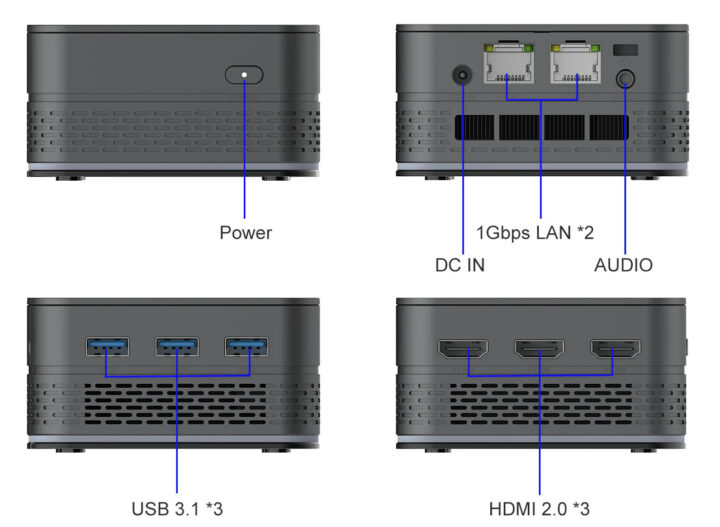


I have a Beelink with N100 processor and similar specs but could not find wifi 6 and Bluetooth driver for Linux. Ubuntu 23.04 was running well but wifi was not working. Can you give me a tip of where to find compatible drivers?
Apologies, I forgot the issue with WiFi at this time. The review reads:
I’ll update the post to reflect that.
GitHub has Wifi6/BT drivers,I got several different adapters going on Linux/Ubuntu.
Not for AX101 just yet.
It looks like there’s a patch for WiFi 6 on Alder Lake-N systems and upgrading to Linux 6.4 may also work according to this thread: https://community.intel.com/t5/Wireless/AX101-Linux-driver/td-p/1465559
Linux 6.4 is basically the latest kernel. You can install it on Ubuntu as follows:
You can always revert to the default Linux kernel if there’s any other issue that pops up.
I was so excited to find your comment but I Tried that still no WiFi or bluetooth for me 🙁
Does your mini PC come with an AX101 module?
Yes, I purchased a Beelink Alder Lake-N100 Processor with Intel(R) Wi-Fi 6 AX101 and cannot get the Wi-Fi or Bluetooth working.
I followed your instructions above, but I am a Ubuntu noob, I’m pretty sure I did it correctly.
There’s a bit more information in the article:
https://www.cnx-software.com/2023/07/07/fixing-wifi-6-on-linux-in-alder-lake-n-mini-pcs-intel-n95-n100-core-i3-n300/
Maybe you can find something that works for you there or in the links.
If you get the Device iD using the “lsusb” command, you can find working drivers for all the way up to the AX1800 level adapters at GitHub.🧐😀
Not needed kiddo. Just run a driver updater to automatically download and install all outdated drivers, then reboot. 😉
come again, what was the point of arm devices? (don’t say gpio)
Inertia. Onceuponatime X86 was insanely power hungry and not suitable for embedded mobile devices. Then X86 tried to scale down with Atom (and AMD’s efforts), and Arm tried to scale up (Server Ready, instruction set and pipeline improvements) and now have a weird middle ground where they try to intersect in the high performance per watt category. X86 still won’t scale down to mobile, and most ARM vendors won’t implement the creature comforts X86 has had for decades, so here we are.
As a barebones option this seems to offer amazing value compared to the latest ARM SBC’s and I would trade my Orange Pi 5 for this in an instant. The versatility when it comes to OS’s is night and day. No need to have to wait for community custom fixes to make features such as hardware accelerate video available. The out of the box experience with X86 has always been far superior to ARM. Concerns about Widevine levels don’t even have to come to the mind.
Up until this point though, Intel has consistently kicked both itself and consumers with hardware missing key features but with much higher pricing at the bottom end of the market.
Only now, despite Intel being a founder member of the Alliance for Open Media do we see AV1 hardware decoding at this market level.
I think that the ARM threat, especially looking forward has forced Intel into some form of rethink, although from the limitation on the amount of RAM and being only single channel, Intel hasn’t completely let go of it’s past.
But from all that I have seen, this is the first processor that offers performance and value, a long time after the initial hope offered by Cherry Trail.
There are no GPIO pins and other common interfaces but then these can be added externally using breakout boards.
As for this particular model, I just hope that the cooling is efficient enough inside the small case.
Hi Jean,
Just wanted to ask you to double check when you write “HDMI 2 support”. It seems that lots of Chinese mini PC boxes doesn’t really support this. The trick they use is to use ycbcr422 color space to reduce bandwidth and been able to produce 4k@60 output. It also means that these PCs are able to work with ultrawide monitors (34″ or 38″) with only 30 hz.
This is a bit upsetting as I bought this PC due to your review and currently trying to find something that actually works.
I suspect the same issue affects https://www.cnx-software.com/2023/08/07/blackview-mp80-processor-n95-mini-pc-review-specs-unboxing-teardown/
The problem with HDMI 2.0 is that some features are optional and compatibility also depends on the display used. It’s not only an issue with those mini PCs.
https://www.cnx-software.com/2015/01/25/all-hdmi-2-0-implementations-are-not-equal/
I only have one 4K TV (the same as in the link above), and it’s limited to YCbCr 4:2:0, so I would not be able to test other modes like YCbCr 4:2:2 or 4:4:4.
Thank you. But it looks extremely suspucios that all hdmi modes with hdmi 2.0 bandwidth are not available for the device.
Do you know what the NIC chipset is, intel or realtek or…?
Not 100% sure about that model, but we are reviewing the Blackview MP80 with the same external design, and it’s based on Realtek RTL8168/8111 PCIe Gigabit Ethernet controllers according to HWiNFO64.
Is it possible to read out HW revision with HWiNFO64? Since as we (should) all know now RTL8111 prior to revision G is crap.
That’s the HWiNFO64 screenshot:
https://th.cnx-software.com/wp-content/uploads/2023/08/dual-Gigabit-Ethernet-Mini-PC.png
It says Rev 15.
Is there an intel chipset network version for those mini pcs?
Yes, but not many, and mostly networking appliances. You need to check reviews here and on other websites.
Some examples
iKOOLCORE R2: https://www.cnx-software.com/2023/12/19/ikoolcore-r2-review-proxmox-ve-ubuntu-22-04-pfsense/
NEOSMAY device: https://www.cnx-software.com/2024/01/03/fanless-intel-n100-mini-pc-poe-power-input-four-2-5gbe-ports/
CWWK x86-P5: https://www.cnx-software.com/2023/12/11/x86-p5-fanless-core-i3-n305-mini-pc-dual-2-5gbe/
By the way, Realtek chipsets had problems in the past, but I’m not sure it’s true anymore.
Did a review of the T9 with some synthetic benchmarks and PCB shots: https://rkblog.dev/posts/pc-hardware/intel-n100/
Good day Jean-Luc,
Are there already instructions for the RGB strip controlled/disabled by software?
I don’t know, I don’t own this model.