Seeing the lack of privacy-focused video doorbells on the market, Tristam (aka ThatGuy) decided to design his own doorbell with an ESP32-CAM board purchased from Amazon and flashed with ESPHome open-source firmware for easy integration with Home Assistant so there’s no need to rely on third-party cloud services.
The DIY design also comes with other off-the-shelf parts with a momentary push button, a 10kΩ resistor, an RGB LED ring light, M2.5 brass inserts and screws, and a 10-meter micro USB cable all of which can be purchased from Amazon or another shop. He also needed eSUN white PETG filament to 3D print the custom plastic enclosure.
The assembly requires two wires to the push button for 3.3V and GPIO 14 pulled to the ground with the 10k Ohm resistor and three wires to the RGB LED ring (5V, GND, GPIO15).
Tristam notes the RGB LED ring is optional, and the LED flashlight built into the ESP32-CAM board may be sufficient. The doorbell is powered by a 5V phone charger using a 10-meter micro USB cable, and that’s what the final result looks like.
That’s for the hardware. After flashing ESPHome to the ESP32-CAM board, an Automation was created in Home Assistant to take a snapshot with the camera when the button is pressed and sent the image to the Home Assistant app running on your smartphone.
This ESP32-CAM doorbell project looks fairly straightforward to reproduce with mostly off-the-shelf parts, some 3D printing, assembly, and software configuration. You’ll find the STL files for the 3D printed enclosure on Printables and the YAML configuration files for Home Assistant on GitHub. More photos and full instructions can also be found on Tristam’s website.
Via Hackster.io

Jean-Luc started CNX Software in 2010 as a part-time endeavor, before quitting his job as a software engineering manager, and starting to write daily news, and reviews full time later in 2011.
Support CNX Software! Donate via cryptocurrencies, become a Patron on Patreon, or purchase goods on Amazon or Aliexpress


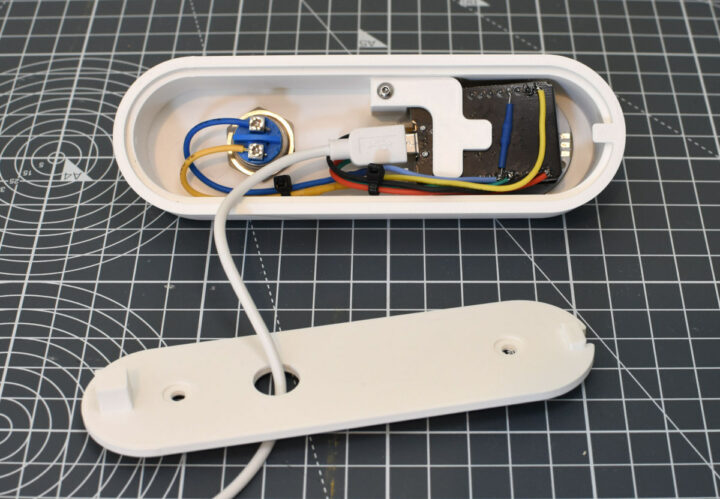
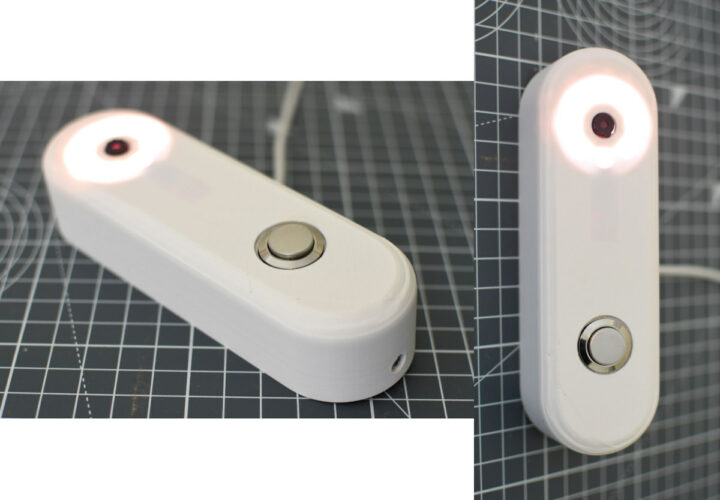
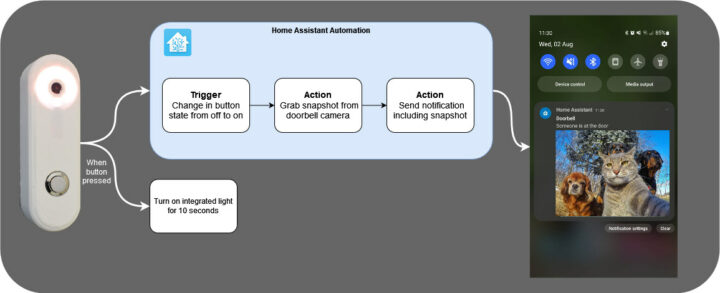



Is there also a guide for other home automation setups like FHEM?