The Waveshare PCIe To M.2 adapter is an inexpensive PCIe to M.2 HAT+ module for the Raspberry Pi 5 designed for PCIe Gen2 and Gen3 SSDs. It is compatible with standard SSD sizes of 2230/2242 and features status indicator LEDs, a power monitoring chip, an EEPROM, and a cooling fan vent to keep temperatures in control during heavy use.
It’s not the first Raspberry Pi 5 adapter taking NVMe SSDs (or AI accelerator), as we previously explored the PineBerry Pi’s HatDrive, suitable for 2230, 2242, and 2280 SSDs up to PCIe Gen3 speeds and the Pimoroni NVMe Base with a different design and compatible with 2230, 2242, 2260, and 2280 drives up to PCIe Gen3 speeds. A few days ago, we already covered Waveshare’s PoE HAT(F), which shares a similar form factor with Waveshare PCIe To M.2 Adapter and uses the new HAT+ standard to provide 24W of power to the Raspberry Pi 5.
Waveshare PCIe To M.2 Adapter specifications:
- Compatibility:
- Designed specifically for Raspberry Pi 5 SBC
- Supports HAT+ Standard
- M.2 SSD Interface:
- Compatible with M.2 Solid State Drives (sizes 2230/2242).
- Supports both PCIe Gen2 and Gen3 modes.
- Enables Raspberry Pi 5 to boot directly from SSD.
- Design and Build:
- Compact form factor.
- Incorporates airflow vent for a cooling fan.
- Includes status indicator LEDs for power and Read/Write operations.
- Equipped with EEPROM for HAT ID and product information storage.
- Features a power monitoring chip for SSD power status.
- Package Contents:
- PCIe To M.2 HAT.
- Double-row 20-pin header.
- 16-pin cable (40mm length).
- Set of standoffs for mounting.
- Dimensions – 65.00 x 56.50 mm
The product page provides dimensions, installation instructions, board parts markings, and many other useful insights about the product. However, for those who want to start working with this product, you can find a guide and plenty of instructions on the Wiki page.
The Waveshare PCIe To M.2 Adapter is available for purchase on several online platforms. It is priced at $15.29 with shipping on Aliexpress. Additionally, you can find it on the company’s online store, where it is listed for $8.99, excluding shipping costs.
Debashis Das is a technical content writer and embedded engineer with over five years of experience in the industry. With expertise in Embedded C, PCB Design, and SEO optimization, he effectively blends difficult technical topics with clear communication
Support CNX Software! Donate via cryptocurrencies, become a Patron on Patreon, or purchase goods on Amazon or Aliexpress


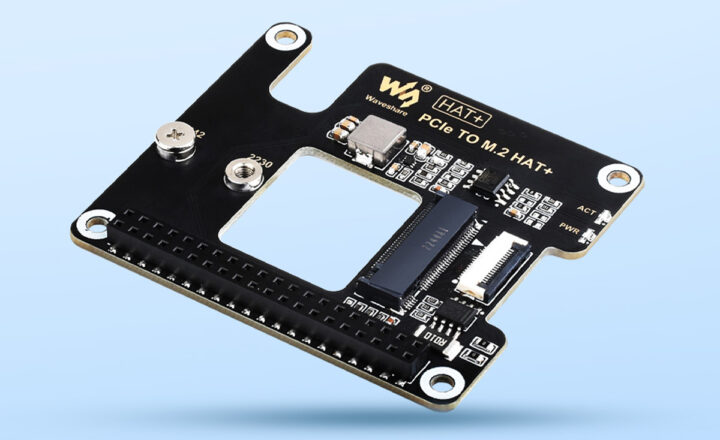
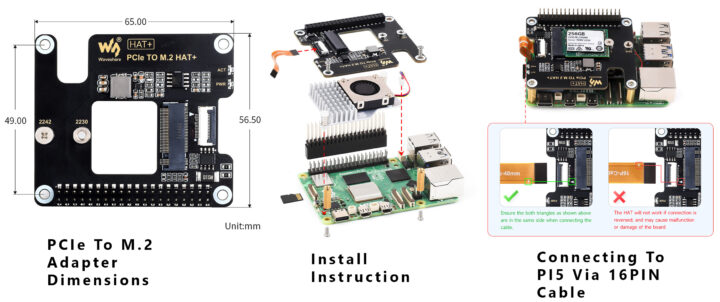



I bought this board, and it’s a very foolish design. The 2230 screw is soldered by default, but the 2242 hard drive has flash on the back and cannot be used. Moreover, installing it will cause permanent damage to the hard drive. (Please refer to: https://www.youtube.com/shorts/w7pDASdwp8M)
The default configuration is 3 copper pillars and 5 screws. I don’t know what they were thinking. Can’t I use it without installing the PC104 female header?And their customer service even told me that this is a normal design.
I don’t understand why cnxsoftware would recommend such a poor product?
It’s not a recommendation, just a review, and your feedback is extremely useful and even keeping many buyers away from it, something that would not happen if it hadn’t been reviewed. So you plus the site together help protect potential buyers against a poor design 😉
The Geekworm X1003 is worth a look, it’s compatible with the stock case and heatsink.
The problem is not this add-on board, which looks promising, the problem is what’s under it. Raspberry 5.
In the name of God, why shall I spend 100+bucks on a rpi5 when I can have a full architecture pc with Debian & docker or Proxmox on it?
Oky… Don’t tell me… Power consumption.
Few years ago I was running a bunch of rpi3 (4 or 5 of them) serving different proposes, because their war cheap. But with a price tag of 100+ bucks for rpi5, forget it.
+1 to this. Every single popular SBC right now is in mainline kernel, like rk3399 (or 3588 which is in last stages). So you basically have all mainline support for them.
And N100 intel boards already goes for 130-150$. Which arguably not that power hunger.
And here we have RasPi for 100+$. What the actual hell? Where did 25$-35$ RasPi gone?