FriendlyELEC CM3588 NAS Kit is a new Rockchip RK3588 board with four M.2 Key-M sockets each with a PCIe Gen 3 x1 interface and designed to take 2280 NVMe SSDs or other M.2 PCIe modules.
Equipped with the CM3588 Core system-on-module, the feature-rich CM3588 NAS SDK board also comes with a 2.5GbE RJ45 connector, two HDMI 2.1 video outputs, one HDMI 2.0 video input, MIPI DSI and CSI connectors, several USB 3.0/3.1 ports, and a 40-pin GPIO header for expansion.
FriendlyELEC CM3588 NAS Kit specifications:
- System-on-Module – CM3588 Core board
- SoC – Rockchip RK3588
- System Memory – 4GB, 8GB, or 16GB LPDDR4x @ 2133 MHz
- Storage – Optional 64GB eMMC flash
- Audio – Realtek ALC5616 audio codec
- Networking – Realtek RTL8125BG 2.5GbE controller
- 4x 100-pin high-density board-to-board connectors with USB 3.0/2.0, PCIe Gen 3 x4, 2.5GbE, HDMI Tx/Rx, GPIOs, etc…
- PMIC – Rockchip RK806-1 power management IC
- Dimensions – 65 x 55 mm (8-layer PCB)
- Weight – About 21 grams
- Carrier board – CM3588 NAS SDK
- Storage
- Up to 4x M.2 2280 NVMe SSDs (see Expansion section for details)
- MicroSD card slot
- Footprint for SPI flash
- Video Output
- 2x HDMI 2.1 ports, one up to 8Kp60, the other up to 4Kp60
- 1x DisplayPort via USB-C up to 4Kp60
- 4-lane MIPI DSI connector
- Video Input
- 1x HDMI 2.0 input port up to 4Kp60
- 4-lane MIPI CSI connector
- Audio – 3.5mm audio output jack, 2-pin microphone connector, built-in PWM buzzer
- Networking – 2.5GbE RJ45 port
- USB
- 2x USB 3.0 Type-A ports
- 1x USB 3.0 USB-C DRP (dual-role) port with DisplayPort support up to 4Kp60
- 1x USB 2.0 host port
- Expansion
- 4x M.2 2280 PCIe sockets each with PCIe 3.0 x1
- 40-pin GPIO header with up to 2 x SPI, 6x UART, 1x I2Cs, 8x PWM, 2x I2S, 28x GPIO
- Misc
- 2-pin RTC battery connector
- IR receiver
- Fan connector
- MASK button for eMMC flash update, reset button, power button, recovery mode button, and user button
- 4x LEDs for SSDs
- 3-pin debug UART header
- Power Supply – 12V DC via power barrel jack or 2-pole terminal block
- Dimensions – 160 x 116 mm (4-layer PCB)
- Temperature Range – 0 to 70°C
- Storage
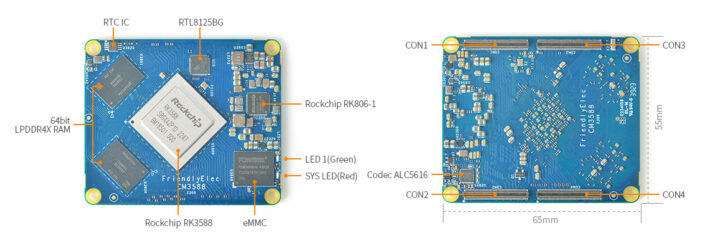
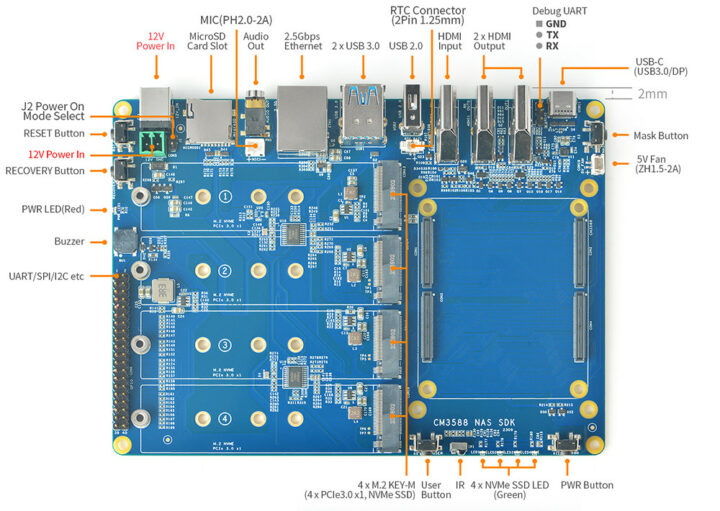
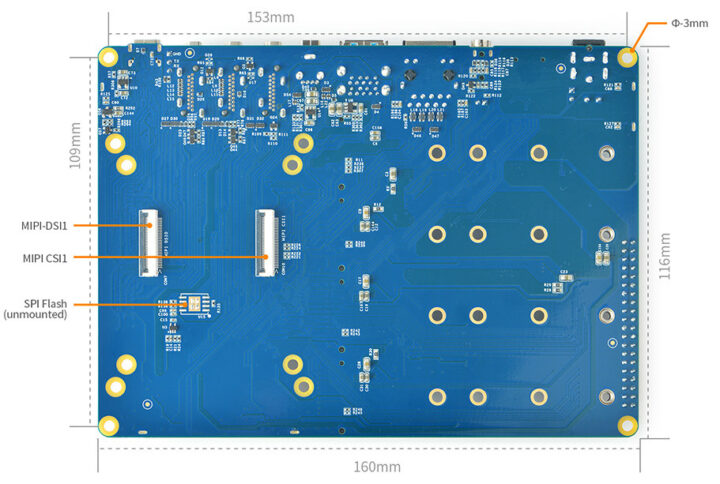
It’s not exactly the first Rockchip RK3588(S) hardware platform from the company with previous products including the NanoPi R6S router and NanoPC-T6 SBC, so the CM3588 Core board, and by extension, the CM3588 NAS Kit, benefit from the software work done on the previous devices, and FriendlyELEC provides Debian 11, Ubuntu 22.04, Android 12 TV, FriendlyWrt 21.02/23.05 (OpenWrt forks), and OpenMediaVault images, all based on a fairly recent Linux 6.1 LTS kernel. You’ll find all those images and various instructions to get started on the wiki for the CM3588 Core board. There’s also a separate wiki for the CM3588 NAS SDK carrier board that mostly lists the specifications and provides links to the schematics, PCB layout, and mechanical files.
Pricing for the CM3588 Core module with heatsink starts at $95 with 4GB RAM and no flash, while the CM3588 NAS Kit with the Core module with heatsink and th CM3588 NAS SDK carrier board starts at $130. You’d still need a 12V/2A power supply and a microSD card to boot the OS, so some people may consider a kit with an 8GB+64GB Core module, the carrier board, and a 12V/2A power supply instead for $154.89 plus shipping. The variant with 16GB RAM adds an extra $15.

Jean-Luc started CNX Software in 2010 as a part-time endeavor, before quitting his job as a software engineering manager, and starting to write daily news, and reviews full time later in 2011.
Support CNX Software! Donate via cryptocurrencies, become a Patron on Patreon, or purchase goods on Amazon or Aliexpress



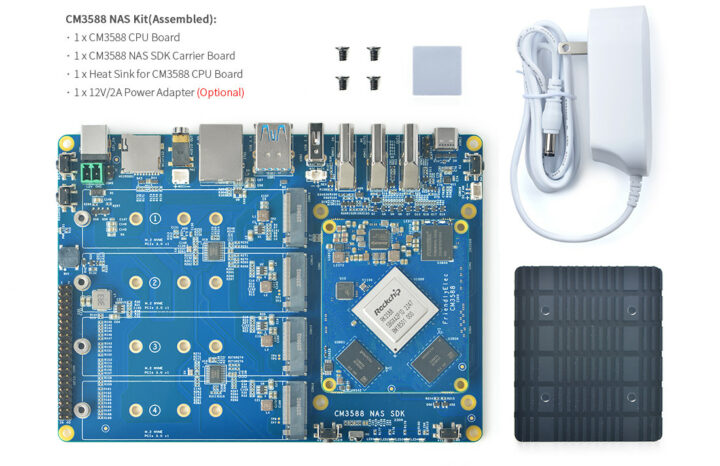



Looks really nice! Had this one been available when I replaced my file server, I would very likely had picked it! I’m wondering if it wouldn’t be worth using ACQ107 or ACQ108 instead of the RTL8125 in order to reach at least around 5 Gbps. Of course a PCIe 2.1 x1 lane will not bring exactly 5 Gbps but that could still be interesting. Another approach for a NAS could be to place two M.2 on PCIe 2.1×1 and use a 10G NIC on PCIe3 x2. This way those who want 2 SSDs will place them preferably on PCIe 3.0… Read more »
Why they doesn’t use a 4x PCIe hub for driving the M2 SSD ? Ah yes, the price of the hub chip… But without this chip, is this board still pertinent ? Probably not as 4x PCI1x even with the most manificient RaidZ will nather raise the bandwith 2.5Gb of the network capability in sequenced acces.
So for having a competitive price, they kill all the performance we can expect to have with this fantastic chip RK3588.
I call it “EARTH POLLUTION”, very disapointing…
I understand PCIe Gen3 x1 supports up to 8 Gbps. The Rockchip RK3588 supports up to PCIe Gen3 x4 for a total of 32 Gbps, so it should saturate the 2.5Gbps Ethernet port quite easily.
> I understand PCIe Gen3 x1 supports up to 8 Gbps
8 GT/s with 128b/130b coding (0.985 GB/s) which is plenty of bandwidth for each SSD alone compared to the 2.5GbE NIC sitting behind a PCIe Gen2 connection additionally bottlenecked by 8b10b coding…
Like Willy said: the 2.5GbE are the ‘bottleneck’ with this PCIe setup.
Even RTL8125BG shouldn’t be a bottleneck. It has never more than PCIe Gen2 x1 interface and on other systems iperf3 benchmarks have shown it is capable of 2.35Gbps (with vender kernel module). Yes, 2.5GbE is the bottleneck.
On Rock 5 ITX, the PCIe lanes have been distributed differently: 2 for M.2, 2 for SATA. I verified that by adding a 10G NIC on the M.2 slot, I was able to fill the link by reading 4 SATA SSD in RAID over NFS. There’s no margin, though, the bit rate is not super stable (due to SSDs themselves being old and reaching only ~340 MB/s each), but there were definitely periods where the 10G were reached for a few seconds. With such SoCs featuring very few PCIe lines, it’s very difficult to architect a solution that doesn’t cause… Read more »
a board designed for nas that doesn’t have sata ports? do they think people are made of money?
Makes sense for this type of platform IMHO. 5 port m.2 SATA cards are $30 a piece. Let users mix and match the configuration they want.
> 5 port m.2 SATA cards are $30 a piece
Same goes for ASM1166 based 6-port cards…
oh awesome! bookmarking. thank you.
Please note that those often require more than PCIe Gen3 x1. The Silverstone ECS07 requires x2.
> requires x2
Nope, they ‘require’ nothing, the interface of both JMB585 (the HBA on this ECS07) or ASM1166 is Gen3 x2 which defines their maximum performance. If you put them into a Gen2 x2 slot or Gen3 x1 then bandwidth is halved but with latency it’s a bit more complicated.
So they will work just at lower speeds (which can even happen in Gen3 x2 slots since ‘link training’ is part of the PCI specs)
The price of 1TB M.2 NVMe drives is now about the same as HDD SATA. Waiting for 2TB to cross this threshold ….
Need to mention, FriendlyElecs software support for RK3588 (like almost everyone) is barely, barely adequate. Will their frankenkernel be upgradeable in the future?
> FriendlyElecs software support for RK3588 (like almost everyone) is barely, barely adequate
On which basis did you come to this conclusion?
For their ‘frankenkernel’… they seem to be the first switching their whole RK35xx line over to RK’s 6.1 BSP. And relying on such a vendor kernel is unfortunately all you can do as device maker if you want all HW features (especially media capabilities) to be supported today. With mainline it will take at least the usual half decade if ever…
Mainline support is making progress. I don’t know the state of 6.6 but probably mostly everything works now.
See the comment at: https://www.cnx-software.com/2023/11/27/friendlyelec-cm3588-nas-kit-four-m2-key-m-2280-pcie-gen-3-x1-sockets/#comment-613234
The big one is that PCIe is now supported in Linux 6.6 (SoC) and Linux 6.7 (some boards). But everything related to multimedia (video output, camera support, video decoder…) is either not available or WiP.
That means starting with Linux 6.7 most headless applications should work just fine with mainline Linux.
> I don’t know the state of 6.6
Posted below already.
> probably mostly everything works now
For your and my use cases (or the target audience of such a NAS thingy we’re talking here about). But for those who want to make really use of all of RK35xx’s (media) capabilities they still need to rely on the BSP kernel.
And this will probably still be true when Android’s GKI kernel (RK will use to rebase on) will be at 6.6 and even the next LTS release after that.
This is very cool of them. I was suspecting a NAS board coming up since they started publishing ready made OpenMediaVault imahes. Really thought they’d go with the 6x Asmedia-Chip or 5x JMicron-Chip for SATA Ports like the N100 NAS Boards but this is so much better and an alternative to the Asus M.2 NAS (obviously not 10GBe).
They’ve provided OpenMediaVault images for a while:
https://www.cnx-software.com/2017/06/18/nanopi-neo-nas-kit-review-assembly-openmediavault-installation-setup-and-benchmarks/
I had only noticed them being available for the RK35XX models after they assigned their 6.1 Kernel for them. (Only looked at R 5/6 S/C and T6)
Another nice board. But 95$ for the SOM (4G RAM, no Emmc) while NanoPc-T6 (<=> a fully working board with same chip 4G RAM and 32G Emmc) is at 100$, that’s a pity.
That’s surprisingly nicely priced, 16GB model costs 137 GBP after shipping vs £117 for an orange pi 5 plus. You lose the second 2.5gbit interface but gain lots of NVMe. I do wish there were a case for it.
I’ve bought one to replace my RockPro64 based NAS. The extra CPU power will be useful for Plex transcoding and I’ll finally be leaving HDDs behind so it should be quieter, cooler and less power hungry. NVMe SSDs look like they can be extremely power efficient, deep sleep draw in single digit milliwatts and able to wake up in a millisecond
I agree without choice of NVME. I wanted to have 2 NVMEs as well but couldn’t on my Odroid-H3, so I’m having 2 SATA based SSDs. I’m not going to replace the board now that it’s in production, it works pretty fine, but if it dies I would likely consider this solution. My last file server lasted 9 years, so maybe 8 years from now I’ll consider new technologies that will appear by then 😉
Mine turned up a couple of days ago so I have some initial thoughts but they may not be accurate. The good is that this board seems like a step up generally from my old rockpro64. It has more buttons, more indicator LEDs, the USB-C port supports video and data, etc. There’s more CPU power available and for the 10 minutes or so it was running a GUI it felt powerful enough to be my desktop. The official images are good, all the basics worked. I haven’t found a way to boot off NVMe yet and so I tried Armbian’s… Read more »
From the photos they look like rivets (many are). IMHO that’s fine for the longest module, but they should have provided extra ones that you could screw in the other holes! You should contact them and ask them for these, maybe they just forgot to add them by default to the pack.
I also got this nice board a few days ago but in my case OMV (official image) doesn’t work well and gives me some errors installing certain plugins. The problem is not always with the same plugin and seems to depend on the order of installation. Isn’t it the same for you?
What are the chances of mainline kernel support for this board?
https://gitlab.collabora.com/hardware-enablement/rockchip-3588/notes-for-rockchip-3588/-/blob/main/mainline-status.md
That’s for the chipset (rk3588) but not the specific board. I already have several rk3588 boards
> That’s for the chipset (rk3588) but not the specific board
So what? All you need is a dts and since FriendlyELEC already moved on to RK’s 6.1 BSP kernel chances are great that you can use their dts with mainline without any or just minor modifications.
Though there might be a problem: Collabora having no strong incentive any more continuing mainlining work for RK3588 🙂
This is not true. Collabora, ARM, Linaro, Rockchip and Radxa committed to push RK3588 be certified by System Ready as the golden example of the unified ARM booting. Rockchip will put efforts as well as providing support for the upstreaming.
This is great. Given that competition remains scarce for this chip and it does have pretty decent I/O, I think it will quickly become really popular and remain so for a while. Making sure that all your investments on this platform are durable is a good thing, even for customers who can hope that in a near future they won’t need a BSP kernel for most usages, and that just plugging a USB stick with the latest ubuntu/fedora/debian/whatever just boots and installs like it does on an x86 PC.
Great to hear! But how should anyone know what’s going on? Unless he decides to join Discord (which I for example definitely never will).
And this is another sick example how your/Radxa’s information policy sucks…
One ethernet port makes no sense for me personally
I got my CM3588 NAS kit for Christmas and am trying to get to recognize 3 nvme SDDs that I planned on creating a raid5 array out of. I have tried every combination of cards to slots and it still only recognizes 1 when I do an lsblk in debian. They are pcie gen4 cards but my understanding was that the would be backward compatible with the gen3 slots. Any ideas or help?
Gen4 is backwards compatible with Gen3 🙂
Have you checked dmesg for issues? And since the board most probably won’t support ‘staggered spin-up’ power issues might occur. Most SSDs have a very high peak power consumption when being powered on so you might want to try to bring them up later by ‘echo 1 > /sys/bus/pci/rescan’. If then more than one SSD shows up below /sys/bus/pci/devices/ you’re most probably suffering from a power issue…