Arduino IDE 2.3 has just been released with a range of bug fixes and improvements, but the main change is that the debug feature is not experimental anymore and is now considered stable.
Bug fixes include addressing CVE-2023-4863 security flaw (See GitHub for related commits) and based on the wording used in the announcement it looks to be the only one… So the main news is that the Debug feature is now fully incorporated into the IDE.
But what is it exactly? The new documentation website explains that Arduino CLI 0.9.0 and Arduino IDE 2.x support “sketch debugging” with openocd server. Arduino also explains it’s currently supported by Arduino boards based on the Mbed core including GIGA R1 WiFi, Portenta H7, Opta, Nano BLE, and Nano RP2040 Connect, and Renesas-based boards such as UNO R4 and Portenta C33 will get support very soon. The company also says they are working closely with Espressif, and the next release of the Arduino ESP32 core will support the new debug framework.
The documentation does not really provide a high-level overview and focuses on configuration options. So while I don’t own any of the supported boards, I installed the Arduino IDE 2.3.0, configured supported for Arduino Giga R1, and tried to click on the Debug button placed on the right of the Upload button. It complained that I had not selected a programmer.
The Giga R1 supports ARM CMSIS-DAP compatible, BlackMagic, JLInk, and STMicroelectronics STLINK programmers which are hardware devices used for programming and debugging the board enabling developers to add breakpoints and set in and out of functions. The live debugger was actually announced when Arduino IDE 2.0 was relased, but (another part of) the documentation has more details with a good overview of the debugging capabilities. It can be used with the Arduino Zero without external hardware since the little board already features a hardware debugger.
You’ll find Arduino IDE 2.3.0 for Windows, Linux, and macOS in the software section of the Arduino website.

Jean-Luc started CNX Software in 2010 as a part-time endeavor, before quitting his job as a software engineering manager, and starting to write daily news, and reviews full time later in 2011.
Support CNX Software! Donate via cryptocurrencies, become a Patron on Patreon, or purchase goods on Amazon or Aliexpress


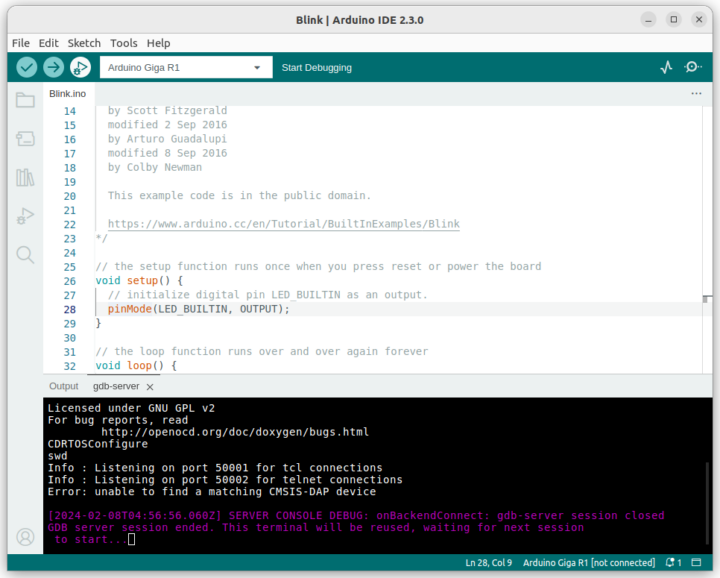
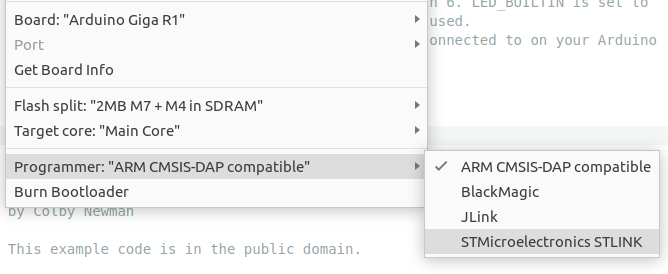



I finally managed to get debug working with esp32s3 board using the builtin usb jtag. Still quite buggy (e.g. the debug buttons keep disappearing requiring a restart of the IDE)
Needed Zadig to update drivers for usb jtag\serial.
Have you found a working file system upload plugin for ESP32?
Yes, indeed, but I like it more than VS Code & PlatformIO to be honest.
Seems to compile quicker & debug is “ready” faster.
glitchy… very glitchy. maybe it’ll all get sorted out but constantly choosing your current board / port / programmer when starting a new sketch. upgrading the software left the old software installed and didn’t update the file manager. random fails with the custom examples just going missing.
still, at least its useable!
I have tried the Arduino 2.3 (running in Win10 administrator mode) with Arduino Nano 33 BLE Sense with Simple Accelerometer Sketch. Upon debug I get:
Open On-Chip Debugger 0.11.0+dev-gab95bac57-dirty (2021-05-11-10:45)
Licensed under GNU GPL v2
For bug reports, read
http: //openocd.org/doc/doxygen/bugs.html
CDRTOSConfigure
swd
Info : Listening on port 50001 for tcl connections
Info : Listening on port 50002 for telnet connections
Error: unable to find a matching CMSIS-DAP device
Any comments?
Did you connect any debugger to the board?
According to my interpretation of these new debug features of Arduino IDE 2.3, I should not need additional debugger hardware connected to the Nano board. Am I wrong?
The Arduino Zero has a built-in debugger, but I’m not sure about the Arduino Nano 33 BLE Sense.
I, too, ask what is the new Arduino IDE 2.3.2 exactly? I have been struggling with the Arduino Nano 33 BLE Sense and an out-of-the box Segger EDU Mini debugger with careful attention to the hookup arrangements. Using the Arduino SimpleAccelerometer example with an attempt to perform debug, I get the same familiar “unable to find a matching CMIS-DAP device” as you show. I get same result if I select “jlink” for the programmer. The Segger does it part with Commander and J-Link GDB Server – but never receives a gdb ‘connection from the IDE. Any thoughts? Who should be… Read more »