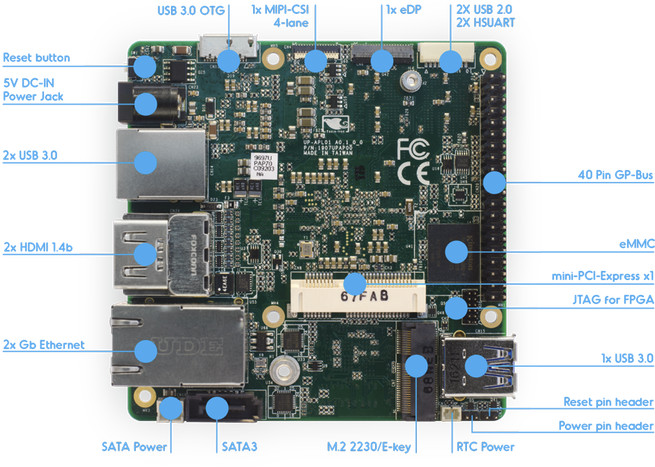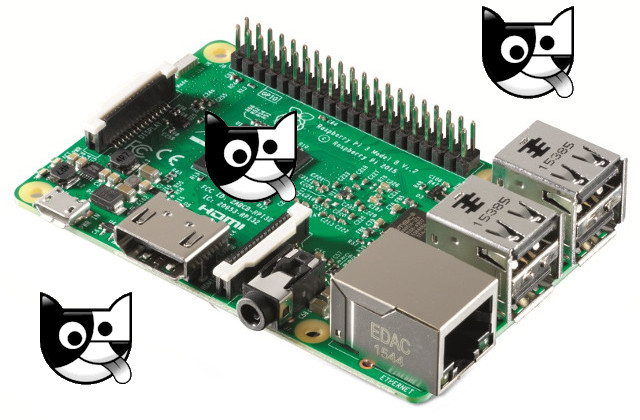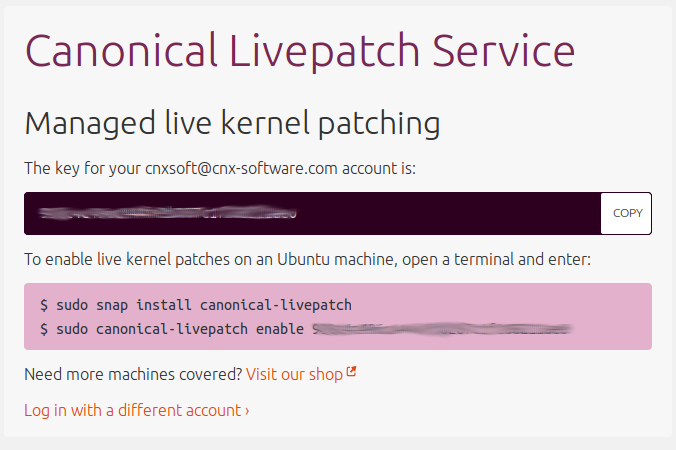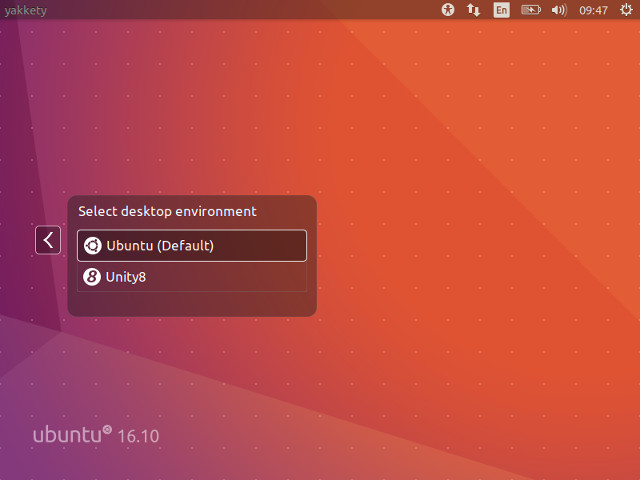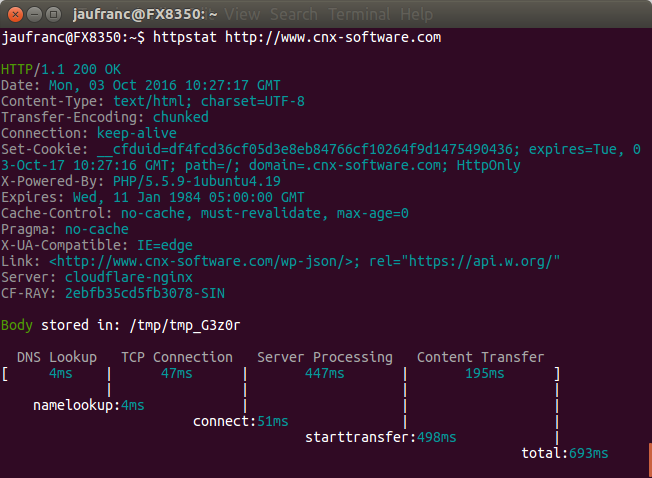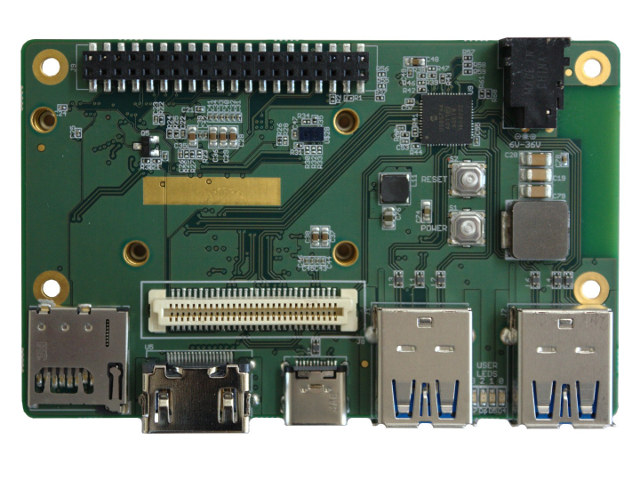AAEON Introduced a Intel Atom X5 based Raspberry Pi-like development board named “UP Board” last year that sold for as low as 89 Euros via a Kickstarter campaign. The company is now back with the first Apollo Lake development board for makers I’ve seen so far, powered by either a dual core Celeron N3350 or a quad core Pentium N4200 processor, featuring an Altera MAX 10 FPGA, and called UP2 (“UP Squared”). There are six variants of UP Squared board sharing most of the same technical specifications: SoC Intel Celeron N3350 dual core “Apollo Lake” processor @ 1.1 GHz / 2.4 GHz with 12 EU Intel HD graphics 500 @ 200 MHz / 650 MHz (6W TDP) Intel Pentium N4200 quad core “Apollo Lake” processor @ 1.1 GHz / 2.5 GHz with 18 EU Intel HD graphics 505 @ 200 MHz / 750 MHz (6W TDP) FPGA – Altera Max […]
Quirky Linux 8.1 Lightweight Linux Desktop Distribution Released for Raspberry Pi 2 and Pi 3
Barry Kauler, the creator of Puppy Linux, may have retired from maintaining Puppy Linux a few years ago, but he appears to be still active, as he’s just released Quirky Linux 8.1 for Raspberry Pi 2 and Pi 3 boards, a lightweight Linux desktop distribution based on Ubuntu Xenial Xerus 16.04, and including LibreOffice & Inkscape to have the same out of the box experience as Raspbian, but with a 360 MB download size instead of 1.3 GB for Raspbian. A build for ODROID-XU4 development board should also be coming soon. The image has been designed for 8GB micro SD card, and needs to extracted and dumped onto the card with the usual Win32DiskImager or dd tools. There are three mirrors for quirky-pi2-sd-8gb-xerus-8.1.img.xz firmware: iBiblio.org, nluug.nl, and archive.org. You can read the full release notes if you want more details. In case you don’t have a spare micro SD card, […]
Canonical Livepatch Service Automatically Updates Ubuntu 16.04 LTS (and later) with the Latest Kernel without Rebooting
Installing or upgrading packages in Linux distributions does not normally require rebooting your system, except for the Linux kernel and drivers. But since Linux 4.0 kernel, Live Kernel patching is possible, meaning Linux kernel updates can be performed without having to reboot your server or computer. Canonical is now taking advantage of this new feature with their Livepatch Service available for Ubuntu 16.04 LTS and greater. If you want to enable it on your machine, you’ll have to authenticate to Livepatch portal to get a key / token for the service as shown in the screenshot above. Now you can install the service:
|
1 |
sudo snap install canonical-livepatch |
and enable it with your token:
|
1 2 |
sudo canonical-livepatch enable [your-token] Successfully enabled device. Using machine-token: [your-token] |
That’s it. Your can check Livepatch service status with the command:
|
1 2 3 4 5 6 7 8 9 10 11 12 13 14 15 16 |
canonical-livepatch status --verbose client-version: "5" machine-id: [your-machine-id] machine-token: [your-machine-token] architecture: x86_64 cpu-model: AMD FX(tm)-8350 Eight-Core Processor last-check: 2016-10-25T19:35:55.009247615+07:00 boot-time: 2016-10-25T09:00:09+07:00 uptime: 10h52m7s status: - kernel: 4.4.0-45.66-generic running: true livepatch: state: nothing-to-apply version: "" fixes: "" |
In my case, an update was not necessary, but if there’s one you should see something like:
|
1 2 3 4 |
livepatch: state: applied version: "12.2" fixes: '* CVE-2012-6828' |
That way you can make sure your system always […]
Ubuntu 16.10 Images Released for Intel Bay Trail and Cherry Trail Processors
Canonical formally released Ubuntu 16.10 “Yakkety Yak” yesterday with a developer preview of Unity 8 including desktop, tablet and phone UX convergence, Hybrid cloud operations with Juju 2.0, Snapd 2.16 with more than 500 snaps, etc.. Ian Morrison (Linuxium) wasted no time, and put together a Ubuntu 16.10 image working on platforms powered by Intel Bay Trail and Cherry Trail processor with modifications to have audio, WiFi and Bluetooth working. If you want to try Ubuntu 16.04 on your device you can download ubuntu-16.10-desktop-linuxium.iso and prepare a bootable USB flash the usual way with rufus, or other utilities. If you’d like to try an alternative Ubuntu flavor such as Lubuntu, Xubuntu, Kubuntu, Ubuntu GNOME, or Ubuntu MATE, Linuxium got you served too, and you’ll find the images on his blog. Unity 7 is still running by default in Ubuntu 16.04, but if you are curious about Unity 8 convergence desktop/tablet/phone user […]
How to check HTTP Header and Connection Stats from the Command Line
A few days ago, I discussed with somebody whether a file was cached by Cloudflare or not, and this involved getting the HTTP header, and checking for CF-RAY field to see if data is going through one of Cloudflare data centers. This can be done with curl:
|
1 2 3 4 5 6 7 8 9 10 11 12 13 14 15 16 17 18 19 20 21 22 23 24 25 26 |
curl -svo /dev/null http://www.cnx-software.com * Rebuilt URL to: http://www.cnx-software.com/ * Trying 104.28.19.95... * Connected to www.cnx-software.com (104.28.19.95) port 80 (#0) > GET / HTTP/1.1 > Host: www.cnx-software.com > User-Agent: curl/7.47.0 > Accept: */* > < HTTP/1.1 200 OK < Date: Mon, 03 Oct 2016 09:57:17 GMT < Content-Type: text/html; charset=UTF-8 < Transfer-Encoding: chunked < Connection: keep-alive < Set-Cookie: __cfduid=d90ff49c11865e8fda1331c2977559f521475488637; expires=Tue, 03-Oct-17 09:57:17 GMT; path=/; domain=.cnx-software.com; HttpOnly < X-Powered-By: PHP/5.5.9-1ubuntu4.19 < Expires: Wed, 11 Jan 1984 05:00:00 GMT < Cache-Control: no-cache, must-revalidate, max-age=0 < Pragma: no-cache < X-UA-Compatible: IE=edge < Link: <http://www.cnx-software.com/wp-json/>; rel="https://api.w.org/" < Server: cloudflare-nginx < CF-RAY: 2ebf876da273114d-SIN < { [2307 bytes data] * Connection #0 to host www.cnx-software.com left intact |
In the command above, -s stands for silent so that curl does not show the progress meter, -v stands for verbose to show the header, and -o /dev/null is used to discard the packet load. You can also use -I option (fetch the HTTP-header only) with curl, which – if all you need is the HTTP header – provides a cleaner output:
|
1 2 3 4 5 6 7 8 9 10 11 12 13 14 15 |
curl -I http://www.cnx-software.com HTTP/1.1 200 OK Date: Mon, 03 Oct 2016 10:06:51 GMT Content-Type: text/html; charset=UTF-8 Connection: keep-alive Set-Cookie: __cfduid=d4dda8a9ec8370cf0950d26e5faf37cc21475489211; expires=Tue, 03-Oct-17 10:06:51 GMT; path=/; domain=.cnx-software.com; HttpOnly X-Powered-By: PHP/5.5.9-1ubuntu4.19 Expires: Wed, 11 Jan 1984 05:00:00 GMT Cache-Control: no-cache, must-revalidate, max-age=0 Pragma: no-cache Set-Cookie: bb2_screener_=1475489211+1.1.174.2+1.1.174.2; path=/ X-UA-Compatible: IE=edge Link: <http://www.cnx-software.com/wp-json/>; rel="https://api.w.org/" Server: cloudflare-nginx CF-RAY: 2ebf9574c129081d-SIN |
I also came across httpstat Python script recently via n0where, doing much of the same thing, except it also adds transfer statistics. It can be installed by downloading httpstat.py, or better using pip:
|
1 |
sudo pip install httpstat |
Let’s try it with this very […]
Gumstix Nodana 96BCE 96Boards Compatible Baseboard Takes Intel Joule Module
96Boards is an initiative from Linaro, an engineering organization focusing on ARM development, to define some hardware and software specifications for development boards. But since 96Boards specifications are open, Gumstix decided to create the first x86 board compliant with 96Boards CE hardware specifications with Nodana 96BCE baseboard powered by Intel Joule Module. For obvious reasons, this will never be an officially supported 96Boards.org platform. Nodana 96BCE board specifications: SoM – Intel Joule Module based on Intel Atom T5700 or T5500 processor with up to 16GB storage, 4GB RAM. External Storage – 1x micro SD card Video Output – 1x HDMI port USB – 2x USB 3.0 ports, 1x USB 3.0 type C port Expansion Headers 96Boards Low Speed connector with I2C, SPI and UART 96Board High Speed connector with MIPI DSI and USB 2.0 Power Supply – 8 to 18 V (if it follows 96Boards CE specs) Dimensions – 85 […]
Review of Allo Vana Player Linux HiFi Audio System with Max2Play, SqueezeBox and Kodi
Last month I showcased what I called “Allo Sparky Audio Kit” with a DAC board (Piano), an amplifier board (Volt), and usually hard to find reclocker and capacitance multiplier boards (Kali & CM), all connected to Allo Sparky ARM Linux development board powered by Actions Semi S500 quad core Cortex A9 processor, and running Ubuntu 12.04. In the first post, I just described the boards, and showed how to assemble the kit, but now that I have received the user’s manual, it turns out the kit is actually called “Vana Player” and the provided Ubuntu firmware image runs Max2Play Browser based system that’s also available for Raspberry Pi and ODROID boards. Before starting the kit, you’ll need to connect speakers to Piano DAC board and/or Kali board, as well as a 19.5V power source such as a laptop power supply to connect to the CM board. I connected some USB […]
Mintbox Mini Pro Linux mini PC Gets AMD A10 Micro-6700T Processor, 8GB RAM, and 120 GB Storage for $395
Minitbox Mini is a low power mini PC based on Compulab Fitlet-i computer powered by AMD A4 Micro-6400T “Mullins” processor and running Linux Mint that was launched in 2015. There’s now an upgraded model – Mintbox Mini Pro – with a more powerful AMD A10 Micro-6700T, more RAM and storage with 8GB DDR3 and a 120 GB SSD, and faster and better networking thanks to 802.11ac WiFI, and dual Gigabit Ethernet. Mintbox Mini Pro specifications: SoC – AMD A10 Micro-6700T 64 bit quad-core processor up to 1.2 GHz / 2.2 GHz (Boost frequency) with Radeon R6 Graphics (4.5W TDP) System Memory – 8 GB DDR3L-1333 SDRAM (SODIMM module) Storage – 120GB mSATA (SATA 3.0) SSD, and micro-SD slot (SDXC support, rate 25 MB/s) Video Output – Dual HDMI 1.4a up to 1920×1200@60Hz; support two independent displays Audio I/O Output – HDMI, digital S/PDIF 7.1+2 channels output, 3.5 mm stereo audio jack […]