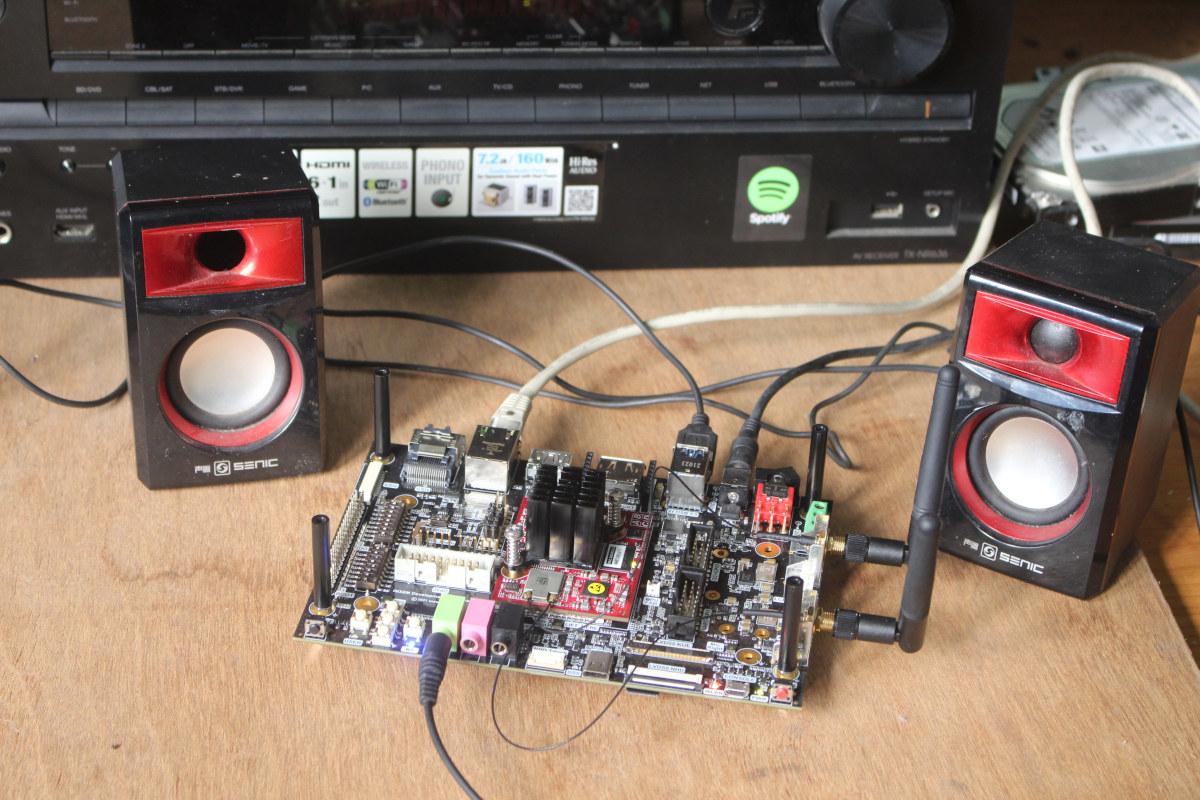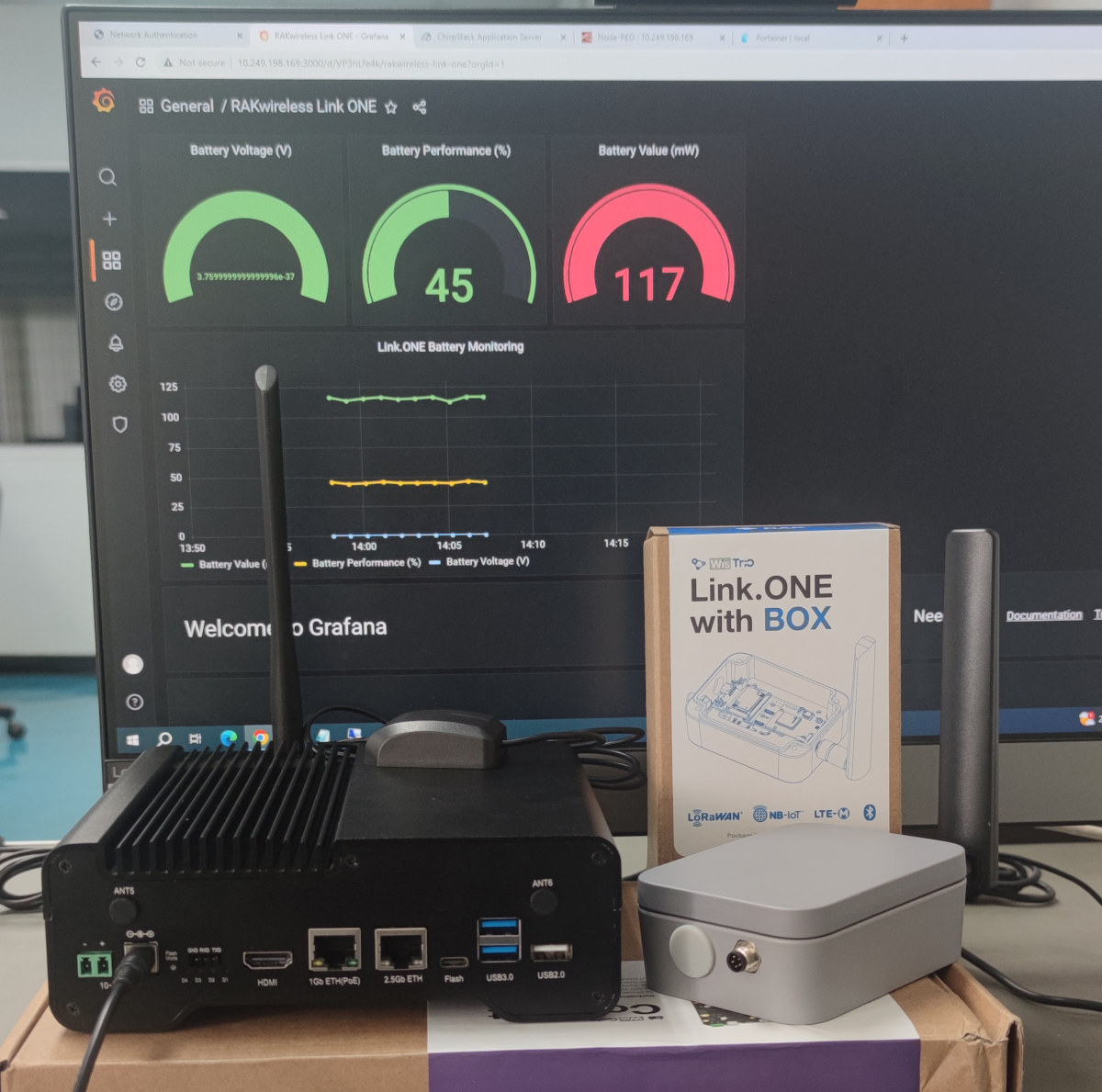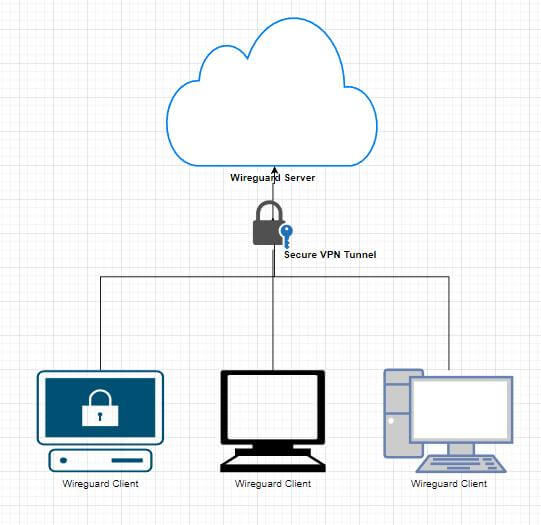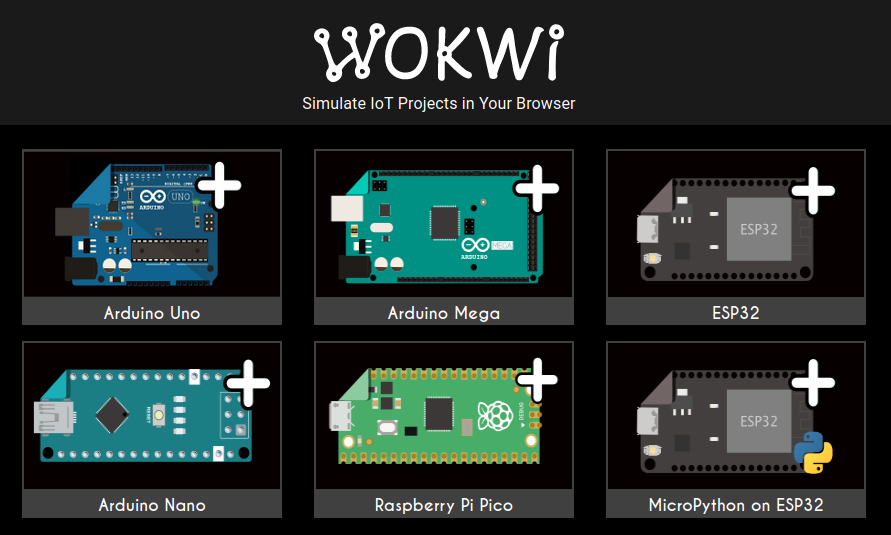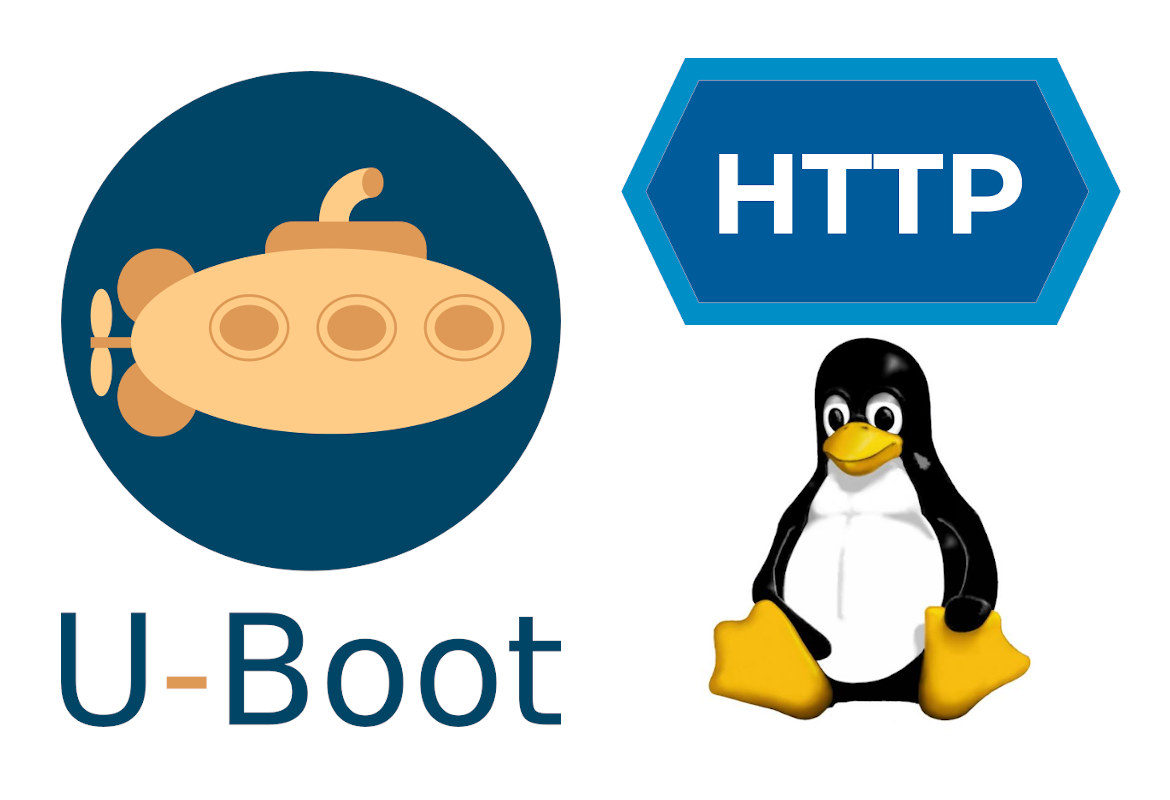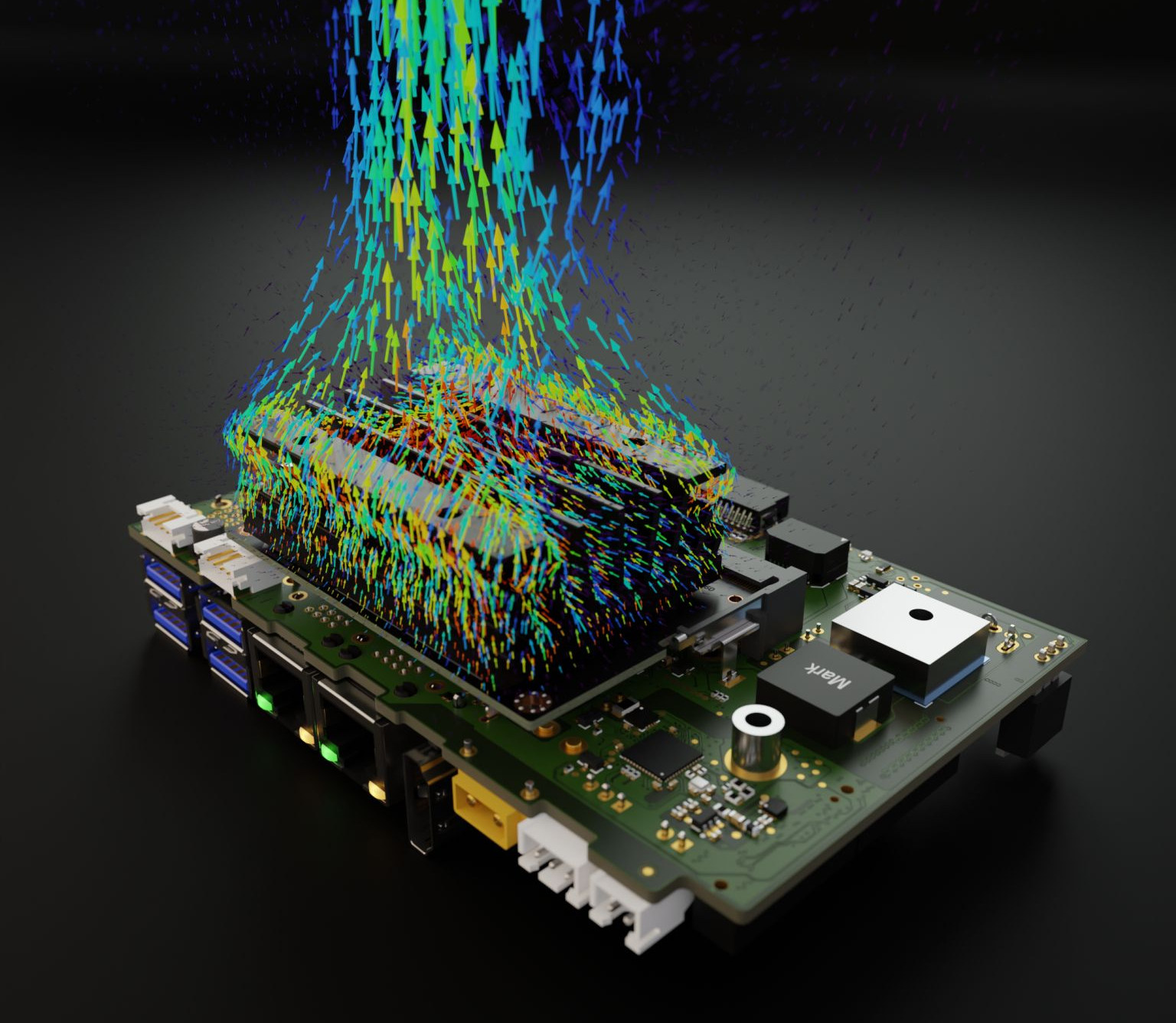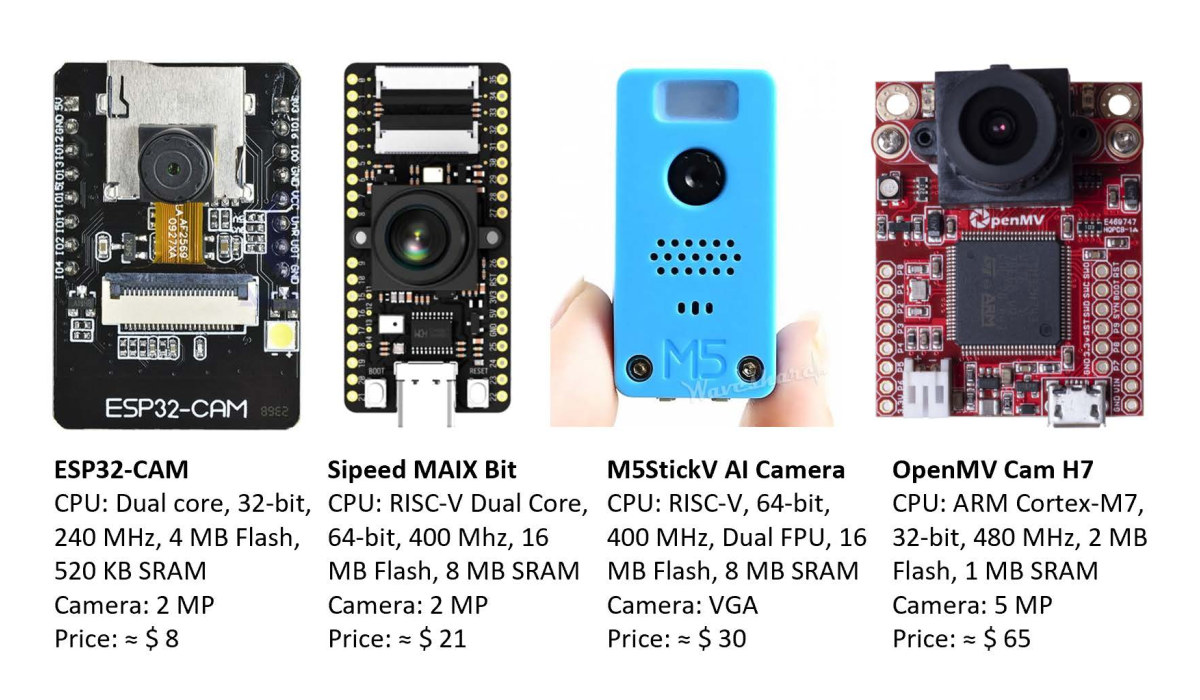Last month I went through an unboxing of the VOIPAC iMX8M Industrial Development Kit with some specs and a quick try with the pre-loaded Yocto 3.1 Linux image. The kit is quite versatile with plenty of interfaces and headers, and eventually, it will support Android 12 and Ubuntu 22.04 LTS. but in the meantime, I played a bit with the Yocto Linux SDK for the NXP i.MX 8M board and will report by experience getting started with VOIPAC IMX8M Industrial development kit. WiFi antennas installation But before checking out Yocto Linux, I will install the two WiFi antennas since I did not do it last time around. We can attach the SMA connectors to the two metal plates on the side of the board securing them with the provided nuts and spacers. The other side of the antenna’s cable comes with a tiny u.FL (or is it MHF4) connector and […]
Setting up a private LoRaWAN network with WisGate Connect gateway
In this guide, we’ll explain how to set up a private LoRaWAN network using the Raspberry Pi CM4-based RAKwireless’ WisGate Connect gateway and Docker or Portainer to install NodeRED, InfluxDB, Grafana, and other packages required to configure our gateway. The WisGate Connect is quite a versatile gateway with Gigabit and 2.5Gbps Ethernet plus several optional wireless connectivity options such as LoRaWAN, 4G LTE, 5G, WiFi 6, Zigbee, WiFi HaLoW, and more that can be added through Mini PCIe or M.2 sockets, expansion through WisBlock IO connectors and a 40-pin Raspberry Pi HAT connector. We’ll start by looking at the gateway features in detail, but if you already know all that, you can jump to the private LoRaWAN network configuration section. WisGate Connect unboxing, specifications, and teardown RAKwireless sent us a model with a Raspberry Pi CM4 equipped with 4 GB of RAM and 32 GB of eMMC memory, GPS and […]
How to setup a WireGuard server on Ubuntu for remote login
In this article, we will show you how to set up a WireGuard server on Ubuntu in order to use it for remote login. Introduction to WireGuard First of all, let’s first understand, what is WireGuard? WireGuard is a very simple and fast VPN tool with state-of-the-art encryption. Its goal is to be faster, simpler, more streamlined, and easy to use than IPsec, while avoiding the hassle of large-scale configuration. WireGuard is designed as a general-purpose VPN to run on embedded interfaces and supercomputers in many different environments. Originally released for the Linux kernel, WireGuard is now widely deployed and supported across platforms (Windows, macOS, BSD, iOS, Android). WireGuard is growing rapidly and is already considered the most secure, easiest-to-use, and simplest VPN solution in the industry. Basic Concepts of WireGuard Several basic concepts are involved in WireGuard: Peer: A node in WireGuard. Private key: Each node has its own […]
Wokwi – An Arduino, Raspberry Pi Pico, and ESP32 board simulator
Wokwi is an online simulator for Arduino, Raspberry Pi Pico, and ESP32 boards, or even your own custom microcontroller board designed to learn programming without the actual hardware. My girlfriend’s daughter has just attended a free 5-day online course about AI, IoT, ESP32, MicroPython, and more organized by King Mongkut’s Institute of Technology Ladkrabang (KMITL) and IMAKE Innovation, a STEM education company in Thailand. I was told they had some homework for ESP32 as part of the course, so I asked her whether she wanted an ESP32 board. But she said no need. So then I asked how to program the ESP32 without the board, or do they have a simulator? And indeed I was sent the screenshot below along with a blurry video showing the LED display updated as the program runs in the web browser. Considering ESP32 boards are so cheap and external modules or a breadboard are […]
STMicro STLINK-V3PWR debugging & programming probe supports power measurement
STMicro STLINK-V3PWR is a new in-circuit debugging and programming probe made for STM32 microcontrollers and that is said to provide accurate power measurement. The probe is especially useful for battery power IoT and wireless applications and is able to measure current values from nanoamps up to ~500mA with up to ±0.5% accuracy. The STLINK-V3PWR can also power the target over a single USB cable up to 2A. STMicro STLINK-V3PWR key features and specifications: 1‑Quadrant source measurement unit: Programmable voltage source from 1.6 to 3.6 V Output current rating 500 mA with over-current protection (OCP) at 550 mA Programmable sampling rate from 1 SPS to 100 kSPS Dynamic measurement 100 nA to 550 mA current 160 nW to 1.65 W power measurements 50 kHz bandwidth 1.6 MHz acquisition / 2% accuracy Compatible with EEMBC ULPMark tests Auxiliary output voltage source from 1.6 to 3.6 V under up to 2 A (no current measurement, OCP at 2.5 A) Debugging of […]
U-boot now supports booting Linux from an HTTP server
Up until now, U-boot would only support the User datagram protocol (UDP) allowing for TFTP and NFS boot, but Linaro has now added support for TCP and HTTP in U-boot in order to boot Linux from common web servers. TFTP boot from U-boot has been supported for years, as around the year 2006 I remember implementing TFTP Linux boot for a Karaoke system in order to lower the BoM cost by selecting a smaller flash device, and I also explained how to boot Linux on a TV box with TFTP back in 2014. This requires installing a TFTP server on your server, which is quite a trivial task, but HTTP servers are omnipresent, so it’s a welcome addition to U-boot. If you want to use HTTP to boot Linux, it needs to be enabled in the U-boot config:
|
1 2 3 |
CONFIG_PROT_TCP=y CONFIG_PROT_TCP_SACK=y CONFIG_CMD_WGET=y |
The top and bottom options are pretty obvious, and the second […]
Optimize your thermal design with code_saturne open-source CFD software
code_saturne is a free, open-source computational fluid dynamics (CFD) software developed primarily by EDF that can be useful to check and optimize the thermal design of your projects. From time to time, we come across hardware platforms that do not perform to their best due to overheating leading to CPU throttling, and over time it may also impact the lifetime of the device. I’ve heard about computational fluid dynamics (CFD) before, but I always assumed the software was prohibitively expensive and Formula 1 even has a cost cap for CFD testing. But it turns out there’s an open-source program to do just that: code_saturne. As a utility company, EDF designed the software to simulate the flows around and inside the buildings, pipes, and pumps used in power plants, but Lukas Henkel found out he could also use the free and open-source code_saturne program for analyzing the air currents caused by […]
TinyML-CAM pipeline enables 80 FPS image recognition on ESP32 using just 1 KB RAM
The challenge with TinyML is to extract the maximum performance/efficiency at the lowest footprint for AI workloads on microcontroller-class hardware. The TinyML-CAM pipeline, developed by a team of machine learning researchers in Europe, demonstrates what’s possible to achieve on relatively low-end hardware with a camera. Most specifically, they managed to reach over 80 FPS image recognition on the sub-$10 ESP32-CAM board with the open-source TinyML-CAM pipeline taking just about 1KB of RAM. It should work on other MCU boards with a camera, and training does not seem complex since we are told it takes around 30 minutes to implement a customized task. The researchers note that solutions like TensorFlow Lite for Microcontrollers and Edge Impulse already enable the execution of ML workloads, onMCU boards, using Neural Networks (NNs). However, those usually take quite a lot of memory, between 50 and 500 kB of RAM, and take 100 to 600 ms […]