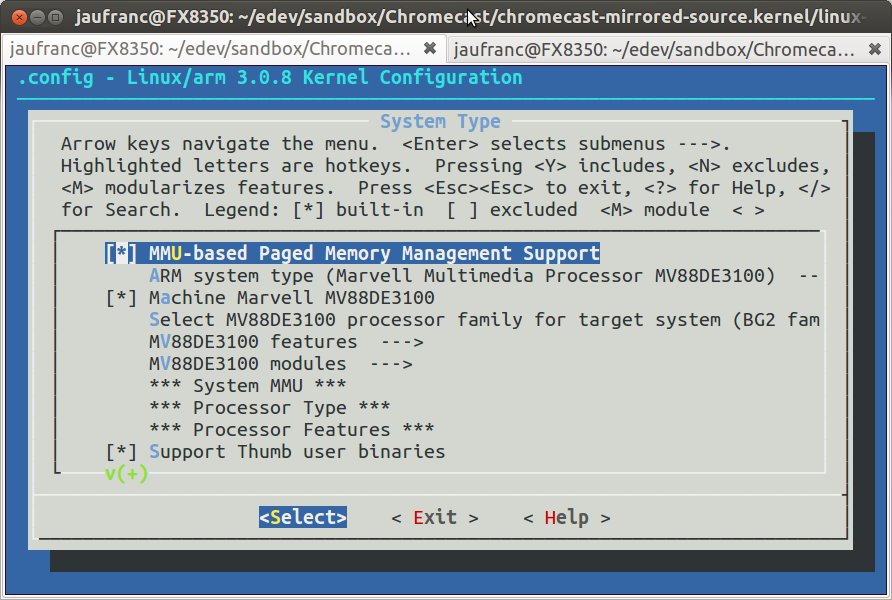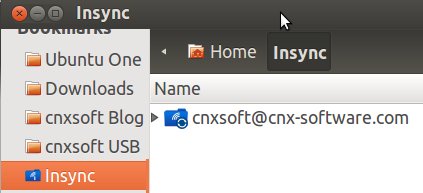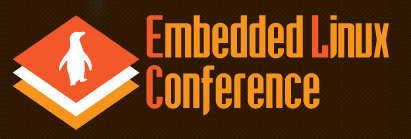Google has made quite a stir by introducing Chromecast, and entering the HDMI TV Stick market. We already know the device is based on Marvell 88DE3005 SoC with 512 MB, and since the product are already been shipped to customers in the US, it was just a question of time before the release of the open source code, and everything you need appears to be available at https://code.google.com/p/chromecast-mirrored-source/ Let’s have a look at what we have in the different repositories: Wiki – Empty… Kernel – Linux 3.0.8 source code Prebuilt – Binary toolchain: arm-unknown-linux-gnueabi-4.5.3-glibc Toolchain – Source code for the toolchain above. External – Source code for alsa-libs, dnsmask, libexit and nss sdk – bootloader and DirecFB 1.6.1 vendor – Looks like qt source used in some netflix app (not sure) Chromium – README explaining how you can download Chromecast Chromium source code: 1.8GB tarball + you need to contact […]
Google Unveils $35 Chromecast HDMI TV Stick
For over a year now, we’ve seen many Android HDMI TV Sticks (which I often call mini PCs), a few Linux ones, but Google has just announced its own stick based on a strip down version of Chrome OS. It’s not as versatile as others as it only streams video and music, but it make sharing media easy, and is controlled via your Android or iOS mobile device, or your Windows PC or Mac via Chrome web browser. The connection is just the same as other HDMI dongles. Connect it to the HDMI port of your TV, power it via USB, and setup Wi-Fi. When I first saw the demonstration, I was disappointed as it just seemed like you could do the same thing with a DLNA dongle, but it’s actually quite different. First, Chromekey only works with online services such as YouTube, Netflix, Google Play Movie & TV and […]
Google Announces Blink, a Fork of WebKit Rendering Engine for Chromium
WebKit rendering engine has been used by Chromium since the start of the project, but Chromium uses a different multi-process architecture than other WebKit-based browsers, and this has made maintenance increasingly complex, and Google intends to investigate other performance improvement strategies. Those 2 reasons explain why the company has announced it would fork WebKit and start working on its own open source rendering engine called Blink. Google tells web developers that in the short term, Blink will bring little change to them, as most of the work will focus on architectural improvements as well as code cleanup with about 7,000 files, corresponding to 4.5 millions line of code, to be deleted. One of the main changes will be “out-of-process iframes“, where the rendering engine will start a sandbox process for each individual parts of the page in order to render it faster. This has been planned for a while, but […]
Review of Measy U2C Rockchip RK3066 Mini PC With Built-in Camera
I’ve received 2 new devices to play with this week, as Geekbuying sent me Tronsmart Promotheus set-top box and Measy U2C, a mini PC with a webcam, so that I can test and review them. Today, I’ll leave the “Spaceship” set-top box parked in another galaxy, and I will review Measy U2C mini PC. This HDMI dongle is powered by Rockchip RK3066, runs Android 4.1.1, and comes with 1 GB RAM, 8GB Flash, Wi-Fi & Bluetooth connectivity, and a built-in 2MP Webcam. For complete specs, you can check my post about B12 mini PC since this device uses the same board internally. Geekbuying sells this all-in-one mini PC for $74.99 including shipping. As usual, I’ll post some unboxing pictures, and then review the device, this time, with a section dedicated to the webcam, since this is the key selling point of this mini PC. Measy U2C Unboxing Measy U2C comes […]
Google Drive Integration in Ubuntu with Insync
There are several ways to get cloud storage in Ubuntu, and access it from Nautilus with products such as Ubuntu One or Dropbox. But if you’re running out of space with those services, you may also consider using your Google Drive account with Insync (Beta). Here’s how I’ve installed the latest version (0.9.35) in Ubuntu 12.04 64-bit:
|
1 2 3 4 |
wget http://s.insynchq.com/builds/insync-beta-ubuntu_0.9.35_amd64.deb sudo dpkg -i insync-beta-ubuntu_0.9.35_amd64.deb sudo apt-get install xdotool python-nautilus sudo apt-get install -f |
At this point, reboot or restart nautilus (“nautilus -q” in a terminal window). I’ve then used Dash to launch Insynq. This just launched insync website, and allowed me to register my Google Drive account. You should now see Insynq shows up in your home folder. It may be a good idea to add it as a bookmark as well. At this point, you should realize something is not working that well since Insync does not show in the contextual menu. That’s because you need to run insync manually in a terminal window, […]
Embedded Linux Conference 2013 Schedule
The Embedded Linux Conference (ELC 2013) will take place on February 20 – 22, 2013 at Park 55 Hotel in San Francisco, California. ELC consists of 3 days of presentations, tutorials and sessions. There will be over 50 sessions during those 3 days. I’ll highlight a few sessions that I find particularly interesting, and that did not get presented at ELCE 2012 (AFAICR). February 20 11:00 – Anatomy of the arm-soc git tree by Olof Johansson, Google We are now two years into the new maintainer model for ARM platforms, and we have settled down into a workflow that maintainers have adjusted well to. Still, when new platforms arrive, or when maintainer ship changes hands, there’s sometimes a bit of ramp-up in getting used to how we organize our git tree and how we prefer to see code submitted to fit that model. This presentation will give an overview of […]
Google Unveils $199 Acer C7 Chromebook Powered by Intel Celeron 847
After the new (ARM based) Samsung Chromebook released last month, Google announced the Acer C7 Chromebook based on an Intel Celeron processor at a cheaper price ($199 vs $249), but at the cost of shorter battery life and the addition of a fan. Beside the Celeron processor @ 1.1 GHz, the new Acer C7 Chromebook comes with 2 GB RAM, a 320 GB hard drive, features a 11,6″ display, weights 1.3 kg and the 37Wh battery can last for over 3.5 hours. Other features include Wi-Fi, Ethernet, Bluetooth. The Acer Chromebook comes with 3 USB 3.0 ports, HDMI & VGA video outputs, a 2-in-1 card reader, a webcam, built-in stereo speaker and audio jacks for headphones and microphones. Whereas the Exynos 5250 can boot in less than 10 seconds (Thanks partialy to the SSD), the new Acer Chromebook boots up in 18 seconds which is not too bad. Google will […]
Google Nexus 7 Tablet (8GB) is Now Available Worldwide… for $330
If you do not live in one of the 8 countries where Google Nexus 7 is for sale, namely the US, Canada, the UK, France, Germany, Spain, Australia and Japan [Update: Actually it seems to be officially available in more countries now (e.g. South Kore, Singapore, Malaysia, Hong Kong…) , but I can’t find an exact list], and still want to get your hands on a Nexus 7 tablet, there is now an option as the Google Nexus 7 (8 GB) can be bought via Dealextreme for $330.30 including (slow shipping) via Hong Kong Post. That’s about $100 more expensive than the original price on Google Play ($199 + ~$30 shipping + taxes), but it may be one of the only options, if you don’t live (or have friends) in the countries where Google Devices are available. The Nexus 7 (8 GB) is not for sale anymore on Google Play, […]