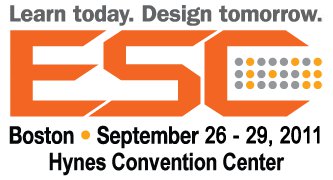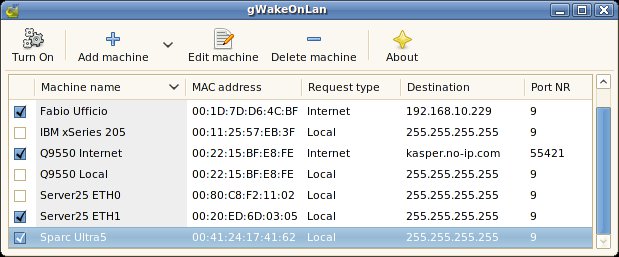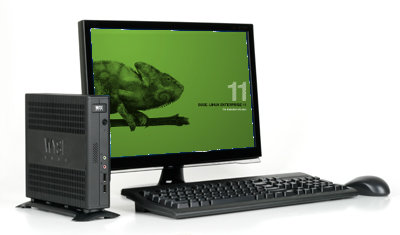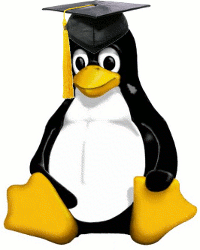ESC Boston 2011 will take place on the 26-29 September 2011, four days of hands-on training, educational sessions and an interactive exhibit hall. There are 5 programs during the event: ESC Boston – Embedded software development tutorials for Android, Linux, microprocessors, QA, C programming, etc… DesignCon East – Hardware tutorials, e.g. SDRAM debugging, hardware encryption… DesignMED – Embedded systems development for embedded medical devices. Designing with LEDs! – LED hardware and drivers. DesignDays – Embedded systems sessions mainly presented by semiconductor companies and hands-on tutorials on specific platforms such as Beagleboard or TI MSP430 Chronos Wireless Watch. There are simply too many sessions (over 170) to list them all here. So I’ll selected a few among ESC Boston and DesignDays that look particularly interesting: Android Jump Start (Monday 26 – 8:00 – 17:00) by William Gatliff (Consultant, Freelance) and Karim Yaghmour (CEO, Opersys Inc.) . The features that make Android a great cell […]
Wake On LAN in Linux with gWakeOnLan or etherwake
Wake on LAN (WOL) is networking standard that allows a computer to be turned on or woken up by a network message. The first thing is to enable WOL on the devices you want to wake up. In PCs, this can be configured either directly in the BIOS by enabling “Remote Wake Up”, either by modifying your network card settings. Here are 2 tools that have implemented this standard under Linux: gWakeOnLan: This GTK+ utility scans the MAC address on the LAN to detect available devices, you can then select to remotely start the device of your choice. In order to install gWakeOnLan,download the latest version of gWakeOnLan source code (currently 0.5.1), then extract it and run as follows: tar xvf gwakeonlan_0.5.1_all.tar.gz cd gwakeonlan-0.5.1 ./gwakeonlan Etherwake: Command line utility to perform Wake On Lan. It can be installed as follow in Ubuntu: sudo apt-get install etherwake To run it, simply add […]
Installing and running Xibo Linux Python Client in Acer Aspire One D255E
I have tried Xibo Linux Python Client 1.3.0 on my Acer Aspire One D255E netbook, here are the steps I followed. Install Ubuntu 10.04 LTS Since the client is only officially supported in Ubuntu 10.04 LTS, I had to install it first. After installation the network (ethernet and wifi) does not work, please visit Installing Ubuntu 10.04 LTS in Acer Aspire One D255E for the instructions to resolve the networking issues as well as make the SD card reader work properly. Upgrade Xibo Server to version 1.3.0 The next step I did was to update the Windows XP server to version 1.3.0. I followed parts of the server installation instructions I previously wrote for version 1.2.0. Download xibo-server-1.3.0.zip Extract its content to c:\xampp\htdocs\xibo Run XAMPP Control Panel and start Apache and Mysql. Go to http://localhost/xibo Enter the admin username and password, it will ask you if you want to do […]
Wyse Announced Two Linux Thin clients: Z50S and Z50D
Wyse Technology announced that its fastest thin clients ever, the Z90D7 and Z90DW are now shipping at VMworld 2011. You can have a look at AMD Embedded G-Series mini-PC, motherboard and thin client for details about the devices. In addition, Wyse also introduced two new Linux-based members of its Z class family – the Wyse Z50S and Wyse Z50D. Both thin clients run Wyse Enhanced SUSE Linux Enterprise. The press release also indicated that “the Z50 thin clients are built on the same exact advanced single and dual core processor hardware platform as the Wyse Z90 thin clients, the upcoming Linux-based Wyse Z50 promises more of the same industry leading power and capability on an enterprise-class Linux operating system”. Wyse did not provide further details but based on the statement above, we can probably safely assume that Z50S will use the single core AMD G-T52R and the Z50D will be […]
Linaro 11.08 Release with Linux Kernel 3.0.3
Linaro has just released version 11.08 based on Linux Kernel 3.0.3 with support or TI Beagleboard, BeagleBoard-xM & Pandaboard, ST Ericsson Snowball, Freescale i.MX53 development board and Samsung Origen board. Here are the highlights of the release: Android The Linaro 11.08 toolchain release of GCC 4.6 has compiled the Origen, BeagleBoard, BeagleBoard-xM, PandaBoard and Snowball builds, and are running Android 2.3.5 with a 3.0 Linux kernel. Together with the mainline kernel focused builds for BeagleBoard and PandaBoard and a preliminary i.MX53 build, the Android Platform Team ships 6 builds this month. A first! Android Platform code aliasing violations have been fixed allowing the use of strict-aliasing for better optimizations with gcc 4.6 based toolchains. The Android toolchain 11.08 has been released and has received numerous updates, including updated binutils and current gmp/mpfr/mpc. Benchmarks are available here. libjpeg-turbo 1.1.1 and ffmpeg with support for H.264 and WebM build are available on […]
Free Linux Tutorials by the Linux Foundation
Yet another software development tutorial resource this week… The Linux Foundation regularly offers paid tutorials about Linux either online or onsite, but they also have free Linux training videos on their website. There are now 7 free tutorials namely: How to Work with the Linux Community by LWN.net editor and kernel developer Jon Corbet (28:43) . Introduction to Embedded Linux by author Jerry Cooperstein (26:28). Linux Administration 101: Introduction to Vim by author Joe “Zonker” Brockmeier (Length unknown, video not working at the time). Introduction to Git by kernel developer James Bottomley (29:57). Introduction to Btrfs by kernel developer Chris Mason (26:48). Linux Virtualization Using KVM by kernel developer Christoph Hellwig (23:58). Six Tips For Getting Started With Open Source Compliance by Philip Koltun (16:22). I’ve been looking for the presentation slides of these tutorials, but they do not seem to be publicly available. They may also add more free Linux tutorials in the […]
LinuxCon 2011 Presentation: Linux Basics
The fifth and last presentation entitled “Linux Basics” was presented by Lance Albertson, Systems Administrator and Greg Lund-Chaix, “Open source software geek” at OSUOSL (Oregon State University Open Source Lab) at LinuxCon 2011. Abstract: This presentation comes in two parts: The first part gives an overview of Linux, lists the main Linux distributions and explains which one to choose depending on your requirements. It then focuses on Linux administration with some shell commands, how to set permissions and monitor and control processes. The second part is more like a system administrator tutorial showing you how to use VIM Editor, the commands to control networking, how to make use of SSH for remote access, explains about package management, services (such as http and mysql) by using Apache and Mysql as examples and configuration management, before finally giving the instructions for installing WordPress once Apache andM ySQL are running. If you want to […]
LinuxCon 2011 Presentation: Embedded Systems
The fourth presentation entitled “Embedded Systems” was presented by Tim Harder, developer at OSUOSL (Oregon State University Open Source Lab) on the 16th of August 2011 at LinuxCon 2011. Abstract: This presentation deals with software development for Embedded Systems especially focusing on Linux and open source. It describes current software development challenges such as fast software life cycle and memory footprint issues, lists several open hardware projects (Beagleboard, Pandaboard, Bug Labs, Gumstix), microcontrollers (Arduino and TI MSP430), different operating systems (Android, Meego) and toolchain build tools (Buildroot, Yocto) for embedded systems. It also explains specific challenges to embedded software development such a the numerous number of hardware platforms and software & hardware tools. Finally, it deals with the cross-compilers, emulators (e.g. qemu) and debugging tools (gdb, jtag, serial console, etc…). If you want to download the presentation slides, please go to Embedded Systems and use the download button on top of […]