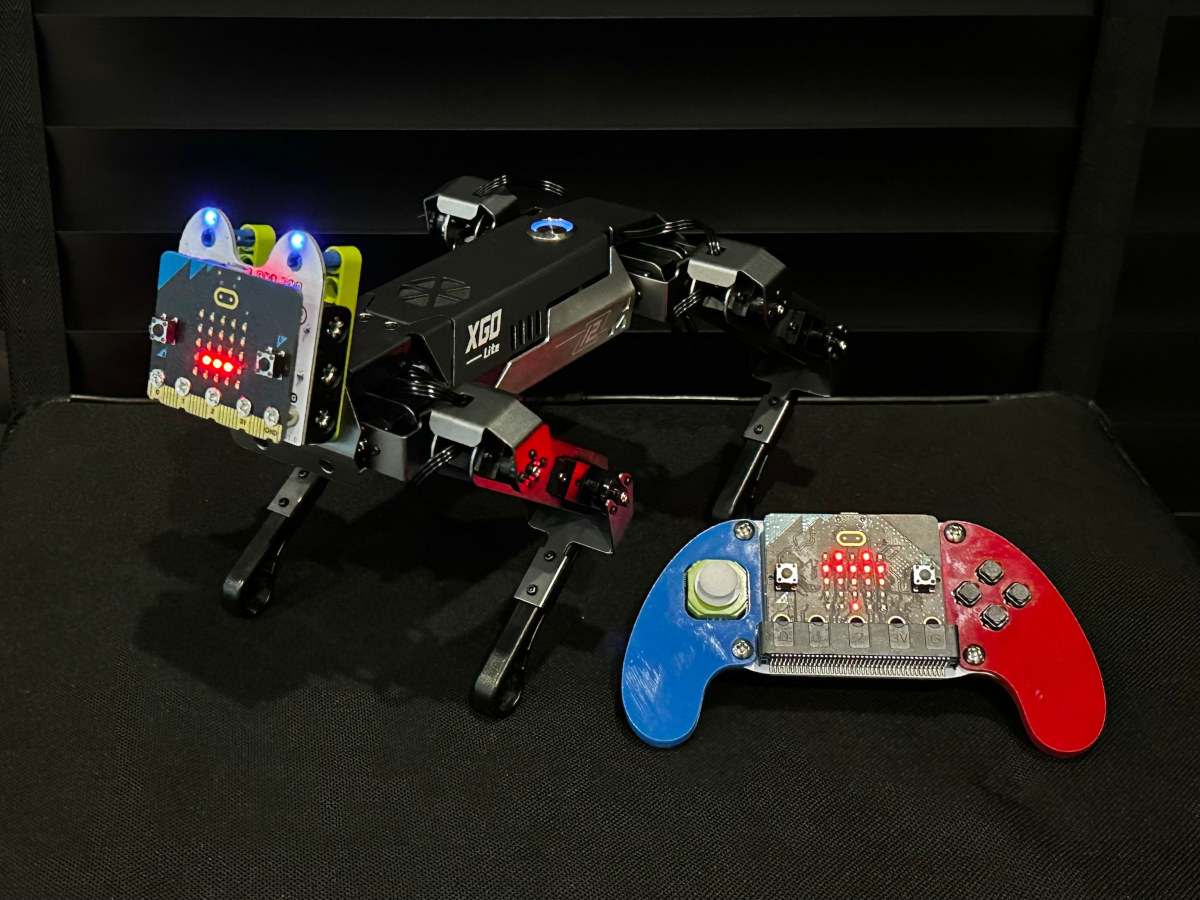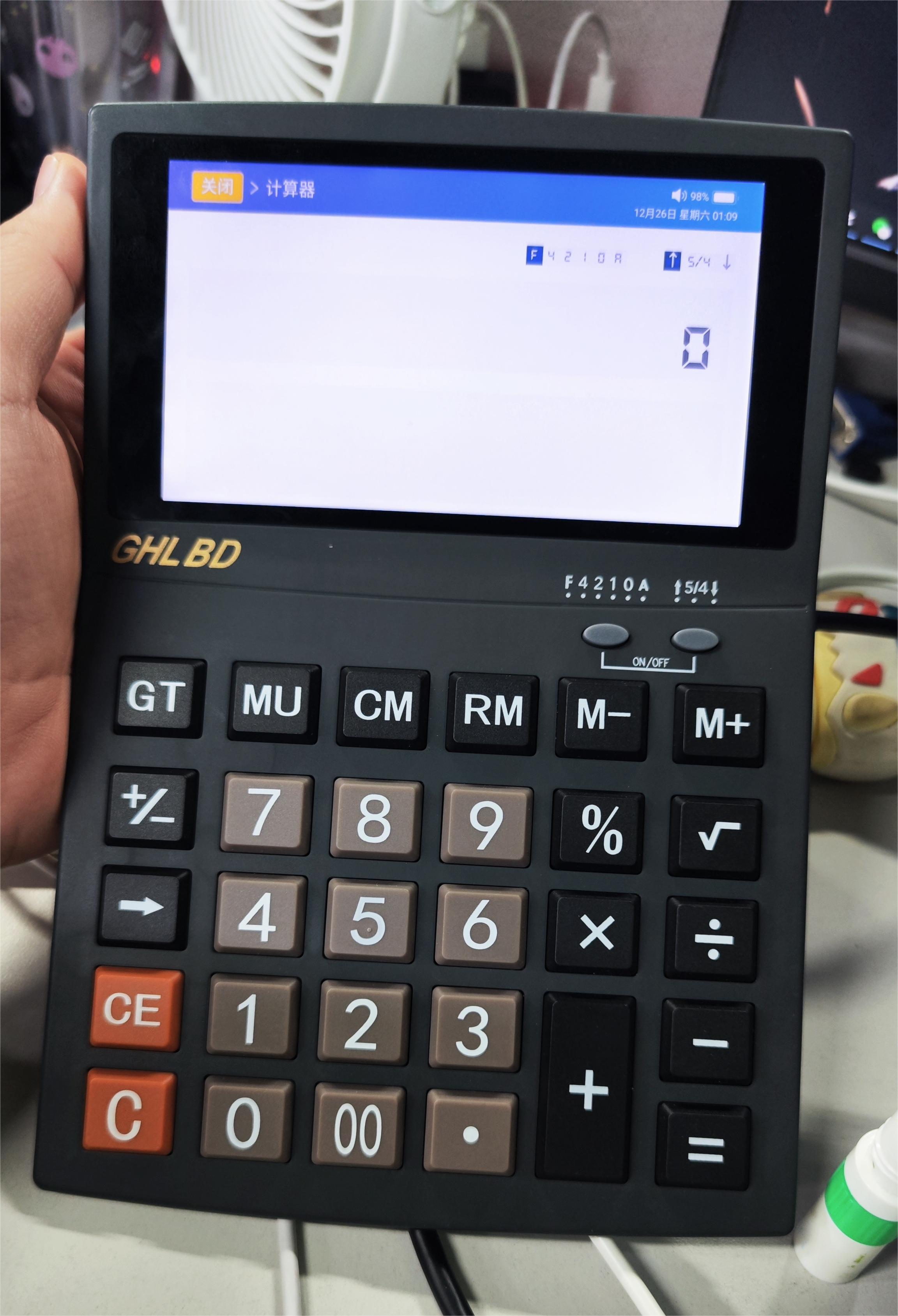Raspberry Pi Trading has just launched the 1.6MP Raspberry Pi Global Shutter Camera which can capture rapid motion without introducing artifacts usually experienced with rolling shutter cameras such as the earlier Raspberry Pi Camera modules, including the latest Raspberry Pi Camera Module 3. The company sent me Raspberry Pi Global Shutter Camera sample together with a 16mm C-mount lens for review, and I’ll report my experience after going through the specifications of the new camera. Raspberry Pi Global Shutter Camera specifications Sony IMX296LQR-C Sensor Resolution: 1.58 megapixels (color) Sensor size: 6.3mm sensor diagonal Pixel size: 3.45μm x 3.45μm Output – RAW10 Back focus length of lens – Adjustable between 12.5 and 22.4mm Lens standards – CS-Mount or C-Mount (C-CS adapter included) Integrated IR cut filter (can be removed permanently if needed) Tripod mount – 1/4”-20 Dimensions – 38 x 38 x 19.8mm (29.5mm with adapter and dust cap) Weight – […]
Review of micro:bit XGO Robot Kit – An educational robot dog with a Bluetooth joystick
ELECFREAKS micro:bit XGO Robot Kit is a robotic dog designed for robotics education. It moves realistically and acts like a real pet dog, and can help teach various technology concepts related to mechanical engineering, electronics, programming, and artificial intelligence (AI). The kit support both the BBC Micro:bit V1 and V2 boards which can be programmed with Microsoft MakeCode, Python, the Arduino IDE, and other languages. The XGO robot is compact and can be easily used on a desk or table. The robot is made of aluminum metal coated with a beautiful anodized finish. Each leg has 12 high-quality digital servos moving each joint, 3 on each side, totaling 12, helping the robot dog to move smoothly and flexibly. The robot can be controlled with apps, a joystick, and up to 19 ready-made postures, such as holding hands, looking for food, sitting down, squatting, etc… Content of the XGO robot kit: […]
Beelink SER6 Pro mini PC review – Windows 11, Ubuntu 22.04, and USB4
Beelink upgraded their earlier SER6, which used an AMD Ryzen 5 6600H processor with integrated AMD Radeon 660M graphics, and released the SER6 Pro which has a faster AMD Ryzen 7 6800H processor with much more powerful integrated AMD Radeon 680M graphics. Beelink kindly sent a SER6 Pro unit for review however since receiving the mini PC, Beelink have ‘refreshed’ the processor to use an AMD Ryzen 7 7735H also with AMD Radeon 680M graphics, and called it the SER6 Pro Refresh. As a result, this review looks at Windows performance which should be indicative for both versions, together with a quick look at running Ubuntu and also a more detailed look at the USB4 port which is a new inclusion to Beelink’s mini PCs. Update: you may be interested in the review of the Beelink SER6 Pro 7735HS – in Windows 11 only – as we’ve also received it […]
GHLBD Android calculator mini review – An Allwinner A50-based Android 9.0 calculator
I found this GHLBD calculator on a platform selling second-hand electronic products. Three labels of this product appeal to me: “Calculator”, “Android 9.0” and “Allwinner A50“. If you only look at the appearance, this calculator is not much different from that of ordinary calculators, but the Android operating system is running on it and the screen tells me that it is definitely not an ordinary calculator. When I bought it, I only spent 69 RMB ($10 US). I didn’t really have a use case for it, but curiosity drove me to buy one. I decided to introduce it and disassemble it to check out the hardware design. Function demonstration of GHLBD calculator Press and hold the ON and OFF keys on the keyboard to turn on the calculator. The Allwinner A50 processor icon and Android logo show up in the boot animation. Here, you can preliminarily confirm that the promotional content […]
NanoPi R6S RK3588S mini PC & router review – Part 2: Ubuntu 22.04
NanoPi R6S is both a mini PC and a router based on Rockchip RK3588S processor. I received some samples in November and started the NanoPi R6S review with OpenWrt/FriendlyWrt quickly testing the 2.5GbE interfaces and routing with iperf3, and it worked pretty well. But using a system with an octa-core Cortex-A76/A55 processor and 8GB RAM as an OpenWrt router only feels like a waste of resources, so I wanted to install a more versatile operating system – Ubuntu 22.04 – for further testing. My struggles installing Ubuntu 22.04 on NanoPi R6S FriendlyELEC provides various images on the Wiki either booting from an SD card, installing from a MicroSD to the eMMC flash (aka eFlasher imagers), or flashing through USB with Windows tools. I like the eFlasher images since the OS runs from the internal eMMC flash and no special tools are needed. I had just used the FriendlyWrt eFlasher image, […]
ZBMINI Extreme Zigbee smart switch review with Home Assistant
SONOFF has rolled out smart switches in the market for years, and for each iteration, they make their devices smaller and more capable. The latest ZBMINI Extreme Zigbee Smart Switch or ZBMINIL2 or ZBMINI Extreme for shorts is what we will review today. Take note that there are both Zigbee and Wifi versions that come with the same form factor, we will walk through the Zigbee version first and we will review the WiFi version – SONOFF MINI Extreme (MINIR4) – later on. The ZBMINI Extreme is designed to work without a Neutral (N) line. Those who have difficulty wiring the N line to the switch will definitely love this. In many locations, the Neutral (N) line is not wired and would require a lot of work and expenses for cabling. SONOFF ZBMINI Extreme eases that challenge since there’s no need for the Neutral wire at all. This review will […]
ODROID-H3+ SBC review with “Unlimited Performance” mode and 2.5GbE Net Card
Hardkernel have added Intel Jasper Lake mini PCs to their ODROID-H series and they are known as the ODROID-H3 and ODROID-H3+. Like the discontinued ODROID-H2/H2+, this new series also supports the Net Card which will add four extra 2.5 gigabit Ethernet ports. Hardkernel kindly sent an ODROID-H3+ together with a selection of accessories for review and I’m going to look at the effect on performance when changing the Power Limit values in the UEFI (BIOS) together with the network performance of the Net Card. ODROID-H3+ hardware overview The ODROID-H3+ physically consists of a 110 x 110 mm (4.33 x 4.33-inch) motherboard complete with an Intel Pentium Silver Jasper Lake mobile N6005 processor which has 4 cores and 4 threads and can boost to 3.3 GHz and also includes Intel UHD Graphics. The processor, and nearly the entire motherboard, is covered by a large metal heat sink: The front of the […]
Hands-on experience with StarFive VisionFive 2 RISC-V SBC using Debian 12
StarFive sent me one of their VisionFive 2 RISC-V SBC for evaluation and review. I got the model with dual Gigabit Ethernet and 8GB RAM, and I’ll report my experience with the Debian 12 “bookworm” image. But note that won’t exactly be a review since the board is unreviewable at this time. It’s really for early adopters and there are many issues to solve, and in this post, I’ll report what works and what doesn’t, and some of the challenges I encountered just to install the OS… VisionFive 2 unboxing The board comes in a package that reads “Embrace change, embrace the future”. The bottom side has some useful links and QR codes, and what you’ll want is the GitHub repository with the source code and instructions to build the image from source (Note: Ubuntu 16.04, 18.04, or 20.04 x86_64 recommended), as well as the RVspace forum section for the […]