I found this GHLBD calculator on a platform selling second-hand electronic products. Three labels of this product appeal to me: “Calculator”, “Android 9.0” and “Allwinner A50“. If you only look at the appearance, this calculator is not much different from that of ordinary calculators, but the Android operating system is running on it and the screen tells me that it is definitely not an ordinary calculator.
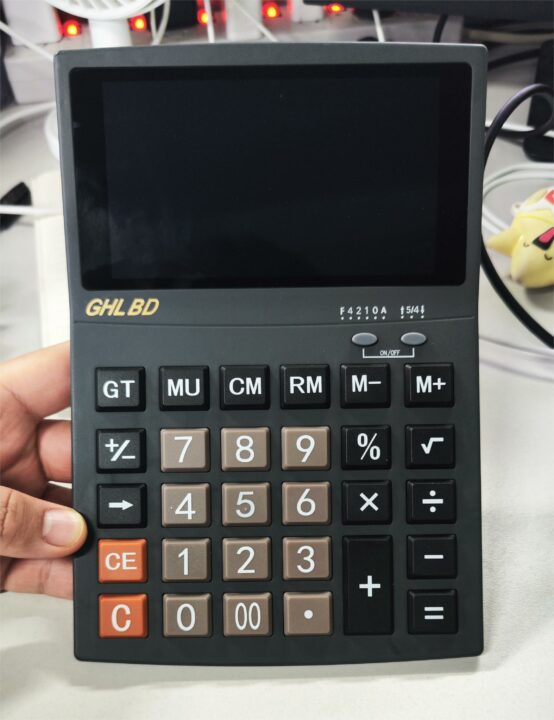
When I bought it, I only spent 69 RMB ($10 US). I didn’t really have a use case for it, but curiosity drove me to buy one. I decided to introduce it and disassemble it to check out the hardware design.
Function demonstration of GHLBD calculator

Press and hold the ON and OFF keys on the keyboard to turn on the calculator. The Allwinner A50 processor icon and Android logo show up in the boot animation. Here, you can preliminarily confirm that the promotional content is accurate and that I got an Android calculator.
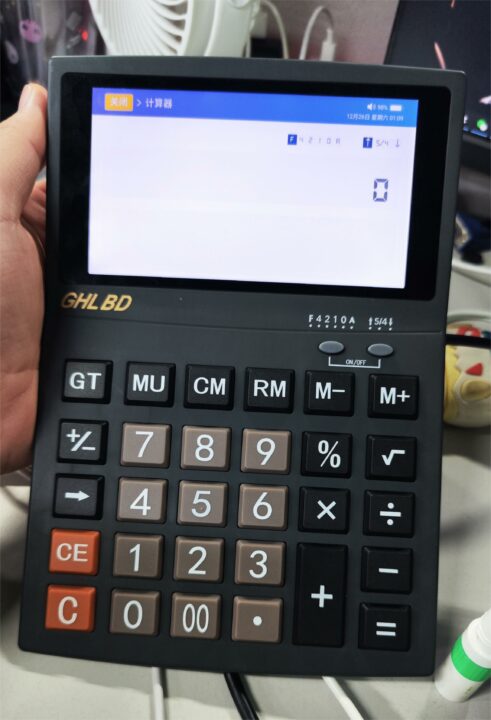
This calculator can only perform simple calculations and has no “scientific calculator” mode for more complex functions. I think Allwinner A50 is fully capable of performing such complex calculations, and I don’t understand why they didn’t implement this function.

In addition to the functions of the calculator itself, the user interface also includes a calendar,a notepad, calculation history, WiFi networking, volume setting, and other functions.


The drop-down menu at the top is obviously Android’s notifications bar. I try to return to the Android desktop by clicking several buttons at the bottom of the screen, but it directly returns to the menu bar at the beginning and displays “No recent content”. It is likely that the engineer has removed the default launcher from the Android system, which will lead to this situation.
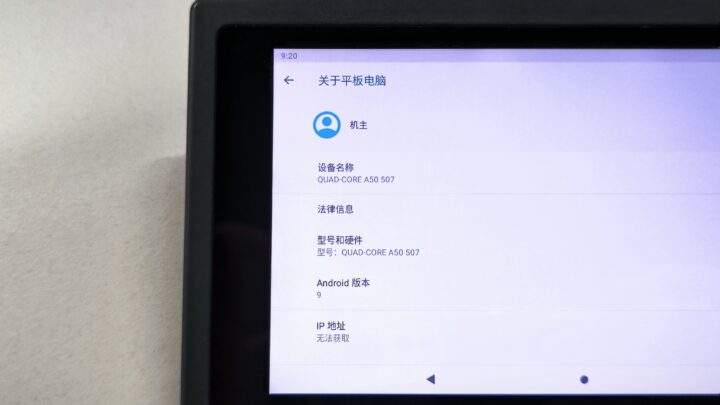
Enter the “System Settings” interface from the menu bar. You can clearly see the words “Quad-CORE A50” and “Android 9.0”
Android calcultator teardown
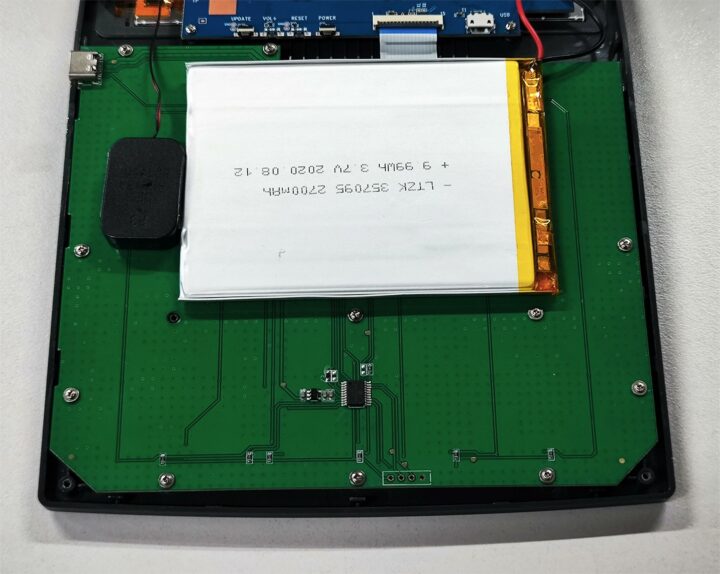
The calculator is equipped with a 2,700mAh lithium battery. You can see that there is a USB Type-C interface for charging next to it, However, I have not yet tested the actual usage time of the calculator and have no official data to refer to. Behind the lithium battery, we’ll find the keyboard PCB (green).
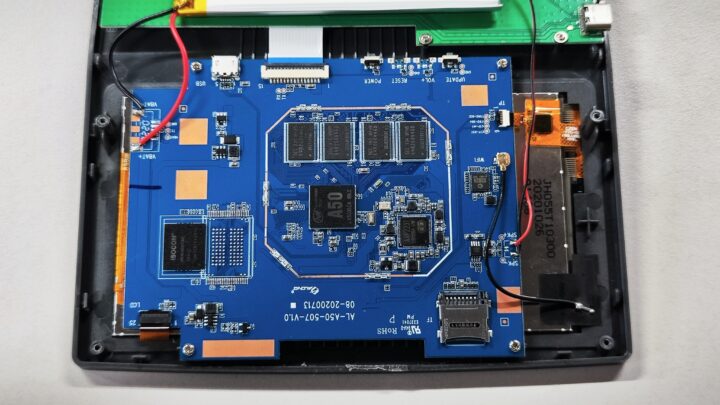
Another part should be the calculator’s control motherboard, you can see that there are a lot of ICs above.

Allwinner A50 is a tablet chip launched long ago with Mali-400MP2 GPU that is suitable for tablets up to 1920 x 1080 resolution. You can get more details in the product brief.
- CPU – Quad-core ARM Cortex-A7 @ 1.8GHz
- GPU – Mali-400 MP2
- Memory – 32-bit DDR4/DDR3/DDR3L/LPDDR3/LPDDR4
- Storage
- eMMC 5.0 flash with support for Full Disk Encryption(FDE)
- 8-bit TLC/MLC/SLC/EF NAND flash with support for FDE
- LDPC, BCH(80bits/1024bytes)
- Video processing unit
- 1080p60 HEVC, VP8, MPEG1/2, MPEG-4, H.264, WMB7/8 decoder
- 720p30 VP9 decoder
- 1080p60 H264 HP encoder
- Display
- 4-lane MIPI DSI output up to 2048 x 2048
- LVDS interface up to 1366 x 768 @ 60fps
- RGB interface with DE/SYNC mode up to 1920 x 1080 @ 60fps
- Audio
- 2x audio DAC and 1x audio ADC
- 3x analog audio inputs and 1x analog audio output
- Stereo headphone driver
- Up to 2x I2S/PCM controllers for connecting Bluetooth and external audio codec
- Up to 8x digital microphones
- USB – USB Host, USB 2.0 OTG
- Other peripheral interfaces
- SDIO 3.0, RSB
- 4 x TWI, 2 x SPI
- 6 x UART, 3 x PWM
- GPADC, LRADC
- Package – FBGA 413balls, 12.3mm x 12.8mm size, 0.5 ball pitch, 0.3 ball size
- Process – 28nm HPC
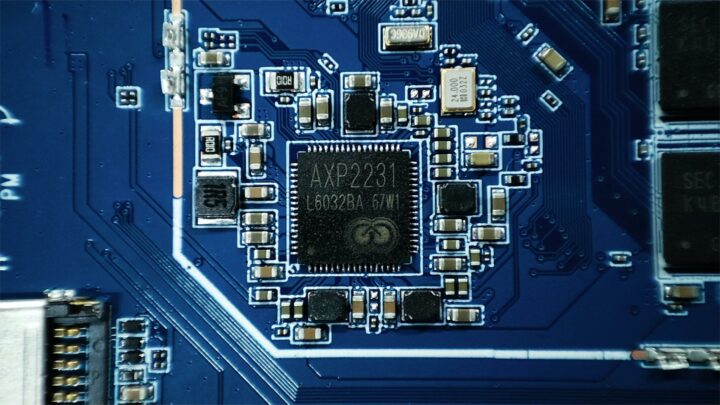
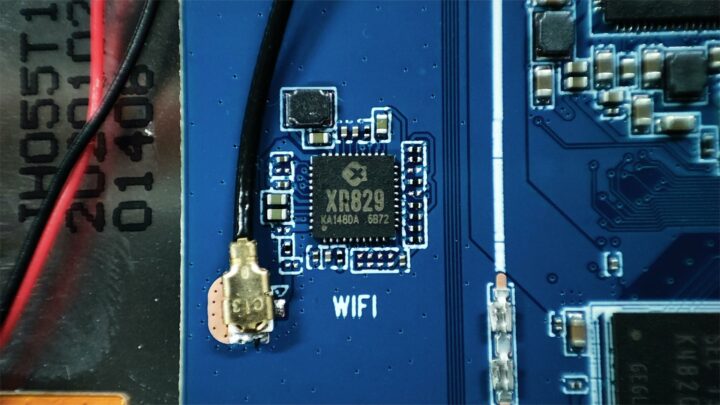
Next to them are the AXP2231 PMIC and the XR829 wireless chip. Interestingly, these two chips, like the A50, are designed by Allwinner. Looking back at the A50 animation at the time of startup, I feel that this is the A50 standard tablet case given by the official of Allwinner in the early years. The reason why the price is so low may be that it reduces the cost of software development on the A50.
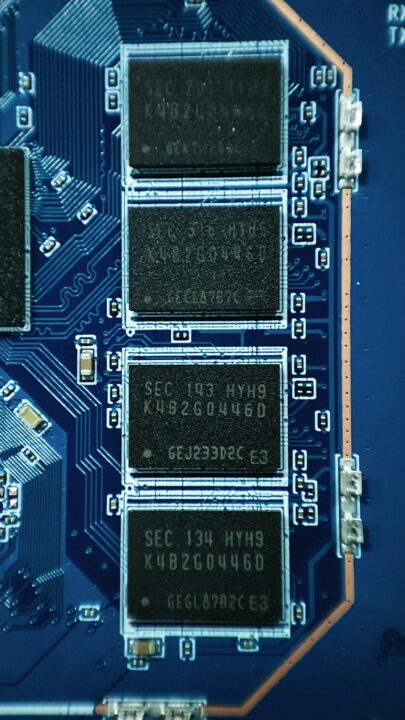
There are four identical DDR chips here, Samsung SEC K4B2G0446D, 2Gbit D-die DDR3L SDRAM. So many DDR chips on one calculator are a bit of a luxury. You may be able to buy another calculator if you take them apart and sell them.
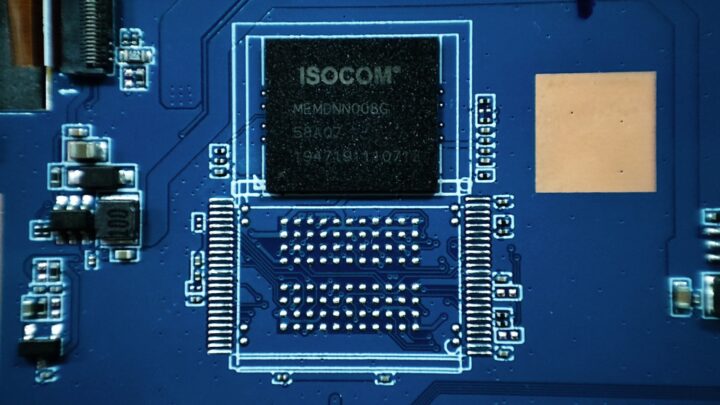
Then there is an ISOCOM eMMC flash. ISOCOM is a brand of Longsys. I just saw that 61% of the system storage is used, and there are still 3 GB left. So I guess this should be 8GB, and there is a footprint for another chip beside it, which I suspect is for a NAND flash.
Sideloading apps in Android
Many developers have already purchased the calculator at very low prices, and a phrase has been circulated in a pan-tech digital community in China that reads, “As long as there is a screen, you can root the system of the device”. A small screen with the Allwinner A50 can also be used as a small tablet.


Developers installed some apps through adb, after enabling Android’s developer options, such as Minecraft and Bilibili, and some people simulated PSP and PS simulators on it. Based on the video they uploaded, the games ran smoothly, but occasionally the application could not be opened. Maybe the processor’s performance was still too weak.
Now the price of this Android calculator has increased to 159 RMB in the secondary market, I don’t recommend you buy it. After all, Allwinner A50’s performance can be considered really low in 2023.

Leo became a part-time writer for CNX Software in 2022 and works as a software engineer in an embedded software company in China. He’s been passionate about embedded development and the Internet of Things for many years, with extensive industry experience, and a new and unique vision!
Support CNX Software! Donate via cryptocurrencies, become a Patron on Patreon, or purchase goods on Amazon or Aliexpress. We also use affiliate links in articles to earn commissions if you make a purchase after clicking on those links.




What a weird and completely useless thing! What’s the point in using some OS as heavy and complex as Android on a calculator, but then leaving out all the features of a more capable calculator? The mind boggles!
As a side note: if one is in need of a capable scientific calculator with tons of functionality, but wants to use Android, I heartily recommend HiPER Calc Pro on the Play Store.The author keeps on adding features upon features, even though it’s already got basically everything one could ever hope for in a high-end calculator — absolutely fantastic.
Forgot to introduce the background of this calculator. It is said that this is a product customized by Party A. The requirement is “to look high end”, so the author went directly to Android.
I also think this product is useless. Its battery life is not as good as that of ordinary calculators. As a tablet, it is not as good as that of ordinary tablets. Who knows, I just bought one after curiosity
Might be design for Chinese students who are strictly prohibited from using electronics by parents, isn’t it?
I suspect it was made for cheaters on exams. Many exams permit basic calculators. This appears to be a basic calculator. But it could provide custom data access for sharing answer keys or researching questions.
Since it’s a full Android, a one-tap lock could be used. If someone complains, you could easily lock the device and argue that even though it has Android, it met the “calculator only” requirements of the exam. Then you establish reasonable doubt about being convicted of cheating.
The only “real world” use case I could see, is financial tabulation, where a number pad is beneficial, but you still need spreadsheet or database access.
i bought it it works nice the reason of so much hype is that you can quite literally play emulator games on it forget minecraft you can run ps1 n64, and even dream cast for so little its crazy because nowadays, something thats touchscreen for 10$ is to sketchy let alone with games
where do i buy it?
Here: https://www.cnx-software.com/2023/03/02/ghlbd-android-calculator-mini-review-an-allwinner-a50-based-android-9-0-calculator/#comment-606514
I agree that it’s mostly useless as a calculator, since the only assets of calculators nowadays is that they nearly always have working batteries since they’re so low-power and that they support additional functions that this one doesn’t have. I was tempted to get one anyway as a cheap platform for hacking; I like my projects to have some physical buttons, and this could be an interesting way to get that. Maybe it’s for the best that I couldn’t find anything about this except for copies or summaries of this article; no AliExpress listings and nothing else that would tell me how to buy one. While it’s probably for the best that I stop my urge to get a cheap landfill device, if anyone does know where it can be purchased, there are probably some people who would appreciate the information.
Where do you get thjs calculator. Please provide a link
Please see https://www.cnx-software.com/2023/03/02/ghlbd-android-calculator-mini-review-an-allwinner-a50-based-android-9-0-calculator/#comment-606514
i mean its a verry niche use case but lets be honest here its a calculator if theres a niche for a calculator someones gonna do it they make calculator watches pens rulers its about as ubiquitous as a bottle opener feature
but lets say you work in a office and use a calculator alot so its always out on your desk
this could be a cool little desk gadget especially with the calender feature when its not doing math stuff it can be just showing you your callender maybe even your emails
side bonus if you need spreadsheets theres a app for that
granted its a niche but if your that market this is your calculator
afterall if you think this is bad you wanna see what features modern office desk phones pack
This is very clever recycling. Am convinced someone still had a warehouse full of unsellable A50 7-inch tablets somewhere. Instead of throwing away an undesirable universal computer, they made a curious, novelty and functional single purpose device out of it. The inaccessible micro-USB port and card-reader on the inside purport the idea they just transposed the existing screen and board, as is, in a new case.
They could make a Raspberry Pi compatible SBCs and sell just boards as well.
Maybe turning them into entry level gaming consoles would have been a better idea, especially considering how people go out of their way to turn the Android calculator into an Android gaming device.
It should of been a simple open handled game console or sell the parts and design to Orange Pi, Banana Pi. IMO
What’s the battery life like?
Perks of a proper graph calculator is it’ll run for years on AAs.
I’m not so sure about this thing.
It’s still a very neat novelty. I want one!
What a horribly designed device! I want one! Like the device, my desire is completely unreasonable. I know that I’m better off just running a calculator app on the phone that I already have (and always have with me), but the allure of a dedicated calculator was engraved in my soul as a child. Somehow an emulator just doesn’t satisfy that desire.
@WereCalf, I run Emu48 becuase I have an HP48 addiction, but I’ll check out the app you mentioned, thanks.
> I don’t understand why they didn’t implement this function
This is the perfect form factor for elderlies that are used to doing taxes by hand(-calculator) as it has just the familiar keys they’re used to and get confused by additional buttons.
The history log-scroll looks especially promising over the usual Check & Correct buttons that you see in financial desktop calculators.
As for scientific/CAS, pair a bluetooth numpad / keyboard to your phone / tablet and run one of the many free open source ones available at fdroid. You can even find an APL interpreter if you really need a real complete language: https://github.com/dzaima/APL
You reminded me that the product is born with demand. Some people may be used to using this type of calculator, but for me, it can be used as a tablet
You can finally watch anime about cheating on an appropriate device, even if the ones in the series are much more crazily high tech cloaked as wood pencils etc.
This is so overkill, that I can treat this product only as a plain joke.
Where to buy it?
What I just saw?
I want Allwinner A50 toaster now:)
ha-ha! Who can refuse a toaster that can calculate, watch videos and play games
A Talkie Toaster senior prototype.
( Red dwarf )
Is there a console uart in the device?
please remove this post
Would be nice to get one. Hacking is fun.
But the entire article and it’s countless copies everywhere on the internet is completely useless since it doesn’t reveal the source and Google is not able to bring up anything else than all these articles about it.
Add the missing information and the article might become some more valuable than the weather report from last week.
I’d love one, someone send me a link where to buy for fun.
+1
Unfortunately, this calculator may only be sold in China. Maybe you can also retrieve it by keywords. I wish everybody can also find something like this in your country which is just for fun.
$70 on aliexpress: https://s.click.aliexpress.com/e/_DeQtKNR
I’d buy it for half that price.
Just saw Taki’s video about this and it might be great for a custom shortcut/control deck for Window programs like GIMP or PhotoShop. I was going to use a BT numpad, but if this get be hacked, oh boy, $20 USD doesn’t seem bad. Shame I’m seeing it on AliExpress for 70ish tho 🙁 …..
where do I get this, I’m a student at a high school., My school doesn’t allow phones in class(we have to put them in a box.) I need this to hack/play games in class, It’s a calculator so the teacher will not think it’s a phone.
You could install a calculator app on this thing that could do more than the default one… this thing is the equivalent of putting a jet engine in a Model T.
Where can you buy this at?
I have one of these, when opening the default calculator app, i see a notification for Port: /dev/tty4
meaning, that the keyboard is most likely a serial keyboard.
you can get it on TaoBao for $2 AUD:
https://www.taobao.com/list/item/688535153137.htm?spm=a21wu.10013406.taglist-content.2.2e463700iO9hug
Did You Buy It from there?
We’re can I get one