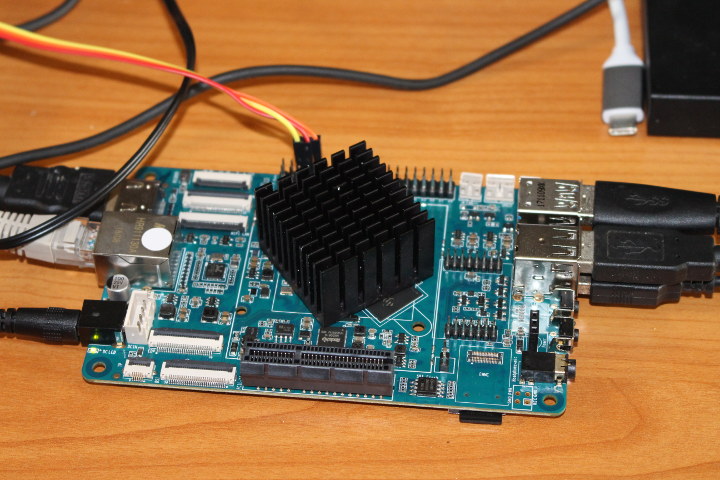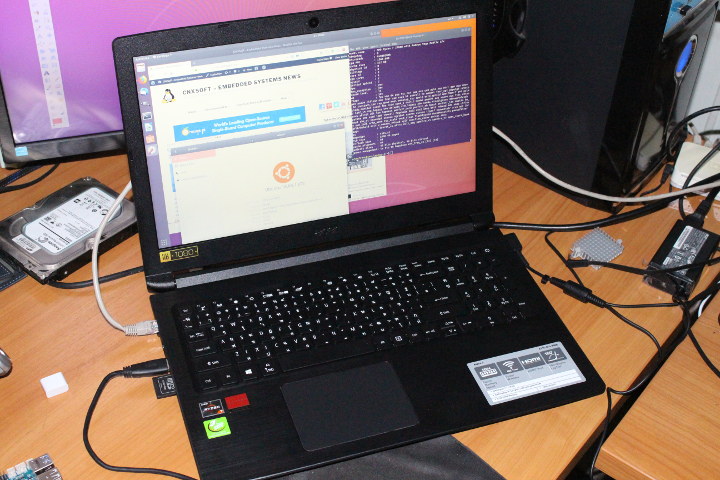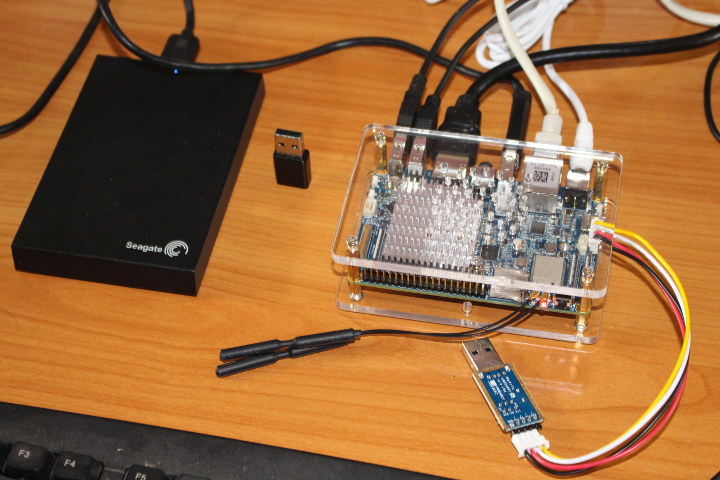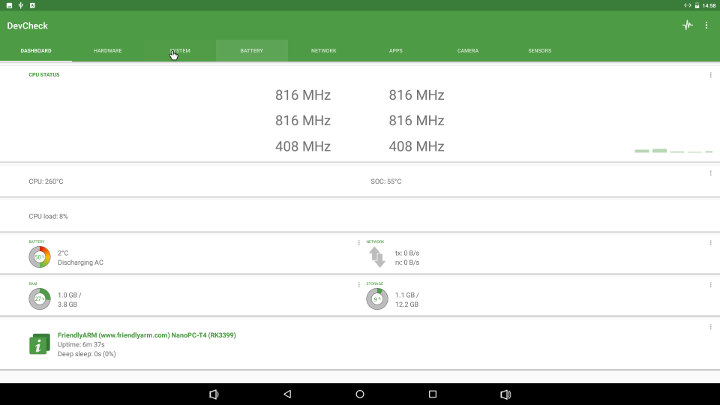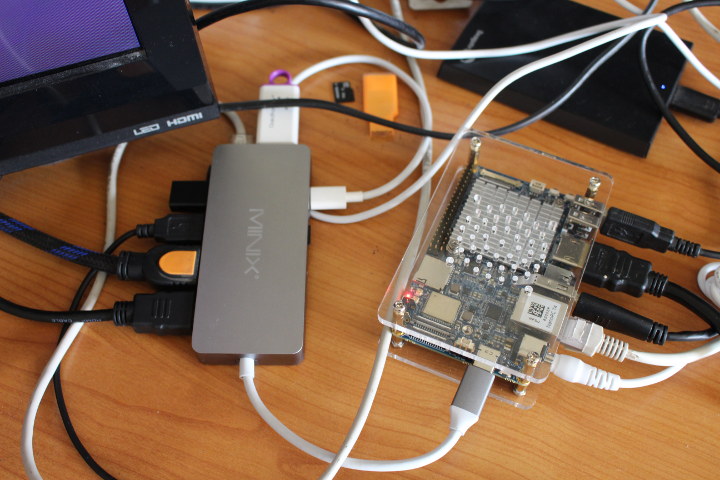MINIX has just announced a new Windows 10 Pro mini PC with MINIX NEO J50C-4 mini PC that just looks like their previous models like MINIX NEO N42C-4, except it comes with a Pentium Silver J5005 “Gemini Lake” processor. The company sent me a sample together with some accessories, and it will be interesting to see how it performs. But before I’ll go through the specifications, checking the devices and some extra accessories namely NEO W2 windows remote control, and an M.2 SSD pre-loaded with Windows 10 Pro. Finally, I’ll have a look at the internals in the first part of this review. MINIX NEO J50C-4 Specifications SoC – Intel Pentium Silver J5005 quad core “Gemini Lake” processor @ 1.50 / 2.80 GHz with 18 EU Intel UHD Graphics 605 (10W TDP) System Memory – 4GB DDR4 upgradable to 16GB via 2x SO-DIMM slots Storage – 32GB eMMC 5.1 flash, […]
RockPro64 RK3399 Board Linux Review with Ubuntu 18.04 + LXDE
Let’s do one more RK3399 Linux review using Pine64 RockPro64 development board. After shortly checking out the hardware, I’ll test Ubuntu 18.04 “Bionic” LXDE on the board, test 3D graphics acceleration, video playback, USB storage and network performance among other things on the board. RockPro64 Board Unboxing The board came in a cardboard package, and the sticker made it clear I had received the 2GB LPDDR4 version. Even after FriendlyELEC NanoPi M4 announcement, Rockchip ROCKPro64 is still the cheapest RK3399 development board around, so it should come as no surprise that the board does not come with any accessories by default. Another way to keep the price low was not to include any built-in storage apart from SPI flash, so instead most people will either boot from micro SD card or an eMMC flash module both of which need to be purchase separately. Another cost-saving is the lack of built-in […]
CHOETECH 24W Foldable Solar Charger Review
A short while ago, I wrote about a tri-panel waterproof solar power bank that delivers up to 4 Watts and comes with 10,000 mAh capacity. I’ve now received a sample of a somewhat similar product, except CHOETECH told me it can deliver up to 24 Watts, which should be more suitable for charging devices like smartphone daily. CHOETECH 24W Solar Charger Unboxing The gadget is supposed to be fitted on larger backpacks as we’ll see below, but it comes in a relatively small package. The thing just looks like some purse or wallet out of the box. Once it’s unfolded we’ll see four solar panel, six hoops around the design, and some pouch / pocket on the right. The “junction box” includes a micro USB to USB cable, some silica gel, and four metal hoops to hook around some of the 6 fabric hoops The text on the photo above […]
Review of Firefly-RK3399 Board with Android 8.1 Firmware
Last week, I tested Android 7.1 on NanoPC-T4 Rockchip RK3399 SBC, and this week, I’ve given a try at Android 8.1 (Beta) on Firefly-RK3399 Board. Since it’s still a beta version, I’m expecting some issues and we’ll have to see how it performs at this stage of development. Firefly-RK3399 Kit Assembly I had to do some assembly before starting the board. It took me some 30 minutes to complete, so I’ll quickly go through the steps. Beside the default kit, the company also sent me a fansink ($7.9) and an M.2 to SATA board + required cable ($16) which will be part of the assembly instructions. The first step is to peel off the protective films on both sides of the acrylic case. I then fastened my own 2.5″ hard drive with four screws provided in the default kit. I then installed the M.2 to dual SATA adapter board in […]
Acer Aspire 3 A315-41G (AMD Ryzen 7 2700U) Laptop – Installing Ubuntu 18.04 and “Hidden” M.2 SSD Socket
Everyday I’m using a tower PC running Ubuntu 18.04 to take care of this blog, but when I travel it’s obviously not so convenient, so a few years ago I bought an Acer Aspire E5-421G laptop powered by an AMD A4-6210 processor with 4GB RAM, 512GB HDD, and a 14″ display. I installed Ubuntu on the laptop and it works, but with 4GB RAM, it’s not always usable while multitasking. For example I can run Thunderbird and Firefox, but if I ever make a Skype call for example, the system becomes unusable, and I have to close one of the programs. Tasks like video editing are also quite slow on the machine. So since I’m going to travel in a few weeks, I decided I needed a new laptop. My requirements were 8GB RAM, SSD and HDD support, a 15″ display, the ability to run Ubuntu 18.04, and possibly a […]
NanoPC-T4 Review with Android 7.1 Firmware
NanoPC-T4 is one of the many Rockchip RK3399 SBCs now available, and as we’ve seen in the “unboxing review” the company sent me two samples. So far, I’ve been reviewing RK3399 boards with Linux distributions in posts such as “Checking Out Debian and Linux SDK for VideoStrong VS-RD-RK3399 Board” and more recently “AIO-3399J Development Board Review with Ubuntu 16.04“. But in this NanoPC-T4 review, I’ll switch to Android, specifically Android 7.1, as I’ll soon try Android 8.1 on Firefly-RK3399 which might make for an interesting comparison between the two versions of the OS, before switching to Linux with Pine64 RockPro64 board which I received yesterday. First Boot with NanoPC-T4 Development Board I had already assembled the board in the first part of the review, so I just added the two WiFi antennas, the optional USB to serial debug board, and connected various accessories and cables from left to right: USB […]
Checking out DevCheck System Info App for Android on NanoPC-T4 Development Board
There are already a few ways to get system information in Android. The most obvious is just going into the Settings menu, another solution more detailed but less convenient is to access the terminal via adb or an app and run some commands, and finally you can also install apps such as CPU-Z. I’ve been made aware of a new system info app recently called DevCheck, and decided to try it on an Android development board, namely NanoPC-T4 RK3399 SBC. Those apps are often mainly tested on smartphones, so running them on TV boxes or boards do not always yield perfect results. We’ll see. The dashboard section looks good as the app correctly detects six cores and show difference frequencies for each. The hardware part appears to show two clusters one supporting frequencies between 408 MHz and 1416 MHz (Cortex-A53 cores) and another between 408 MHz and 1800 MHz (Cortex-A72 […]
A Quick Look at MINIX NEO C Plus USB-C Adapter, and Windows 10 M.2 SSD Card for N42C-4 Mini PC
A couple of weeks ago, MINIX announced their NEO C Plus USB type C adapter with 9 ports including two HDMI outputs. The company has now sent me samples of the adapter, as well as an M.2 SSD for MINIX NEO N42C-4 pre-loaded with Windows 10 Pro. I’ll first have a look at the accessories I received before testing MINIX NEO C Plus adapter with Android 7.1 running on NanoPC-T4 board. MINIX NEO C Plus and M.2 SSD Unboxing I received two USB-C multiport adapter with dual HDMI output which are identical, except for the color with one white version and a silver version, as well as a “128GB M.2 SSD for MINIX NEO N42C-4”. The USB-C adapter comes with a bilingual English-German user manual. We learn some interesting information and limitations from the device. First, the adapter is only certified to use with MacBook and MacBook Pro laptops, and […]