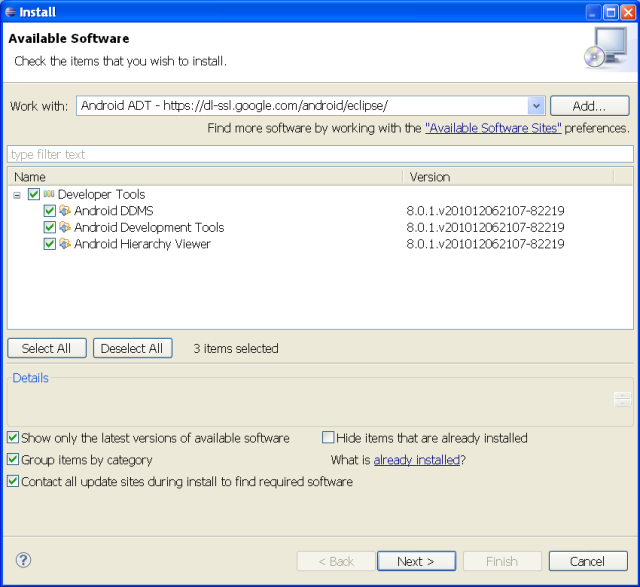Free Electrons recorded some videos from the Embedded Linux Conference Europe, in Cambrigde, United Kingdom on October 2010 by Chris Simmonds, the founder of 2net Limited, a UK company providing training, consultancy and custom software for Linux and other embedded platforms. The videos can either be downloaded in webm HD format at http://free-electrons.com/blog/elce-2010-tutorial-videos/ or you can watch them in HD format below. The PDF slides for the three parts and the lab notes are available at http://elinux.org/images/c/cc/Linux-quick-start.tar.gz The first video (53 minutes) deals with the following key points: Genesis of a Linux project The four elements: Tool chain; boot loader; kernel; user space Element 1: Tool chain Element 2: Boot loader The second video (1h19m) focuses on: Third element: Kernel Fourth element: User space The last video (1h07m) is more practical as it shows how to use embedded Linux on an NXP LPC3250 Stick (ARM9): Description of the hardware Installing […]
Installing Android SDK on Windows XP – Hello World Application
You’ll find the full details for installing Android SDK at http://developer.android.com/sdk/installing.html. The purpose of this blog entry is to summarize what I had to do to install Android development environment (Android 2.3 SDK (Gingerbread)) on Windows XP. Before installing the Android SDK per se, you’ll need to install some set of tools used by the SDK. Here are the steps to setup your Windows XP computer for Android development: 1. Install Java Developer Kit (JDK) You need to go to http://www.oracle.com/technetwork/java/javase/downloads/index.html, select your OS (e.g. Linux, Windows, MAC…) and the file you want to download. I selected Java Platform (JDK), then downloaded Java SE Development Kit 6u23. I got the jdk-6u23-windows-i586.exe which I installed in the default directory, i.e. C:\Program Files\Java\jdk1.6.0_23). 2. Install Eclipse Classic Then you’ll need to install Eclipse, and open source IDE. Several versions are available at http://www.eclipse.org/downloads/, but since Google recommends Eclipse Classic, I just download […]
Xibo Open Source Digital Signage Tutorial / Demo
This is the second blog entry about Xibo, in case you have missed the first you can read XIBO: An Open Source Digital Signage Server/Client to make yourself familiar with Xibo and learn how to install it in a Windows XP computer. This mini-tutorial follows the instruction in Xibo’s training documentation and Xibo’s Introduction and Basic Operation The video below shows how to create a layout with a background, different zones with videos, images, html pages and an RSS feed and schedule it for a specific Xibo player. Here’s the resulting output in Xibo’s player. (The audio does not match. Since I had some problems during recording, I simply used a background music instead). You can get obtain free backgrounds at the Layout exchange section of Xibo’s website. We used Blue Boxes – 1920×1080 – for the background image of our tutorial. The RSS Feed is http://twitter.com/statuses/user_timeline/114751985.rss from CNXSoft twitter […]