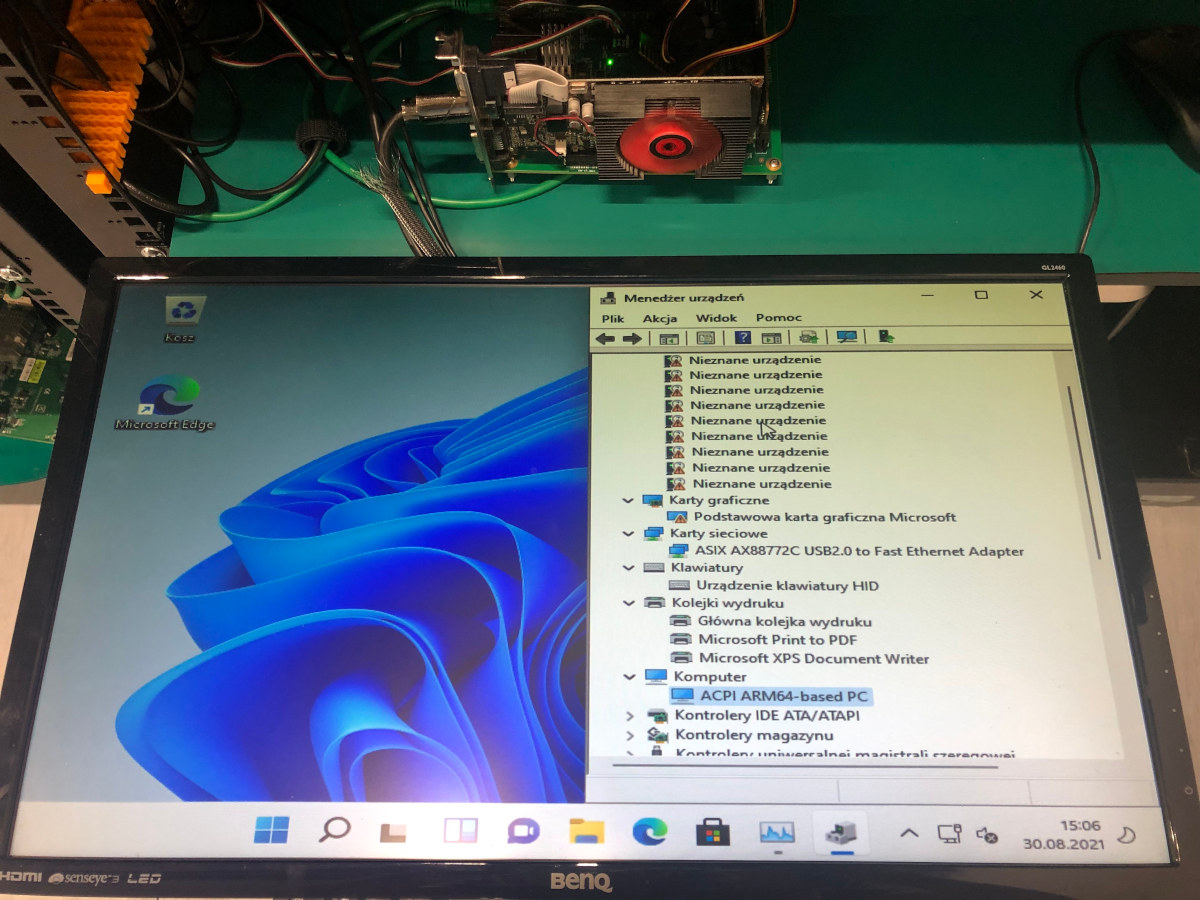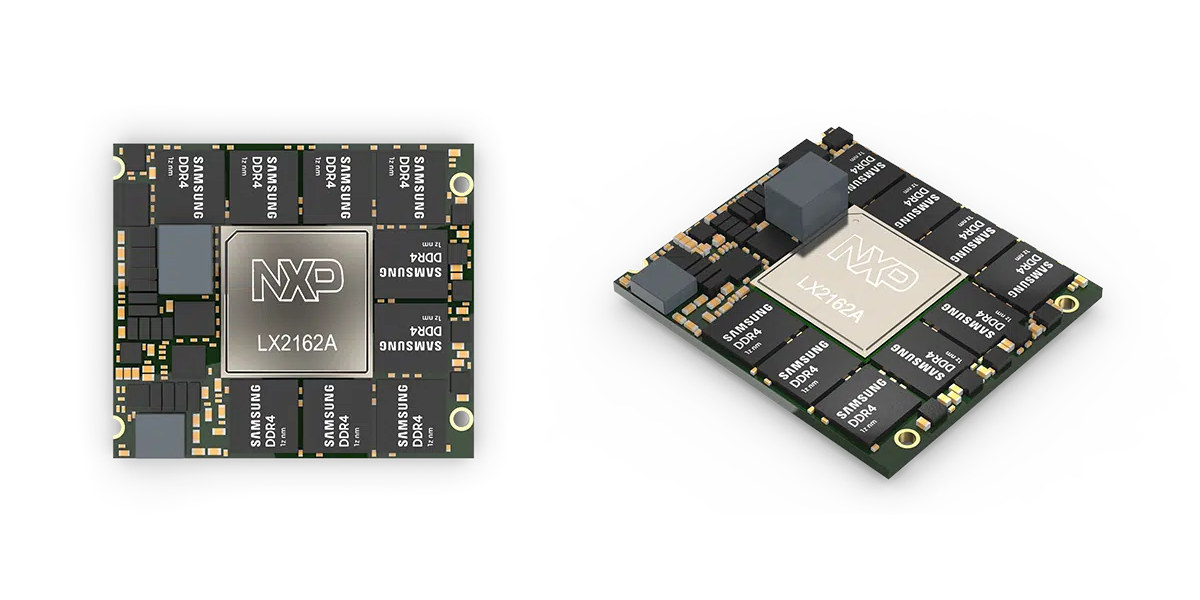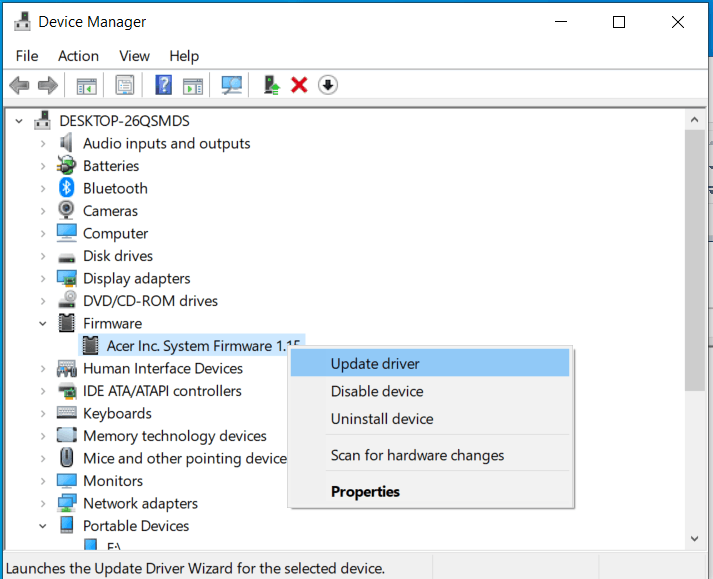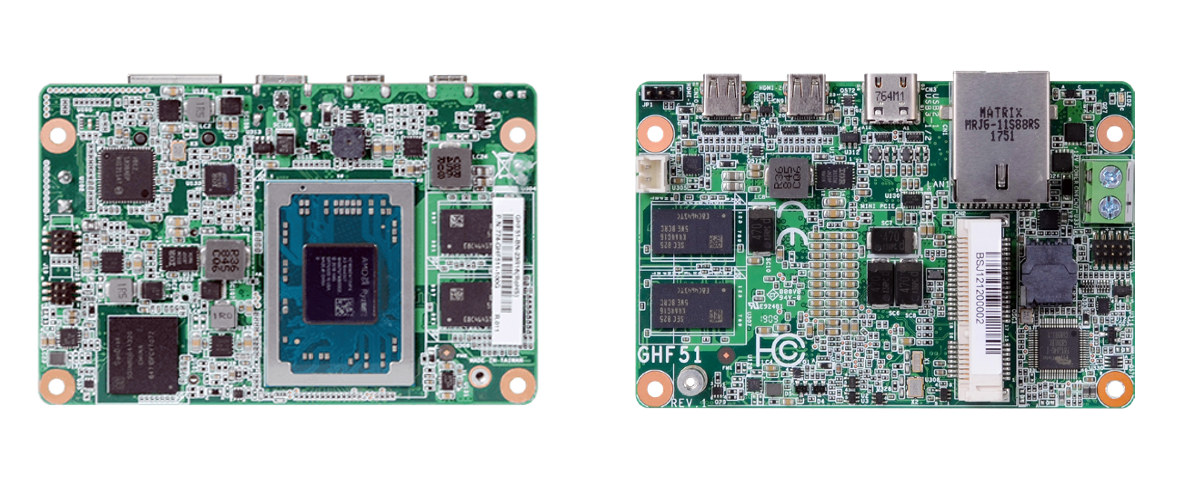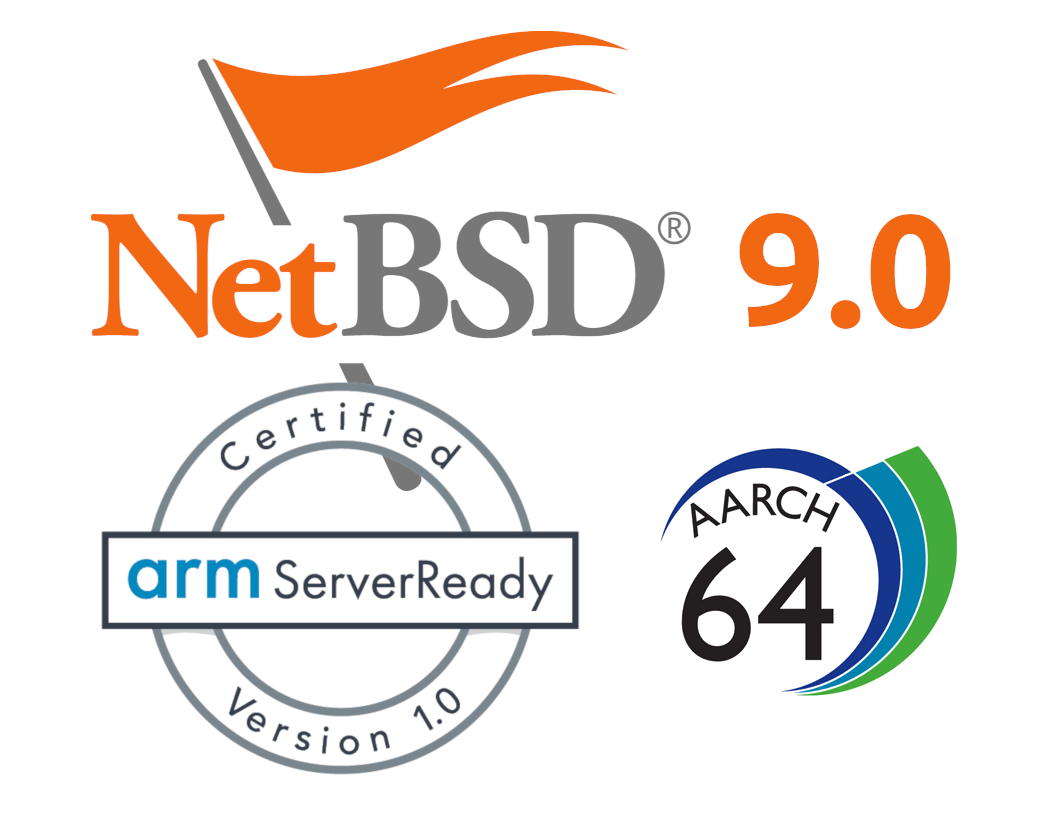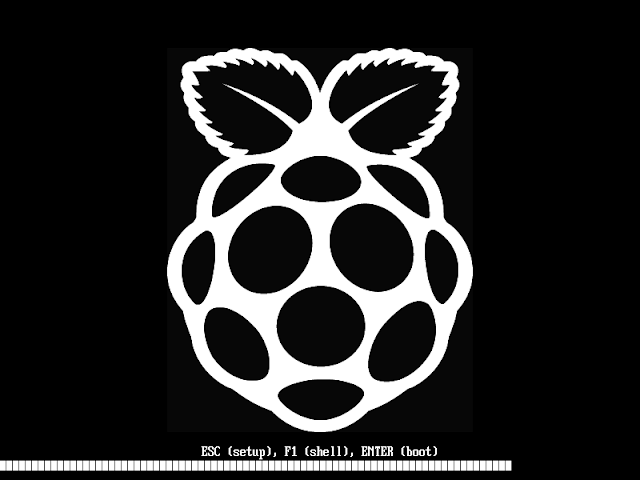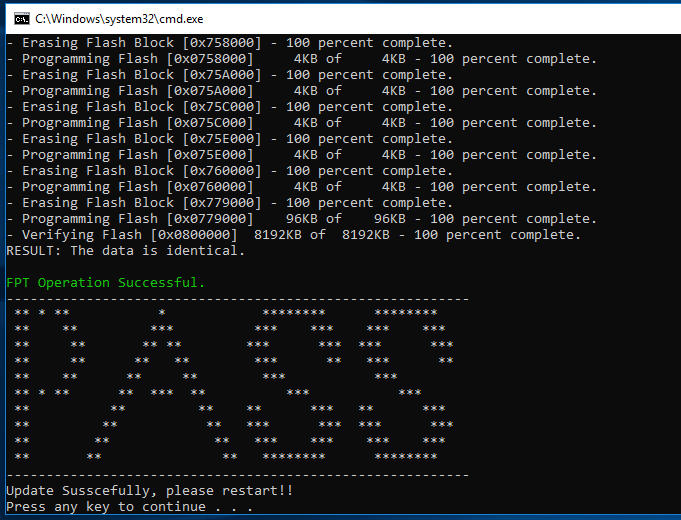While Windows 11 may have some problems running some x86 machines, I previously saw Windows 11 Arm on Raspberry Pi 4 with instructions telling you to download the images from UUP Dump and flash the ISO with Windows on Raspberry Pi Imager. At the time, I did not look into details, and it seemed was some hack involved, but I’ve just been told Windows 11 could also run without modification on some SolidRun’s single board computers, namely MacchiatoBin and CN913x CEx7 evaluation board. Marcin Wojtas explains Windows 11 Pro (version 22000.168) could be installed unmodified on an Arm computer based on MacchiatoBin mini-ITX board equipped with an NVIDIA Geforce GT630 GPU (using EFI Frame Buffer), a SATA SSD, connected through Ethernet (via USB2ETH), plus a mouse and keyboard. So what’s the trick, and what do Raspberry Pi 4 and a board like MacchiatoBin have in common? Answer: Arm SystemReady ES […]
SolidRun LX2162A SOM packs 16 Cortex-A72 cores, 32GB DDR4 onto a 58x48mm module
SolidRun LX2162A SOM is a compact (58x48mm) system-on-module based on NXP LX2162A 16-core Cortex-A72 networking processor and equipped with up to 32GB DDR4 RAM that’s 25% of the size of the company’s earlier COM Express Type 7 computer-on-module based on NXP LX2160A 16-core Arm Cortex A72 communication processor and found in ClearFog CX LX2K networking board. The much smaller size has been made possible by replacing the SO-DIMM sockets with soldered RAM, and switching from LX2160A to LX2162A SoC with similar features, but offered in a 23x23mm package that is nearly one quarter the size thanks to a reduction of the number of SerDes and PCIe interfaces, and manufacturing with a 16nm FinFET process technology. LX2162A SOM specifications: SoC – NXP Layerscape LX2162A communication processor with 16x Cortex A72 cores clocked at up to 2.0 GHz (option for the 12-core LX2122A, or 8-core LX2182A) Memory – Up to 32GB DDR4 […]
Updating the BIOS (System Firmware) from the Device Manager in Windows 10
I recently started having problems playing YouTube videos in Firefox and Chrome in Ubuntu 18.04. The video would load, and I could see frames at any time, but it would just not play. I soon discovered that killing PulseAudio, and the video would play without audio. I also noticed I had Dummy Output in Sound settings. I tried all usual tricks to fix this, but still no luck. Then I discovered I had audio just after booting my computer, but after a while, there would be no audio at all. This seems to match the time by which the AMD GPU drives crashes (just warning), something that had happened ever since I installed Ubuntu on my Acer laptop. After more failed attempts, I decided to try to update the BIOS using Windows 10. A 10-minute task, right? I would just have to replace the hard drive with one pre-loaded with […]
DFI GHF51 Ryzen Embedded R1000 SBC is about the Size of a Raspberry Pi
We’ve seen a fair amount of AMD Ryzen Embedded boards over the last few months including 3.5″ Ryzen Embedded SBC‘s such as Kontron SBC-VR1000 and IBASE Technology IB918, as well as larger boards such as SAPPHIRE FS-FP5R 5×5 motherboard. The most compact Ryzen Embedded board we covered so far must have been the upcoming Sapphire NP-FP5 based on Ryzen R1305G processor with a 4″x4″ (10.16 x 10.16 cm) form factor. But DFI GHF51 1.8″ SBC takes the crown of the smallest Ryzen Embedded SBC, with the business card / Raspberry Pi sized board measuring just 84 x 55 mm, and featuring an AMD Ryzen Embedded R1000-series processor combined with up to 8GB RAM. DFI GHF51 specifications: SoC – AMD Ryzen Embedded R1000 Series with Radeon Vega 3 GPU; 12W CPU System Memory – 2GB/4GB/8GB single-channel DDR4 3200MHz Storage 1x 16GB/32GB/64GB eMMC flash 64Mbit SPI Flash for BIOS (supports UEFI boot […]
NetBSD 9.0 Released with Aarch64 Support, Arm ServerReady Compatibility
Yesterday, we wrote about Raspberry Pi 4 getting UEFI+ACPI firmware for Arm SSBR compliance allowing the board to run operating systems designed for “Arm ServerReady” servers out of the box. NetBSD 9.0 was just released on February 14, 2020, with support for Aarch64 (64-bit Arm) which had been in the works for a few years, and includes support for “Arm ServerReady” compliant machines (SBBR+SBSA). NetBSD 9.0 main changes related to hardware support: Support for AArch64 (64-bit Armv8-A) machines Compatibility with “Arm ServerReady” compliant machines (SBBR+SBSA) using ACPI. Tested on Amazon Graviton and Graviton2 (including bare metal instances), AMD Opteron A1100, Ampere eMAG 8180, Cavium ThunderX, Marvell ARMADA 8040, QEMU w/ Tianocore EDK2 Symmetric and asymmetrical multiprocessing support (big.LITTLE) Support for running 32-bit binaries via COMPAT_NETBSD32 on CPUs that support it Single GENERIC64 kernel supports ACPI and device tree based booting Supported SoCs Allwinner A64, H5, H6 Amlogic S905, S805X, S905D, […]
Raspberry Pi 4 UEFI+ACPI Firmware Aims to Make the Board SBBR-Compliant
As Arm wanted to enter the server market, they realized they had to provide systems that could boot standard operating system images without modifications or hacks – just as they do on x86 server -, so in 2014 the company introduced the Server Base System Architecture Specification (SBSA) so that all a single OS image can run on all ARMv8-A servers. Later on, Arm published the Server Base Boot Requirement (SBBR) specifications describing standard firmware interfaces for the servers, covering UEFI, ACPI and SMBIOS industry standards, and in 2018 introduced the Arm ServerReady compliance program for Arm servers. While those are specific to Arm server, some people are pushing to implement SBBR compliant for Arm PCs, and there’s one project aiming to build an SBBR-compliant (UEFI+ACPI) AArch64 firmware for the Raspberry Pi 4. The UEFI firmware is a build of a port of 64-bit Tiano Core UEFI firmware, and version […]
Debian 10 “Buster” Released
If you’re a recent owner of a Raspberry Pi 4 SBC, you should have had an early taste of Debian 10 “Buster”, since the Raspberry Pi Foundation decided to release their Raspbian “Buster” image before the actual release in order to lower software development costs. Debian developers have only just announced the release of Debian 10 “Buster”. The new version of Debian supports various desktop environments including Cinnamon 3.8, GNOME 3.30, KDE Plasma 5.14, LXDE .99.2, LXQt 0.14, MATE 1.20, and Xfce 4.12. Besides the official announcement Debian also posted tidbits on their Twitter feed, where we learn for example that “Debian 10 buster has 28,939 source packages with 11,610,055 source files”. Officially supported architectures for Debian 10 include i386 and amd64 for x86 targets, arm64, armel and armhf Arm architectures, as well as various other architectures including MIPS (mips64el, mipsel…), PowerPC (ppc64el), and IBM System z (s390x). One notable […]
Beelink X55 Review – Part 2, Take 2: New Drivers and BIOS
When I reviewed the Beelink X55 earlier, I encountered poor graphics performance when testing the device with its ‘Out-Of-The-Box’ configuration. As a quick reminder the Beelink X55 is a NUC-style mini PC powered with an Intel Pentium Silver J5005 processor and comes with a 128GB mSATA SSD with pre-installed Windows 10 Home together with 8GB DDR4 RAM (soldered and is non-expandable) and space plus a connector for an SSD. In an attempt to address the poor graphics performance I reinstalled Windows using Microsoft’s ISO however I then found I had missing drivers: Having contacted Beelink through the support email enclosed with the device they replied with a link to a full driver pack. So having downloaded and unzipped the file I updated the first driver: followed by the second: resulting in additional entries to the Intel Dynamic Platform and Thermal Framework (DPTF). Having fixed the driver issue I then reran […]