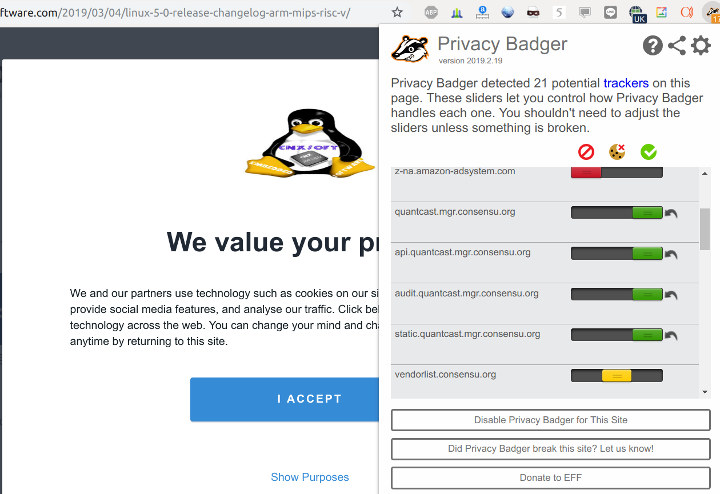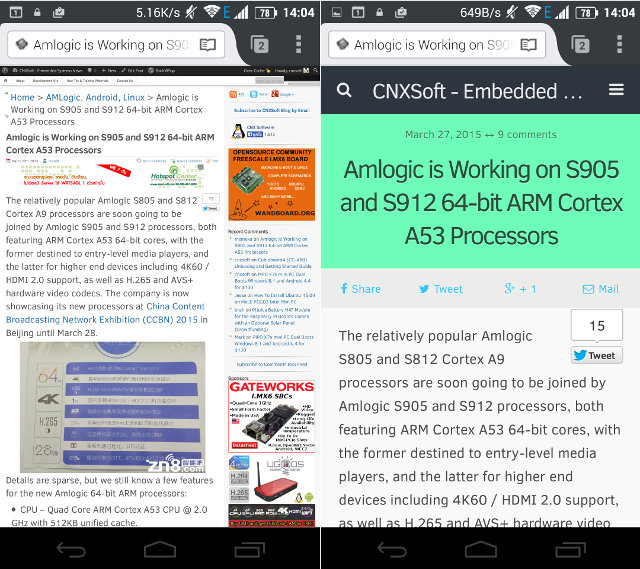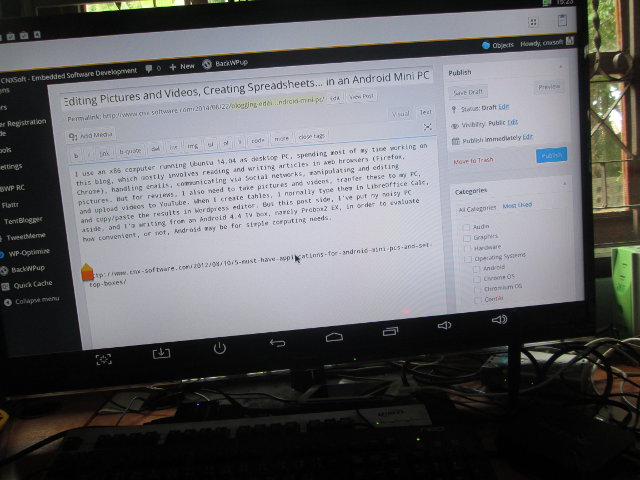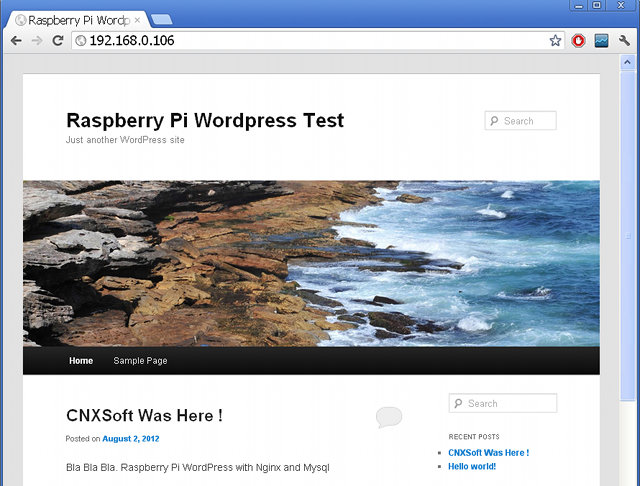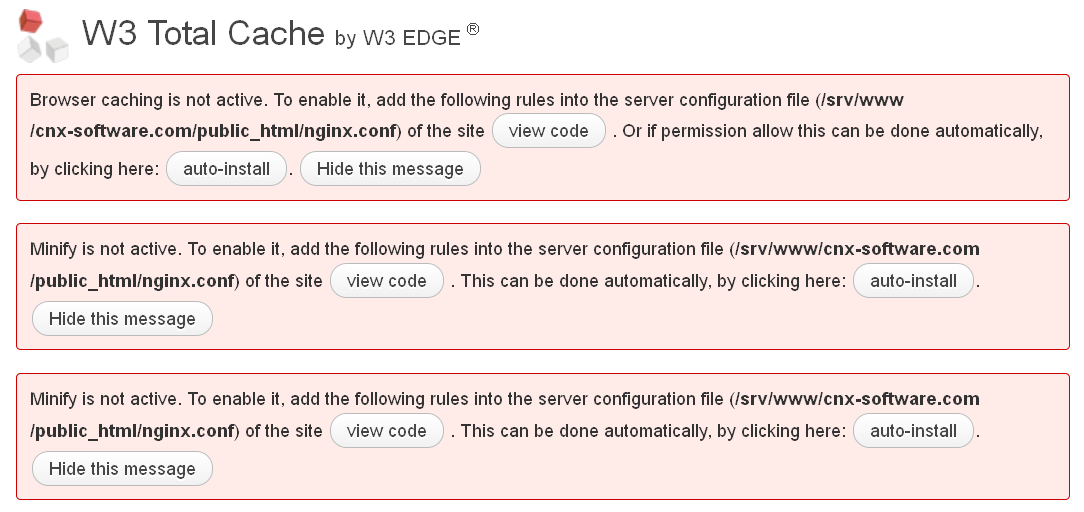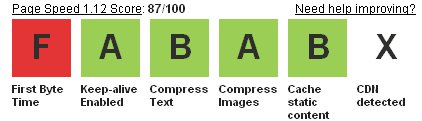So last year, the European Union enacted a new privacy law called the General Data Protection Regulations (GDPR) that give users more control about their privacy settings (handling of cookies etc..), and that come with the threat of heavy fines for non-compliance starting at up to €10 million, or 2% of the worldwide annual revenue of the prior financial year, whichever is higher. Small blogs like CNX Software will never make that kind of money over the course of their life time, but we must still comply. After discussing with other bloggers, I activated Quantcast Choice plugin for European users last year in order to be in compliance to the best of my knowledge. That means the first time a European user visits the website he/she should be presented with the following window to either accept the default use of cookies, or click on “Show Purposes” to either decline all […]
WordPress Mobile Caching with Zencache PRO Cache Plugin
This post has nothing to do with embedded systems, but I’ll document some of the changes I made to the website in the last few days for better mobile support. Recently Google sent me a message recommending to “Fix mobile usability issues found on http://www.cnx-software.com” via Webmaster Tools, and a user recently complained about readability from his smartphone. So I had to fix this issue. This involves WordPress cache plugins and WPtouch Mobile Plugin, the latter automatically generates a mobile version of the website as shown on the right in the screenshot above. In theory, it’s very easy, you simply install WPtouch Mobile plugin, and mobile user agents get served the mobile page while other get the desktop version. But when you mix it with a cache plugin, it can become more complicated, and desktop user may be served mobile pages, and mobile user may get desktop pages. The easiest […]
Using an Android Mini PC as a Desktop PC (Blogging Version)
I use an x86 computer running Ubuntu 14.04 as desktop PC, spending most of my time working on this blog, which mostly involves reading and writing articles in web browsers (Firefox, Chrome), handling emails, communicating via Social networks, manipulating and editing pictures. But for reviews, I also need to take pictures and videos, tranfer these to my PC, and upload videos to YouTube. When I create tables, I normally type them in LibreOffice Calc, and copy/paste the results in WordPress editor. But this post side, I’ve put my noisy PC aside, and I’m writing from an Android 4.4 TV box, namely Probox2 EX, in order to evaluate how convenient, or not, Android may be for simple computing needs. First let’s indentify some applications used in desktop operating systems such as Windows and Linux (Ubuntu 14.04), and their equivalent in Android. I made the comparison table below in AndrOpen Office (AOO), […]
WordPress for Raspberry Pi using Nginx and MySQL
I’ve been wondering how the Raspberry Pi would handle WordPress. I’ve found some instructions using Apache 2, but this may not be the best server to use for this type of low-end hardware. nginx server requires less resources, and as it is what I already setup for this blog, I decided to give it a try on the Pi. I’ll provide all the detailed steps I followed below, but you can also download the compressed SD card image (113 MB), uncompress it and copy it to an SD card the usual way. After the system boots, find your Raspberry Pi’s IP address, type it in your PC’s browser, and you should see the page pictured below. If you want to login to the dashboard, the username is “admin” and the password “raspberry”. Instructions to Install WordPress on Raspberry Pi You can use your default Debian Linux distribution (e.g. Raspbian) if […]
Migrating a WordPress Blog from Apache2 to Nginx
This blog is hosted on a Linode VPS with 512 MB RAM and running Ubuntu 11.10. Up until today, Apache2 was the web server, and it worked fine except sometimes, it reached connection and memory limits, and the blog would go offline for a short period of time, especially right after a new blog post. So this week-end, I decided to switch to nginx (pronounced engine-x) web server which is said to use less memory than Apache2. Let me know if something suddenly stopped working… nginx is a relatively recent web server, and the documentation on the web seems to become outdated pretty fast, so I’ve decided to document what I’ve done. The first thing I would recommend is to try it in your own local server first, and make sure most things are working including plugins. Testing your WordPress blog with nginx in a local server I run Ubuntu […]
Adding Google Plus to Light Social Plugin for WordPress
I’ve just switched to Light Social plugin because I have problems with other plugins such as Digg Digg and Sexy Bookmarks. The Light Social plugin is not updated anymore, so Google Buzz button is still there, but there is no Google+ button. In order to replace Google Buzz button by Google+ button, you simply need to modify code_google_buzz function in wp-content/plugins/light-social/lightsocial.php as follows:
|
1 2 3 4 5 6 7 8 9 10 11 12 13 14 |
function code_google_buzz($title, $link, $img_prefix) { return ' <div class="lightsocial_element"></div> <script type="text/javascript">// <![CDATA[ (function() { var po = document.createElement(\'script\'); po.type = \'text/javascript\'; po.async = true; po.src = \'https://apis.google.com/js/plusone.js\'; var s = document.getElementsByTagName(\'script\')[0]; s.parentNode.insertBefore(po, s); })(); // ]]></script> '; } |
‘; } Jean-Luc Aufranc (CNXSoft)Jean-Luc started CNX Software in 2010 as a part-time endeavor, before quitting his job as a software engineering manager, and starting to write daily news, and reviews full time later in 2011. www.cnx-software.com
Delete Old Revisions to Reduce Time to First Byte for WordPress Blogs
I’ve already implemented several steps to improve this blog performance: Install W3 Total Cache plugin. Register to CloudFlare CDN to reduce the load on the server. Those two work pretty well, but there was still a problem with the Time to First Byte according to http://www.webpagetest.org. It got an F mark for First Byte Time. Sometimes I would get TTFB (Time To First Byte) of 20 seconds and more. TTFB is synonym of slow back-end processing either because of poorly optimized software or insufficient hardware specs or both. Part of the problem is probably due to my hosting provider (I use a shared hosting) and I sometimes get very high server load in CPanel (e.g. 50 (4 cpus)) whether my blog is running or not. But I found a blog post explaining how to try to reduce the TTFB for WordPress blog by installing Better Delete Revision plugin in order […]
LinuxCon 2011 Presentation: Linux Basics
The fifth and last presentation entitled “Linux Basics” was presented by Lance Albertson, Systems Administrator and Greg Lund-Chaix, “Open source software geek” at OSUOSL (Oregon State University Open Source Lab) at LinuxCon 2011. Abstract: This presentation comes in two parts: The first part gives an overview of Linux, lists the main Linux distributions and explains which one to choose depending on your requirements. It then focuses on Linux administration with some shell commands, how to set permissions and monitor and control processes. The second part is more like a system administrator tutorial showing you how to use VIM Editor, the commands to control networking, how to make use of SSH for remote access, explains about package management, services (such as http and mysql) by using Apache and Mysql as examples and configuration management, before finally giving the instructions for installing WordPress once Apache andM ySQL are running. If you want to […]