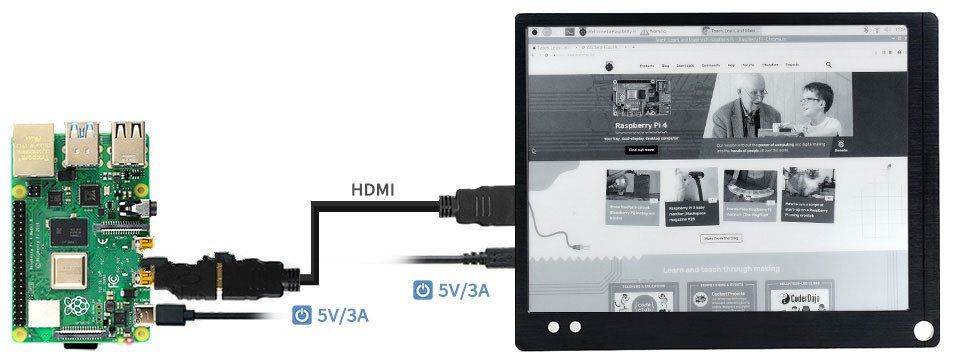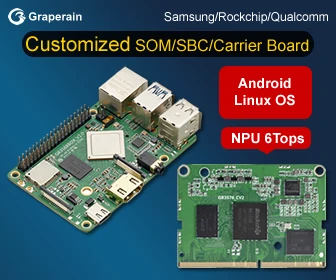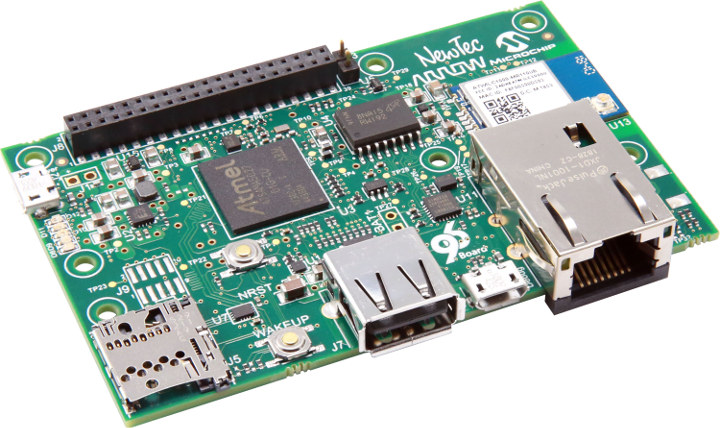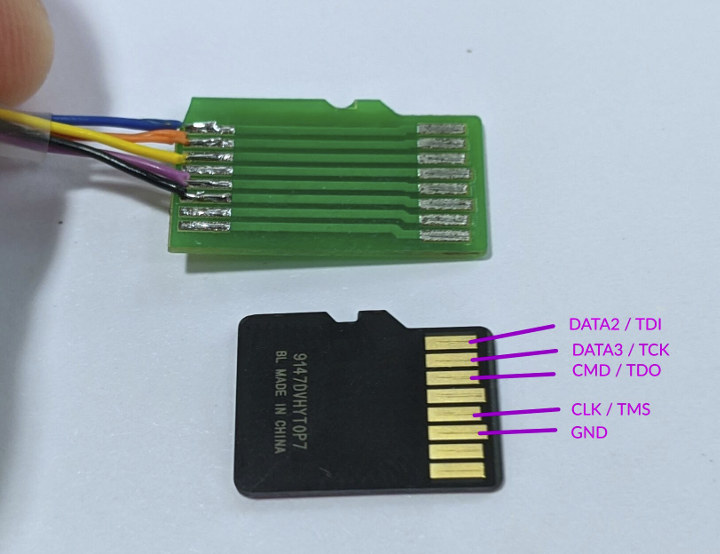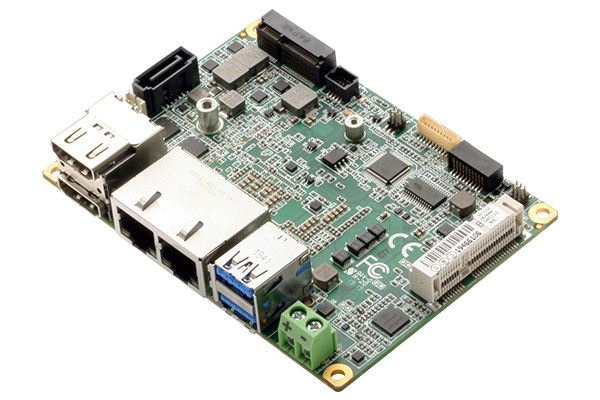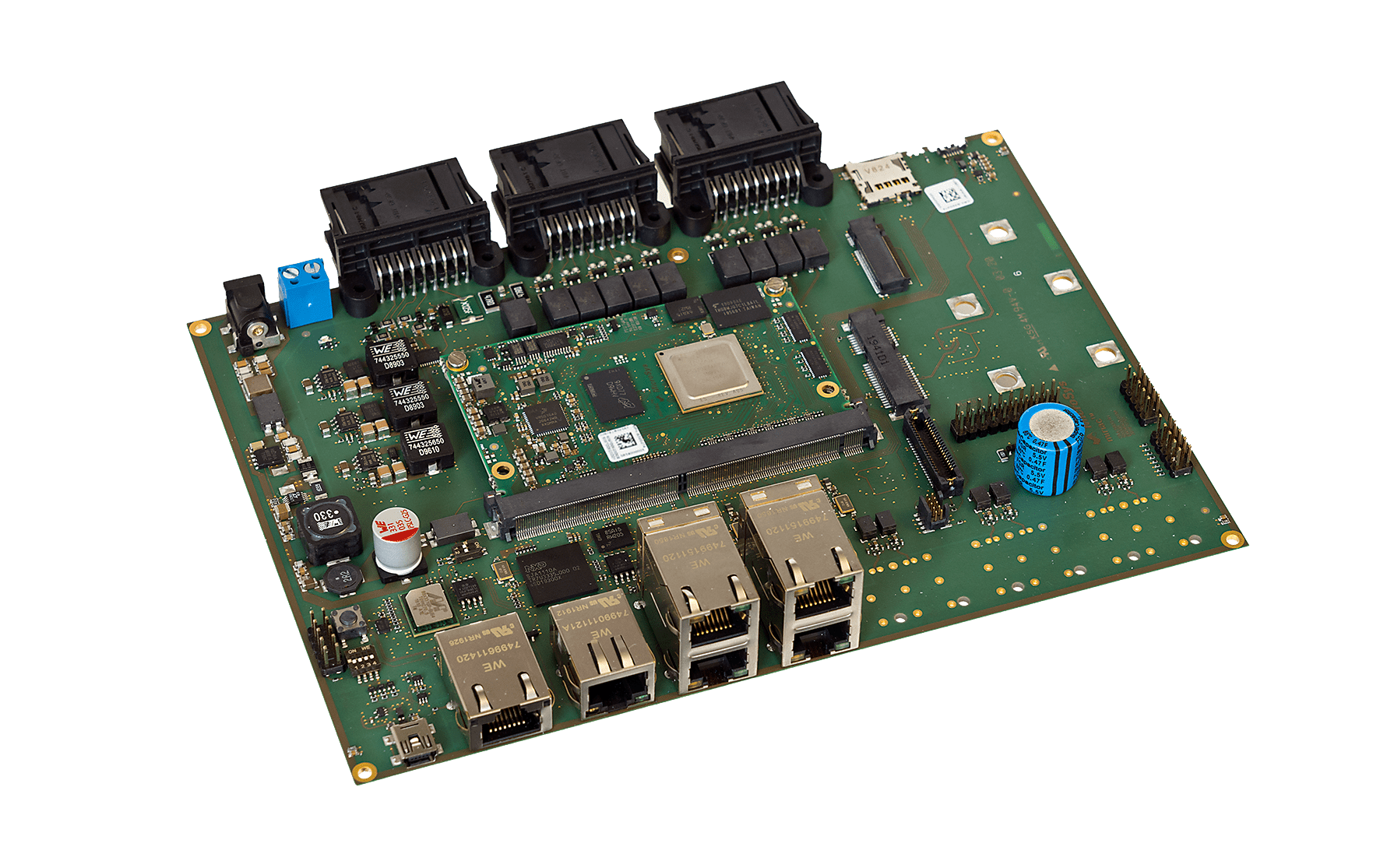E-paper displays only consume power when updated, work great in bright light, and are easier on eyes when reading text. The downside is the low refresh rate which makes those impractical for videos and games, and most E-paper displays are black and white or with just a few colors. Another hindrance is that most are connected via flat cables for specific display interfaces which may not be the easiest to handle, and you may not be able to easily move the display across platforms if you wish too. Waveshare EINK-DISP-103 10.3″ E-paper display solves this little problem since it should work with any SBC or computer with an HDMI output. EINK-DISP-103 Key features & specifications: 10.1″ e-Paper display, 1872×1404 resolution (225DPI), grayscale (16 shades) Video Input – Mini HDMI port Misc – UPD/RUN switch, contrast adjustment, power indicator, screen refresh button, mode switch button Power Supply – 5V/3A recommended and […]
MWC 2020 Cancelled, Several Companies Withdraw from Embedded World 2020 due to COVID-19
We’ve already covered the impact of the coronavirus on shipping and manufacturing from China, and it now looks like it may take longer than expected before things go back to normal. The WHO has now an official name for the disease: COVID-19 (COrona VIrus Disease 2019), and the impacts of the virus go far beyond China, and two large events usually taking place in February will either be canceled or scaled back. After several companies decided to pull out of the event, GSMA decided to completely cancel Mobile World Congress 2020 (aka MWC 2020): Since the first edition of Mobile World Congress in Barcelona in 2006, the GSMA has convened the industry, governments, ministers, policymakers, operators and industry leaders across the broader ecosystem. With due regard to the safe and healthy environment in Barcelona and the host country today, the GSMA has cancelled MWC Barcelona 2020 because the global concern […]
Arrow Shield96 Arm Linux Board Focuses on Hardware-based Security
Powered by a Microchip SAMA5D2 SiP integrating a Cortex-A5 processor and 128MB DDR2 memory, Arrow Shield96 board has been designed for secure IoT application development with on-board hardware security. Two versions of the SBC are offered: Shield96 Standard reference platform Shield96 Trusted Platform preloaded with the EmSPARK Security Suite software by Sequitur Labs. Both versions come with the same hardware specifications: SiP – Microchip ATSAMA5D27-D1G Arm Cortex-A5 processor @ 500 MHz with 128MB DDR2 Storage – 128MB DDR2 Storage – 128MB (1Gbit) flash, MicroSD card slot Connectivity – 10/100M Ethernet port, 2.4 GHz 802.11b/g/n WiFi 4 via ATWILC1000 “IoT link controller module” USB – 1x USB 2.0 port HW Security – ATECC608 secure element Expansion – 96Boards Mezzanine connector Debugging – JTAG header, serial console via Micro USB port Power Supply – 5V via Micro USB port Dimensions – N/A (CNXSoft note: it’s supposed to be 96Boards compliant, but with […]
ESP32 JTAG Debugging can be done through a MicroSD Card Socket
Found in most microcontrollers and processors, JTAG is an industry standard for verifying designs and testing printed circuit boards after manufacture, and that is also often used for low-level debugging or reverse-engineering. Espressif ESP32 also has a JTAG interface, but interestingly it’s shared with the SD card interface, and in ESP32 LyRaT audio development board where both MicroSD card slot and JTAG header are present selection is made by jumpers. The extract from ESP32 LyRaT schematics above shows IO’s 12, 13, 14 and 15 can present on the SD card and 4-pin JTAG header. Some boards may not come with a JTAG header but may feature a MicroSD card slot, but you don’t have to solder wires to the board to access JTAG, and instead, you could simply use a custom MicroSD card adapter to insert into the MicroSD card socket of the board and access JTAG as explained by […]
AAEON PICO-WHU4 Whiskey Lake Pico-ITX Board is Designed for AI and Edge Computing
AAEON has just launched a Whiskey Lake Pico-ITX SBC made for AI and edge computing with PICO-WH4 featuring a 15W Intel Core i3/i5/i7 or Celeron processor combined with up to 16GB DDR4 memory, The board offers dual Gigabit Ethernet connectivity, dual display support with HDMI connectors, USB 3.2 ports, SATA storage, as well as mPCIe and M.2 expansion slots. AAEON PICO-WHU4 specifications: SoC (one or the other; all Whiskey Lake U-series processors) Intel Celeron 4305UE dual-core processor @ 2.00 GHz (no turbo frequency) with Intel UHD Graphics 610 @ 300 MHz / 1.0 GHz (Turbo); 15W TDP Intel Core i3-8145UE dual-core/quad-thread processor @ 2.2 GHz / 3.9 GHz (Turbo) with Intel UHD Graphics 620 @ 300 MHz / 1.0 GHz (Turbo); 15 TDP Intel Core i5-8365UE quad-core/octa-thread processor @ 1.6GHz / 4.1GHz (Turbo) with Intel UHD Graphics 620 @ 300 MHz / 1.05 GHz (Turbo); 15 TDP Intel Core i7-8665UE […]
KKSB Raspberry Pi 4 Aluminum Case Review – Benchmarks at Stock Clock and Overclocked to 2.0 GHz
KKSB is a Swedish company designing and manufacturing metallic products for various open-hardware products such as single board computers including Raspberry Pi, Arduino, ODROID, Orange Pi and others, as well as mobile phone and tablet stands, and they also have a mini-ITX case planned for March. The company approached CNX Software to review their latest Raspberry Pi 4 case, and I was interested to find out how it would handle cooling. KKSB Raspberry Pi 4 Case Aluminum Unboxing So I recently received the enclosure in a mostly white package. The case comes in two parts as well as a thermal pad for the processor, mounting screws, rubber pads, and two plastic bits for the LED. Aluminum Case Assembly First, peel over the plastic film on one side of the thermal pad, and place it on the extrusion for the processor on the top part of the enclosure. Remove the second […]
miriac SBC-S32G274A Dev Kit Features NXP S32G Vehicle Network Processor
MicroSys Announces Automotive miriac SBC S32G274A Dev Kit MicroSys is showcasing its latest automotive and industrial SBC & development kit, the Miriac SBC-S32G274A, powered by NXP S32G Quad-core Cortex-A53 vehicle network processor. The development kit runs Linux and is aimed at the automotive industry. The Components of the SBC The miriac SBC-S32G274A was developed specifically with the NXP’s S32G274A Vehicle Network Processor for automotive connectivity. A SoM, the MPX-S32G274A, is mounted almost at the center of the carrier board and comes with the purchase. High-speed interfaces include: 2x Flexray 4x LIN 16x CAN 2x CAN FD The NXP S32G Safe and Secure Vehicle Network Processor Made for high-speed calculations and communication, the miriac SBC is built on the NXP’s S32G Arm Cortex-A53 Safe and Secure Vehicle Network Processor. Introduced at CES 2020 earlier this year, the NXP S32G processor is designed with security and functionality in mind. Utilizing ASIL D […]
MikroTik wAP LoRa8/LoRa9 LoRa Gateway Kits Launched for $169
Last year, MikroTik announced they had worked on several LoRa products including R11e-LoRa8EU mini PCIe LoRaWAN Gateway/concentrator card, wAP LoRa8 kit (LoRa & WiFi gateway) with the mini PCIe card, as well as a 6.5 dBi Omni antenna kit to extend the range provided by the 2 dBi internal antenna. All three products are now available with R11e-LoRa8EU mini PCIe selling for $89, wAP LoRa8 kit going for $169, and the optional antenna kit adding $49. The company also introduced wAP LoRa9 kit with R11e-LoRa9 mini PCIe card geared towards markets (like the USA) using the 902-928 MHz frequency band and selling for the same price. MikroTik wAP LoRa8 kit (RBwAPR-2nD&R11e-LoRa8) specifications: SoC – Qualcomm Atheros QCA9531 MIPSBE (Big Endian) processor @ 650 MHz System Memory – 64 MB RAN Storage – 16 MB flash Connectivity Wired – 10/100M Fast Ethernet WLAN – 2.4 GHz 802.11b/g/n WiFi 4 @ up […]