This morning I’ve come across an interesting video via Google+ (in Chinese) that showcases the features of EZCast, an application that can be installed on Android or iOS, and supports screen mirroring, DLNA, and Miracast with HDMI TV Dongles designed by Actions Micro. The company is not to be confused with Actions Semi The company is a subsidiary of Actions Semi, an IC company that provides ATV6003 SoC used in HDMI TV Dongles such as iPush.
If you’ve watched the video above, beside DLNA and Miracast, you’ve found out it can also be a nice presentation tools, allowing for PowerPoint slideshows, and notes writing via your smartphone. After further research, I found the application has recently been published on both Apple App Store and Google Play.
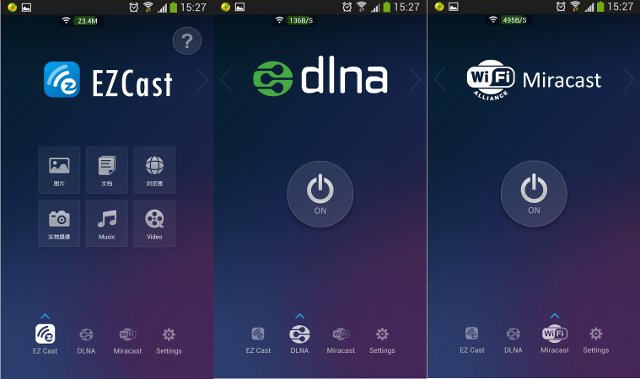
The App description is only available in Chinese, but here’s the (unedited) Google Translation of the description:
EZCast is a powerful home media sharing software, you can complete mobile phone, tablet, PC screen on the TV to switch to the big screen perfectly. Actions-Micro with wireless connectivity solutions to achieve the best multi-screen interactive experience
Major support
- Windows, Mac OS, iOS, Android operating system, the four
- Cell Phone / Tablet / PC pictures, music, video sharing
- Youku video, youtube, Sohu video and other online video sharing
- Office/PDF/Mac OS Page Share
- Support for DLNA, including Tencent video, Sohu video, PPTV and other DLNA sharing
- Miracast support.
- Use with Actionsmicro program Dongle
That’s all information I have for now, but hopefully, we’ll find out more soon, including the exact hardware to be used with EZCast.
[Update: SinoV-WD-12 Dongle is using EZCast, but the company did not provide details about the hardware]

Jean-Luc started CNX Software in 2010 as a part-time endeavor, before quitting his job as a software engineering manager, and starting to write daily news, and reviews full time later in 2011.
Support CNX Software! Donate via cryptocurrencies, become a Patron on Patreon, or purchase goods on Amazon or Aliexpress. We also use affiliate links in articles to earn commissions if you make a purchase after clicking on those links.




“…HDMI TV Dongles designed by Actions Micro. The company is not to be confused with Actions Semi, an IC company…”
Apparently the above is not quite correct: http://www.actions-micro.com/About.aspx
“Actions Microelectronics Co., Ltd is an IC design company co-founded by a team of experienced talent from Silicon Valley, China, and Taiwan. Actions Microelectronics is a subsidiary of Actions Semiconductor CO., Ltd.”
@LinuxMint
Thanks I’ve updated the post.
Actually at the beginning I really thought there were talking about Actions Semi, and started my post as such, until I read again to find out it was Actions Micro.
So I suppose that means the dongle is indeed based on ATV6003. If you look at dongle in the video, it looks very much like the iPush with the Green Button/LED.
hi ,this is jerome from shen zhen joystar. this Ezcast is our item . everyone if interting it .we can send samples to you. that know more our item
@jerome
Hi, Jerome,
See my extended review of SinoV’s dongle at http://android-minipc.azurewebsites.net/index.php/2013/08/googles-35-chromecast-might-redefine-the-media-player-market/#EZCast.
I’d be interested in reviewing your EZCast dongle and software. Please advise your email address to rogerjenn@gmail.com and I’ll provide shipping details.
What’s the price for one unit including shipping?
Cheers,
–rj
I own the iPush and it looks exactly like that. The firmware is obviously different.
This looks pretty cool.
hi , everyone . yes. very cool. but we donot bulk prodution. samples price will $ 25. i think $17-19 if bulk prodution
Hi jerome, I am interested in buying this your product. What’s your phone number ?my email address is derickcity@gmail.com.
Hi ,everyone just now i was update our WiFI ezcast user manual. if you intersting it .please download it thanks.
wifi ezcast in google+.
@jerome
I’ll also provide the link to Ezcast user manuel here for convenience: https://mega.co.nz/#!GJtADbQK!Zm0sQnyEgMgOWgKEBtBD5Akdxkt-P-QfKpRmI0vjkNw
It looks like the dongle may be called SMW-702. I’d love to get a sample btw, but I won’t be at home after the 31st August, and I may not be able to test it before.
Hello Jerome, you have not told us how to place an order. I checked the EZcast app in Google Play store, reviews have said that it doesn’t install. How do i buy a sample EZcast?
@Derick
HI Derick, please hold for the order, we also get the sample in hand, however, it still have some problems, i am working with actions, and push them to fix the problem i find,and then we will list in our site for accepting orders.
and i will do a review on our blog.geekbuying.com once we releasse it. stay tuned.
@Derick
please add my skype wifiezcast. hi ,eric, i think your samples is older version.and NOT from us.
we was update our software. work good.
@cnxsoft
if you need ,will send DHL to you 3-5working days
@jerome
we work with factory directly, of course, not get it from you :), and we also do the OTA update, and it is the lastest firmware, try to check 1080p firmware with DTS and AC3, you will know the problem, don’t sell the products you are not professional 🙂
@Eric
hi , yes, not professional ,but i will learn it from boss. will be professional . of course .we will sell our WiFi Ezcast . this is our item .
and hi everyone. welcme to join Wifi EZcast group in google+. and share you idea. let us learn together.
thanks
Can somebody tell me where I can get a sample of Ezcast…..
The device is now available for $42 on Aliexpress (inc. shipping): http://www.aliexpress.com/item/2013-Newest-wifi-display-dongle-WiFi-EZcast-work-with-Windows-Mac-OS-iOS-Android-operating-system/1245263342.html
If this is the same hardware as iPush ($25 to $30), it looks a little expensive, as it’s about the same price as a regular Android mini PC.
@Derick hi , we can provide samples to you .
@cnxsoft hi, hehe ,this is our aliexpress store.
I received my EzCast dongle today but will have to wait until later tonight to test it out. One thing I can say is that the user interface looks nice and the Ezcast app also looks well put together.
One thing I can say is that it is a diffferent beat than the iPush. They look identical on the outside. The case is exactly the same. This is a “sample” so the case may change in the end. I don’t know.
Cracking open the cases reveal very different looking insides. The main chip on the Ezcast is labeled AM8251. Also on that side of the PCB is a hynix chip. The other side of the PCB is dominated by a Samsung chip.
I can take picture of these all if someone tells me where to post them.
@lawguy
I think any image hosting site would do if you then post the links here. imgur.com is pretty easy to use…
Ezcast is on the left. IPush is on the right.
http://i41.tinypic.com/14ucoz5.jpg
http://i39.tinypic.com/14417vd.jpg
@lawguy
Thanks, so now we now a bit more about the hardware specifications:
* Model: MSD03
* CPU: AM8251 MIPS @ 800MHz
* System RAM: 128MB DDR3
* Flash storage: 128MB
The hardware manufacturer should be Marvel Electronics: http://marvelelec.manufacturer.globalsources.com/si/6008848009067/pdtl/USB-Bluetooth/1069947691/Smartphone-Internet-Receiver.htm
That’s not an ARM processor, but a MIPS one. I can’t find anything about AM8251 however, and it’s not how Actions Semi usually name their processors which all start with “AT”.
I spent some time last night testing this out. Overall it is probably the most complete of these dongles that I have tried. Everything works pretty nicely but not perfect.
The interface is really nice and very easy to use. On screen information tells you what you need to do on your phone. It is simple. Launch the EzCast app and connect to the dongle with the phone’s wifi settings. After that, I went to settings and connected the dongle to my home’s wifi network. A firmware update was available. There is a one click firmware update procedure.
Once you are connected, you have three different options: Ezcast, DLNA, and Miracast. You toggle between the options with the app. This is nice because some of the dongles that have multiple modes require you to use a small pin on the dongle itself. That can be a little bit cumbersome to do.
As far as I could tell, the highest resolution that the dongle supports is 1080p/24. That is not a very high frame rate. As a result, I think using 720p/60 may be a better alternative.
Miracast has a bit of lag and macroblocking. This is typical of most of the Miracast options that I have tried. DLNA works nicely. The EzCast options themselves are interesting. Using Ezcast, you can project video, web, pictures, and documents onto the screen. This works well. But, to be honest, if the Miracast options worked better, that would be a more complete solution and the one that I would prefer to use.
The units that I received were samples. One of them has the USB port soldered on at an angle so I cant use it without removing the case. I will try to resolder this but I don’t know if my soldering skills are up to the challenge. I understand that the final versions with new cases will be released later.
I think that this would be a good option for a lot of people. It is easy to use and works mostly as advertised. Hopefully firmware updates will address the issues that it has.
One other thing that I forgot to mention is that the dongle itself does not have wifi capabilities. It comes with a USB cable that has a USB wifi dongle plugged into it. It also has a microusb connector and a regular USB connector. One end gets plugged into the dongle. Another end gets plugged into a USB power source. It would be better to have USB built into the dongle itself so you could use any USB cable. But, this is not a terrible thing as long as you don’t lose the cable.
@lawguy hi lawguy. yes, this case same with ipush. that why we need to change it . our new model will coming out end of this mouth . can you post it on wifi ezcast group in google+
that can share and let more people know it . thanks jerome
Hi jerome,
What are technical differences between these two models?:
1. [url=http://www.aliexpress.com/item/2013-Newest-wifi-display-dongle-WiFi-EZcast-work-with-Windows-Mac-OS-iOS-Android-operating-system/1245263342.html]2013 Newest wifi display dongle[/url]
2. [url=http://www.aliexpress.com/item/WiFi-EZcast-EZ-CAST-Full-HD-WIFI-Smart-TV-Streaming-Dongle-EZCast-Miracast-Windows/1244041798.html]WiFi EZcast[/url]
Does the new one support 5GHz frequency band? Which one would you recommend?
Thank you in advance!
Best regards,
Vadim
@Vadim Hi Vadim . thos is same item . no different . yes, support.
if you want to know more about wifi ezcast .please join wifi ezcast group in google +
Hey, I got a sample of this very same thing a couple of days ago from a factory in china. understand that there might be an option of a dongle with a wifi antenna built in. that’d be nice, and make it a single cable for power.
haven’t really been able to spend to much time on it yet, but did notice support for idevices with an option named EZAir. Not been able to get this to work with my iPad yet but the hope is that it’s AirPlay Mirroring or something similar.
@Lawguy
have you seen / tried this new option?
also seems like they have quite a few OTA’s. Have you seen any improvement in MiraCast?
Basically i just want a really good dongle for Miracast.. if not this then what?
@MiraMan
Hi MiraMan,
The latest version is 10653,you can update your dongle by OTA.
Someone has uploaded videos for user guide,
it’s good for how to use EZCast.
http://v.qq.com/search.html?pagetype=3&stj2=search.search&stag=txt.index&ms_key=EZCAST
Hi jerome,
I’ve got my 2-Tech dongle today. It’s working but there’s no sound at all. I’ve tried to stream videos, play Youtube videos, mp3 files – NO success. Do you have any idea how to fix it?
Thank you!
Best regards,
Vadim
@Vadim The latest version is 10653,you can update your dongle by OTA.
and app update 1.0.051 download from google or app store. also make sure your TV sound.
btw ,please jion wifi ezcast in google+. we can help you solve problem . thanks
@Vadim
I have the 2-Tech one as well and i have to say not bad. EZcast works fine dlna flaky and miracast well i havent got that working yet, hopefully an update will be out soon. cant beat the concept much more versatile than chromecast.
Hi Jerome, I am interested to order one unit as sample, may I know how do I make the transaction? Thank you.
I have just received the EZcast this week. It does not work for Netflix, I can not get the dlna to work on my andriod (Samsung tab 3 7″). My iPhone5 and my ipad 2 only works on the picture and video in my phone. It does let you AirPlay, but no video, just the sound, please help.
hi ,everyone.please join our wifi ezcast group in google+. and newest 10972 .version 2.0 .please update .thanks
@jerome
will this allow nook hd+ to mirror screen of Adobe reader
@Harry Myer
I’m not sure which Android version Nook HD+ runs.
But if Android 4.2.2 – You can use Miracast to Mirror screen of Adobe Reader
If Android 4.0+ – You can use the Document function to mirror and draw text to display PDF documents on a TV.
There is another plan of wifi display sharer ,RealTek chip set , RT1185. No need install any app.
Such as the Samsung with screen mirroring/AllShare Cast , connect it ,is OK.
ios ,working with Airplay; Windows WIDI also can work.
Android 4.2+can Miracast , under this version can push ,DLNA.
HDMI ,AV,Micro USB.
Full HD1080P
Hi, Our company looking for an manufacturing company that make – WiFi HDMI dongle that connect tv, with our spec.. If anyone there.. For more details will mail you.. clustermedia@yahoo.com
hi, i changed the mode air plaly/DLAN to miracast, but i dont know how to change again airplay mode. isit possible to change
@ramesh
Do you find any solution?
WiFi Ezcast device is a new generation of HDMI HD Media Streamer. EzCast Android tv is a remote-free cross-platform (iOS, Android, Windows, and Mac) wireless display device, which receives and displays the contents you love from internet and your own portable devices (smartphones, tablets, notebook and Mac). It casts video, audio, photos, MS office files, PDF files, games to HDTV or projector wirelessly. It can mirror whatever shown on the screen of your smartphone, tablet, notebook, PC to your HDTV or projector. Overall, it is a useful tool for your home multimedia entertainment, also a powerful tool for your office presentation.