Xiaomi Mi Box 3 Enhanced is the first TV Box I’ve tested with a processor featuring ARM Cortex A72 cores, so I’m very eager to see how its performs, and I’m expecting it to be quite faster than Rockchip RK3288, but still not quite matching Nvidia Tegra X1 processor found in Nvidia Shield Android TV box. But first let’s check the system information with CPU-Z app.
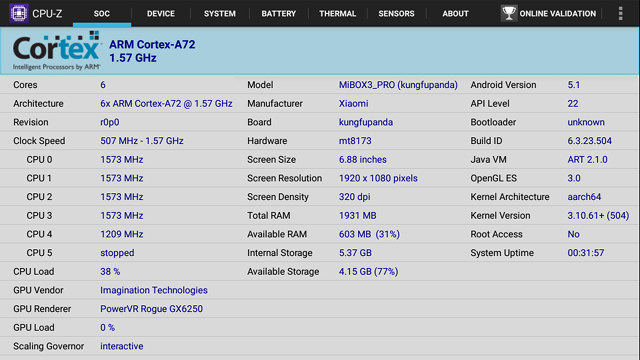
First, it looks like CPU-Z does not detect big.LITTLE processor very well, as it detect a six core ARM Cortex-A72, instead of a six core processor with two Cortex A72, and four Cortex A53 cores. The clock speed ranges between 507 MHz and 1.57 GHz, but that’s likely the number for the Cortex A53 core, as the marketing materials report the Cortex A53 cores run at up to 1.6 GHz, and the Cortex A72 cores up to 2.0 GHz. Antutu info reports the frequency ranges between 507 MHz and 1989 MHz.
The GPU is Imagination Technology PowerVR Rogue GX6250 with screen resolution set to 1920×1080, and the system has 1931 MB RAM, and 5.37 GB internal storage. The board, called kungfupanda, is running Android 5.1 on top of Linux 3.10.61+. The product is codenamed MiBOX3_PRO in the firmware.
Let’s run now Antutu 6.0.4.
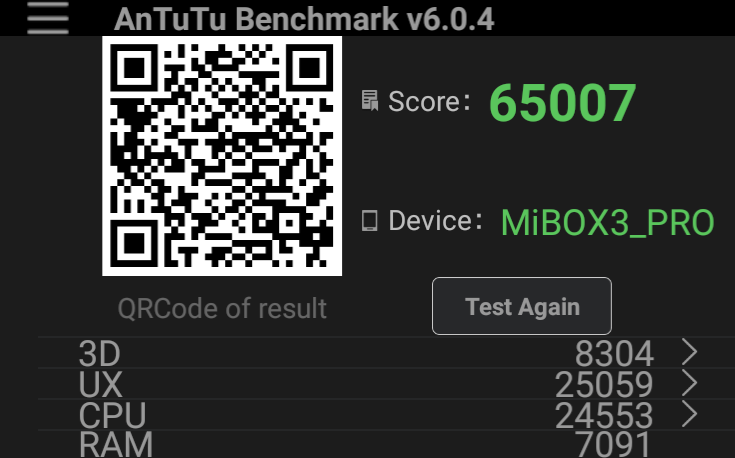 So that’s 65,007 points, not bad for a $85 device, and as expected much better than the 35,000+ points in Amlogic S905 and Rockchip RK3368 platforms. I could not find results for Rockchip RK3288 processor and Antutu 6.0, but I’ll have a new set of data soon as I’m expecting a new RK3288 board in Raspberry Pi form factor very soon. That’s still about half of the 117,820 points achieved by Nvidia Shield Android TV box, but it’s not quite the same price point.
So that’s 65,007 points, not bad for a $85 device, and as expected much better than the 35,000+ points in Amlogic S905 and Rockchip RK3368 platforms. I could not find results for Rockchip RK3288 processor and Antutu 6.0, but I’ll have a new set of data soon as I’m expecting a new RK3288 board in Raspberry Pi form factor very soon. That’s still about half of the 117,820 points achieved by Nvidia Shield Android TV box, but it’s not quite the same price point.
[Update: While resolution matters, video output usually does not. But it seems to have a significant impact on Mediatek MT8693 processor either because of some bottleneck of a firmware/driver bug. The test above is done with 3840×2160 @ 60 Hz video output and 1920×1080 frame buffer resolution, but I’ve repeated the test using 1080p @ 60 Hz video output and 1920×1080 resolution.
The newer score is significantly higher (71,562 points) because of a much better 3D score.]
Next is Vellamo 3.2.
2,010 points for Multicore, 4,159 points with Chrome Browser, and 2,392 points using the Metal benchmark. Since Vellamo scores are not quite as well known as Antutu, it’s probably a good idea to update my comparison chart. Bear in mind that I normally use the stock Browser with Vellamo, but since it is not available in Mi Box 3 Enhanced, I’ve installed Chrome instead. The downside is that it may skew that particular benchmark, and have added or removed a few hundred points.
Nevertheless, Mi Box 3 Enhancement is clearly ahead of the competition for all three Vellamo benchmarks, with other devices featuring Amlogic S905, Amlogic S812, Rockchip RK3368, and Hisilicon Hi3798M V100 processors.
[Update: Here are the results with 1080p60 video output, where the Browser score is a little higher.
The last benchmark I’ll run is 3DMark Ice Storm Extreme. The fastest smartphones and Nvidia TV box all max out that one at 60 fps.
The first result is using 3840×2160 @ 60 Hz video output and 1920×1080 frame buffer resolution.
The device did not max out the benchmark, but still achieved 5,987 points. That compares to 4,327 points for MINIX NEO U1 (Amlogic S905 with penta-core Mali-450MP GPU), and 7,513 points for Tronsmart Orion R28 (Rockchip RK3288 with ARM Mali-T764 GPU).
The second result is using 1920×1080 @ 60 Hz video output and 1920×1080 frame buffer resolution.
I’ll soon make a detailed side-by-side comparison between Rockchip RK3288 and Mediatek MT8693 processors.
GearBest provided the device for review, and they sell Xiaomi Mi Box 3 Enhanced TV box for $79.99 including shipping. Other shops selling the device include GeekBuying, and Aliexpress.

Jean-Luc started CNX Software in 2010 as a part-time endeavor, before quitting his job as a software engineering manager, and starting to write daily news, and reviews full time later in 2011.
Support CNX Software! Donate via cryptocurrencies, become a Patron on Patreon, or purchase goods on Amazon or Aliexpress. We also use affiliate links in articles to earn commissions if you make a purchase after clicking on those links.


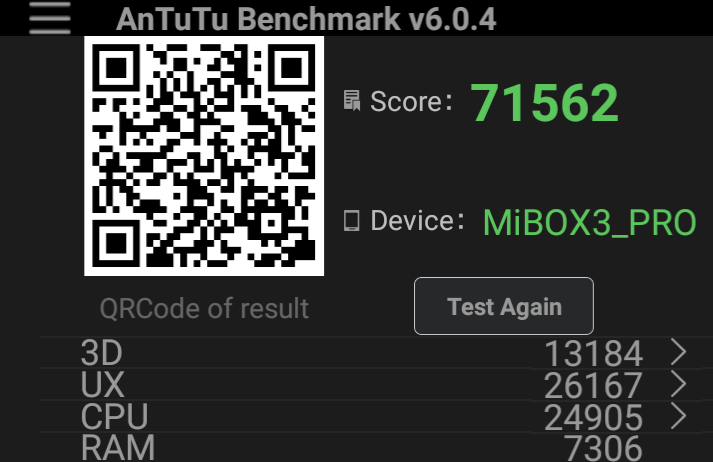
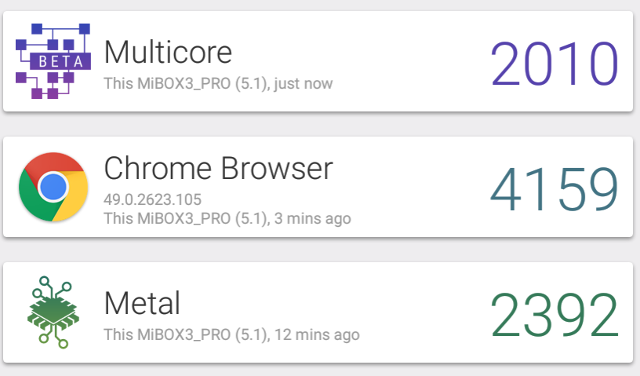
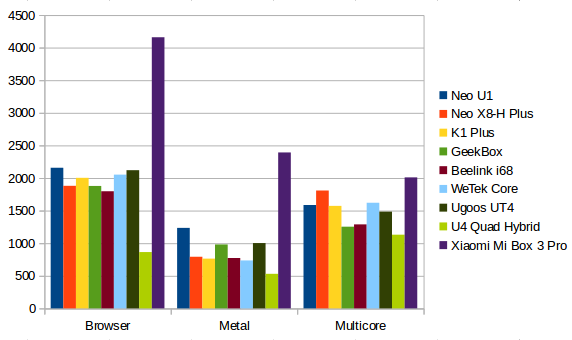
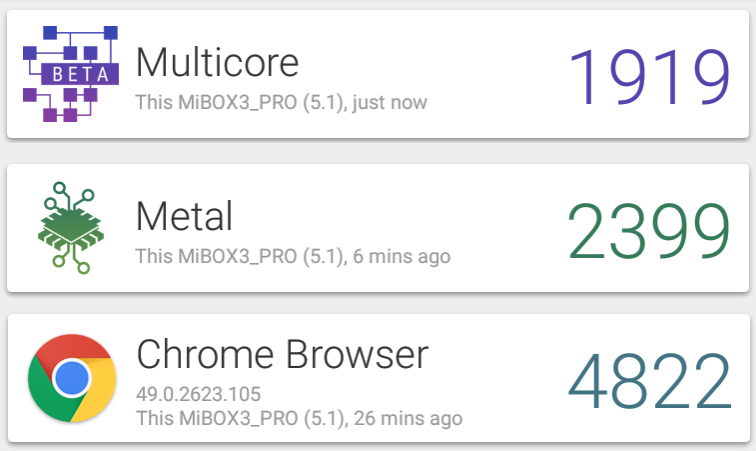

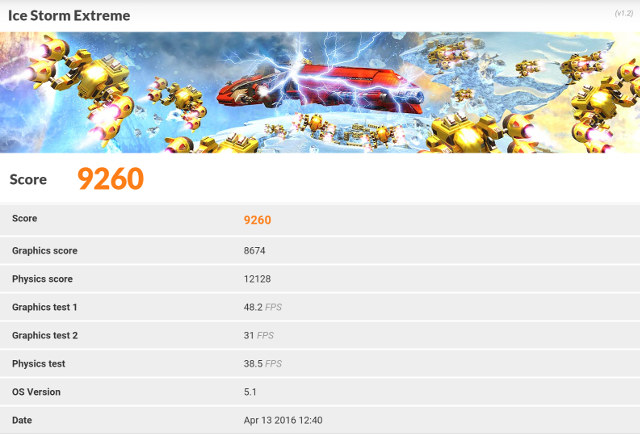



Very interesting reporting, thank you, and very interesting device.
I’m looking for a *bulletproof* way to install the PlayStore on it, and to add the French language: several seniors around would really handle an Android PC with a lot more ease than their Windows PC, but until now I haven’t managed to find an Android Box speedy enough as a general-purpose PC (as opposed to as a media player).
@obarthelemy
There are a few steps for this…
1. Find a way to root the device
2. Install Google Play -> https://wiki.cyanogenmod.org/w/Google_Apps
3. Find a way to add languages beside Chinese and English.
Thanks cnxsoft. Looking forward to seeing how the rk3399 performs under android as a comparison. They can’t be too far away now.
Hmmmm, this is an interesting hint…”as I’m expecting a new RK3288 board in Raspberry Pi form factor”. Can’t recall any announcements with this SoC / board layout.
I am also interested in RK3288 boxes, Ugoos did one with 4 GB RAM and fast eMMC(UT3*), the Firefly guys did the Firefly reloaded board and there are the Radxa guys with there Rock2 boards. Who is going to surprise us ? Hopefully they are able to deliver an updated kernel/drivers package and not the Rockchip “port and forget” based BSP with kernel 3.10 from late 2013.
@miniNodes
https://forum.mqmaker.com/t/announcing-miqi-a-credit-card-sized-computer/371
@cnxsoft:
May be a dump question but i always wondered how an ARM-based multi-core (like s805 or A80) mini-PC performs on compiling a Linux kernel for example or openWRT from sources as i searched a lot but i didn’t find anyone who did that on mini-PC because these types of tasks are a time and power consuming for Laptops and it will be nice if one can compile on a device running from 5v(and sub Ampere) ? Did you tried this before? And what a SoC or mini-PC do you suggest to do this ?
Thank you in advance.
Rk3288 scores between 48000 (pipo p4) and 55000 (r89 wasser 3.0.4) points with lolipop andantutu 6.0.4
This box does not have google playstore installed? Why not?
And it can’t be loaded from SD card?
And “adb root” does not work?
@Martin S.
The Google Play store is not really used in China.
You need a rooted system to install it.
Do you know how to correctly install Google service for this device? I have already rooted it. Thanks.
@Martin S.
Because it’s a Chinese box for the Chinese market where Google Services are limited and not used.
@Abdullbasit
People build with ARM boards often use farms, because a single board would take quite a lot of time.
Phoronix has a Timed Linux Compilation benchmark @ https://openbenchmarking.org/test/pts/build-linux-kernel, because I can’t find results for ARM boards.
Timed Apache compilation results for RPI3 and ODROID-C1.
https://openbenchmarking.org/result/1603070-GA-1603052GA64
The time it takes to compile will be heavily impacted by the storage speed (mostly random I/Os, seek time…).
@Abdullbasit
One or more board like ODROID-XU4 board would probably be nice for this.
Otherwise in another price range, you have LeMaker Cello -> http://www.cnx-software.com/2016/03/07/lemaker-cello-96boards-ee-board-powered-by-amd-opteron-a1120-processor-targets-server-applications/
3DMark Ice Storm Extreme i got 9245 1080p
@Bajann
Which device? Mi Box 3 Enhanced?
yes,1080p display
multicore
1823
metal 2464
chrome browser 4460
antutu 72k Mi Box 3 Enhanced
@Bajann
Would you have the link to the Antutu benchmark results (using the QR code)?
@Bajann
OK. I understand now. While both our benchmark were done with 1920×1080 framebuffer resolution, my output was 4K, and yours must have been 1080p. That’s the first time that I see video output (not resolution) having a significant impact on benchmark scores.
I’ll update the scores for both video outputs.
@Slackstick – Thanks for the link, very interesting. Is that Benn from the Cubieboard team on that discussion thread?
@miniNodes
Yes. His company is MQMaker now.
@cnxsoft – Thanks, good to know, will be sure to check on them regularly for products / updates!
I have rooted the device (mibox3 pro). And has installed google services framework, google play service, Google login and Google play store. But the error “Google play has stopped” on the screen. Someone could tell me which version of Google play service or Google mobile service is suitable to this device? In fact, I can use playstore to install apps, but the error message annoyed。
Scores for my Ugoos UT3S (scores massivly improved after the upgrade to Android 5.0)
Antutu 6.0.1 57600
Vellamo Metal 1510
Vellamo Multicore 2216
Vellamo Browser 4120
@kane
I’ve rooted it with 360root, but I’m struggling to find a way to install Gapps.
The recovery menu is not standard. How did you install it?
I extracted four files from Gapp zip, 1. Google service framework, 2. Googleloginservice.apk;3 prebuiltGmsCore.apk and 4 phonesky.apk first, and then copy these files to /system/prob-app with folders. Restart the tv box.but I still have the error that google service has stopped.
You should not use a keyboard. The message appear when i plugged an air mouse with keyboard.
Do you mean if I remove the keyboard or mouse, the error message will disappear ?
Yes. You can fix the issue using following solutions.
You must unplug any usb devices during restore and upgrade process. After that, you can use usb devices as normal.
/system/priv-app
@RAF
I’ve got slightly lower scores using MiQi board with heatsink.
UT3S is using a fan right? Is the system overclocked too? e.g. the CPU is not running at 1.8 GHz max.
Thanks kane for your instructions!!
Playstore and YouTube work flawlessly on my new MIBOX3_PRO, no error so far 🙂
I’m using the apks from gapps-5.1-arm64-2015-07-17-15-08.zip, following the same steps as described and copy those file to respective folders under /system/priv-app after remount rw. Change the permission on folder (755) and apk files (644). Sync & reboot. Install playstore, youtube apps ….
Glad to hear that. Let me try again.
Are you possible to write a small procedure on how to install Google services? I think many people need this.
When you say “sync & reboot”, what is the action of “sync”? Thanks.
Installation notes can be found at http://flying8pus.blogspot.my/
You are so great!!! Many thanks
this is great! umm, any help with what youtube or youtube tv apk to use that will allow login?
also any advice on a full english keyboard?
thanks!!!
@westnz
For YouTube, you should install Google Mobile Services (Google Play…) @ mentioned @ http://www.cnx-software.com/2016/04/12/xiaomi-mi-box-3-enhanced-pro-mediatek-mt8693-benchmarks-and-system-info/#comment-525937
You can be able to change the keyboard to English as explained @ http://www.cnx-software.com/2016/04/12/how-to-change-language-to-english-and-install-apps-remotely-on-xiaomi-mi-box-3-enhanced/
Any way to execute init scipts or change defaut storage to otg?
Thanks
The AOSP keyboard won’t work with the remote. Install Leanback Keyboard instead http://forum.xda-developers.com/nvidia-shield/themes-apps/share-android-tv-leanback-keyboard-t2815913