Amlogic S905 Android TV boxes have been popular and inexpensive 64-bit ARM platform for Kodi, and other applications. But NEXBOX A95X must be the cheapest model I’ve come accross so far as it only sells for $26.99 including shipping on Banggood
NEXBOX A95X specifications:
- SoC – Amlogic S905 quad core ARM Cortex-A53 @ up to 2.0GHz with penta-core Mali-450MP GPU
- System Memory – 1GB DDR3
- Storage – 8GB NAND flash + micro SD card slot
- Video & Audio Output – HDMI 2.0, AV
- Video Codec – 4K@60 Hz video decoding 10-bit HEVC and AVS+ codec support; H.264 up to 4K 30 Hz
- Connectivity – 10/100M Ethernet, 802.11 b/g/n Wi-Fi (no Bluetooth)
- USB – 2x USB 2.0 host ports
- Misc – IR receiver
- Power Supply – 5V/2A
- Dimensions – 93 x 93 x 11 mm
The device comes pre-installed with Android 5.1 and Google Play support. Kodi or SPMC should work well on the box, although features like audio HD pass-through and automatic frame rate switching would have to be tested.
People wanting to run Linux on this type of device might be able to do so, as progress has been made running Ubuntu on various S905 TV boxes, and Tronsmart Vega S95 boxes even has preliminary support in mainline Linux kernel.
Beside Banggood, the box is also sold on eBay but for a more standard $38, but other resellers are likely to follow in the next few days. Some limited information is also available on NEXBOX A95X product page. [Update: GearBest sells it for $24.99]
Thanks to Sander for the tip.

Jean-Luc started CNX Software in 2010 as a part-time endeavor, before quitting his job as a software engineering manager, and starting to write daily news, and reviews full time later in 2011.
Support CNX Software! Donate via cryptocurrencies, become a Patron on Patreon, or purchase goods on Amazon or Aliexpress. We also use affiliate links in articles to earn commissions if you make a purchase after clicking on those links.



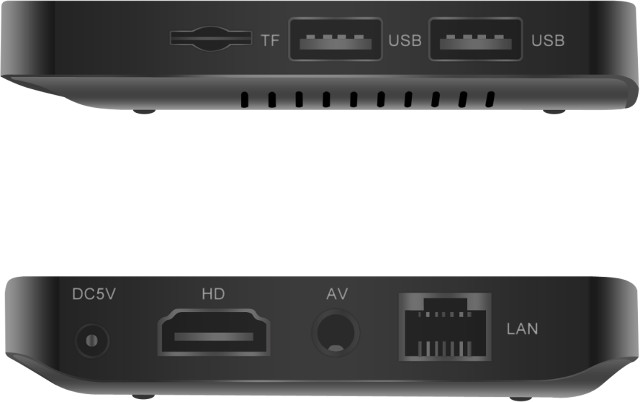


Thats looks pretty cool. Good price and a very capable SoC.
Hopefully Linux support improves, as this could be a nice little miniPC for light tasks.
GeekBuying is now selling MXQ Plus for $29.99 @ http://www.geekbuying.com/item/MXQ-PLUS-Amlogic-S905-4K-TV-Box-Android-5-1-1-1G-8G-WIFI-LAN-KODI-DLNA-AirPlay-Miracast-3D-Netflix-360847.html
@cnxsoft
It doesn’t really offer much more for +3$
I do wonder if this new box uses s905 or s905x
@Benjamin
Based on video specs its 905. And 905x will come with Marshmallow, not Lollipop.
@Benjamin
They should have chosen a different name. A95X might make believe people it’s actually based on S905X.
@cnxsoft
I wouldn’t be surprised A95X name is chosen on purpose…
Quite compact too
Ordered. I have an ODroid-C2 and I’m enjoying playing with the S905. Also AmLogic is promising Marshmallow for S905 although I’m not holding my breath. It’ll be interesting to see what DRM support (if any) this box has.
@RobBrownNZ
Most likely no DRM for that price. But we’ll see.
Interestingly, at http://www.inexbox.com/nexbox-a95x-tv-box-another-s905x-tv-box-model/ it specifically says that the A95X has a S905X chip.
I ordered one too. I’m not yet sure what to do with it, but I really want to know what a company can produce for €25 including shipping.
Oh, and I hope there will be a 64-bit Linux for it. A 64-bit Linux box for €25 … wow!
Does it have analog audio output? I can see AV socket but I’m not sure. And I don’t understand stereo DAC feature introduced in S905X – in such case regular S905 wouldn’t be able to play any analog sound.
@cbm80
The AV port will support composite video and stereo audio.
The audio codec in S905X is a cost saving measure, as it remove the codec from the board, as well as related passive components.
@Sander
Hardkernel released Ubuntu 16.04 64-bit with Chromium, Kodi 16.1 support,and X11 acceleration @ http://odroid.com/dokuwiki/doku.php?id=en:c2_ubuntu_release_note_v1.2
So there’s hope for something decent.
So regular Linux from SD card will work on this TV Box?
I have a minim8s s905 they are good with Android 5.1.1 and 2gb ram . The s802 is faster with graphics in 3Dmark but the minim8s runs cooler. I also use it with a clone Arduino uno r3 with app, so in effect its GPIO.
@cbm80
It should. Depending on what you plan to do, 1GB RAM might be a limiting factor.
@RobBrownNZ
I’ve asked them:
“We use A95X mould (our private mould) and S905 CPU for A95X model at this moment, and we use A95X mould and S905X CPU for same model A95X as well. Like a upgrade version.”
That will lead to confusions….
@cnxsoft
So what they mean is that the current A95X ships with S905, but in the future they might come with S905X?
What a confusing answer yeah!
Based on specs I have, S905 and S905X are NOT pin to pin compatible chips (as S802 and S812 were) so unless they’re going to make new pcb design and sell it under same name…
@Stane1983
I think they keep the same name because the case is the same….
They should at least call it A95X-2 or A95XX…
@Stane1983
Hmm, then their answer doesn’t make sense at all!
Waiting for the octo-core to release after Q2, please NEXBOX.
@cnxsoft
Well, thanks for making the effort… even if it only makes things less clear! I guess S905 is the most likely outcome at this point. I’m quite happy about that, because I don’t really want to be hacking on two different chips.
Finally I decided to buy Mini M8S available for less than $32. This cheap S905 Android box has 2GB of RAM and BT 4.0 which can be helpful.
Where can I buy the mini m8 with 2 rams?
I just got a mail from Banggood: “Your order was shipped out. ”
Now let’s wait 3 weeks …
Better pay $5 more and get 2GB RAM with Mini M8S 🙂
@fossxplorer
Currently rather $6 because ebay seller raised the price. Unfortunately I noticed too late that M8S has no analog output which I need to watch movies on the projector. So I purchased also A95X 🙂 $27 is ridiculous price for such nice piece of hardware. Let’s hope firmware will be more mature than most other S905 boxes released a few months ago.
My A95X arrived yesterday – 8 days shipping to New Zealand, pretty good! I can confirm that it has S905 rather than S905X, and it has Widevine L3 DRM.
Personally I wish I’d got a Mini M8S, but in any case, it’s a cool little box 🙂
@RobBrownNZ
I’ve also noticed that recently China Post is quite fast to Thailand too, as most orders only take one week.
Down to $24.99 on GearBest @ http://www.gearbest.com/tv-box-mini-pc/pp_366822.html
@RobBrownNZ
Can you tell me how good is Wi-Fi reception of A95X and does preinstalled Kodi works good because I know that in Nexbox MXQ Pro who also have S905 there was problems with Kodi? And why would you wish you’we got a Mini M8S, A95X that bad or because of 2GB or ram on Mini M8S?
@Chile
I’m having no problems at all with Wi-Fi, watching 720P h.264 videos from a NAS etc. The distance from router to A95X is about 10m, through one wall.
The pre-installed Kodi is no good for me, because it gave errors loading the DVBLogic PVR plugin. I installed SPMC from the Play Store and it’s working fine.
2GB RAM and built-in Bluetooth were the reasons I would like a Mini M8S. The A95X doesn’t even seem to have Bluetooth enabled in the kernel, as I haven’t found an external Bluetooth adapter that will work with it.
@cnxsoft
It’s $25.69 now, really cheap!
http://www.geekbuying.com/item/Nexbox-A95X-TV-BOX-368642.html
@RobBrownNZ
Would be nice with one that had L1 if they could make one for us who stream a bit of Netflix, but that is just my own egoistic needs. Probably will never know but I will pay attention to the S905X etc as I need at least VP9 for YouTube use and if it doesn’t play officially in their player I’ll say screw their app and use a 3rd party one to playback video (not from play store)
@RobBrownNZ
Ok, I ordered A95X. Thank you for your reply. BTW Here is review confirming that this box is really good for it’s price: https://www.youtube.com/watch?v=MUCIFRARr1M .
I just ordered a A95X because of these reviews and also the YouTube video from Redskull. I got it from Banggood for NZD$39.32 including insurance on the 23rd June 2016. It will be interesting to see how quick it gets here.
Received mine yesterday. Sometimes my Sony-TV becomes purple/green 🙁
He guys!
I ordered one too, really excited to play around with such a cheap piece of hardware.
A questions: can I just add add-ons to KODI within the system or do I need to download them from another source and manually install them? Have no idea 🙂
Any other cool things I should try with this device?
Tnx!
Received my TV box today (2nd July) that’s 9 days from China to New Zealand, awesome! I’ll come back with my thoughts on it’s performance in a few days.
Well I’m very impressed with this wee TV box. I’ve been mucking around with it for a couple of hours and it hasn’t missed a beat. Actually I’m writing this post on it now and it’s good as gold to surf the web with, I’m using Opera. I already have a dedicated Kodi box so I’m mainly using the A95X for the YouTube and Netflix apps and they both work perfectly. I had a play with Kodi before I deleted it and it seemed to work okay. It had a heap of stuff already installed but I added the Livestream add-on and it worked no worries. So all in all the A95X is well worth the money and if you are thinking about buying one I say go for it.
I wanted to add a few details about the device after tearing it down, sorry no pictures (later), looks like all my camera devices decided to die last week.
So the board is 7.5cm x 7.5cm (the box is 9.2cmx9.2cmx2cm, no power button), very tiny compared to regular “MXQ” boxes.
– labeled “v1_0 20160524”, on the back there’s a sticker showing :
A95-S905 – 1G/8G – RTL8189ETV – 20160601
– eMMC : KLM8G1WEMB-B031 (“SMART Brazil”, Samsung? standard eMMC 5.0)
Samsung specs are not very impressive but the read speed 100MBs / 2500 rand iops, are relatively good which would explain the overall speed of that device. Writing performances are much slower (6MBs / 200iops).
That eMMC is a BGA package, but the pcb layout also has regular “NAND” pinouts.
– Wifi : uses the classic “pcb module” approach (RTL8189ETV), has an external flat antenna (not a pcb antenna), i’m not sure you would have the space to drill/fit an SMA connector on the side the box, although there’s a 1cm gap on two sides.
– there’s an unpopulated QFP (square) footprint right next to the Wifi module which also leads to a second “antenna” connector, so there may be another version of the board with an additional or different wireless configuration, or maybe it’s only the “missing” bluetooth ?
– Ethernet : the board has an external ETH PHY IP101GR with H1102NL pulse chip.
– Heat : there’s a small heatsink “properly” solidly glued at an angle on the s905.
I don’t know what’s the TPD of the S905, but i’m pretty sure it won’t handle proper dissipation at full load. There’s no contact on the outer plastic case but the box has some air vents on two sides on the bottom. Which is fine as everybody knows heat goes down, well it must be how it works i china i guess..
Wait it’s getting better, the board sits upside down on the top side not on the bottom !
So although those vents would have been slightly above a board at the bottom, they are now below the heatsink, that must be some clever design i don’t understand.
Anyways, jokes aside you’ll be “much” better off to leave your box upside down if you want to improve cooling.
– Audio : analog output is done through an ES7134LV.
– Memory: SK Hynix H5TQ4G63CFR (x2), DDR3 not sure what speed it’s rated at.
I was worried the serial connector would be missing from such a small board but it looks like it’s present right next to the eMMC/SD card connector. I’ll test it, but the 4 pins configuration is quite easy to recognize, no labels though.
One last word concerning the IR remote which is of better quality than the regular remote you get with all the other cheap boxes. The clicks are good and semi flat button feel is very nice.
It has a kodi button and another “media” button which will launch a “cloud tv” app i don’t know about.
There are “TV device” buttons (power / audio) on the top, not sure if they work or not, probably not as you’d have to program them, or is it through Hdmi CEC ?
Unfortunately there are no 4 color buttons, and once again no Play/Pause button !
@KiwiBloke
out of curiosity can you tell me why you removed the stock kodi on that device and what you replaced it with ?
@mdel
No worries.
My Kodi box is a HP T5740 Thin Client which has an Intel Atom N280 1.66Ghz hyperthreaded processor, with Intel GL40 chipset and I added 3GB DDR3 Ram, a Transcend 128G SATA3 2.5″ SSD and a Broadcom BCM970015/BCM70015 HD Crystal Hardware Decoder for 1080P playback.
It’s running OpenELEC and I have it set up sweet as, so there was no need to bother with Kodi on the A95X.
Here’s all the information I followed when I set mine up.
http://www.parkytowers.me.uk/thin/hp/t5740/index.shtml
Can someone make a backup of firmware. I broke mine playing
@Karl Johnson
i could do that, i think i haven’t touched the stock android on the nand too much, could do a reset if necessary and also waiting for a second one in the mail, just in case.
i feel a bit stupid but, is there a standard way to do that nand backup ?
i’d also be interested to know how you “broke” it as i’m also tempering with it (from sd card only)
Thank you. I tried swapping out systemui with another one from a different box so I could get navigation and notification bar like I did in the past. Broke Android. I did flash another rom from a different box with same wifi but it is crap. If you have another on the way I would prefer to wait to get a perfect IMG. Twrp from freaktab should work. http://freaktab.com/forum/tv-player-support/amlogic-based-tv-players/16228-twrp-for-amlogic-devices. Or a dd to external sd or thumb should work. Adb can also work.
My second one was shipped on july 7 so it won’t get here before probably july 20 or later.
I can do a system reset of my current box and dump it, i believe i only opened the existing apps, and kodi upated its numerous plugins, but i don’t think i installed anything on it, i’m pretty sure i didn’t even register a google account on that android.
Anyways i’ll probably do a reset later today if i’m back early or tomorrow.
I believe twrp has to be installed so it’s more intrusive than dumping from adb dd, but you’d have to build a flash image i guess so it may be more complicated.. and twrp would require that you have twrp installed on your device right ?
can you still “adb install” stuff on your box ?
Let me know what you prefer, i’m no android rom expert so if you find a specific tutorial it would be helpful.
i found a couple on freaktab but a bit old and there should be nand / emmc differences too for that process.
Is there (or will there be) Openelec or Libreelec for this little box?
You dont even need to install TWRP. Just rename to recovery.img and place on your micro sdcard. Insert and use a toothpick to hold in the button in the AV hole. Then plug in power. Or if you are in android open a terminal emulator and type “su” then “reboot recovery”
I have also found using this formatting tool will give you the best chance of the box recognizing the sd card
https://www.sdcard.org/downloads/formatter_4/
I doubt openelec will come. John with Nexbox is pretty unresponsive to questions to help aid Openelec. You might be able to flash for another s905 device but will have to use ethernet.
Scratch that….here someone posted
http://freaktab.com/forum/tv-player-support/amlogic-based-tv-players/s905/eny-acemax-ott-ac/584381-nexbox-a95x
How do I get it download on my android phone. There’s no app and I can’t use Web facebook anything
@Karl Johnson
okay let me know if it works, i’ll download it too just in case.
i’ve dumped the partitions of my box but you’d have to build a flash image out of them. And as i don’t now much of android, i somehow couldn’t get the device to do debug on the usb ports so i had to connect adb through tcp, probably not the best way.
Also i browsed though the amlogic twrp thread and am i correct to understand that you need a specific twrp version for each different box ? (probably partition specifics)
Didn’t reply to you the first time. Could I get those dumps. Hopefully a dd dump. It will be easiest to import into IMG.
The IMG was a bust. I will take apart an IMG from another box and piece together one from what you send if you don’t mind. I would need system boot recovery I believe to make it work.
For twrp just need to test with other s905 boxes and see if it will work.
@Karl Johnson
okay i’ll do a second dump to compare checksums but since it’s on a running system, i don’t know if it’s valid unless some of those partitions are ro.
I’ll start uploading, it’s not going to be fast but should be done by tonight.
There are some flash dump apps but i don’t know if they actually produce flashable roms.
I’ll backup uboot config from the serial port and then try some twrp versions to see if one works, there’s a rather long list of supported boxes on the amlogic twrp thread but unfortunately the socs are not listed so i don’t know if any is based on s905..
– Teardown follow up :
i can confirm that the heatsink is way too small to properly cool down the s905, temps go up to 85c at full load with the box opened.
Also more troublesome on my unit, the tiny dc jack (not a regular 2.5mm(?) but a thiner one, same as the orange pi pc jack) doesn’t connect properly so it will cut power when slightly pulled sideways. It seems to fit fine but the cable connector is probably of lower quality and causes that problem.
My S905 mini box never breaks a sweat no matter what I do or watch and shock horror no vents, unless you count a micro sdcard slot a vent. I am in UK though.
I received the NEXBOX A95X a few weeks ago, and this is my experience:
The good:
Inside: the NEXBOX A95X, a power supply, a remote control, a HDMI cable. Good
I connected the NEXBOX A95X to my TV: great launcher.
The bad:
– on my TV, the Nexbox would sometimes show white snow / dithering. Maybe a TV problem, but so far not solved
– I tried Google Docs (with a keyboard and mouse), and it is slow. So the Nexbox is not usable as a office desktop
I look forward to a plain 64-bit Linux running on it so that I have a cheap 64-bit server in home … 🙂
@Karl Johnson
i have uploaded the dd dumps here :
https://mega.nz/#F!7dMinTKD!U7bdMWPTmFyup-3LrtIGXw
i don’t know if the link will work in the post, hopefully cnxsoft can let it be displayed.
Also if you’re a non mega user, you can download without installing their “cloud” client, use the “download in browser” button when required.
I’m currently making a second dump to compare checksums and will post the info here, but as i said this is a dump on a running system which has rebooted at least once so i’m expecting hashes variations.
Do make sure you check the checksums against the provided md5 files as i’ve had to stop the upload a few times, but 7z will probably let you know if the extraction fails.
I’ll probably try some twrp versions tomorrow and if one works i will try to do another dump.
If you’ve found an alternative tool / app, let me know.
@theguyuk
Running within spec most certainly doesn’t mean at an optimal point, not mentioning thermal throttling of the soc which is another way of saying that you’re crippling the hardware performance.
And you’ve most certainly experience BGA problems with some electronics, which are all caused by thermal stress, so proper cooling only implies longer running life, not something you care about in a ship & forget market i agree.
How can I change delete and add addons in the kodi media center
@cbm80
Does it output concurrent HDMI and AV audio? For movie/series I would like to connect the analog audio to my amplifier and watch the video from the HDMI signal on my TV. Is that possible? Or is it only possible to have either one of them at a time?
Here is a working img that i got from another guy and rehosted…
http://www.mediafire.com/download/3tnlepqu5mdtuu4/NEXBOX-A95X.zip
@mdel
If you want to try some twrp versions, try with this
http://www.freak-tab.de/abdul_pt/aml/TWRP_MiniMX.img
I have a Logitech Z50 speaker sitting around gathering dust and I thought I was in with a grin.
The plug fits the A95X good as gold but it’s output is 5.4V and 1.1Amp. It has a nice long lead as well, it would’ve been perfect.
Thanks to everyone for the info on installing TWRP. I did it last night no worries. The reset button hidden in the AV socket was a nice touch I reckon.
This is to confirm that LibreELEC works on A95X. I just live this! 🙂
More info here:
https://forum.libreelec.tv/thread-524.html
Thank you Felix. This one works!
@sabai
I installed LibreElec on SD following the page link you wrote. Works very well on A95X. (Also the same for a Mini M8S I own).
Thanks a lot Sabai, for the information.
NexBox has now released an A95X with S905X CPU: see http://forum.banggood.com/forum-topic-188545.html
Crazy.
@RobBrownNZ
Yep, that will be confusing. I’m expecting A95X (S905X) with 2GB soon, and somebody told me he wanted to write a review about A95 (S905) on CNX too. So we should have both models reviewed here.
Yes I will complete review of S905 version after holiday next week. Sorry too busy to do this week. Definitely test out librelec.
Both reviews will be interesting. I’ve recently replaced the Nexus Player in my lounge with my A95X (S905), because the NP can’t seek through videos in Kodi or VLC. The A95X does this with no problems at all.
I am having an overheating issue with an A95X that reboots it constantly so i had to cool it down with a fan, did anyone else having same issues?
How can i flash this http://www.mediafire.com/download/3tnlepqu5mdtuu4/NEXBOX-A95X.zip firmware, i tried the update application and the recovery mode unsuccessfully
@nvel
Overheating is not surprising at all with that box, although the cpu should slow down to reduce power. As i described in a post above, it cannot dissipate the cpu heat at full power.
It’s especially true it you put something above the box, in my description i advise to put the box upside down, you can try that.
Also let us know what you’re doing with it to get it to reboot, so we can try to reproduce it, you may simply have a faulty board.
Faulty or not, considering the low quality control of those cheap products, i would also recommend opening the box (easily done with a flat plastic tool) and checking the heatsink assembly. I have encountered many boxes with a heatsink glued sideways or at an angle with too much glue.
The only real improvement you can do is to replace the ridiculously tiny heatsink with a bigger one, possibly also covering the ram chips for more temperature stability.
Be careful though, the heatsink is probably solidly glued to the cpu, do not use force to tear it off, use heat, a hair drier should do, the glue will probably not stay solid at temps above 120c which is safe for the components.
If you have disassembled it and decide to put it upside down, you can go ahead and drill holes on the bottom case above the heatsink location, i do not believe the existing vents will allow any kind of proper convection.
@nvel
i forgot, i’m not sure why you want to flash your box with the image above.
But if you have to, i believe it was done with TWRP recovery probably the one listed above :
http://www.freak-tab.de/abdul_pt/aml/TWRP_MiniMX.img
here’s the source for that TWRP tool with some guidelines:
http://freaktab.com/forum/tv-player-support/amlogic-based-tv-players/16228-twrp-for-amlogic-devices
If you want to be sure, wait for my test or for Karl Johnson’s to answer that question as he flashed it himself.
I have received a second A95X box and i will dump the rom at the first boot to get an untouched image, i will then test it on my second box, should be done by this weekend.
No need to dump. Official firmware i posted several posts back is good.
@mdel
i am trying anything demanding to overheat cpu.
I installed a cpu temp application overlaying temp. With open case and vertical position to have natural convection is stable at idle but even simple use such as going through settings or file manager use or internet, will reboot it BUT i tried the movie player and played a 720p movie without reboot. It seems that only some tasks overheating it. Also kodi configuration or going through addons searching for videos will reboot it but not actual video playing. Only with a fan is completely stable for hours.
I tried to reflash firmware because i thought that is a firmware issue but the firmware from previous link failed to install with twrp. Same overheating happens with librelec so it is not a firmware issue.
I ordered a micro fan and i try to replace heatsink with a low power soldering iron.
@nvel
Have to flash with amlogic burning tool. https://archive.org/download/setup_v2.0.7.2_build2_12Device/setup_v2.0.7.2_build2_12Device.zip
I have found overheating on these s905’s is typical. Couple options are fans….installer a larger heatsink….or if you noticed in the s905x version of this box they have a heatpad conducting heat to a metal plate….I have played with a lot of sticks and boxes with heat problem so I made a contraption with a a usb cable that I cut, a fan, and a rheostat. If you don’t mind fan at full speed rheostat is optional. Just connect red to red and black to black. I have been using this same one for years.
I’ve had no overheating issues with my A95X so far, mind you it’s the middle of winter down here in the deep south. Snowing today in Dunedin and about 3°C.
But I did order a raspberry Pi fan off eBay a couple of weeks ago and it was only $2.04 AUD so I’ll probably bodge fit it to the A95X if any heat issues develop.
Here’s the link if anyone’s interested.
http://m.ebay.com.au/itm/141973742703?_mwBanner=1
I’ve built TWRP 3.0.2-0 specifically for Nexbox A95X in case anyone is interested.
http://www.modaco.com/forums/topic/377557-recovery-twrp-302-0-for-nexbox-a95x/
Can anyone put here remote.conf for NEXBOX A95X please?
@Karl Johnson http://www.mediafire.com/download/3tnlepqu5mdtuu4/NEXBOX-A95X.zip
anybody can flash it? I have error “signature verification failed”
I flashed it. But I did rename it. Havent flashed since. Make sure to also use the latest flashing tool
How can I flash it, please help.
https://archive.org/download/setup_v2.0.7.2_build2_12Device/setup_v2.0.7.2_build2_12Device.zip
Try this burning tool
@Karl Johnson
I have try it, but how can I connect device to computer? when I connect it in usb port there is nothing happens. burning tool do not see device.
What I do wrong?
Make sure not usb3 port and try a different port. It’s been a while since I installed new.
@Karl Johnson
what name you make for it?
Thanks a lot all of you! It’s flashed. In notice of programm is written: 1.Make shore the devices is connected. 2. Select “File” …. 4.Click start…
But nothing was happens.
Flashing begins only after I reconnect the device (after click start).
After watching RedSkull’s latest video on the Nexbox A95X with
Android 6.0
S905X Processor
2GB RAM
16GB ROM
I’m happy to stick with my original A95X.
https://youtu.be/gMTmg_Tn4EU
Hi
Does any of the build supply DTS/HD PASSTHROUGH with kodi 16 or 17
And should it not be possiable to install kodi krypton since it uses a droid 5.1.x
Hello to all , what it means , overheating problems ? I want to buy one … I have a MXQ – 4K but I do not have shutdown due to overheating problems . Thank you!
@RobertoRosso
The CPU gets hot during use (normal), but there’s a maximum temperature, as which points the frequency needs to be lowered, and possibly cores shutdown to protect the chip. TV boxed normally include heatsink, thermal pad, good ventilation, or even a fan to keep things cool, but not are goind a good job at that, so some boxes overheat leading to severe slowdowns.
@cnxsoft
I was going to buy this box ( A95X ) , you say you can give problems being a small box ? I have a MXQ – 4K and unknown shutdowns after hours of use . Maybe I should buy a box with normal size ? Thank you!
For any Kiwis trying to source a NZ power adapter locally for the A95X – I found a guy on Trade Me selling them for $9.99 + $4 freight.
I received mine today and it does the job nicely.
http://www.trademe.co.nz/1131925324
@KiwiBloke
Thanks for the link. Personally I just use pliers to bend the blades on US adapters to a 45 degree angle. It’s probably unsafe and illegal, but it’s certainly quick and cheap!
@RobBrownNZ
Yeah I’ve done that before in a pinch lol. This time round Banggood supplied a UK power supply with a NZ adapter which worked fine when it was plugged into a wall socket on its own. But when I plugged it into the 8-Outlet Surge Protected Powerboard behind our entertainment centre it wouldn’t power on. Everything’s ka pai now I’ve got the NZ power supply.
http://freaktab.com/forum/tv-player-support/amlogic-based-tv-players/s905/eny-acemax-ott-ac/firmware-roms-tools-ax/585195-nexbox-a95x-firmware/page2
Test out post 47
@Karl Johnson
You can also link directly to the exact entry by clicking on the number itself (#47): http://freaktab.com/forum/tv-player-support/amlogic-based-tv-players/s905/eny-acemax-ott-ac/firmware-roms-tools-ax/585195-nexbox-a95x-firmware?p=588481#post588481
Ty didn’t realize that
I got it all working from initial testing…Ill make a final img tonight and post….From initial testing everything seems good. I removed the old one
Here it is. Freaktab is down right now. Every thing seems to work and way better then stock. I didnt test the vidon xbmc. I think you need it for passthrough to work. And you need to register with vidon.
Have Fun
http://www.mediafire.com/download/fbyc6cuftp4x8qb/Tronsmart_Port_to_A95X_S905.zip
Hey folks and fellow Kiwi 🙂
I have a simple and probably stupid questions – Is there a way to change the apps shown on the initial home screen of the A95x?
Just to be clear, not the home screen inside Kodi but the boxes main screen. Ive had a look about but I seem to be only able to replace the apps in the other tabs such as Online and local.
Thanks for the help with this newb in advance 🙂
I’ve ported Remix OS 2.0 for Nexbox A95X in case anyone is interested.
http://www.modaco.com/forums/topic/377591-portrom38-remix-os-20-android-511-for-nexbox-a95x/
@Jeghost
Hey welcome aboard. Sorry can’t help with the home screen apps thing cause I’ve just switched to Remix OS thanks to @Konsta but I’m sure someone will be along shortly to help you out. If you get no joy just install another launcher – Nova Launcher is pretty cool.
Nice, thank you for sharing! Will it be possible to boot RemixOS from SD card?
@sabai
I’m not sure. This is my first Amlogic device and I haven’t yet looked into how to make bootable sdcards etc. If I’m not mistaken, firmware on the bootable sdcard still gets flashed to the device (right?).
IMO it might be best to treat this as any other Android device. I’ve already created a custom recovery (TWRP) to backup/restore and flash custom ROMs (e.g. Remix OS). I certainly won’t making anything flashable with Amlogic’s USB Burning Tool. Sure, it’s handy if you need to ‘unbrick’ your device but I’m not so sure it’s the right way if you want to customize. And I’m not a Windows user, so.
@Konsta
The idea was: if LibreELEC can be started from SD card thanks to kszaq (https://forum.libreelec.tv/thread-1172.html)
maybe it would be possible something similar with RemixOS 🙂
@sabai
I just don’t understand what’s the point. It still doesn’t ‘run’ from the sdcard so you don’t have a dual-boot device. Sure, it ‘starts’ but only to install itself automatically to the device. I’d even argue TWRP is far superior installation method and not even that more difficult to an end user. Also switching between ROMs is easy with nandroid backups and you even get to keep your data in all of them.
@Konsta
Actually, LibreELEC does run from an SD card just fine thanks to kszaq; there is no need to install it so in fact I do have a dual-boot device.
@sabai
Heh, I was just told otherwise. Like said, my first Amlogic device and I haven’t yet looked into a lot things. But yeah, I could see the benefits in something like that. I doubt that it’s possible for Android that lives on several partitions and needs to store vast amounts of data. It’s different on a very specific mini-OS like that (TWRP is a mini-OS for specific purpose, too ;)).
Well, at least you can now dual-boot with Remix OS on the device and LibreELEC from on sdcard.
@Konsta
Yes, dual-boot Remix and LibreELEC might be a good combination indeed. I will have to find a detailed tutorial how to do a nandroid backup of the stock ROM in case something goes wrong :-). I have never used TWRP before.
This rom actually runs great but it’s essentially useless, You cannot add apk’s to be preinstalled in the preinstall folder, They never get installed. Yes I used the Amlogic customization tool and did it properly, The preinstall.sh file is simply not working in this rom.
Let me see why…I didn’t realize it was so important.
@KodiLoaded
Use customization tool and modify init.amlogic.board.rc and change line 90. This will make the script work.
on property:init.svc.bootanim=stopped
#start preinstall
start rootservice
to
on property:init.svc.bootanim=stopped
start preinstall
start rootservice
hi.
I need navigationbar on stock firware.
How make update zip with navbar (mybe from other img) and use twrp?
Hello everybody.
Has anyone been able to get a Bluetooth dongle working with this box?
@SJ
I would also like to know this.
I would like to have the HDMI going to the TV and AV audio to the speakers… is it possible?
I’m having an issue where randomly the colours will go neon green and pink. Very annoying! Don’t understand why it happens, anyone any ideas?
@Rex
I want to know also.
Is it 2.5mm or 3.5mm
@yeh
3.5mm audio jack