Zidoo X9S is a high-end 4K TV box and HDMI recorder based on Realtek RTD1295 processor. I’ve already checked its hardware, and run some benchmarks, so after a successful OTA firmware update, I decided to test 4K videos and HDMI audio pass-through capabilities of the device with ZDMC, Zidoo’s fork of Kodi 16.1, and “Media Center” internal player.
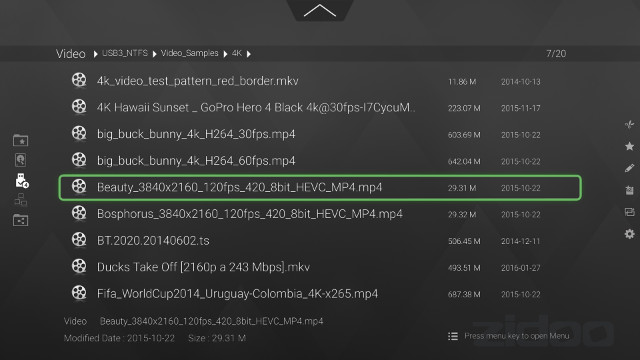
Before starting playing 4K videos and testing HDMI audio pass-through, you’ll want to make sure to configure video output to a 4K UHD resolution and framerate such as 3840×2160 @ 60 Hz, as well as change HDMI output audio in Sound & notification settings.
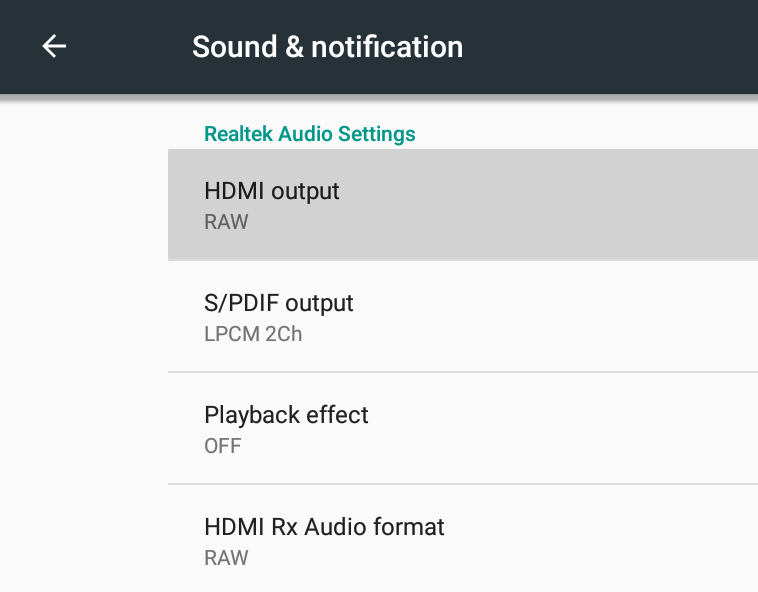 The options are a little different from the other boxes as beside RAW and 2-channel LPCM, Zidoo X9S also supports multi-channel LPCM. In order to test HDMI audio pass-through, it must be set to RAW.
The options are a little different from the other boxes as beside RAW and 2-channel LPCM, Zidoo X9S also supports multi-channel LPCM. In order to test HDMI audio pass-through, it must be set to RAW.
You may also want to check Playback options to switch to 24 Hz or 29.97/59.94Hz for videos shot at that frame rate.
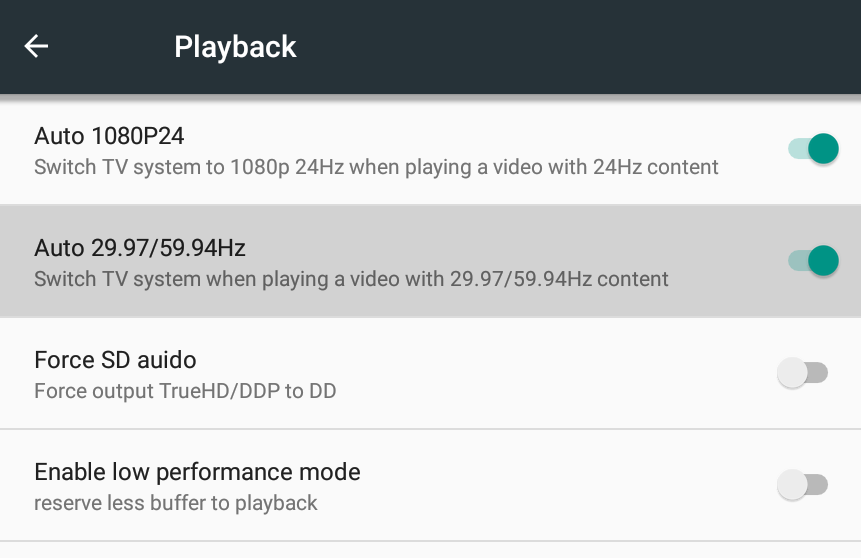 I’ll start testing with ZDMC. Automatic frame rate switching is already enabled, but you’ll have to go to System->Audio output to enable passthrough.
I’ll start testing with ZDMC. Automatic frame rate switching is already enabled, but you’ll have to go to System->Audio output to enable passthrough.
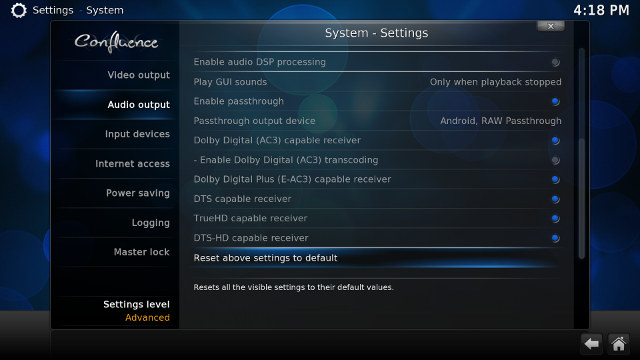
As you can see from the screenshot above Dolby Digital (AC3), DTS, TrueHD, and DTS-HD are all available, and I enabled them all since the codec are supported by Onkyo TX-NR636 A/V receiver, which I’ll use for this review.
4K videos results in ZDMC:
- HD.Club-4K-Chimei-inn-60mbps.mp4 (4K H.264 @ 30 fps, MPEG4-AAC audio) – Not smooth [Update: Realtek RTD1295 is limited to 4K H.264 @ 24 fps]
- Beauty_3840x2160_120fps_420_8bit_HEVC_MP4.mp4 (H.265 @ 30 fps – No audio) – OK
- big_buck_bunny_4k_H264_30fps.mp4 (H.264 @ 30 fps – MPEG1/2 and AC3 audio) – Not smooth [Update: Realtek RTD1295 is limited to 4K H.264 @ 24 fps]
- BT.2020.20140602.ts (H.265 Rec.2020 compliant – AAC audio) – Not smooth
- Fifa_WorldCup2014_Uruguay-Colombia_4K-x265.mp4 (H.265 @ 60 fps – AC3) – Not smooth
- MHD_2013_2160p_ShowReel_R_9000f_24fps_RMN_QP23_10b.mkv (10-bit HEVC @ 24 fps – no audio) – OK
- Samsung_UHD_Dubai_10-bit_HEVC_51.4Mbps.ts (10-bit HEVC / MPEG-4 AAC) – OK
- The.Curvature.of.Earth.4K.60FPS-YT-UceRgEyfSsc.VP9.3840×2160.OPUS.160K.webm (4K VP9 @ 60 fps) – Not smooth*
- -4K.mp4 (4K 10-bit H.264 video) – Many artifacts, and slow decoding due to software decode, but fully expected since RTD1295 does not support 10-bit h.264
- Tara-no9-vp9.webm (4K VP9 YouTube video @ 60 fps) – Not smooth, audio delays and artifacts*
That’s pretty depressing, as many videos above are playing just fine on most 4K TV boxes. A positive aspect is that automatic frame rate switching is working well. [*Update: While RTD1295 block diagram indicates 4K VP9 support up to 60 fps, I’ve been informed that currently only 30 fps is supported]
So I switched to HDMI audio pass-through testing:
- AC3 / Dolby Digital 5.1 – OK
- E-AC-3 / Dolby Digital+ 5.1 – OK
- Dolby Digital+ 7.1 – OK
- TrueHD 5.1 – OK
- TrueHD 7.1 – OK
- Dolby Atmos 7.1 – TrueHD 7.1ch. Onkyo TX-NR636 receiver is supposedly Atmos capable (Since September 2014), and I have the latest firmware, but I’ve never been able to play Atmos content.
- DTS HD Master – OK
- DTS HD High Resolution – OK
- DTS:X – DTS-HD MA 7.1. That’s one is fine since my Onkyo receiver does not support DTS:X
That one is very good with the only question marks being Atmos and DTS:X support.
But maybe the internal player “Media Center” is better at playing videos, and some people even explained how to create a Kodi to Media Center wrapper to play videos. 4K video playback results with “Media Center” app:
- HD.Club-4K-Chimei-inn-60mbps.mp4 (4K H.264 @ 30 fps, MPEG4-AAC audio) – Not smooth
- Beauty_3840x2160_120fps_420_8bit_HEVC_MP4.mp4 (H.265 @ 30 fps – No audio) – OK
- big_buck_bunny_4k_H264_30fps.mp4 (H.264 @ 30 fps – MPEG1/2 and AC3 audio) – Watchable but not perfect (some rame drops)
- BT.2020.20140602.ts (H.265 Rec.2020 compliant – AAC audio) – Not smooth
- Fifa_WorldCup2014_Uruguay-Colombia_4K-x265.mp4 (H.265 @ 60 fps – AC3) – OK
- MHD_2013_2160p_ShowReel_R_9000f_24fps_RMN_QP23_10b.mkv (10-bit HEVC @ 24 fps – no audio) – OK
- Samsung_UHD_Dubai_10-bit_HEVC_51.4Mbps.ts (10-bit HEVC / MPEG-4 AAC) – OK
- The.Curvature.of.Earth.4K.60FPS-YT-UceRgEyfSsc.VP9.3840×2160.OPUS.160K.webm – Watchable but not perfect (not 100% smooth)
- Tara-no9-vp9.webm (4K VP9 YouTube video @ 60 fps) – Not smooth
That’s some improvement but still not perfect, and I was expecting better 4K video support. Hopefully most of the issue will be fixed before I complete the full review.
You can watch 4K videos in ZDMC and Media Center, as well as HDMI audio passthrough testing in ZDMC in the video below.

Jean-Luc started CNX Software in 2010 as a part-time endeavor, before quitting his job as a software engineering manager, and starting to write daily news, and reviews full time later in 2011.
Support CNX Software! Donate via cryptocurrencies, become a Patron on Patreon, or purchase goods on Amazon or Aliexpress. We also use affiliate links in articles to earn commissions if you make a purchase after clicking on those links.




