Leon Anavi has spent some time building and running Tizen for Olimex A10s-OLinuXino-MICRO board based onAllWinner A10s cortex A8 processor, and gave a short presentation at FOSDEM 2014 showing the main steps involved in the project. The final result is basically a non-portable Tizen tablet with a main board connected to an LCD display. If you have an LCD screen, you could also use a monitor (VGA/HDMI) instead.
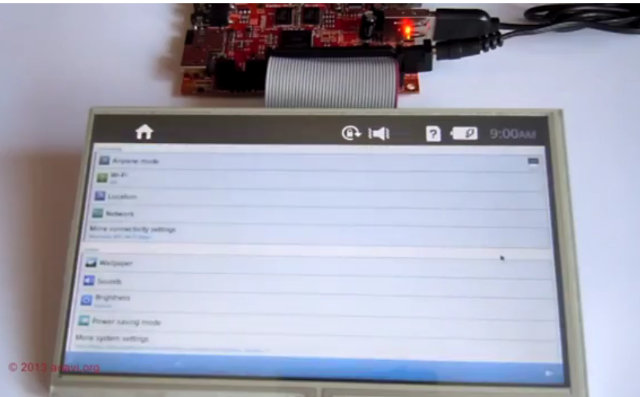 After a short description of the hardware, and explaining it should also work on other AllWinner platforms such as Cubieboard, Leon gave a few no-nonsense recommendations he learned from his mistakes:
After a short description of the hardware, and explaining it should also work on other AllWinner platforms such as Cubieboard, Leon gave a few no-nonsense recommendations he learned from his mistakes:
- Get a USB serial board for debugging
- Use recommended accessories from the manufacturer such as power supply or LCD display to make development easier
- Buy a board that can boot from micro SD or SD card, again for ease of development
- If something does not work… Restart the board! 🙂
In other to port Tizen to Allwinner, he took an existing port for the Pandaboard (TI OMAP4), use linux-sunxi bootloader and Linux kernel code, and followsed three main steps:
- Build the Linux kernel and bootloader (U-boot)
- Build an Tizen platform image, ARMv7 in this case
- Prepare a bootable (micro) SD card
You can download the binaries for A20-OLinuXino-MICRO and A10s-OLinuXino-MICRO, and get the instructions to build an image for other AllWinner based devices on tizen-sunxi github repository.

Jean-Luc started CNX Software in 2010 as a part-time endeavor, before quitting his job as a software engineering manager, and starting to write daily news, and reviews full time later in 2011.
Support CNX Software! Donate via cryptocurrencies, become a Patron on Patreon, or purchase goods on Amazon or Aliexpress




