A few days ago, I wrote an Unboxing and Specs post about the M8, an Android TV Box powered by Amlogic S802 quad core Cortex A9 processor. The review took a little as I was waiting for a new firmware. I’ve now upgraded this S802 Box, and been able to complete a review. As usual , I’ll start by giving my first impressions, have a look at the user interface and settings, test different king of video files, evaluate Wi-Fi performance, and try to cover most hardware features including Bluetooth, external storage, USB webcam, and so on. The overall user’s experience, is very similar to Tronsmart Vega S89, but there are some notable differences I’ll go through during the review.
First Boot, Settings and First Impressions
Shenzhen Tomato sent me a sample unit which they call TM8 (Tomato M8?), but I’ll just refer to the device as M8 in the review. The device comes with a simple IR remote comes, but did not include two AAA batteries. I only use the remote shortly, as I prefer using an RF remote with Android, and I used Mele F10 air mouse during testing which includes a QWERTY keyboard, and a gyroscope to easily move the mouse pointer. Beside the IR remote, the sample I received only included a 5V/2A power supply, so i also had to take a spare HDMI cable. Retail versions of the box may included an HDMI cable however. Before connecting the power, I’ve connected an Ethernet cable, an HDMI cables, and the Mele F10 USB RF dongle. There’s no power button on the device, so as soon as you connect the power, a blue LED lits up, and the device boots to the same Windows 8 / Metro-style user’s interface as Tronsmart Vega S89.

At the top of the screen there are status icons (Ethernet/Wi-Fi/Bluetooth/Storage), the weather (only Chinese cities are available in the settings), as well as the time and date. There are also six main menus, the same a Vega S89, but with different apps: Online Video (One Chinese app), My recommend (favorite apps), Setting, The firmware in M8 as quite a few Chinese apps, which were not present or removed from Vega S89 firmware. There are also shortcuts on the bottom of the screen with 4K player, Music, Chinese IPTV app, and APK installer by default. You can add and remove the ones you want as you wish, and I’ve done this with XBMC and Play Store as you can see from the screenshot. The user interface resolution is 1920×1080.
The “Setting” menu gives you access to the settings shown in the same Metro-style with four sub menus: Network, Display, Advanced and Other.

The network settings allow you to select Ethernet or Wi-Fi, the display settings has exactly the same options as Vega S89: autodetect resolution, UHD / 4K output support, hide or show the status bar, adjust the display size, and screensaver. I’ve enabled the status bar, as it’s more more convenient to use that way, and the bar automatically hides when you play videos. The Advanced menu will let you start Miracast (Source only, not a display), enable the software Remote control (RemoteIME.apk, adjust CEC controls, set your location (only Chinese cities are available), set the screen orientation, and select digital audio output (PCM, SPDIF pass-through, HDMI pass-through). The Other button will give some details about the Android version (4.4.2) and kernel version (3.10.10). There’s also an OTA System Update menu, which does not work. You can access the standard Android settings by going through Setting->Other->More Settings. The Android settings in this box are based on the phone interface, not the tablet one, which requires a few more clicks.
You can check the user’s interface and settings in the video below. If you have already watched Vega S89 UI walk-through video, you may have well skip this one as it’s the same, except from the pre-installed apps which are a little different.
I’ve used HDMI output with 1080p during my testing, which was automatically detected as I started the device. But If I switch to manual mode, I can also see 4K video output at 24, 25 and 30 Hz, and as well as 4K SMPTE. There’s also an AV output, which is automatically used, if HDMI is not detected. It works fine including stereo audio output. Once you are using AV output, you can go to the setup menu to select between 480cvbs and 576cvbs. To switch back to HDMI, insert the HDMI cable. and select the input on your TV. A reboot is not necessary.
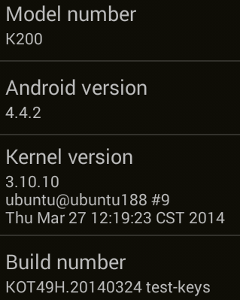 There’s 5.75 GB space reserved for the user out of the 8GB NAND flash, and right after firmware upgrade, there’s over 5GB free space on the single partition available. The firmware was rooted. Looking into the “About MediaBox” section shows the model number is “K200″, and just like the custom settings section, it shows Android 4.4.2 is running on top of Kernel 3.10.10.
There’s 5.75 GB space reserved for the user out of the 8GB NAND flash, and right after firmware upgrade, there’s over 5GB free space on the single partition available. The firmware was rooted. Looking into the “About MediaBox” section shows the model number is “K200″, and just like the custom settings section, it shows Android 4.4.2 is running on top of Kernel 3.10.10.
I could install most applications from Google Play Store including Facebook, ES File Explorer, Root checker, Antutu, Quadrant, Vellamo, Candy Crush Saga, etc… Sixaxis Controller failed to install returning an error in Google Play. It’s the same behavior as Vega S89, and I’ve been told all paid apps won’t install. I’ve also installed the Amazon Play Store, to use one of the free app of the day I previsouly downloaded on another device (Riptide 2).
As mentioned previously there’s no power button on the device, and all you can do is to used the IR remote to enter and exit standby mode. A real power off will require you to disconnect the power. I’ve checked the temperature of the box after running a 3D game. The top was 55 °C, the bottom 43 °C, with my room temperature around 28 °C. This is exactly the opposite of Tronsmart Vega S89 where the top is “cool”, but the bottom is hot.
As expected performance is good, and the system is extremely responsive, but the firmware is not that stable, as I experienced several hangs up / freezes, requiring a power cycle. This happened during benchmarks, gaming and while taking screenshots. In two instance, the device apparently turned itself off automatically (Blue LED off), maybe due to overheating. I also had some text input issues from times to times (double characters) using Mele F10, and it also happened with Vega S89 but I forgot to mention it.
Video Playback
XBMC 13.0-beta 1 is pre-installed on the device, so I’ve used XBMC for video testing. I only used MX Players in case of errors, and to double check Dolby / DTS audio.. The videos are played from a SAMBA share on Ubuntu 13.10 using the Ethernet connection of the device. I had no problem for SAMBA configuration in XBMC nor ES File Explorer.
I started with the videos from samplemedia.linaro.org, plus some videos with H.265/HEVC codec from Elecard:
- H.264 codec / MP4 container (Big Buck Bunny), 480p/720p/1080p – OK
- MPEG2 codec / MPG container, 480p/720p/1080p – OK.
- MPEG4 codec, AVI container 480p/720p/1080p – OK
- VC1 codec (WMV), 480p/720p/1080p – OK
- Real Media (RMVB) – Failed. Nothing happens.
- WebM / VP8 – 480p/720p/1080p is – OK. (1080p failed in Vega S89)
- H.265 codec / MPEG TS container, 360p/720p/1080p
- XBMC – Audio only then crash,
- MX Player – Can play and audio works, but everything is in slow motion with many frames skipped.
I’ve also tested some high bitrate videos:
- ED_HD.avi (1080p MPEG-4 – 10Mbps) – No video, audio only.
- big_buck_bunny_1080p_surround.avi (1080p H.264 – 12 Mbps) – OK. No audio/video sync issues as in Vega S89.
- h264_1080p_hp_4.1_40mbps_birds.mkv (40 Mbps) – OK
- hddvd_demo_17.5Mbps_1080p_VC1.mkv (17.5Mbps) – Video is supported but some frames are skipped.
I’ve also tested common audio codecs below, using PCM in XBMC, and I got the same results as with Vega S89:
- AC3 – Can decode audio, but video was very slow
- Dolby Digital 5.1 / Dolby Digital 7.1 – OK
- TrueHD 5.1 & 7.1 – OK
- DTS-MA and DTS-HR – OK
MX Player, however, won’t output any audio when playing these files using the H/W decoder.
Sintel-Bluray.iso, a free Blu-ray ISO file, could play just fine in XBMC, and I could also navigate between the eight chapters of the video.
I’ve tested several 4K Videos in MX Player (XBMC does not work – audio only):
- HD.Club-4K-Chimei-inn-60mbps.mp4 (60 Mbps) – OK
- Sintel.2010.4K.mkv – Frequent pauses (buffering?) during playback after enabling S/W decode for AC3 5.1 audio. No audio output using the H/W audio decoder.
- Beauty_3840x2160_120fps_420_8bit_HEVC_MP4.mp4 – Slow motion video playback in MX Player…
I also tested several AVI, MKV, FLV and MP4 videos, and they could all play, except one FLV which only had audio output. I did not experience the audio/video sync issues I found in Vega S89 in any of the videos.
Links to various video samples used in this review and be found in “Where to get video, audio and images samples” post and comments.
Wi-Fi Performance
Using ES File Explorer, I’ve transferred a 278 MB file between a SAMBA share and the internal flash, and vice versa, repeating the test three times. I’ve tried testing the transfer at different times to avoid the issues I had with Vega S89. But the results were more or less consistent. Wit5h this device there’s a clear difference in performance between transfers between SAMBA to the flash, and vice versa. Transferring the file between flash and SAMBA took between 3:16 and 4:54, but in the reverse direction it took between 5:51 and 7:47. The transfer times averaged a poor 5:02 (0.92 MB/s), which makes M8 the laggard among devices I’ve tried.
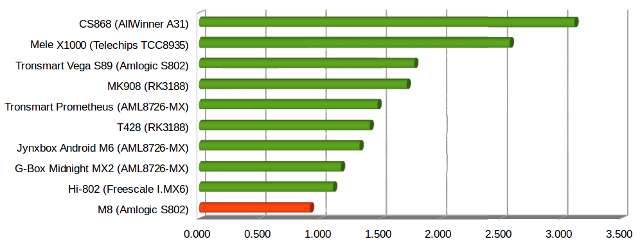 I’ve tried to play some of the 1080p videos from Linaro samples, and none of them could play without pauses due to buffering.
I’ve tried to play some of the 1080p videos from Linaro samples, and none of them could play without pauses due to buffering.
I’ll add the usual disclaimer about Wi-Fi: “Please bear in mind there are many factors when it comes to Wi-Fi performance, and the results you’ve got with your setup may be greatly different from the ones I’ve gotten here.”
Miscellaneous Tests
Bluetooth
Bluetooh is built-in in this Android TV Box, and you can enable it only from the standard Android settings, as there’s no option in the Metro style settings. M8 won’t find any devices (I have a Linux PC with a Bluetooth dongle and an Android phone). However I can pair my phone (ThL W200) to M8. Unfortunately it does not seem to work that well, as I failed to transfer any files, as there’s no notifications after sending a picture from either direction. My Ubuntu PC can detect M8, but fails to pair.
I’ve skipped Sixaxis Compatibility Check (free app), as M8 can’t install paid apps, in this case, Sixaxis Controller.
External Storage
I could use both an SD and a USB flash drive formatted to FAT32 successfully, and played some MP3 and videos.
USB Webcam
I could use a low cost no brand USB webcam with Skype. Video was OK, the “Echo Test” in Skype could record my voice using the webcam mic, and repeat my voice. I could also start a video call in Google Hangouts, something that did not work with Vega S89.
Gaming
I’ve tested games: Angry Birds Star Wars, Candy Crush Saga, Beach Buggy Blitz, and Riptide 2. The first two are simple games that play fine on all recent dual core or quad core hardware. I’ve configured Beach Buggy Blitz to maximum graphics settings, and it could still run smoothly. Riptide 2 could run very well too. With the Mali-450MP6 GPU there should not be any problems running the vast majority of Android games with high graphics details.
Since we can’t install paid app, I could not test Sixaxis controller. I found it’s usually difficult to play games on Android TV devices, but I’ve seen SomeCoolTechs video review of the Vega S89 using G910 bluetooth gamepad that works with many games without much hassle, which I may have to check out. You could also use with your smartphone as a controller using Droidmote.
M8 / TM8 Benchmarks
CPU-Z gives bascially the same information for M8 as for Vega S89. The CPU is reported as a quad core Cortex A9 r4p1 clocked between 24 MHz to 1.99 GHz with an ARM Mali-450 GPU, and the board is also the same: k200. However, the firmware won’t be fully compatible as Vega S89 Elite (8 GB flash) uses AP6220 Wi-Fi module (2.4 GHz), and Vega S89 (16 GB) and M8 (8GB) uses AP6330 (2.4/5GHz).
The rest is also exactly the same including pixel resolution (1920 x 1008), “dp” resolution (1280 x 672) 1578 MB RAM (available to Android), and 5.75 GB flash for the user.

M8 gets 24,133 in Antutu from, the play store, against 22,603 for Vega S89 Elite. In Vega S89, Antutu detailed results showed “4x cores @ 1104 MHz”, but in M8 it shows correctly “4x cores @ 1992 MHz”. Firmware is newer in the M8, so this may one reason. Some people have reported reaching 30,000 points in Antutu, with allegedly the same firmware, so I wonder if it’s because of some thermal management, as my room is relatively warm at 28 degree C. Just as with Vega S89, the GPU benchmarks have been run in portrait mode (607×1080), instead of full screen mode, which means other apps are likely to have issues too. I’d like to point out M8 failed to completely run Antutu once or twice, so it may be possible they’ve extracted some more performance as the expense of stability.
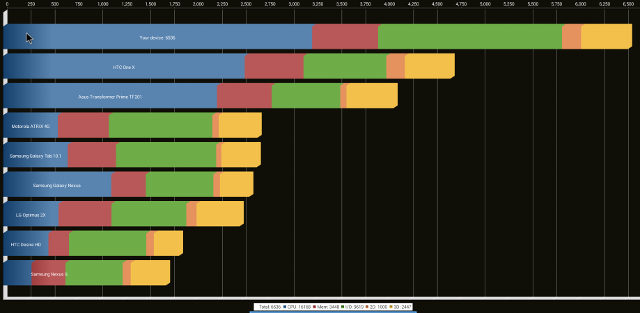
With 6536 points, M8 gets a significantly better score than Vega S89 Elite (5363) in Quadrant.
Vellamo failed to run completely in M8.
Conclusion
M8 / TM8 has very performance, unfortunately the firmware is not always stable, and there still quite a few issues that needs to be fix.
Let’s summarize the PROS and CONS
- PROS
- Smooth and fast firmware.
- Android 4.4 Kitkat
- XBMC 13 pre-installed
- Blu-Ray ISO and 4K video playback
- 1080p user interface
- 4K video output up to 30 fps supported
- Good Ethernet performance (60 Mbps video playback OK)
- Good video formats/codecs support
- USB webcam works with Skype and Google Hangouts
- HDMI CEC support
- CONS
- Stability problems. Not catastrophic, but the device may still hang a few times. Could it be temperature related?
- Bluetooth not working.
- Poor Wi-Fi performance.
- Can’t install paid apps via Google Play.
- Sometimes non-optimal user’s experience:
- Need to switch between XBMC and MX Player depending on video files
- Multiple input devices required, e.g. if you use an air mouse, you still need to access the IR remote to put the device into Standby.
- Bluetooth not available from default settings menu
- Only Chinese cities available for weather
- H.265 not working smoothly (frames skipped). Probably not fixable (not supported by hardware, and GPGPU not supported by Mali-450)
- DTS, Dolby, AC3 not supported by hardware, but software decoded in XBMC (Can’t be fixed, SoC related)
As with Vega S89, the firmware needs some work. The main problems are the stability of the firmware, and Wi-Fi performance is very poor. Bluetooth does not appear to be working properly either, at least with my phone. Compared to Vega S89, M8 however provides a better video playback experience without any audio/video sync issues, and the USB webcam could be used with both Skype and Google Hangouts. There’s the same need to jungle between XBMC, and MX Player depending on the video codecs or container formats used.
I’d like to thanks Shenzhen Tomata for providing a sample, and if you’re planning to buy M8 in quantity you could consider purchasing via the company Alibaba website. Individuals can purchase the box through Aliexpress, DealExtreme, or GeekBuying for about $100.

Jean-Luc started CNX Software in 2010 as a part-time endeavor, before quitting his job as a software engineering manager, and starting to write daily news, and reviews full time later in 2011.
Support CNX Software! Donate via cryptocurrencies, become a Patron on Patreon, or purchase goods on Amazon or Aliexpress


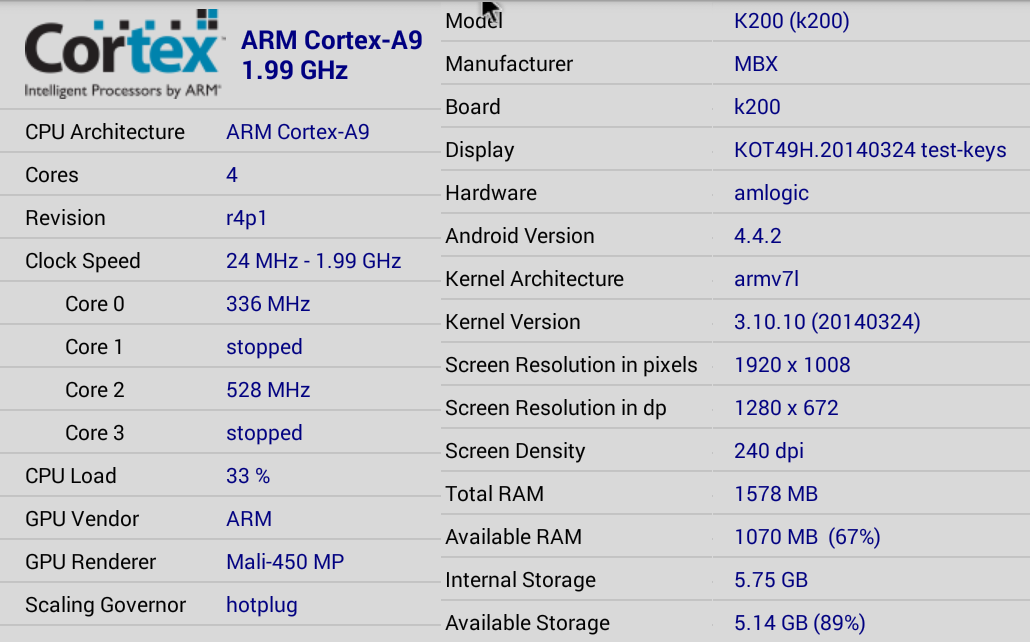



The a/v sync problem in Tronsmart vega s89 will disappear
After you root the device, it’s strange,but it has been confirmed! For other problem,I think the future firmware update will help!
Anyway,thanks for the review!
It’s amlogic, it will always have issues that will never be resolved.
Poor wifi (=> streaming) = deal-breaker, they must know that…
Huff… 24K antutu isn’t that much more than rk3188 and 3288 is behind doors. Still lookin for K1/Jetson which should have:
– good media support (265 through gpgpu but K1 has more than enough gpi)
– good wifi
– good linux support (ok, there are binaries, but better those than the usual crappy code)
– sata
– more or less the same price of odroid-xu (eMMC included, etc.etc.)
my only question is why we have today the same exact kind of issues we had 3 generation of boxes ago (A10 … ): wifi, inconsistent media support, no linux support, etc.etc.
I wonder how the MadCatz MOJO and Amazon Fire devices are in comparison to Vega and M8,
and of course Minix 8s
@zeevg
Do you mean as a gaming platform or other uses?
For gaming, MadCatz MOJO should probably be the best solution as it’s the focus of the product, and the Nvidia Tegra 4 will handle Android games pretty well.
Hi friends
Actually I ment in playing big 15-20 giga mkv files like bluray rips ?
Thanks
“get up to press the power button”? Huh. This device has no power button. At least mine doesn’t.
@John
Sorry, my mistake. I’ve just copied some parts from my Vega S89 review, and missed that part was different. Corrected.
@zeevg
I haven’t tested Amazon Fire not Macatz Dog, but there specs are quite good so it should work.
M8 and Vega S89 should play blu-ray rips just fine via Ethernet or USB.
@cnxsoft
Thanks for putting together such a review in so little time. I’m pretty new to the site and love it.
I’ve read the specs before and know about the S802/D/DD/H differences, but I fail to understand the “no H/W decode” thing… Is that down-sampling and/or Digital to PCM we are talking about?
In my particular case, I don’t really care about H/W or S/W decoding if that is what is meant here as I have a DD/DTS capable receiver. But I do care about the DD/DTS HDMI passthrough… Have you tested that by any chance or have I missed something?
On the WiFi side of things, I suppose that your unit is a 2G/8G and therefore is 802.11b/g/n only, is that correct?
Another question is about UVC Webcam support… Would you have the opportunity to test one with Skype, see if it is detected and works?
I have a couple of unit on their way with some RC16 BT remote so I know I’ll get some answers by next week, but I’m just too impatient 😉
Again thanks for your review, hoping you’ll get me more answers…
@Hal
1. I’ve only tested downsampling, e.g. DTS to PCM, as I don’t have hardware to test HDMI / S/PDIF pass-through. This works in XBMC, but not by default with the stock player or MX Player, unless you set it explicitly to decode by software. most of the time this is not a problem, except for very high bitrate videos where audio software decoding may affect the playback experience (skipped frames).
The chip inside M8 (and Vega S89) is S802 without official support for DTS and Dolby, but somehow, GeekBuying tested this on the Vega S89 via a Panasonic audio receiver (HDMI pass-through), and they reported most audio codecs could work.
2. Yes, Wi-Fi is 802.11 b/g/n only, but for any boxes it is the same. The 2G/16G does not support 802.11ac, just dual band (2 GHz/5 GHz) 802.11n.
3. The webcam I tested with Skype is mostly probably UVC.
@cnxsoft
@cnxsoft
1. That’s awesome. Thanks for pointing me to the GeekBuying test.
2. No surprise all versions are .11n “only” (with the 2.4 / 2.4+5 variants). I guess ac chipsets are still expensive and not yet integrated.
3. My apologies as I had completely missed out that part of your report. Seeing various reviews, it seems IVC shouldn’t be a problem.
My order should be here in 2 days 🙂
New firmware @ http://pan.baidu.com/s/1kTJoift#dir/path=%2FTM8 . Password: 17r0
File: TM8_0328Ap6330_20140506.rar
Changelog:
1. No Chinese apk and Chinese weather
2. XBMC rc1 (instead of beta1)
They’ve been told all new firmware for M8 / TM8 will be updated there in the future.
any chance of a uk link for the firmware as i can not understand chinese on the link provided as the file host is all chinese and it wants you to download a programe to download it through
@mark
I’ll try to upload it in Dropbox or Google drive, but it will take a while…
You don’t actually need to download a program. If you go to the Chinese page, and put your move over the line for TM8_0328Ap6330_20140506.rar. You’ll see two icons with arrows: one right arrow, one down arrow. Click on the down arrow.
Got an M8 from aliexpress, too many glitches, firmware not very capable as it is now (did not try to install new one since don’t speak Chinese :)…need an English link and comments if working). The basic function that I got the box for (XBMC), the movie play does not work…sound only with latest XBMC available . Even U Tube is choppy and not really working…must be firmware since box characteristics look decent.
Any solutions to get the XBMC video/movie going?
Lets see what experts are saying. Thanks.
@Gene
Stay away for the moment from the final release, disable hardware decoding for XBMC. The included RC1 in the later firmware (as in the above comment) already works good enough for me and does feature hardware decoding.
No problems here with youtube playing HD content.
Will do, thanks, hope will work.
More stuff:
link for firmware :
http://pan.baidu.com/s/1sj6lSj7
steps for download (if you don’t speak Chinese…)
http://i00.i.aliimg.com/img/pb/451/548/195/1195548451_508.jpg
I did see in same area a newer file called M8 2014.04.18 (Root, same Chinese characters..).rar , wondering what is it?
s23, if you don’t mind, I did update to latest firmware, yes it has RC1 included but still choppy video within XBMC or outside (UTube or even video within Browser). At least video shows up now under XBMC RC1.
Could not find the “disable hardware decoding” for XBMC….looks like is not available under RC1 version…or just could not find it. Settings-Video..??? Regardless, since even outside XMBC video does not run smooth not sure what to do. I ran the HDMI through amplifier and direct to TV still no difference. Need advice.
http://pan.baidu.com/s/1dDmqUTb
New firmware. Can someone post please the update instructions? Thank you!!
@Tadej
http://www.cnx-software.com/2014/04/16/how-to-firmware-upgrade-amlogic-s802/
@Tadej
By the way, this does not look like the latest firmware. The latest one is in May. You can check in the comment section of the other link.
Yes thanks! I figure it out!
Well I remember I saw this post allready, but It seems I forgot!
Thanks again!
New firmware (1th of May) – http://www.mediafire.com/download/ehenzuq1n5vv60q/M8_K200A_ap6330_03282014A_0516.zip
ChangeLog:
1 support wifi adb;
2 fix the power indicator flash problem after standby;
3 support decoding for AC3 and DTS
@cnxsoft
After days of faffing about and reformatting sd’s I finally got it with this link -although the problem I had before deleting Xbmc is still there -this “swipe down from the top ” message
But up and running again thanks for the link
espookid, use mouse button on remote, to change to mouse pointer, then close “swipre donw form the top” message.
cnx, I am looking for way to transfer a files from Windows machine, to M8 with 64GB SD card, is there any tutorial or way??
Thanks
Tad
Oh and, is this firmware:
New firmware (16th of May) – http://www.mediafire.com/download/ehenzuq1n5vv60q/M8_K200A_ap6330_03282014A_0516
than this one:
http://pan.baidu.com/s/1sj6lSj7
Thanks,
Tad
@Tadej
EM8_0328Ap6330_20140506.zip must be 05/06/2014 and
M8_K200A_ap6330_03282014A_0516 must be 05/16/2014.
So the last should be newer.
@Tadej
The way I do is I setup a network share in Windows, then access the files from Android with ES File Explorer https://play.google.com/store/apps/details?id=com.estrongs.android.pop
Yes, thanks again!
Will tip you with LTC in time, cause you helped me alot!!
Thanks again!
Tad
Good and bad news about Amlogic SOC
http://www.freaktab.com/showthread.php?13361-Good-news-and-bad-news
@m][sko
Minix deleted the message, but here’s what they said before:
“Bad news: Amlogic recalled all the previous chipsets shipped yesterday because of hardware bugs (thermal control, core function…etc.), so those early bird machines offered by other brands are suffering from various issues;
Good news: MINIX is using the new batches which are proven and tested to be OK; The new batches just arrived this week so won’t be available for shipment until 1st week of June;
Pre-ordering shall start next week;
Actually we have said the 1st batch chipsets from Amlogic got issues much earlier, and now it has been further proven.”
But amlogic have replied to somebody (message still there):
“Hi
Thanks for your interest in Amlogic product
Amlogic product does not have defect. For your information, just past month, we have over 10 customers who announced products using our S802.
The demand for our S802 is very high now, and some of our customer who placed the order at the last minute are experiencing short supply of the chipset. To ease end users’ complain, some customer might tried to put the blame on Amlogic for the shortage.
Thanks again for your support on Amlogic product.
Regards,
Bobby Lin
Amlogic ”
Actually, I would not be surprised the first S802 SoCs had problem, as there was a lot of discrepancies between Antutu results for the same product, e.g. some people got 22,000, other 30,000 on the same product/firmware combination (Tronsmart Vega S89 ).
I’ve also noticed the serial console always outputs the temperature every seconds, so controlling the temperature must have been complicated, you just have to see the amount of metal (heat sinks) in the devices required to cool the thing.
@Tadej
Hi
Thanks for the reply but I have tried that
It seems it is not “on my screen ” it is somehow bedded inside
I used the latest download and it is not good as I have no icefilms and others but they work on my mac
Hai cnx!!
I would have another question!
I have 2 3,5 SATA disks samsung spinpoint f3. I am now deciding if I could buy just http://www.raidsonic.de/en/products.php?we_objectID=7671
Icybox dock, put those drives into it and connect it via USB on M8, or is it better to have independent NAS somwhere on network?
What I am asking is that, if the M8 would recognize the disk drives via this Icybox dock USB? It sais it has some JBOD function?
@Tadej
I’m sure a NAS would work, but I’m not 100% sure the ICY BOX would work, unless the JBOD/RAID function works in a transparent manner.
Do you think that Linux-only build with XBMC will provide better performance for this box? What is the record for AMlogic support for Linux?
hi booted my m8 box back to new had to download xmbc only got sound no video on it now HELP
Any option to set analog video output format to NTSC?
@pcast
From memory, I think you can select between 576i and 480i which should correspond to NTSC and PAL.
I want buy a good performance device for video , XBMC , support webcam and Skype
Which device you advice
Thanks
@Anees
Tronsmart Vega S89 should do – http://www.cnx-software.com/2014/04/12/tronsmart-vega-s89-review/
They have newer firmware, so some of the issues with XBMC have been fixed.
If you prefer a company with more frequent firmware updates and a support forum, you may consider Minix X8 or X8-H. I don’t have one myself, but reviews seem pretty good.
@Anees
For more feedback, you could also ask on Google+ mini PCs community – https://plus.google.com/u/0/communities/112467586473225134676
I have been using the TV Box the last couple of days however the TV Box is very unstable. It just hangs after 15 minutes when watching a movie via XBMC. Also when turning off the device it also stops working while the TV is just black. After that it does not react anymore.
I have been upgrading the firmware and installed a more stable XBMC 13.1 Gotham however still the same issues. I know that Android is very customized (also using it on my S2) however I have never seen this unstable device.
Does anyone have similar experiences?
@Wim
I did have some unstability issues, but not that often. I’ve never tried to watch a full length movie…
Unrelated: new firmware is now available with 1080p 24Hz support.
http://blog.geekbuying.com/index.php/2014/06/21/rom-download-custom-rom-for-m8-s802-square-android-tv-box/
I did already upgrade the firmware using the k200-ota-20140516.zip (http://www.mediafire.com/download/ehenzuq1n5vv60q/M8_K200A_ap6330_03282014A_0516.zip). Patching was really easy. I also upgraded the XBMC version from 13.0 beta to 13.1 but now I only get audio no video… I did read some issue which are thermical related.
Do you have any suggestion how to resolve these issues?
Btw I installed the firmware Finless you mentioned however still the same issues. In fact Have three crucial issues:
– TV Box is not shutting down properly – it just hangs while TV is black
– When watching a movie in XBMC (mkv or avi) in any format I have not video but do have audio. In youtube I do have video I also noticed that I do have video when playing a .VOB movie. This issue occured since I re-installed XBMC using a new .apk file
– The TV box has stability issues. When XBMC was working propely after about 20 mins it just hangs (same as the first issues) and it is not reacting on anything – need to unplug the power cord.
Does anyone have a suggestion to resolve these issues?
@Wim
If you downloaded XBMC on xbmc.org/download it may not work. You need to use the one that comes with the firmware. If there isn’t any, look for XBMC S802, or check geekbuying blog / freaktab forums.
If u updated xbmc and getting blank screen with audio but no vid go to xbmc setting uncheck codec accelater You gonna see 3 accelaters check only 2nd one don’t remember name and uncheck others 😉 if any problem call me 6464218611
I love this box.I added a wifi dongle and it runs great. I also have the fire tv running sbmc. ..mx2 box. .and a rasberry pi, running open-elec.
I am glad I bought this box. It runs smooth. If I can find a good link.
hey DY can you send me your contact info. I have a few questions i’d like to ask you.
In the meanwhile the issue with the blank screen is solved. However XBMC is still not stable, when I watch a movie after 30 mins the application stucks. In most situation I still have audio but video is frozen. Next to this shutting down the tv box does not always work properly. Could it be related with HDMI to my tv?
Btw looking on the internet I found this thread: http://geniebox.ca/xbmc-gotham-support-amlogic-s802/
Is it correct XBMC Gotham does not support the amlogic s802?
@Wim
As I already said in another coment XBMC gotham downloaded from XBMC.org won’t work, you need to install the one provided by the manufacturer.
On http://www.stane1983.com/downloads/ you can find clean Gotham 13.1 build prepared for KitKat 4.4.2 from Amlogic. To XBMC work properly, device needs to be rooted or already prepared with permissions on firmware level.
Hi Stane thxs for your answer unfortunately with the XMBC version I got from your site I got again no video but only audio..@Stane1983
@cnxsoft
Dear cnxsoft – maybe you can provide me a concrete link were to find this software? Btw we I unboxed the device there was already a XBMC provided (from the manufacturer). Sorry to say but my current experience with this tv box is not good – it’s far too unstable… I thinking about selling this device and look for something else.. I tried multiple versions of XBMC and also used different firmware version.
So again the problem is mainly focussed on XBMC, when I watch a movie via internet it does not give me issues.Currently when using XBMC after watching a movie for about 30 mins I get a black screen, the device has no network activity (lights are not blicking) and the power indicator is still blicking. It does not react on my remote.
Looking forward to a solution…
@Wim
Hi,
that means you do have firmware which is based on older Android sources which do not implement HEVC codec yet. Try to find newer firmware (based on newer sources) and you will have no problems with my Gotham. It’s hard to track changes in amlogic sources (a/v stuff) but I confirm it works with last 2 or 3 source releases from amlogic.
@Wim
The links for firmware are above in the comments section, XBMC should be included in the firmware. The latest firmware in the baidu link is June 16th. If you’ve already tried that, and it does not work. You could try to use some other ROMS @ http://www.freaktab.com/forumdisplay.php?189-EM8-Tomato-%28Square-Box%29-TV-Box-AML-Device (Can’t recommend any, since I don’t own the box anymore).
However, during my testing I found the box to be unstable sometimes, so it could just be they have not fixed the stability issue.
I found new firmware including XBMC 13.1 pre-installed (see http://www.freaktab.com/archive/index.php/t-14344.html). I started a movie without watching. When looking back at the end of the evening I noticed it stopped playing after 30 mins again. HOWEVER main difference is that XBMC did not stopped working. I could just pause and continue playing the movie.
I’m still cauting about the stability imo it should work out of the box.. I can’t invite friends watching a movie via the tv box at the moment.
@Stane – do you think your version of XBMC is more stable?
@Wim
Hi,
yes. My XBMC uses Amlogic a/v libraries, not external players such as MX Player… But it will not work on KitKat firmwares that are built on top of older source code which does not implement HEVC codec in Amlogic’s LibPlayer library header files. HEVC does not work at the moment on latest Amlogic sources (tested), but it does exist as definition in Amlogic sources.
Ok I’m back again – the most stable version so far I’ve tested is this version: http://www.freaktab.com/archive/index.php/t-14344.html Unfortunately I just tested the SuperRepo addon watched a random Disney movie and again the box just stopped… Looks like the firmware version I have found are still not stable.
So Stane as I have the M8 Amlogic s802 square box (not the TronVega) which firmware version should I use?
@Wim
Hi,
I’d ask you for little more patience, I’ll release my firmware for square box too. Just follow freaktab 🙂 On the other hand, Linux XBMC version is already there but needs more polishing…
My ott tv m8 box wont play any mkv files at all . And now today most movies played from my seedbox are in block graphics thats if they l play at all . Last week all was fine and need a fix for this if anyone can help
Ok mates, i had a Netgear NeoTV prime
It overheated in less than 1 month
& just totally quit working.
All I need is some sort of smart box
that i can d/l movies & Tv shows to
Using either Mitty Torrent as I had
in my neotv or something else
similar to UTorrent until I can afford
to get my computer rebuilt. From
what I read about this M8 I can’t
be clear at all that it can do what
I only need from it along with accessing
my Netflix account. Please be
kind enough to point me to the
right smart box with a querty keypad
that will do the trick for me.
I lost my receipt so in returning my
NeoTV I am already out $22 even
though Walmart online says it had
gone up by $20 not down as the
customer service reps insisted
when refunding me with a damned
gift card.
Would also really like to be able to delete
any excess files on my 64gig thumb
drives and also have no problems in
accessing my 3T portable H/D with my
new smart box. Netgear let me access
it just the first time but after removing
it I was never able to get the NeoTV to
read that the box was ever attached again.
Lastly, I will be purchasing a smart TV for
the living room, any ideas on brand that will
be able to download UTorrent, Mitty Torrent
or something similar in about a 55″-low 60″
size. With or without 3d doesn’t matter. Thanx
@Michael
Don’t buy the M8, looks into something else like Vega S89, or MINIX NEO X8. There are also cheaper S802 boxes, e.g.:
http://www.cnx-software.com/2014/07/18/amlogic-s802-tv-boxes-are-getting-cheaper-meet-72-mx3-m82-tv-box/
http://www.cnx-software.com/2014/06/26/zoomtak-t8-android-tv-box-powered-by-amlogic-s802-features-a-2-5-sata-bay-an-aluminum-enclosure/
But you may not get firmware updates often, if at all (TBC).
They should be able to handle what you need. For QWERTY keyboard, you can use any USB keyboard or RF keyboard, or air mouse.
I just purchased the TT TV Box and cannot figure how to change language from Chinese….? Help would be appreciated.
@Curtis Jones
Go to Settings->Others->Advanced settings to enter Android settings, and from there you can locate the Language settings.
Hi all,
Would really appreciate some basic advice. Using the Android tv box M8 quad core box, I’d like to put more apps / short cuts on the home screen/main page. I don’t want to go into the Apps folder each time to open an app. These are the apps downloaded from play store.
Any ideas please.
Thanks,
@JOSEPHONE5899
You can use the “+” icon at the bottom of the screen to add shortcuts to some apps.
Cant see a + icon on the home screen. there is only the 5 icons already there – browser, settings, play store, folder, youtube. Any ideas please.
@cnxsoft
Totally agree not to buy the M8 especially when you’re planning to use XBMC. The box is very unstable. When using the internet however or other functionalities it is working properly. I recently bought the Minix Neo X-8h and is working like a charm!
help !
m8 TV box After 20 minutes while trying closes. Insert the plug again pulled after 5 minutes working
I have installed several paid apps from the play store on my M8. Also, the play store reports this box as a tablet (meaning apps crippled for Android tablets won’t install). This can be overriden with Market Helper (google it and download/install the apk) to install apps such as Office Online. The only apps that would not work are ones that require certain device sensorts that this box does not have equipped.
Does the AV out port only support RCA (yellow)? I have a similar RGrBr component cable (with the same headphone jack configuration on the other side). I am trying to plug this box into a Sharp Aquos 1080p TV where the HDMI ports are all broken. Component supports 1080p, just not sure if this port does.
Fantastic 🙂 you convinced me to buy it…however i now want to back it up (as the previous box i had kept crashing and had to be formatted)
Is there a way to back the whole software up somewhere? So that in case of a factory re-set, i can just restore? There is the option of backing up to google servers, but it never asked me for any details on the regard, so not sure it’s actually being backed up.
Thanks
Alan
@Alan Attard
If you haven’t bought it yet, I’d actually recommend you get another model, as people keep complaining about (XBMC) stability.
Nevertheless, if you want to backup your system you can use Titanium Backup or Helium apps. I’m using Helium, but I don’t do full backups (maybe I should), only for specific app settings, and it works OK.
Bought the M8 and it works fine , But after a little ( minutes )it looses source connection on my tv ( Samsung ) . This cannot be reconnected unless I remove power supply to m8 for several minutes and reboot , this then makes source available on my TV and connects only to put a movie on then part way through it again looses connection via HDMI to TV .
I have tried another HDMI lead but same problem also changed HDMI input on TV no change , Getting frustrating sure hope someone can help me out with this , It’s as though box just goes into stand by and sends no signal through to TV from HDMI lead .
@Garry
Hi,
I have the same issue. I am trying to check if there is a better firmware for M8. It is really frustrating
If you find a solution please let me know.
Niki
why not review a real device, the NP-1 by Nanotech
@tim
I’d love to review a Tegra 4/K1 device. They’d just need to send one over here.
CAN A FILM BE DOWNLOADED TO A MOMORY CARD AND USED ELSWHERE
Ok I am having few issues with this unit.
Problem 1 (Most important one)
After turning the unit off by both the air remote and the supplied one, at random frequency the light at the front of the box will turn itself on for few seconds and then go back off. This continues to happen through out the whole time. And sometimes the unit will turn itself back on completely. Extremely random if you ask me.
Problem 2
For the Netflix app, the video stutters every 5 seconds and would never switch it in HD but even though when I try Netflix with my iPad or my asus windows 8 tab, it would play just fine and after a couple of minutes it will switch to HD playback.
Problem 3
I am unable to copy files from the m8 built in storage to my external USB storage. I have tried both with file manager and ES File Explorer. I keep on getting the message Overwrite Failed.
Can anyone confirm if they are having these same issues as me and also knows how to fix them? Thanks.
@KEITH DUNCAN
In theory yes, but I have not tried.
@Brajonz
I don’t own the box anymore, but I never noticed Problem 1 on mine.
2) Never tried netflix
3) I don’t think I have tried to copy files to the SD card, only reading them. In other boxes it worked, so it should work with M8 too. Make sure, you have the latest firmware. As a last resort, you can check the following post explaining how to fix write access issues to external storage: http://www.cnx-software.com/2012/08/26/how-to-allow-apps-to-write-files-to-usb-mass-storage-devices-in-android/
anyone know how to stop the HDMI connection loss as yet ?.
Hello,
I have bought a Amlogic M8 and at first it was a nightmare
and think the first 2 months I had reset the system back to
factory settings for was freezing up or I just didn’t know what I was doing.
Now after research and videos and updates I love the M8 and am glad I
purchased the device. I will say it is annoying that I can’t turn off the system
or completely power it down in less you are at the home screen page and out of
XBMC. I am running Gotham 13.2 and seems to be working good at this time.
I have seen many people think that they need 30 addons so they can watch movies or tv progams
or whatever when really you only need maybe 7 at the most. The best movie add on I have found is
GO MOVIES, they have a huge list of movies you can go through and are linked with good streaming
sites so your videos play instantly and no or not very much buffering. GO TV is also good for Tv programs.
Hi, everyone, I just got the 4K OTT M8 BOX, but when i turn the power on, the LED just goes blinking and the box does not turn on. What should I do to solve this problem? thank you.
Hey guys, i’ve updated my box using the latest firmware and i think it was to a different m8 model :(.. now the box keeps on disconnecting from the net after like 5mins on both wifi and ethernet…how can i go back to my old firmware? i tried but android wouldnt let it continue saying cannot upgrade to older version! any way around this? thanks!
@G
You have to modify update-script in the old update.zip & then resign it.
hi there . miracast is disconnected every couple of minutes . is it my wifi (6mbps) or the M8 fault ?
@xenios
I understand Mircast uses Wi-Fi direct, so it should not be related to the connected to your router. So it’s either M8 fault, or an interoperability issue between your mobile device and M8.
after the end of connection my phone cant play audio . any thoughts
Hi there, a question for @DY
What kind of dongle do you use? Brand? Type?
Hello,
I Need Help PLEASE , I try Rest my M8 box From the Back which is AV plug and it has small click inside the AV Plug place ,I did Rest the bottom and I lost the power on my m8 , Right Now No Power at all I try many times to do same thing rest it but still no power I have this device for almost two week Please Any one Have experience or some information about this device Help me Please.
Thank you So Much
@Dave
Does the blue LED light up? If no, it’s probably fried.
If yes, try to reinstall the firmware: http://www.cnx-software.com/2014/04/16/how-to-firmware-upgrade-amlogic-s802/
@cnxsoft
Thank you for Replay,
No blue Light and Nothing it’s working ,I have this box only two weeks and not really used so much Please any idea that help me to fix it.
@Dave
The hardware may be damaged, so try to return it if you can.
There are lines accross my screen when watching movies on M8 box. I have a 4k lg 55″ tv, it works fine on my 32″ Samsung at work. Can anyone help?
Hi All,
I just purchased the M8. I got it because it was one of the few devices that has 5.0ghz wifi.
The unit connects to my wifi and I get a fairly good wifi performance connecting to my 5.0ghz wifi.
However anything 1080p or 4k movies just plain suck under XBMC and under the Media Centre.
I tried it hard wired to an Ethernet cable and anything 1080p or 4k played a little better but just not watchable.
I have thrown this device in the cupboard and gone back to an Android Dongle. It cannot play 4K but at least everything else plays without any problems.
I will mention I put Plex on the box as well. It also had problems.
My suggestion do not buy this for Movies.
Pleas help just purchased android tv box kitkat mx3 worked awesome then all of a sudden I turn it on and now it goes to a screen that says android system recovery 3e with options and also option to wipe data well I tried all the options and can’t do any of them so I wiped data now mind you I’m only using this for Netflix no downloads or anything so I don’t know how it would get a bug if it even has one but I even did the wipe data and it still will not get me off this screen, any ideas?
Hi any one know where the XBMC library is actually to be found ??? the favorites I’ve “saved” to this library and can I find it ??? where the hell have they put it ? also when I find a link and put it in favorites after about 3 days it just mysteriously disappears this can be a fantastic little unit but it sorely will test your patience it’s not unusual to spend an HOUR just trying to get where you were the day before, and why is it 90% of the links just DONT WORK ??? I mean whats the point of putting them on there if they dont work ???
any help appreciated ,
cheers,
Dave
@Dave
Better ask on XBMC forums for the library location.
What do you mean 90% of the links don’t work? Is that because you can’t access website in the the stock Android browser?
@cnxsoft
yes most if not ALL of the links simply wont activate the seller says its nothing to do with the box but if its not getting the links then the box is all but useless !!!
@Dave
If you are using Wi-Fi, there might be some instability with the Wi-Fi signal, check the Wi-Fi icon on the top right.
If practicable, you can also try to use Ethernet instead, and see if it improves anything.
@cnxsoft
Yes done that too the ethernet cable helped but I still get buffering and my signal strength is past excellent……….
@Dave
I’ve not tested Ethernet directly in this review, but Wi-Fi was the worse of all devices I tried. So 1080p video can’t be played for sure. I did test some 1080p and 4K videos over Ethernet (SAMBA), and it was mostly OK.
@cnxsoft
Really frustrating as when its good its really good , picture quality perfect , weird I can get all the episodes game of thrones peaky blinders etc and then for some reason it just goes “seasons not found “and then I have to start all over again…………..
@Dave
Do you turn off the box sometimes? Since there’s no power button, data loss may occur when you unplug the power.
@cnxsoft
Yes I do , didn’t think that would make any difference as I power it down before switching off ?
@Dave
If I remember correctly, it can’t be powered off, only put into standby. But you’re right if the software is implemented properly they should flush the write cache when going into standby. If they don’t, as you simply go into standby, and cut the power, the database holding your XBMC library data may become corrupted.
Just purchased the m8 box…. Straight out of the box it doesn’t seem to work .. When the power is plugged in the blue light doesn’t com on nor is there a picture… If I hold it to my ear I can hear the box running inside but there is nothing screen wise… Any ideas ? I take it the box is faulty
Many thanks,,
@Jonnyw
Check with your seller first. Some also pay for return shipping if a device is broken.
Try a firmware upgrade following the instructions @ http://www.cnx-software.com/2014/04/16/how-to-firmware-upgrade-amlogic-s802/
Make sure you get the right firmware for your box, or you may definitely brick it.
There’s Eny/ SZ Tomato M8 (square shape), and Beelink M8 (round shape). Both use different hardware.
i have a box and i connected it with hdmi cable into amp which shows display on tv however will not select film from showbox app. also no sound is coming out for anything- could this be my amp fault? I can’t directly connect it to tv as tv too big for me to search for hdmi port and also would prefer to hook it up to the surround system from amp
Hi guys can anyone tell me how to access ace stream settings on the M8 I want to alter the settings to stop the buffer issue but have no idea how to access them, I’m using the air remote, don’t have a mouse for right click if that is reqd. Any help would be much appreciated.
Hi, I have this TV box and now it will no longer play youtube. Has anyone come across this? Also Lollipop came out and I want to update it if possible. Where do I get the update since the OTA does not work?
hi iv got the ott m8 4k box the box works great i had to remove xbmc 13 it was realy bad i installed xbmc 12 frodo and works well i can watch hd streams for hours no probs but the remote that came with the box wont work the light flashes but wont do any thing im having to use a bt mouse how can i fix the remote are get a new one and tune it in i have two bt remotes but when pairing them it asks for passkey witch i dont have are know can i get an ir remote are bt one i dont know what will work tnx
@Jonnyw
There is a small power button on the side of the box. You have to press that to get it to turn on after you plug it into the wall.
I personally hate this box and returning it. I would advise anyone looking for a simple media player to go with one of the commercial boxes. I have a Seagate that worked fine for many years but the wifi dongle is acting up and it isn’t saving the network PW anymore so it is a PITA each time it is started up.
I used to run Ubuntu and Windows HTPCs back in the day and wanted that same flexibility and features of a PC but in a low power and quiet package. That’s why I decided on one of these.
It is a total PITA and unless you enjoy and have the time to hack on the box stay away. Android is a poor choice IMO unless you buy a remote with a touchpad you can swipe on.
The big problem with mine is you can’t change the screen size/resolution and it has overscan like crazy on my TV. I figure I can fix it with an app but it can’t install any, the Play Store won’t install apps on the device. So without Play Store you’re either dicking around trying to find APKs to install or you have an unusable box if you need any app other than what comes with it.
If all you need the box to do is just start and play a video then it might be OK, but if thats all why buy a box like this anyways? I want to be able to install Apps and such and it cannot do it.
If I buy another media box it will be something like the Cubox-i or something else than can run full Linux. I’m over this Android nonsense… Linux is better and you’re non limited to the software depending on the type of device, screen size, the make, etc.
@Joe
You must have the Beelink M8 (rounded shape), since the Eny/SZ Tomato M8 (square) does not have buttons.
With Android you do need some other input device, as the remote control is mostly useless. I did a survey recently, and only 10% of people use the remote control. Most use a mouse and keyboard (wireless or USB, e.g. Logitech K400), and many also use an air mouse.
Normally there should be a “Scale” option in the Display menu. The best would be if your TV could underscan and set the scale to 100% (for display quality).
The problem with Google Play may happen with early firmware, but they normally get fixed with new firmware. There are plenty a firmware for M8 (squared), and for Beelink M8 (check freaktab forums, or tronsmart vega s89 firmware). With the firmware I tested, I could not install paid apps for example, but this has been fixed since then.
Nevertheless, I don’t really recommend the M8 (square) box either, although it seems to be popular.
How can I get live tv on my m8 box
I am having an issue with this box where it seems to keep disconnecting itself from the internet either WI-FI or Ethernet ive tried both and still have the same problem has anyone got any advice that they can offer me? Many thanks.
Hi there,
How can I connect my iPhone 6 to the device, so that I can use my iPhone as the remote? Is there a specific app I can download?
@Leah
Keyword: “XBMC add-ons”. Something like 1channel or navi-x (some are illegal and some are OK, I just don’t know which ones).
@gary edmunds
If a firmware upgrade does not fix your issue, then you may have a faulty device. Wi-Fi is not very good on that device anyway.
@Kat
I can’t remember if there is a free app for the device, but you may be able to use something like that: http://www.remotemouse.net/
Where do i need to go to get this firmware update? Sorry im net to these boxes and still learning. Thanks for the response much appreciated 🙂
Hi All, got an android world TV box and it’s just started to quit back to the home page for no reason, basically when I open up the unit I hit XBMC and it’s now taking a lot longer to load up and when it does I access the programme then it just quits and goes back to the home page ???
any one know why ?,
cheers,
Danda
@gary edmunds
http://www.cnx-software.com/2014/04/17/m8-android-tv-box-review/#comment-190800
@Dave
Try to clear XBMC cache maybe? You can do this in Android settings, apps section, just like in an Android phone.
Thanks for the reply the problem is that website is all in Chinese and i cant understand one word of it. Anyway i found a firmware update somewhere else and downloaded it but it still hasnt stopped my box from going offline despite the fact that this update was supposed to fix the problem anymore suggestions??
Ive come to the conclusion that the firmware is flawed they havent got it quite right yet and that the wi-fi will knock offline once in a while until they get the firmware right. Has anyone else had the same problem?
I hope someone can help
i got m8 box for my xmas my son has one and set it up
it seem to be wrking fine till today just over a week old
it takes ages to boot up home page came on then off & now wont boot up. Am thinkn the box maybe faulty but unsure
@gary edmunds
It could be the software, or the hardware. Difficult to know exactly. The problem has been there seem since the beginning.
@Catherine caskie
If the box is new, then check with the seller.
You could also try to update / reinstall the firmware. See http://www.cnx-software.com/2014/04/17/m8-android-tv-box-review/#comment-190800
“Download” in Chinese is “下载”.
Update for anyone thats had my struggles firstly i share your frustration but i have found a fix for it. Basically i went on google and typed ” m8n firmware ” and click on the top link takes you to china gadget reviews and download the new firmware file. Once you have done that you need to reset your box by pressing and holding in the reset button which is hidden in the AV port ( your need something long and thin for this) then restart the box as your holding the reset button. You then need to install file i did this and the box rebooted. Your know when you have done it correctly because when the box comes back on you wil have to select your language/country the box will then be back on and when you recconect to wi-fi the firmware update will solve the problem. Sorry its long winded i spent a couple of hours messing about with this but it works a treat. Hopefully this might help someone 🙂
Is their any thing to stop you downloading the firmware update directly to your box rather than doing it through your pc? If you were to download the firmware through your android box onto an sd card would that still work? Im just asking because im still learning about it all
@gary edmunds
Nothing stops you from downloading the firmware directly to a micro SD card or USB flash drive your box, instead of a PC. It’s just the same.
I downloaded the new firmware from http://www.droidplayer.co.uk which is supposed to fix the wi-fi loss problem but when i go to install the file it says E: verification failed so im not able to install the update, its a zip file does anyone know anything about this please or how to sort it? Any help isMuch appreciated thanks
This is what it says when i try and install the firmware file
Finding update package…
Opening update package…
Verifying update package…
E: footer is wrong
E: signature verification failed
Installation aborted.
If anyone could shed some light on this would be very much appreciated thankyou
@gary edmunds
I can’t find any firmware on that website. Maybe there was a problem during download, and the firmware file is corrupted.I thought you had already found a workaround the Wi-Fi issue last week, why are you trying to install another firmware?
I thought i had solved the problem but it turns out it only temporarily fixed the problem before it stsrted playing up again. From what i read somewhere on the net apparently you need to download a ROM file which verifys the signature of the zip file whether this is true or not i dont know but i will try it anythings worth a try. Its a brilliant box when its working its just a shame XBMC i feel lets down a bit if the wi-fi issue was fixed it would perfect.
I have a keedox quad core s802 and cannot get a Logitech USB webcam to work with Skype. Any help? Thanks
@Garry
Did you ever find out how to fix the problem?
@Garry
@madniki
Did u find a fix? Frustrating!
Hi all. Apologies in advance for bringing the technicality of the forum down a notch (I’m not remotely technically minded) do my issue may be something obvious. Anyway, I’ve just purchased an M8 and have had it a couple of days. My only problem is I can not connect to the PlayStore at all, I just keep getting a ‘retry’ error. I understand that you can’t get paid apps for the M8, but am I right in thinking you can you still free apps via the Google store?
I have tried every step I can find online to correct the issue, i.e clear cache/data, check date & time glitches, rebooting, try different Google accounts etc and nothing will seem to work. I’m quite desperate to get a couple of TV sports app like NBCSC etc which are only on the play store.
Grateful for any ideas. And apologies if I am asking a stupid question!
I’ve been thinking about getting this device but after reading most of the above comments, i think ill pass. There’s no way i would be able to figure any of these problems on my own. I just dont have the knowledge
@Jimbob
If you have the latest firmware, paid apps should be no issues.
Some make sure the firmware is the latest version, or at least a recent version, and if not, try to install a newer firmware. If it still does not work, a factory reset could be a solution.
A simpler solution would be to download apps using AK Downloader as shown @ http://www.cnx-software.com/2014/07/29/apk-downloader-retrieves-an-app-apk-with-its-google-play-link/
Then you just click on the apk in a file manager in Android to install the apps. It’s not ideal, as I don’t think you’d get automatic update, but if everything else fails that’s an option.
January 11th, 2015 at 06:23 | #139 Reply | Quote
@Garry
Did you ever find out how to fix the problem?
@Garry
geoff
January 11th, 2015 at 06:25 | #140 Reply | Quote
Hi Geoff well ive installed new firmware ive done a factory reset whoch didnt work so ive tried different firmware all with the same result it hasnt fixed the problem. This is a great box when its working but its fundamentally flawed because it keeps disconnectimg from the internet by wi-fi or by ethernet the result is tstill the same. I know a lot of other people have had this issue and no one seems to have an answer to this problem. Everything thats been suggested so far has failed so where i go from here is anyones guess. If the so called experts cant solve it who can?
@jimbob. if the suggestions mentioned failed and this is a last resort but this is what i have done is put an sd card in your phone and download the apps you want through your phone and onto the sd card and then put the sd card into the android box and install the apps off of your sd card that would work but be long winded way of doing it hope that helps 🙂
Hopefully they an find an on air update that does fix these connection issues because apart from that the actual box works fantasically well when it is connected
I hope my input is helpful for somebody
Heres a question for @CNX Software Is it possible to run XBMC software exclusively on your pc as a way to avoid the internet connection issues? Because if it is possible that would be the obvious answer to me
I dont uppose that would work though because XBMC firmware is still flawed at the moment
Hello, I just got one of these M8 TV Boxes recently and I have run into problems already I think…Firstly when I plug the M8 into the mains the blue triangular light lights up and the welcome screen opens up on my TV which is all good and dandy,all the pre-installed apps seem to work ok but heres my problem…i cant change the time and date in the settings, in other words i cant select my city and country and secondly both the remote control that came with the box doesnt put the M8 into standby or anything all it does is turn the tv off nor does the i8 mini wireless keyboard thst turns the tv off too and the blue led light stays blue. i was led to believe that when the LED is blue the box is turned on and when the LED is red it is in standy mode but neither remote controls put ir in standby mode…any help or solutions to my problems would really be appreciated…thanks for your time guys…Respect!
@gary edmunds
Yes, XBMC runs on PC: http://kodi.tv/download/
Kodi is the new name for XBMC.
@pSych0t!c
If it turns off the HDMI output, the system is probably in standby. I can’t remember the LED status in standby, but I don’t think I’ve ever seen it red.
Just to update everyone i have installed the XBMC software on my pc and it runs perfectly and doesnt disconnect from the internet at all which just reinforces my point that the m8 box has serious connection issues. So my advice to anyone would be to install the xbmc software on your pc it works perfectly and never disconnects from the internet hope this helps 🙂
@cnxsoft Out of interest can you use xbmc software on your phone?
@gary edmunds
Yes, just install the Android version using the same download link as above. They provide an Android apk for ARM and x86.
Hi,
many thanks for your Review on M8.
Very complete and explicative…;-)
Do you have another (better) suggestion for a similar product, to be used for SMART TV? 😉
Best regards,
Giulio Valeri
@Giulio Valeri
Check Probox2 EX -> http://www.cnx-software.com/2014/08/19/probox2-ex-review/
MINIX Neo X8-H Plus -> http://www.cnx-software.com/2014/12/12/minix-neo-x8-h-plus-review/
Tronsmart Orion R28 -> http://www.cnx-software.com/2014/10/03/review-of-tronsmart-orion-r28-meta-4kh-265-android-tv-box/
Everybody has different requirements, so it’s difficult to recommend one over the over.
I’ve also given awards to some mini PC for 2014 you could heck these – http://www.cnx-software.com/2014/12/27/best-android-mini-pcs-awards-2014/
DO NOT BUY A S802 M8 FROM NEWDEALSTORE2012 OR DO NOT BUY AN M8 FROM LIGHTINTHEBOX. BOTH ARE LISTED ON EBAY AND THEY ARE DUD CLONES
@cnxsoft Would be able to reccomend to me an android tv box that has excellent wi-fi and ethernet performance and doesnt disconnect itself? Does all android boxes use XBMC firmware? Much appreciated thankyou
@gary edmunds
Most Android TV boxes can run XBMC.
Based on my test results, Draco AW80 is one of the best boxes for Ethernet and Wi-Fi. -> http://www.cnx-software.com/2014/11/09/tronsmart-draco-aw80-meta-review/
In another price range (i.e. cheaper) BFS 4KH is pretty good too -> http://www.cnx-software.com/2015/01/11/review-of-bfs-4kh-media-player-powered-by-hisilicon-hi3798m-processor/
There are many other details, and every device has some issues, so I can’t exactly recommend one specifically. You should check the review to make sure the device can suit your needs.
@cnxsoft thankyou for the information after reading the review on the draco aw80 ive decided thats the device thats going to beat suit my needs. The problem with the M8 is the firmware has been so unstable for me xbmc having problems and the box constantly disconnecting from the network has been a deal breaker for me and the m8. I like the fact that the Draco AW80 has good stable firmware and good wi-fi and ethernet performance because from my own experience you really need those 2 things to make the box usuable my m8 is virtually unusable most of the time. But im sure different people have had different experiences with it but mines been very poor. Thanks for the advice really appreciate it keep up the good work 🙂
Is anyone else having problems with xbmc at the moment? No channels are working at all now this is gettimg ridiculous please tell me its just this box and not the xbmc firmware its doing my bkeady head in this now bleady useless rubbish!!!!!
I got my box from my ex before he left and I went to use it but every app genesis, channel 1, etc all wont load. I either get cannot find url or cannot find network connetion. My internet is connected and working good so it has nothing to do with that. I tried looking at videos on you tube to fix it but even adding sources it says it cannot find network connection. Can anyone help me with this problem? Thanks
This box seems only see only wifi 2.4 Ghz, not 5.0 Ghz like it says, any idea? Because wifi 2.4 is quite slow compare to 5.0 when putting in different floor.
Thanks
so the apple tv2 is better I have helix 14.0 installed on both this m8 and my apple tv2 and I have way more issues with the m8 crashes and now have some annoying window telling me to swipe down to exit full screen HOW THE HELL DO I SWIPE DOWN WHEN IT DOESN’T HAVE A TOUCH SCREEN DUH!!! I don’t have any issues with my apple tv2.
@passatgls
You may need to use an air mouse, a wireless mouse, or a remote control app on your smartphone. Not ideal, but that’s the only solution I can think of. The remote sold with these devices are pretty useless IMHO.
@cnxsoft Just to update i have received my Drack AW80 today and ever since ive installed XBMC Gotham 13.2 the box seems to freeze and crash and i cant get anywhere with it is this a common idsue? And do you know what i can do to sort this problem out? Any help would be greatly appreciated thanks 🙂
@gary edmunds
It should have come pre-installed with its own version of XBMC, right?
It’s not always a good idea to install other versions of XBMC on Android.
@cnxsoft Yeah it did but the one that was installed didnt seem to work properly that was the only reason why installed that version. Do you know or have any idea how i can solve the problem? Maybe uninstall it and start again perhaps? Have you come accross this before? Any help is greatly appreciated thankyou.
my box is not showing a picture just sound when i try to play a movie ???? help !!!! please
@dave
XBMC or Kodi? You have old firmware… Try upgrading fw or try rooting your device.
@cnxsoft Thanks for the review! Have you try this to see if it will boost the Wifi signal? Any idea what he did or why he did that and how would that enhance the signal?
https://www.youtube.com/watch?v=dTHjHAJe56U
Would it be possible to add a WiFi adapter in one of the usb ports to improve the wireless reception?
Hi, i am interested did you try HDMI connection to TV and AV stereo output for audio in same time? Is it works?
I have stereo amplifier and I would like to use such box with HD TV and stereo amplifier – amplifier does not have spdif or any version of optical input.
Thank you
I did not try with an AV receiver, but for stereo it should not be an issue. However when you start using audio pass-though with AC3 or E-AC3 the problems may start, and even more with TrueHD or DTS-HD.
Im having problems with the display on a hitachi ultra vision projection tv when this m8 box is hooked up. I get distorted squiggly lines for 5-8 seconds at a time, spaced 10 seconds apart. any fixes for this?
Just received the latest M8. I have to say…Worst I’ve seen in a decade. I believe…the old boards that they had so many buggy issues with…have someway found they’re way back into the market and back onto the M8. Some serious conflicts in the firmware and hardware. Example…play a movie in Kodi, and u won’t be able to stop it without unplugging unit. Even with movie playing, and hit backbitten or esc…and movie continues to play LMAO. No firmware update will fix these issues. If u have this new S802 K200….Get rid of it now and save yourself the frustration. You’ve just lost money, don’t throw more at a dead horse.
I bought M8 Android TV BOX from Amazon UK last December and i have a lot of problems with the box:
1) Not switching OFF from the remote so I have to disconnect from the power supply.
2) when I switch ON again a massage appear which tell me that a serious error and need to reboot
3) sometime does not reboot so I have to reset more than once
4) after reboot KODI and SHOWBOX were deleted and I cannot install them again and also it is very slow
would someone be kind enough to help me to solve these problem please
My movies are only showing about a quarter of the screen and cutting off the rest I have tried to go through settings but nothing is working how do I fix this?
@Court
“Screen scale” options in the settings may help.
There may also be specific options in your app (which you did not specify).
I have just bought this OTT TV BOX H2.64 but all th einstructions are in chinese can any one help ( i am not too techy )
amigos de la web yo compre un best m8 amlogic s802 que fabrico una empresa LLAMADA BLUETIMES INC. Y ES UNA PORQUERIA PUES NO ME DEJA REINICIARLO DE FABRICA Y ADEMAS LOS VIDEOS DE STREAMING ALGUNOS SALEN CON LINEAS NEGRAS Y CUADRITOS NEGROS EN TODA LA PANTALLA ALGL PEOR QUE PIXELACION Y NO SE COMO HACER PARA CORREGIR ESTO.
friends of the web I bought a best m8 amlogic s802 that a company CALLED BLUETIMES INC made. AND IT IS A FILTH SINCE IT DOES NOT ALLOW ME TO BEGIN IT AGAIN OF FACTORY AND ALSO SOME VIDEOS OF STREAMING GO OUT WITH BLACK LINES AND BLACK CUADRITOS ON THE WHOLE SCREEN ALGL WORSE THAT PIXELACION AND I CANNOT DO LIKE TO CORRECT THIS.
I’m thinking about buying one of these boxes. But it would need to be fully loaded as I’m not the most litterat Peron when I say I know about comps / TV boxes. I’ll be honest I want as much as possible. Film . sport. Tv the lot . what do I have to pay if I get one ? And what’s the best to get for my needs .
New firmware for M8, no changelog provided.
http://blog.geekbuying.com/index.php/2015/03/05/m8-s802-kodi-latest-firmware-and-flash-method-released-20150305/
I have just purchased this bow but am having problem with compatability to my LG 3D smart tv, the screen blacks out evey so often whe watching anything streamed on tv, i tried on a tv upstairs (not LG) and box works fine, does anyone know how to fix this so i can watch streamed programs downstairs on main TV.
@cnxsoft I now have the Minix Neo X6 which is a fantastic box never disconnects from the internet the firmware is incredible it never lets you down it all works properly. But i do have a question ive noticed recently that Woodys sports has dissapeared from Phoenix which had my favorite channels on it is their any reason why this might have suddenly dissapeared like it has? Im a bit gutted because it was brilliant and worked so well. Thanks again
@neil
Maybe try different HDMI ports on your TV. Also make sure you have a recent firmware.
@gary edmunds
Sorry, I don’t use video add-ons so I don’t know.
People on that G+ community seems to use add-ons a lot: https://plus.google.com/communities/103510820500984874818
Otherwise maybe ask on http://www.tvaddons.ag/, if that plugin is theirs.
My m8 box will not turn on there’s no blue light any help
@cnxsoft thanks for the info ive meesaged tv add ons nust awaiting their reply now to see what they say
@cnxsoft Hi i have a slight problem with my Minix Neo X6 i had a problem with XBMC and ive accidentally deleted the software off my box do you know of anyway i can get it back? The file was around 4.5gb in size i have looked on the internet but i cant find it anywhere. Any help would be greatly appreciated thanks
@gary edmunds
If you’ve just uninstalled XBMC, you can get it @ http://www.minixforum.com/forums/xbmc-for-minix-releases.44/
PS: Better ask questions about Minix Neo X6 @ http://www.cnx-software.com/2014/11/18/minix-neo-x6-media-hub-review/
In updating some of the apps in my MXQ QUAD CORE ANDROID 4.4 KitKat SMART TV BOX some how I have downloaded multiple install files each being 68mbs (7) of them and I can not seem to find anyway to delete them and they are taking up valuable space needed for proper operation of the unit. Any help here will keep me from having to runaway from home, Thanks
They should be in the Download directory. You can access it and delete the uneeded apk with ES File Explorer, or another file manager app.
@cnxsoft
Mine won’t see my PC! I’m using ES file explorer.
Internet works great, other computers in my house can see the PC.
This box cannot see any of the computers.
I need help, and don’t know where to ask for it.
Got any ideas?
Thank you.
@Greg
Normally, I just click Scan in ES File Explorer, and the PC are detected.
My M8 when playing video from the XBMC sources plays the sound and the video (but just around the edges of the screen). Its like the XBMX black background stays in place over the center of the screen even though the overlay goes away after a few seconds. I read aboce that someone suggested chaging the codec accellerator setting but I cant find them on my Beta 13.1 version of KODI.
$75 here:
http://www.buyincoins.com/item/58467.html
Was trying to fiddle around with my new M8 TV box and now I get absolutely no sound at all. Was working before. Cannot figure it out. Please advise. Need help getting sound back.
Thank you.
@Newbie
Maybe you have enabled audio pass-through. Check in the Audio setting if there’s a setting set to Bitstream or Pass-through, and change that to PCM or downmix. You should still have audio in the menu however whatever setting is selected.
People have been known to lose audio when they are using an air mouse with a microphone such as MeLE F10 Pro. Not sure which setting needs to be change in that case, but if you disconnect the USB dongle, audio should come back.
Hello, i’m having some problems with the av our port. Hdmi out works perfectly but when i connect the av out port there are no signal. I have to use av out please help me?
Hi, I need short information. I’m looking for AUDIO/VIDEO cable for this OTT M8 Android Kitkat TV Box. I know that I need 4 – pin 3,5 jack + 3 x chinc. If anybody know this M8 what kind of cable need ? Very importan for me is pin sequence. Thank you for any information.
Any 3.5mm jack to 3 RCA cables should do. You may simply have to shuffle the colors…
You’re right 🙂 Thank you very much !!
my m8 tv box has a broken icon after a reset
question language in chinese. how do i do english
Hi there, Just got the M8, i’m not a very techie kind of guy, the problem is i cant get the picture to be in the centre of the screen, it seems as if i’s all crammed on the left side of the screen, nothing i seem to do in the settings fixes it either on the M8 or the tv settings!!!!
Just got my OTT TV Box 4X CPU, when I connect it to my Sylvania TV through HDMI I cannot turn the tv on with the tv remote or the buttons on the tv. I need to turn the tv on first then connect the hdmi cable to the box, any suggestions on how to fix this. My other box a INL3D works no problem on the same tv. Any help would be appreciated.
did u sort ur problem out with m8 screen size ? @Marshall MacKinnon
did u get m8 tv box bluetooth working ?@deskwizard
how i take a screenshot ?
I have just purchased the Amlogic M8 tv box and I’ve plugged in the HDMI, ethernet and power cable but the blue LED light just flashes, I get no picture on my samsung tv. pls help
try another tv.
HI can M8 install TVAPP.SO
How to install?
Many Thanks
How do I remove the cursor?
mine will not boot up to start and cant get to main screen menu
blue light is on but for some reason box inst getting recognized by tv and tried various hdmi cables, power cord etc
any ideas as to how to help it boot
its the m8s box oct 2015 ott tv box hevc 4k
thx
@skid
If you have M8S then it’s a different product. That one? http://www.cnx-software.com/2014/11/17/eny-m8s-unboxing/
If it used to work, you could try to reinstall the firmware.
http://androidpc.es/blog/2015/06/24/firmware-oficial-para-tv-box-m8s-con-soc-s812-02-06-2015/
If it never worked, you may have a defective unit. Try to check with the seller what you can do.
ok thx it did work this morning and is only 2 days with me brand new from amazon
and tonight will not work or boot up
@skid
OK, since it did work a little while, it could just be the firmware somehow got corrupted.
Re-installing the firmware might fix the issue. However, instead of just using the link above, I’d recommend checking out the firmware download link with the seller. If you use the wrong firmware it may brick your device.
Since you are still under warranty, I guess you don’t want/need to take risks…
ya i may just send back to amazon and get a new one
to reinstall firm ware , will it see the software on the usb drive and start up automatically?
@skid
Different firmware upgrade methods: http://www.cnx-software.com/2014/04/16/how-to-firmware-upgrade-amlogic-s802/
But since your device does not boot, you probably need to use a USB cable, and USB Burning Tool (Windows program).
ok thx I will do some research on it anyway , but think sending back is best option and get a new one
could it be the power supply is messed up, even know the blue light is on, the remote will not turn box on or off
@skid
Unlikely, but if you have another one with the same voltage, it may be worth a try.
If you’ve connected some USB devices (e.g. USB hard drive), disconnect them before booting.
@onebir
Correct and it keeps crasing and booting itself off, worst box I have owned and i’m returning it
@onebir
I have no wi fi problems although I have connected my super hub to the box with an ethernet cable and every night I turn the router off
Hey there, I have a question regarding which Android TV box is best for streaming true 720p/1080p movies/sports? That’s all I will be using it for, no games.
The firmware has to be fairly smooth (not too picky) and have a good WiFi signal as the modem is 10 feet away.
I’m currently using a jailbroken apple TV 2 and its okay but I cannot seem to stream full HD on it and the WiFi signal is a little poor.
Any response with someone who has experience in this subject would be greatly appreciated. Thank you!
@Gabriel
That’s an update chart with several TV boxes tested with WiFi: http://www.cnx-software.com/wp-content/uploads/2015/12/GeekBox_WiFi_Performance.png
That’s with my router and environment, so YMMV. Ignore the 802.11ac if you don’t have an AC router, and then the best devices for WiFi are Mygica ATV1900AC, Zidoo X9, and Nagrace NT-V6. You can see in that chart that M8 did not exactly perform that well for me. That was over one year ago, so they may have made some improvements since then.
If all you are streaming are 720p/1080p H.264 videos any box will handle these properly if you are indeed not too picky (e.g. automatic frame rate switching support is not a a must).
I forgot to mention that the only app I will be using is kodi (as well as Netflix).
I read all the reviews for the TV box’s you suggested and you said that they all seem to crash or have problems while operating kodi. Or do all TV box’s have that problem? I know my apple TV crashes a few times each day which is pretty annoying.
Thanks for the reply!
hello,
the Mobdro on my box is not displaying the channels. i read i may have to change the DNS setting to the public DNS. My issue is how do i get to change the settings. Since on the android phone you can long press to get the advance settings. how do you get the advance settings on the box? and if there is any help you can offer on getting Mobdro to work.
Thanks.
my tt tv box M8 doesnt turn on. when power plug is connected, no blue light.
i have connected keypad to laptop and that is charging ok, red light on,
nothing else happening
I have recently purchased the 4K TT TV BOX,i have set it up the blue light comes on and it follows to the home page,however it seems to have frozen and nothing works,controllers not connecting,it’s stuck on the ” online video ” icon and I can’t select anything else……Any help am I doing something wrong or it the box faulty??????Regards GP
@Graeme
Likely faulty. Try to talk with your seller, or make sure you have the latest firmware.
Wish I had read this review and your others before making my purchase. The product I bought was from getatvbox.com, spec ofor the unit seem to be the same as yours.A9r4 quad core Cortex cpu, Octo-Core Mali 450 gpu, Android kitkat 4.4. This package comes with the Rii wireless kryboard mouse. Setup wasn’t an issue. However performance is sub par at best( I’m judging performance of this unit vs my 10 yr old PS3 first gen.). the Rii at times is unresponsive, requiring power off power on, The GUI at times would seem to hang when a command was input from the Rii. Installation of apps and upgrading apps was a royal pain i the ***. My wifes a big Midsumers Murders fan so we look to netflix for that as the have most of the series, upgrading netflix required me to delete google store cache and app data then remove my google account, then reenter that account. This wasntyentrend with all apps, Crunchyroll, Funamation and 2 o game i play on my samsung tab e. This is not acceptable. Now in comparison installing the apps crunchyroll and funamation and nebeeze on my PS3 was a breeze. I see no reason to waste 160 dollars for a piece of #$&% that cant out perform or at the very lest, on par with a 10 yr old console. Ill be sending this back for a full refund.
Hi,
Does anybody know how to store (movie) downloads to SD or USB cards, I cant find an option to choose? Or, to transfer to SD or USB after download?
Thanks for any help!
Dara
Hi,
I am unable to log in to my M8 box. It is asking for ID and password and i do not remember having any. How can I reset the box and download all the data again? Will it cause me to lose all the channels programmed?
Thank you and looking forward to your reply.
Riah
@Riah
There should not be any login. Do you have a screenshot?
I will screenshot to you tmr
Hi,
I have taken some photos and tried to reset and re-install the programme but not successful. It will only prompt me for a password if I try to open HDTV portal. I am unable to upload the screenshot here. Any other way for me to show you the screenshot?
These two links which i download are unable to open i.e. tv portal 1.1.17.apk and Android-APK-2014.11.27.apk
@Riah
Ah OK, you are using a separate HDTV app. I don’t know about the app you are using. You should contact the developer.
@cnxsoft
So it means there is nothing wrong with the box, it is only the app? Correct?
thanks..
@Riah
It should be yes.